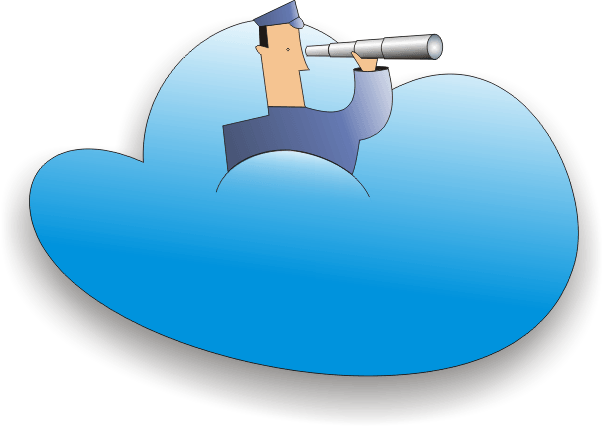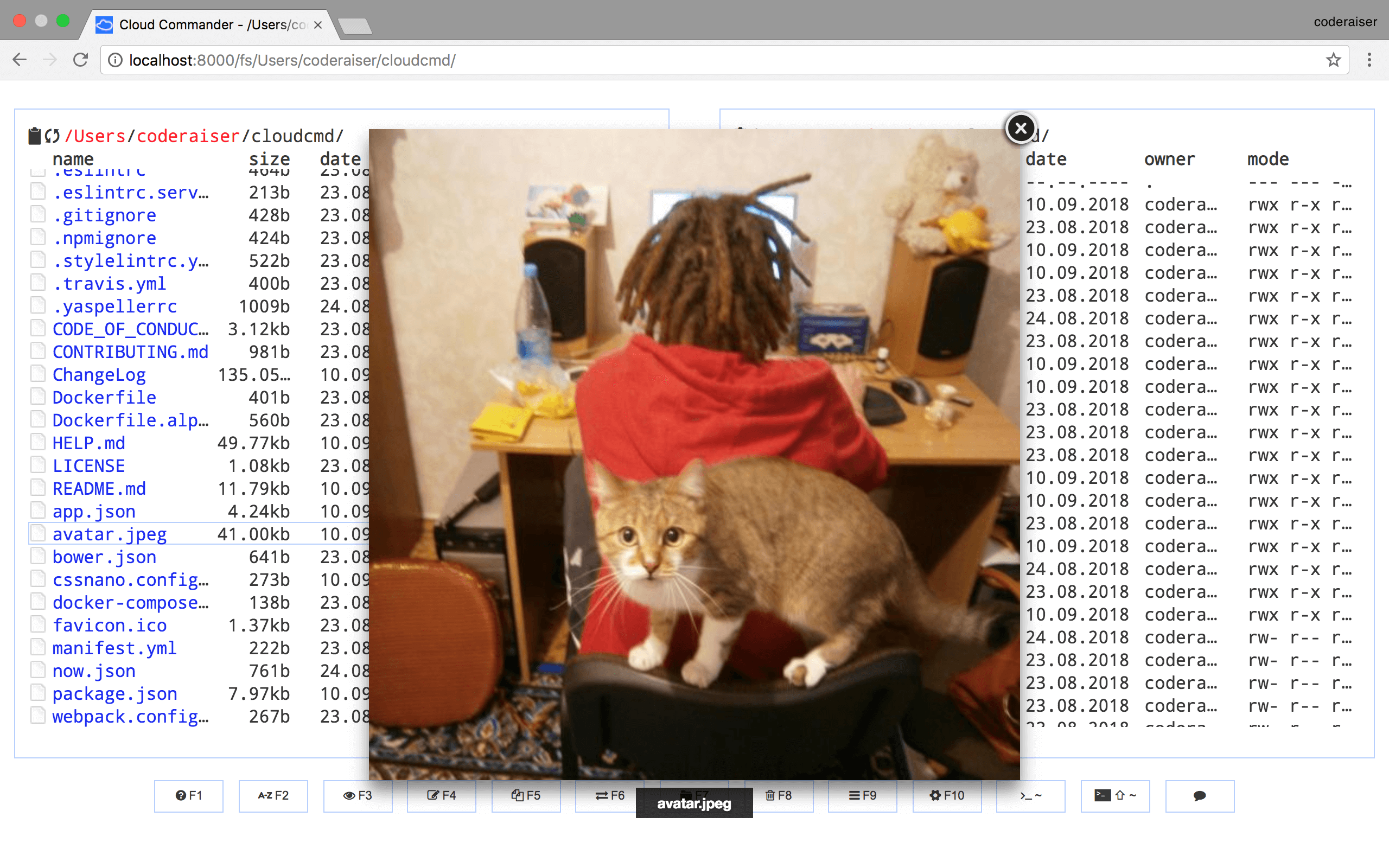Cloud Commander a file manager for the web with console and editor.
npm i cloudcmd -g
For starting just type in console:
cloudcmdOpen url http://localhost:8000 in browser.
You will see something similar to this.
Cloud Commander could be easily deployed to Heroku.
Cloud Commander could be used as middleware for node.js applications based on socket.io and express:
Init package.json:
npm init -y
Install dependencies:
npm i cloudcmd express socket.io -S
And create index.js:
import http from 'node:http';
import cloudcmd from 'cloudcmd';
import {Server} from 'socket.io';
import express from 'express';
const app = express();
const port = 1337;
const prefix = '/';
const server = http.createServer(app);
const socket = new Server(server, {
path: `${prefix}socket.io`,
});
const config = {
name: 'cloudcmd :)',
};
const filePicker = {
data: {
FilePicker: {
key: 'key',
},
},
};
// override option from json/modules.json
const modules = {
filePicker,
};
const {
createConfigManager,
configPath,
} = cloudcmd;
const configManager = createConfigManager({
configPath,
});
app.use(prefix, cloudcmd({
socket, // used by Config, Edit (optional) and Console (required)
config, // config data (optional)
modules, // optional
configManager, // optional
}));
server.listen(port);The docker images are provided for multiple architectures and types. The following list shows all existing images:
| Architecture | Type |
|---|---|
| amd64 | linux |
| arm64 (arm/v8) | linux |
| amd64 | linux-alpine |
| arm64 (arm/v8) | linux-alpine |
Cloud Commander could be used as a docker container this way:
docker run -it --rm -v ~:/root -v /:/mnt/fs -w=/root -p 8000:8000 coderaiser/cloudcmdConfig would be read from home directory, hosts root file system would be mount to /mnt/fs,
8000 port would be exposed to hosts port.
Also you could use docker compose with docker-compose.yml:
version: '2'
services:
web:
ports:
- 8000:8000
volumes:
- ~:/root
- /:/mnt/fs
image: coderaiser/cloudcmdWhen you create this file run:
docker-compose upMore documentation you can find on https://cloudcmd.io/.
There is a lot ways to be involved in Cloud Commander development:
- support project on patreon: https://patreon.com/coderaiser;
- if you find a bug or got idea to share create an issue;
- if you fixed a bug, typo or implemented new feature create pull request;
- if you know languages you can help with site translations;
MIT