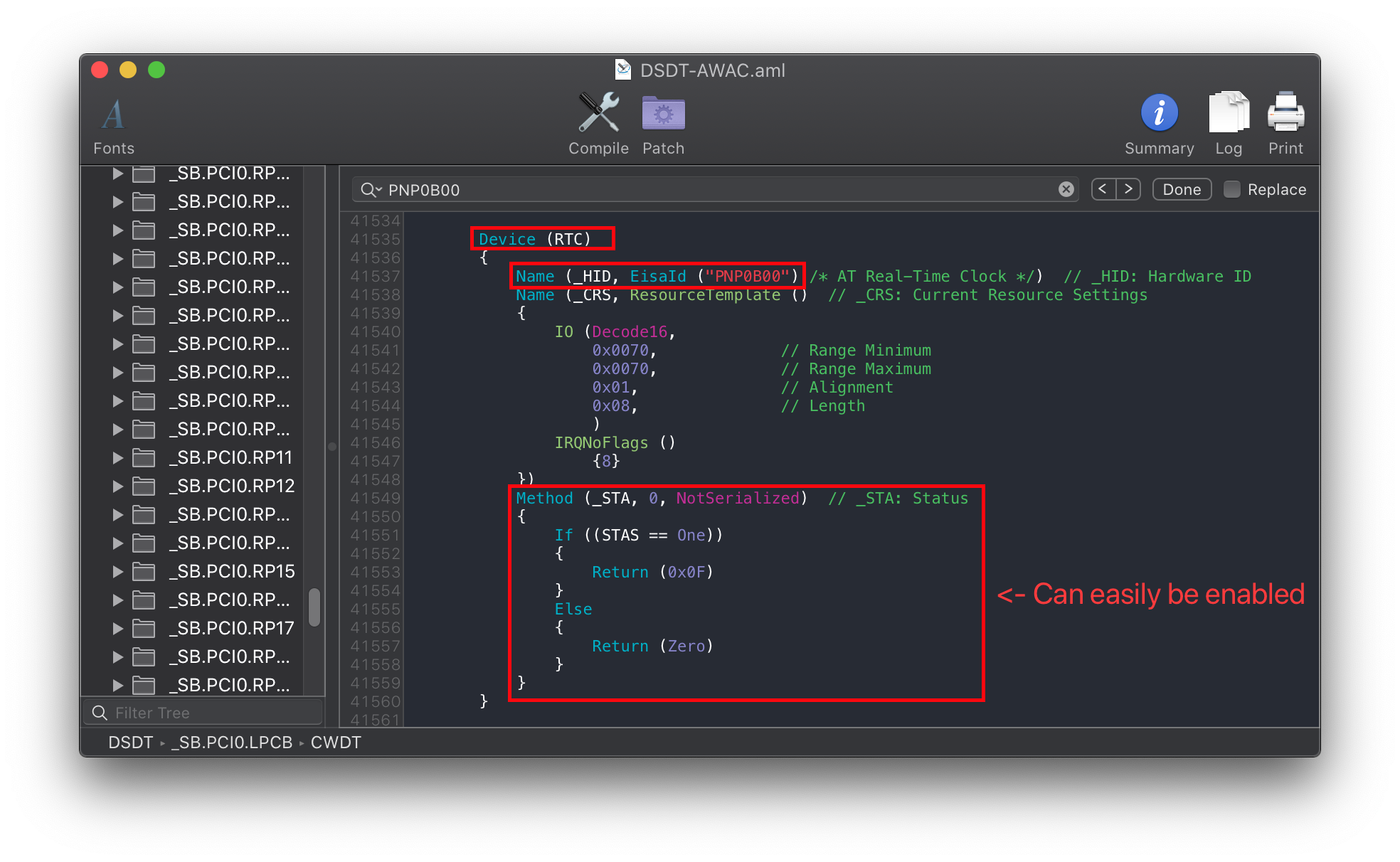A simple tool designed to make creating SSDTs simple. Supports macOS, Linux and Windows
- SSDT-HPET
- Patches out IRQ conflicts
- SSDT-EC
- OS-aware fake EC (laptop and desktop variants)
- SSDT-USBX
- Provides generic USB power properties
- SSDT-PLUG
- Sets plugin-type = 1 on CPU0/PR00
- SSDT-PMC
- Adds missing PMCR device for native 300-series NVRAM
- SSDT-AWAC
- Disables AWAC clock, and enables (or fakes) RTC as needed
- SSDT-USB-Reset
- Returns a zero status for detected root hubs to allow hardware querying
- SSDT-Bridge
- Create missing PCI bridges for passed device path
- SSDT-PNLF
- Sets up a PNLF device for laptop backlight control
- SSDT-XOSI
- _OSI rename and patch to return true for a range of Windows versions - also checks for OSID
- DMAR
- Remove Reserved Memory Regions from the DMAR table
Additionally on Linux and Windows the tool can be used to dump the system DSDT.
- Launch SSDTTime.py with any somewhat recent version of Python from either a terminal window or by running the file normally.
- Launch SSDTTime.command from either a terminal window or by double clicking the file.
- Launch SSDTTime.bat from either a terminal window or by double clicking the file.