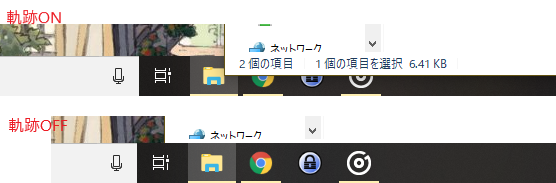ハンドルされていない例外: System.IndexOutOfRangeException: インデックスが配列の境界外です。
場所 Crevice.Core.Keys.KeySet`1.get_Item(Int32 index) 場所 C:\projects\creviceapp\CreviceLib\Core.Keys.cs:行 45
場所 Crevice.UI.MouseGestureForm.KeyboardProc(Event evnt, KBDLLHOOKSTRUCT data) 場所 C:\projects\creviceapp\CreviceApp\UI.MouseGestureForm.cs:行 169
場所 Crevice.WinAPI.WindowsHookEx.LowLevelKeyboardHook.<>c__DisplayClass5_0.<.ctor>b__0(IntPtr wParam, IntPtr lParam) 場所 C:\projects\creviceapp\CreviceApp\WinAPI.WindowsHookEx.cs:行 298
場所 Crevice.WinAPI.WindowsHookEx.WindowsHook.Callback(Int32 nCode, IntPtr wParam, IntPtr lParam) 場所 C:\projects\creviceapp\CreviceApp\WinAPI.WindowsHookEx.cs:行 124