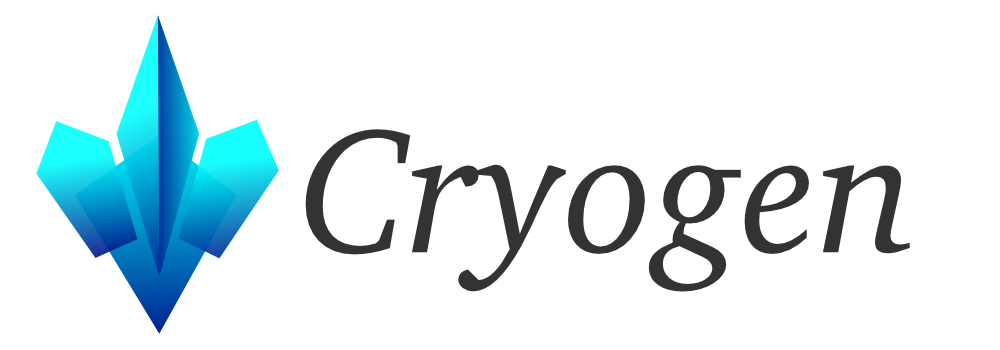This README only documents a subset of Cryogen's features. For additional documentation please see the cryogen site.
- Blog posts and pages with Markdown (default) or AsciiDoc
- Tags
- Table of contents generation
- Plain HTML page templates
- Code syntax highlighting
- Disqus support
- Sitemap generation
- RSS feed generation
- Sass/SCSS compilation
- Klipse Integration
You can create a new website using either one of leiningen or clj-new or deps-new.
You will need Leiningen 2.5.0 or above installed.
A new site can be created using the Cryogen leiningen template as follows:
lein new cryogen my-blogAlternatively, use clj-new as a tool:
clojure -Ttools install com.github.seancorfield/clj-new '{:git/tag "v1.2.362"}' :as clj-new # update to latest!
clojure -Tclj-new create :template cryogen :name myname/myblog :force true
cd myname/myblog/Alternatively, use deps-new as a tool:
clojure -Ttools install io.github.seancorfield/deps-new '{:git/tag "v0.4.0"}' :as new
clojure -Sdeps '{:deps {io.github.cryogen-project/cryogen {:git/tag "0.6.6" :git/sha "fcb2833"}}}' -Tnew create :template org.cryogenweb/new :name myname/myblog
cd myname/myblog/The artifact cryogen/lein-template contains both a leiningen
template and a deps-new template.
The web server can be started from the my-blog directory using either Leiningen:
lein serve # or lein serve:fastor tools-deps:
clojure -X:serve # or clojure -X:serve:fastThe server will watch for changes in the content and themes folders and recompile the content automatically. The *:fast variants perform fast but partial compilation of only the changed page/post.
You can also generate the content without bringing up a server either via:
lein runor via:
clojure -M:buildThe site configuration file is found at content/config.edn, this file looks as follows:
{:site-title "My Awesome Blog"
:author "Bob Bobbert"
:description "This blog is awesome"
:site-url "http://blogawesome.com/"
:post-root "posts"
:page-root "pages"
:post-root-uri "posts-output"
:page-root-uri "pages-output"
:tag-root-uri "tags-output"
:author-root-uri "authors-output"
:public-dest "public"
:blog-prefix "/blog"
:rss-name "feed.xml"
:rss-filters ["cryogen"]
:recent-posts 3
:post-date-format "yyyy-MM-dd"
:archive-group-format "yyyy MMMM"
:sass-src []
:sass-path "sass"
:theme "blue"
:resources ["img"]
:keep-files [".git"]
:disqus? false
:disqus-shortname ""
:ignored-files [#"\.#.*" #".*\.swp$"]
:previews? false
:posts-per-page 5
:blocks-per-preview 2
:clean-urls :trailing-slash
:collapse-subdirs? false
:hide-future-posts? true
:klipse {}
:description-include-elements #{:p :h1 :h2 :h3 :h4 :h5 :h6}
:debug? false}For information about each key please see the "Configuration" portion of the Cryogen documentation site.
Cryogen comes with Markdown support as default. If you want to use AsciiDoc instead, open the project.clj in your created blog (e.g. my-blog), and change the line in :dependencies that says cryogen-flexmark to cryogen-asciidoc (and ensure the right version).
Instead of looking for files ending in .md in the content/md directory, the compiler will now look for files ending in .asc in the content/asc directory.
The Cryogen template comes with three themes in the themes folder. To change your blog's theme, change the value of the :theme key in config.edn. Note that the Nucleus theme is obtained from downloadwebsitetemplates.co.uk that requires you to keep the footer, unless you make a donation on their website.
Cryogen uses Selmer templating engine for layouts. Please refer to its documentation to see the supported tags and filters for the layouts.
The layouts are contained in the themes/{theme}/html folder of the project. By default, the base.html layout is used to provide the general layout for the site. This is where you would add static resources such as CSS and JavaScript assets as well as define headers and footers for your site.
Each page layout should have a name that matches the :layout key in the page metadata and end with .html. Page layouts extend the base layout and should only contain the content relaveant to the page inside the content block.
For example, the tag layout is located in tag.html and looks as follows:
{% extends "/html/base.html" %}
{% block content %}
<div id="posts-by-tag">
<h2>Posts tagged {{name}}</h2>
<ul>
{% for post in posts %}
<li>
<a href="{{post.uri}}">{{post.title}}</a>
</li>
{% endfor %}
</ul>
</div>
{% endblock %}Cryogen uses Highlight.js for code syntax highlighting. You can add more languages by replacing themes/{theme}/js/highlight.pack.js with a customized package from here.
The initHighlightingOnLoad function is called in themes/{theme}/html/base.html.
<script>hljs.initHighlightingOnLoad();</script>The generated static content will be found under the public folder. Simply copy the content to a static
folder for a server such as Nginx or Apache and your site is now ready for service.
A sample Nginx configuration that's placed in /etc/nginx/sites-available/default can be seen below:
server {
listen 80 default_server;
listen [::]:80 default_server ipv6only=on;
server_name localhost <yoursite.com> <www.yoursite.com>;
access_log /var/log/blog_access.log;
error_log /var/log/blog_error.log;
location / {
alias /var/blog/;
error_page 404 = /404.html;
}
}Simply set yoursite.com to the domain of your site in the above configuration and
ensure the static content is available at /var/blog/. Finally, place your custom error page
in the /var/blog/404.html file.
More information on deployment can be found here.
A Clojure library to provide Markdown rendering to the cryogen-core compiler by using an external command/program, such as pandoc.
- My personal blog
- Cryogen Documentation Site
- Yogthos' blog
- Chad Stovern's blog
- szcz
- ISvit blog
- Lambda Funk
- DDFT.wiki
- Ampersanda's blog
- irrelevancy universe
Copyright © 2014-2021 Carmen La
Distributed under the Eclipse Public License, the same as Clojure.