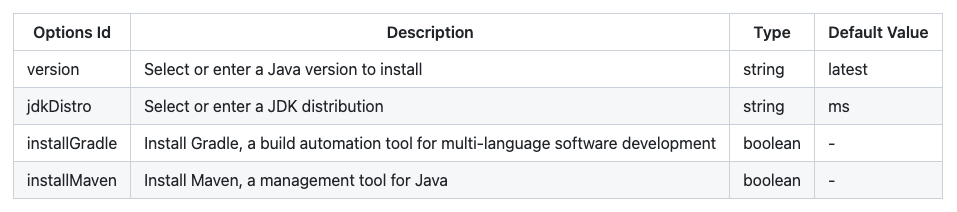|
Development Container Action A GitHub Action to publish development container assets. |
This action is used to package and generate documentation for dev container Features and Templates.
Running this action will publish dev container Features and templates in accordance with following specifications:
This action is used in the devcontainer/features repo, in the release.yaml workflow.
See the action.yml for available options.
To best get started, create your own repo from the devcontainers/feature-starter or devcontainers/template-starter repos, customize the provided examples, and trigger the release.yaml workflow.
This action heavily relies on the devcontainers/cli for various operations. By default, this action will fetch the latest version published to npm. The devcontainer-cli-version property can be used to pin to a specific CLI release. Eg:
- name: "Publish Features"
uses: devcontainers/action@v1
with:
publish-features: "true"
base-path-to-features: "./src"
devcontainer-cli-version: "0.53.0"The changelog for the CLI can always be found here: https://github.com/devcontainers/cli/blob/main/CHANGELOG.md
Internally, this GitHub Action will fetch the latest published version of the Dev Container CLI and execute the appropriate CLI commands - namely devcontainer features publish and devcontainer templates publish.