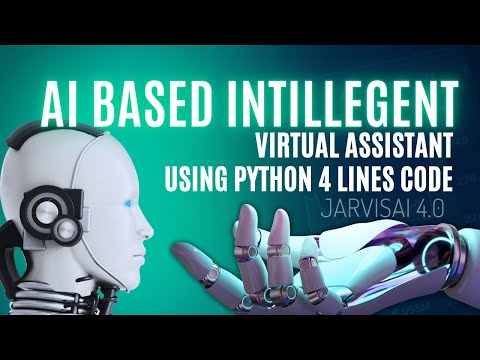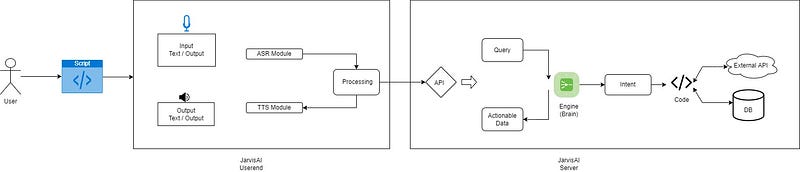I had installed python 3.10 + 3.11,Pycharm...
Error when I install the Jarvis pip
Collecting JarvisAI
Using cached JarvisAI-4.2-py3-none-any.whl (2.5 MB)
Collecting shutup
Using cached shutup-0.2.0-py3-none-any.whl (1.5 kB)
Collecting torch
Downloading torch-1.13.1-cp310-cp310-win_amd64.whl (162.6 MB)
━━━━━━━━━━━━━━━━━━━━━━━━━━━━━━━━━━━━━━━━ 162.6/162.6 MB 4.2 MB/s eta 0:00:00
Collecting gtts
Using cached gTTS-2.3.0-py3-none-any.whl (26 kB)
Requirement already satisfied: wikipedia in c:\users\admin\anaconda3\envs\my_project\lib\site-packages (from JarvisAI) (1.4.0)
Requirement already satisfied: pywhatkit in c:\users\admin\anaconda3\envs\my_project\lib\site-packages (from JarvisAI) (5.4)
Requirement already satisfied: beautifulsoup4 in c:\users\admin\anaconda3\envs\my_project\lib\site-packages (from JarvisAI) (4
.11.1)
Requirement already satisfied: requests in c:\users\admin\anaconda3\envs\my_project\lib\site-packages (from JarvisAI) (2.28.1)
Collecting googlesearch-python
Using cached googlesearch_python-1.1.0-py3-none-any.whl (3.6 kB)
Requirement already satisfied: pyjokes in c:\users\admin\anaconda3\envs\my_project\lib\site-packages (from JarvisAI) (0.6.0)
Collecting pipwin
Using cached pipwin-0.5.2.tar.gz (7.9 kB)
Preparing metadata (setup.py) ... done
Collecting playsound==1.2.2
Using cached playsound-1.2.2-py2.py3-none-any.whl (6.0 kB)
Collecting fuzzywuzzy
Using cached fuzzywuzzy-0.18.0-py2.py3-none-any.whl (18 kB)
Requirement already satisfied: numpy in c:\users\admin\anaconda3\envs\my_project\lib\site-packages (from JarvisAI) (1.23.4)
Collecting lxml
Using cached lxml-4.9.2-cp310-cp310-win_amd64.whl (3.8 MB)
Requirement already satisfied: SpeechRecognition in c:\users\admin\anaconda3\envs\my_project\lib\site-packages (from JarvisAI)
(3.9.0)
Collecting youtube-search-python
Using cached youtube_search_python-1.6.6-py3-none-any.whl (89 kB)
Collecting pytube
Using cached pytube-12.1.2-py3-none-any.whl (57 kB)
Collecting phonetics
Using cached phonetics-1.0.5.tar.gz (8.8 kB)
Preparing metadata (setup.py) ... done
Collecting mediapipe==0.8.11
Using cached mediapipe-0.8.11-cp310-cp310-win_amd64.whl (49.0 MB)
Collecting download
Using cached download-0.3.5-py3-none-any.whl (8.8 kB)
Collecting pyaudio
Using cached PyAudio-0.2.13-cp310-cp310-win_amd64.whl (164 kB)
Collecting pyscreenshot
Using cached pyscreenshot-3.0-py3-none-any.whl (27 kB)
Collecting wave
Using cached Wave-0.0.2.zip (38 kB)
Preparing metadata (setup.py) ... done
Collecting opencv-python
Using cached opencv_python-4.7.0.68-cp37-abi3-win_amd64.whl (38.2 MB)
Requirement already satisfied: pyttsx3 in c:\users\admin\anaconda3\envs\my_project\lib\site-packages (from JarvisAI) (2.90)
Collecting spacy
Using cached spacy-3.4.4-cp310-cp310-win_amd64.whl (11.9 MB)
Requirement already satisfied: Flask in c:\users\admin\anaconda3\envs\my_project\lib\site-packages (from JarvisAI) (2.2.2)
Collecting googletrans
Using cached googletrans-3.0.0.tar.gz (17 kB)
Preparing metadata (setup.py) ... done
Collecting JarvisAI
Using cached JarvisAI-4.1-py3-none-any.whl (2.5 MB)
Using cached JarvisAI-4.0-py3-none-any.whl (2.5 MB)
Collecting webrtcvad
Using cached webrtcvad-2.0.10.tar.gz (66 kB)
Preparing metadata (setup.py) ... done
Collecting JarvisAI
Using cached JarvisAI-3.9-py3-none-any.whl (36 kB)
Collecting pipwin==0.5.0
Using cached pipwin-0.5.0-py2.py3-none-any.whl (7.6 kB)
Collecting shutup==0.1.3
Using cached shutup-0.1.3-py3-none-any.whl (1.3 kB)
Collecting youtube-search-python==1.5.3
Using cached youtube_search_python-1.5.3-py3-none-any.whl (73 kB)
Collecting librosa==0.8.0
Using cached librosa-0.8.0.tar.gz (183 kB)
Preparing metadata (setup.py) ... done
Collecting transformers==4.3.2
Using cached transformers-4.3.2-py3-none-any.whl (1.8 MB)
Collecting beautifulsoup4==4.9.3
Using cached beautifulsoup4-4.9.3-py3-none-any.whl (115 kB)
Collecting SpeechRecognition==3.8.1
Using cached SpeechRecognition-3.8.1-py2.py3-none-any.whl (32.8 MB)
Collecting opencv-contrib-python==4.5.2.52
Using cached opencv-contrib-python-4.5.2.52.tar.gz (149.7 MB)
Installing build dependencies ... error
error: subprocess-exited-with-error
× pip subprocess to install build dependencies did not run successfully.
│ exit code: 1
╰─> [316 lines of output]
Ignoring numpy: markers 'python_version == "3.6" and platform_machine != "aarch64"' don't match your environment
Ignoring numpy: markers 'python_version >= "3.6" and sys_platform == "linux" and platform_machine == "aarch64"' don't ma
tch your environment
Ignoring numpy: markers 'python_version >= "3.6" and sys_platform == "darwin" and platform_machine == "aarch64"' don't m
atch your environment
Ignoring numpy: markers 'python_version == "3.7" and platform_machine != "aarch64"' don't match your environment
Ignoring numpy: markers 'python_version == "3.8" and platform_machine != "aarch64"' don't match your environment
Collecting setuptools
Using cached setuptools-65.6.3-py3-none-any.whl (1.2 MB)
Collecting wheel
Using cached wheel-0.38.4-py3-none-any.whl (36 kB)
Collecting scikit-build
Downloading scikit_build-0.16.4-py3-none-any.whl (78 kB)
-------------------------------------- 78.6/78.6 kB 727.3 kB/s eta 0:00:00
Collecting cmake
Using cached cmake-3.25.0-py2.py3-none-win_amd64.whl (32.6 MB)
Collecting pip
Using cached pip-22.3.1-py3-none-any.whl (2.1 MB)
Collecting numpy==1.19.3
Using cached numpy-1.19.3.zip (7.3 MB)
Installing build dependencies: started
Installing build dependencies: finished with status 'done'
Getting requirements to build wheel: started
Getting requirements to build wheel: finished with status 'done'
Preparing metadata (pyproject.toml): started
Preparing metadata (pyproject.toml): finished with status 'error'
error: subprocess-exited-with-error
Preparing metadata (pyproject.toml) did not run successfully.
exit code: 1
[275 lines of output]
setup.py:67: RuntimeWarning: NumPy 1.19.3 may not yet support Python 3.10.
warnings.warn(
Running from numpy source directory.
setup.py:480: UserWarning: Unrecognized setuptools command, proceeding with generating Cython sources and expanding te
mplates
run_build = parse_setuppy_commands()
Processing numpy/random\_bounded_integers.pxd.in
Processing numpy/random\bit_generator.pyx
Processing numpy/random\mtrand.pyx
Processing numpy/random\_bounded_integers.pyx.in
Processing numpy/random\_common.pyx
Processing numpy/random\_generator.pyx
Processing numpy/random\_mt19937.pyx
Processing numpy/random\_pcg64.pyx
Processing numpy/random\_philox.pyx
Processing numpy/random\_sfc64.pyx
Cythonizing sources
blas_opt_info:
blas_mkl_info:
No module named 'numpy.distutils._msvccompiler' in numpy.distutils; trying from distutils
customize MSVCCompiler
libraries mkl_rt not found in ['C:\\Users\\Admin\\anaconda3\\envs\\My_project\\lib', 'C:\\', 'C:\\Users\\Admin\\anac
onda3\\envs\\My_project\\libs', 'C:\\Users\\Admin\\anaconda3\\Library\\lib']
NOT AVAILABLE
blis_info:
libraries blis not found in ['C:\\Users\\Admin\\anaconda3\\envs\\My_project\\lib', 'C:\\', 'C:\\Users\\Admin\\anacon
da3\\envs\\My_project\\libs', 'C:\\Users\\Admin\\anaconda3\\Library\\lib']
NOT AVAILABLE
openblas_info:
libraries openblas not found in ['C:\\Users\\Admin\\anaconda3\\envs\\My_project\\lib', 'C:\\', 'C:\\Users\\Admin\\an
aconda3\\envs\\My_project\\libs', 'C:\\Users\\Admin\\anaconda3\\Library\\lib']
get_default_fcompiler: matching types: '['gnu', 'intelv', 'absoft', 'compaqv', 'intelev', 'gnu95', 'g95', 'intelvem',
'intelem', 'flang']'
customize GnuFCompiler
Could not locate executable g77
Could not locate executable f77
customize IntelVisualFCompiler
Could not locate executable ifort
Could not locate executable ifl
customize AbsoftFCompiler
Could not locate executable f90
customize CompaqVisualFCompiler
Could not locate executable DF
customize IntelItaniumVisualFCompiler
Could not locate executable efl
customize Gnu95FCompiler
Could not locate executable gfortran
Could not locate executable f95
customize G95FCompiler
Could not locate executable g95
customize IntelEM64VisualFCompiler
customize IntelEM64TFCompiler
Could not locate executable efort
Could not locate executable efc
customize PGroupFlangCompiler
Could not locate executable flang
don't know how to compile Fortran code on platform 'nt'
NOT AVAILABLE
atlas_3_10_blas_threads_info:
Setting PTATLAS=ATLAS
libraries tatlas not found in ['C:\\Users\\Admin\\anaconda3\\envs\\My_project\\lib', 'C:\\', 'C:\\Users\\Admin\\anac
onda3\\envs\\My_project\\libs', 'C:\\Users\\Admin\\anaconda3\\Library\\lib']
NOT AVAILABLE
atlas_3_10_blas_info:
libraries satlas not found in ['C:\\Users\\Admin\\anaconda3\\envs\\My_project\\lib', 'C:\\', 'C:\\Users\\Admin\\anac
onda3\\envs\\My_project\\libs', 'C:\\Users\\Admin\\anaconda3\\Library\\lib']
NOT AVAILABLE
atlas_blas_threads_info:
Setting PTATLAS=ATLAS
libraries ptf77blas,ptcblas,atlas not found in ['C:\\Users\\Admin\\anaconda3\\envs\\My_project\\lib', 'C:\\', 'C:\\U
sers\\Admin\\anaconda3\\envs\\My_project\\libs', 'C:\\Users\\Admin\\anaconda3\\Library\\lib']
NOT AVAILABLE
atlas_blas_info:
libraries f77blas,cblas,atlas not found in ['C:\\Users\\Admin\\anaconda3\\envs\\My_project\\lib', 'C:\\', 'C:\\Users
\\Admin\\anaconda3\\envs\\My_project\\libs', 'C:\\Users\\Admin\\anaconda3\\Library\\lib']
NOT AVAILABLE
accelerate_info:
NOT AVAILABLE
C:\Users\Admin\AppData\Local\Temp\pip-install-w_b5kd3_\numpy_04ac7cc3e5884d778a1a420bec7a5697\numpy\distutils\system_i
nfo.py:1914: UserWarning:
Optimized (vendor) Blas libraries are not found.
Falls back to netlib Blas library which has worse performance.
A better performance should be easily gained by switching
Blas library.
if self._calc_info(blas):
blas_info:
libraries blas not found in ['C:\\Users\\Admin\\anaconda3\\envs\\My_project\\lib', 'C:\\', 'C:\\Users\\Admin\\anacon
da3\\envs\\My_project\\libs', 'C:\\Users\\Admin\\anaconda3\\Library\\lib']
NOT AVAILABLE
C:\Users\Admin\AppData\Local\Temp\pip-install-w_b5kd3_\numpy_04ac7cc3e5884d778a1a420bec7a5697\numpy\distutils\system_i
nfo.py:1914: UserWarning:
Blas (http://www.netlib.org/blas/) libraries not found.
Directories to search for the libraries can be specified in the
numpy/distutils/site.cfg file (section [blas]) or by setting
the BLAS environment variable.
if self._calc_info(blas):
blas_src_info:
NOT AVAILABLE
C:\Users\Admin\AppData\Local\Temp\pip-install-w_b5kd3_\numpy_04ac7cc3e5884d778a1a420bec7a5697\numpy\distutils\system_i
nfo.py:1914: UserWarning:
Blas (http://www.netlib.org/blas/) sources not found.
Directories to search for the sources can be specified in the
numpy/distutils/site.cfg file (section [blas_src]) or by setting
the BLAS_SRC environment variable.
if self._calc_info(blas):
NOT AVAILABLE
non-existing path in 'numpy\\distutils': 'site.cfg'
lapack_opt_info:
lapack_mkl_info:
libraries mkl_rt not found in ['C:\\Users\\Admin\\anaconda3\\envs\\My_project\\lib', 'C:\\', 'C:\\Users\\Admin\\anac
onda3\\envs\\My_project\\libs', 'C:\\Users\\Admin\\anaconda3\\Library\\lib']
NOT AVAILABLE
openblas_lapack_info:
libraries openblas not found in ['C:\\Users\\Admin\\anaconda3\\envs\\My_project\\lib', 'C:\\', 'C:\\Users\\Admin\\an
aconda3\\envs\\My_project\\libs', 'C:\\Users\\Admin\\anaconda3\\Library\\lib']
NOT AVAILABLE
openblas_clapack_info:
libraries openblas,lapack not found in ['C:\\Users\\Admin\\anaconda3\\envs\\My_project\\lib', 'C:\\', 'C:\\Users\\Ad
min\\anaconda3\\envs\\My_project\\libs', 'C:\\Users\\Admin\\anaconda3\\Library\\lib']
NOT AVAILABLE
flame_info:
libraries flame not found in ['C:\\Users\\Admin\\anaconda3\\envs\\My_project\\lib', 'C:\\', 'C:\\Users\\Admin\\anaco
nda3\\envs\\My_project\\libs', 'C:\\Users\\Admin\\anaconda3\\Library\\lib']
NOT AVAILABLE
atlas_3_10_threads_info:
Setting PTATLAS=ATLAS
libraries lapack_atlas not found in C:\Users\Admin\anaconda3\envs\My_project\lib
libraries tatlas,tatlas not found in C:\Users\Admin\anaconda3\envs\My_project\lib
libraries lapack_atlas not found in C:\
libraries tatlas,tatlas not found in C:\
libraries lapack_atlas not found in C:\Users\Admin\anaconda3\envs\My_project\libs
libraries tatlas,tatlas not found in C:\Users\Admin\anaconda3\envs\My_project\libs
libraries lapack_atlas not found in C:\Users\Admin\anaconda3\Library\lib
libraries tatlas,tatlas not found in C:\Users\Admin\anaconda3\Library\lib
<class 'numpy.distutils.system_info.atlas_3_10_threads_info'>
NOT AVAILABLE
atlas_3_10_info:
libraries lapack_atlas not found in C:\Users\Admin\anaconda3\envs\My_project\lib
libraries satlas,satlas not found in C:\Users\Admin\anaconda3\envs\My_project\lib
libraries lapack_atlas not found in C:\
libraries satlas,satlas not found in C:\
libraries lapack_atlas not found in C:\Users\Admin\anaconda3\envs\My_project\libs
libraries satlas,satlas not found in C:\Users\Admin\anaconda3\envs\My_project\libs
libraries lapack_atlas not found in C:\Users\Admin\anaconda3\Library\lib
libraries satlas,satlas not found in C:\Users\Admin\anaconda3\Library\lib
<class 'numpy.distutils.system_info.atlas_3_10_info'>
NOT AVAILABLE
atlas_threads_info:
Setting PTATLAS=ATLAS
libraries lapack_atlas not found in C:\Users\Admin\anaconda3\envs\My_project\lib
libraries ptf77blas,ptcblas,atlas not found in C:\Users\Admin\anaconda3\envs\My_project\lib
libraries lapack_atlas not found in C:\
libraries ptf77blas,ptcblas,atlas not found in C:\
libraries lapack_atlas not found in C:\Users\Admin\anaconda3\envs\My_project\libs
libraries ptf77blas,ptcblas,atlas not found in C:\Users\Admin\anaconda3\envs\My_project\libs
libraries lapack_atlas not found in C:\Users\Admin\anaconda3\Library\lib
libraries ptf77blas,ptcblas,atlas not found in C:\Users\Admin\anaconda3\Library\lib
<class 'numpy.distutils.system_info.atlas_threads_info'>
NOT AVAILABLE
atlas_info:
libraries lapack_atlas not found in C:\Users\Admin\anaconda3\envs\My_project\lib
libraries f77blas,cblas,atlas not found in C:\Users\Admin\anaconda3\envs\My_project\lib
libraries lapack_atlas not found in C:\
libraries f77blas,cblas,atlas not found in C:\
libraries lapack_atlas not found in C:\Users\Admin\anaconda3\envs\My_project\libs
libraries f77blas,cblas,atlas not found in C:\Users\Admin\anaconda3\envs\My_project\libs
libraries lapack_atlas not found in C:\Users\Admin\anaconda3\Library\lib
libraries f77blas,cblas,atlas not found in C:\Users\Admin\anaconda3\Library\lib
<class 'numpy.distutils.system_info.atlas_info'>
NOT AVAILABLE
lapack_info:
libraries lapack not found in ['C:\\Users\\Admin\\anaconda3\\envs\\My_project\\lib', 'C:\\', 'C:\\Users\\Admin\\anac
onda3\\envs\\My_project\\libs', 'C:\\Users\\Admin\\anaconda3\\Library\\lib']
NOT AVAILABLE
C:\Users\Admin\AppData\Local\Temp\pip-install-w_b5kd3_\numpy_04ac7cc3e5884d778a1a420bec7a5697\numpy\distutils\system_i
nfo.py:1748: UserWarning:
Lapack (http://www.netlib.org/lapack/) libraries not found.
Directories to search for the libraries can be specified in the
numpy/distutils/site.cfg file (section [lapack]) or by setting
the LAPACK environment variable.
return getattr(self, '_calc_info_{}'.format(name))()
lapack_src_info:
NOT AVAILABLE
C:\Users\Admin\AppData\Local\Temp\pip-install-w_b5kd3_\numpy_04ac7cc3e5884d778a1a420bec7a5697\numpy\distutils\system_i
nfo.py:1748: UserWarning:
Lapack (http://www.netlib.org/lapack/) sources not found.
Directories to search for the sources can be specified in the
numpy/distutils/site.cfg file (section [lapack_src]) or by setting
the LAPACK_SRC environment variable.
return getattr(self, '_calc_info_{}'.format(name))()
NOT AVAILABLE
numpy_linalg_lapack_lite:
FOUND:
language = c
define_macros = [('HAVE_BLAS_ILP64', None), ('BLAS_SYMBOL_SUFFIX', '64_')]
C:\Users\Admin\AppData\Local\Temp\pip-build-env-rj_aw3he\overlay\Lib\site-packages\setuptools\_distutils\dist.py:275:
UserWarning: Unknown distribution option: 'define_macros'
warnings.warn(msg)
running dist_info
running build_src
build_src
building py_modules sources
creating build
creating build\src.win-amd64-3.10
creating build\src.win-amd64-3.10\numpy
creating build\src.win-amd64-3.10\numpy\distutils
building library "npymath" sources
Traceback (most recent call last):
File "C:\Users\Admin\anaconda3\envs\My_project\Lib\site-packages\pip\_vendor\pep517\in_process\_in_process.py", line
351, in <module>
main()
File "C:\Users\Admin\anaconda3\envs\My_project\Lib\site-packages\pip\_vendor\pep517\in_process\_in_process.py", line
333, in main
json_out['return_val'] = hook(**hook_input['kwargs'])
File "C:\Users\Admin\anaconda3\envs\My_project\Lib\site-packages\pip\_vendor\pep517\in_process\_in_process.py", line
152, in prepare_metadata_for_build_wheel
return hook(metadata_directory, config_settings)
File "C:\Users\Admin\AppData\Local\Temp\pip-build-env-rj_aw3he\overlay\Lib\site-packages\setuptools\build_meta.py",
line 157, in prepare_metadata_for_build_wheel
self.run_setup()
File "C:\Users\Admin\AppData\Local\Temp\pip-build-env-rj_aw3he\overlay\Lib\site-packages\setuptools\build_meta.py",
line 248, in run_setup
super(_BuildMetaLegacyBackend,
File "C:\Users\Admin\AppData\Local\Temp\pip-build-env-rj_aw3he\overlay\Lib\site-packages\setuptools\build_meta.py",
line 142, in run_setup
exec(compile(code, __file__, 'exec'), locals())
File "setup.py", line 508, in <module>
setup_package()
File "setup.py", line 500, in setup_package
setup(**metadata)
File "C:\Users\Admin\AppData\Local\Temp\pip-install-w_b5kd3_\numpy_04ac7cc3e5884d778a1a420bec7a5697\numpy\distutils\
core.py", line 169, in setup
return old_setup(**new_attr)
File "C:\Users\Admin\AppData\Local\Temp\pip-build-env-rj_aw3he\overlay\Lib\site-packages\setuptools\__init__.py", li
ne 165, in setup
return distutils.core.setup(**attrs)
File "C:\Users\Admin\AppData\Local\Temp\pip-build-env-rj_aw3he\overlay\Lib\site-packages\setuptools\_distutils\core.
py", line 148, in setup
dist.run_commands()
File "C:\Users\Admin\AppData\Local\Temp\pip-build-env-rj_aw3he\overlay\Lib\site-packages\setuptools\_distutils\dist.
py", line 967, in run_commands
self.run_command(cmd)
File "C:\Users\Admin\AppData\Local\Temp\pip-build-env-rj_aw3he\overlay\Lib\site-packages\setuptools\_distutils\dist.
py", line 986, in run_command
cmd_obj.run()
File "C:\Users\Admin\AppData\Local\Temp\pip-build-env-rj_aw3he\overlay\Lib\site-packages\setuptools\command\dist_inf
o.py", line 31, in run
egg_info.run()
File "C:\Users\Admin\AppData\Local\Temp\pip-install-w_b5kd3_\numpy_04ac7cc3e5884d778a1a420bec7a5697\numpy\distutils\
command\egg_info.py", line 24, in run
self.run_command("build_src")
File "C:\Users\Admin\AppData\Local\Temp\pip-build-env-rj_aw3he\overlay\Lib\site-packages\setuptools\_distutils\cmd.p
y", line 313, in run_command
self.distribution.run_command(command)
File "C:\Users\Admin\AppData\Local\Temp\pip-build-env-rj_aw3he\overlay\Lib\site-packages\setuptools\_distutils\dist.
py", line 986, in run_command
cmd_obj.run()
File "C:\Users\Admin\AppData\Local\Temp\pip-install-w_b5kd3_\numpy_04ac7cc3e5884d778a1a420bec7a5697\numpy\distutils\
command\build_src.py", line 144, in run
self.build_sources()
File "C:\Users\Admin\AppData\Local\Temp\pip-install-w_b5kd3_\numpy_04ac7cc3e5884d778a1a420bec7a5697\numpy\distutils\
command\build_src.py", line 155, in build_sources
self.build_library_sources(*libname_info)
File "C:\Users\Admin\AppData\Local\Temp\pip-install-w_b5kd3_\numpy_04ac7cc3e5884d778a1a420bec7a5697\numpy\distutils\
command\build_src.py", line 288, in build_library_sources
sources = self.generate_sources(sources, (lib_name, build_info))
File "C:\Users\Admin\AppData\Local\Temp\pip-install-w_b5kd3_\numpy_04ac7cc3e5884d778a1a420bec7a5697\numpy\distutils\
command\build_src.py", line 378, in generate_sources
source = func(extension, build_dir)
File "numpy\core\setup.py", line 658, in get_mathlib_info
st = config_cmd.try_link('int main(void) { return 0;}')
File "C:\Users\Admin\AppData\Local\Temp\pip-build-env-rj_aw3he\overlay\Lib\site-packages\setuptools\_distutils\comma
nd\config.py", line 243, in try_link
self._link(body, headers, include_dirs,
File "C:\Users\Admin\AppData\Local\Temp\pip-install-w_b5kd3_\numpy_04ac7cc3e5884d778a1a420bec7a5697\numpy\distutils\
command\config.py", line 162, in _link
return self._wrap_method(old_config._link, lang,
File "C:\Users\Admin\AppData\Local\Temp\pip-install-w_b5kd3_\numpy_04ac7cc3e5884d778a1a420bec7a5697\numpy\distutils\
command\config.py", line 96, in _wrap_method
ret = mth(*((self,)+args))
File "C:\Users\Admin\AppData\Local\Temp\pip-build-env-rj_aw3he\overlay\Lib\site-packages\setuptools\_distutils\comma
nd\config.py", line 137, in _link
(src, obj) = self._compile(body, headers, include_dirs, lang)
File "C:\Users\Admin\AppData\Local\Temp\pip-install-w_b5kd3_\numpy_04ac7cc3e5884d778a1a420bec7a5697\numpy\distutils\
command\config.py", line 105, in _compile
src, obj = self._wrap_method(old_config._compile, lang,
File "C:\Users\Admin\AppData\Local\Temp\pip-install-w_b5kd3_\numpy_04ac7cc3e5884d778a1a420bec7a5697\numpy\distutils\
command\config.py", line 96, in _wrap_method
ret = mth(*((self,)+args))
File "C:\Users\Admin\AppData\Local\Temp\pip-build-env-rj_aw3he\overlay\Lib\site-packages\setuptools\_distutils\comma
nd\config.py", line 132, in _compile
self.compiler.compile([src], include_dirs=include_dirs)
File "C:\Users\Admin\AppData\Local\Temp\pip-build-env-rj_aw3he\overlay\Lib\site-packages\setuptools\_distutils\_msvc
compiler.py", line 401, in compile
self.spawn(args)
File "C:\Users\Admin\AppData\Local\Temp\pip-build-env-rj_aw3he\overlay\Lib\site-packages\setuptools\_distutils\_msvc
compiler.py", line 505, in spawn
return super().spawn(cmd, env=env)
File "C:\Users\Admin\AppData\Local\Temp\pip-install-w_b5kd3_\numpy_04ac7cc3e5884d778a1a420bec7a5697\numpy\distutils\
ccompiler.py", line 90, in <lambda>
m = lambda self, *args, **kw: func(self, *args, **kw)
TypeError: CCompiler_spawn() got an unexpected keyword argument 'env'
[end of output]
note: This error originates from a subprocess, and is likely not a problem with pip.
error: metadata-generation-failed
Encountered error while generating package metadata.
See above for output.
note: This is an issue with the package mentioned above, not pip.
hint: See above for details.
[end of output]
note: This error originates from a subprocess, and is likely not a problem with pip.
error: subprocess-exited-with-error
× pip subprocess to install build dependencies did not run successfully.
│ exit code: 1
╰─> See above for output.
note: This error originates from a subprocess, and is likely not a problem with pip.