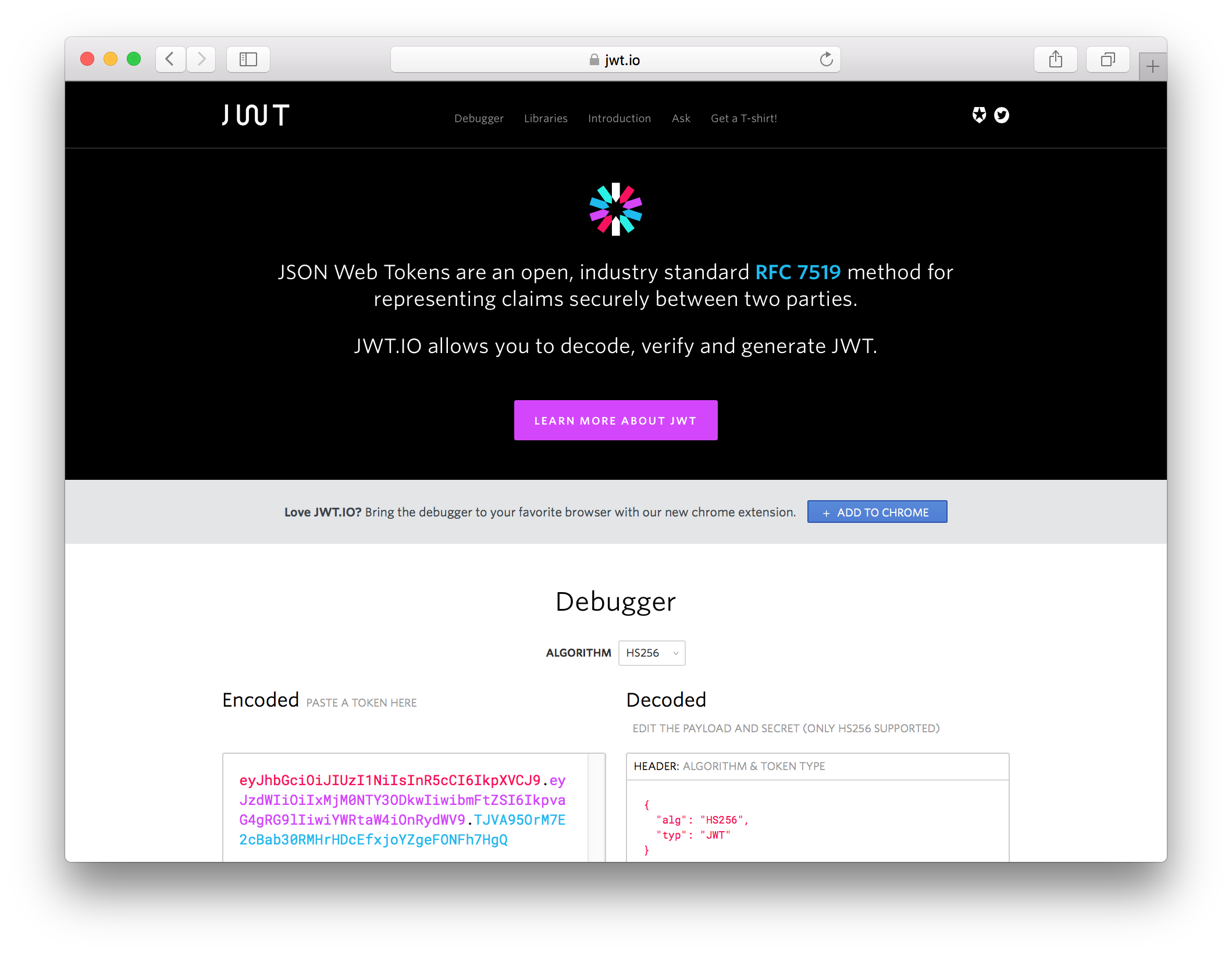|
If you want to quickly add secure (JSON Web) token-based authentication to your projects, feel free to check Auth0's documentation and free plan at auth0.com/developers |
To add a library, simply edit the right JSON file located at views/website/libraries. Each language gets its own file. Multiple libraries share the same language file.
To add a new language, simply add a JSON file in the same folder as the others. It will get automatically recognized. If you add a new language, you will need to provide a proper icon for it and place it in the img folder.
Here's a commented example of the .NET language file (0-.NET.json). All fields must have valid values unless noted:
{
// Language name (unique)
"name": ".NET",
// Unique identifier that will be used as a CSS class
// for this language (only valid CSS class names).
"uniqueClass": "net",
// The language icon, SVG format preferred, should be placed
// in /img directory.
"image": "/img/1.svg",
// The color of header that displays the name of the language
// and the icon. This is a valid CSS color definition.
"bgColor": "rgb(42, 168, 229)",
// An array of libraries for this language.
"libs": [
{
// In case the library suffered from a vulnerability, the
// minimum version in which the vuln was fixed must be
// listed here. Optional (can be null).
"minimumVersion": "1.0.1", // or null
// Supported features, true for supported,
// false for not supported.
"support": {
"sign": true,
"verify": true,
"iss": true,
"sub": true,
"aud": true,
"exp": true,
"nbf": true,
"iat": true,
"jti": true,
"hs256": true,
"hs384": true,
"hs512": true,
"rs256": true,
"rs384": true,
"rs512": true,
"es256": true,
"es384": true,
"es512": true,
"ps256": true,
"ps384": true,
"ps512": true,
"eddsa": true
},
// Author URL, can be GitHub profile, personal page
// company page, etc. Can be null.
"authorUrl": "https://www.microsoft.com", // or null
// Author name.
"authorName": "Microsoft",
// For the star count, this is the GitHub repository path,
// (usually user/repo). Can be null (no star count shown).
"gitHubRepoPath": "AzureAD/azure-activedirectory-identitymodel-extensions-for-dotnet", // or null
// URL for source code.
"repoUrl": "https://github.com/MSOpenTech/azure-activedirectory-identitymodel-extensions-for-dotnet",
// Install command, can be HTML or plain text.
"installCommandHtml": "Install-Package<br><a href=\"https://www.nuget.org/packages/System.IdentityModel.Tokens.Jwt/\">System.IdentityModel.Tokens.Jwt</a>"
}
]
}First, install the required dependencies:
npm installIn order to build (and run) the project execute:
./node_modules/.bin/gruntYou will find the generated files in the dist directory. For the website, you can run a server at its root. For example: http-server dist/website. The default grunt task runs a server
at https://127.0.0.1:8000 and watches
for changes.
To run tests, execute:
./node_modules/.bin/grunt test
Look at the end of the Gruntfile for other common tasks.