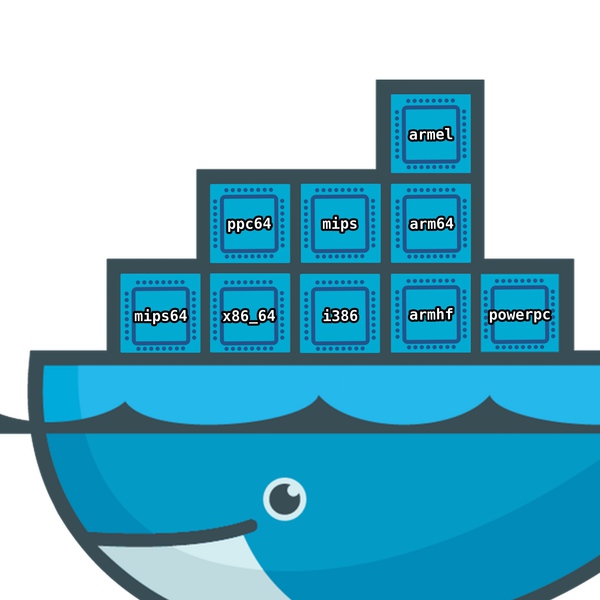qemu-user-static
multiarch/qemu-user-static is to enable an execution of different multi-architecture containers by QEMU [1] and binfmt_misc [2]. Here are examples with Docker [3].
Getting started
$ uname -m
x86_64
$ docker run --rm -t arm64v8/ubuntu uname -m
standard_init_linux.go:211: exec user process caused "exec format error"
$ docker run --rm --privileged multiarch/qemu-user-static --reset -p yes
$ docker run --rm -t arm64v8/ubuntu uname -m
aarch64
It works on many architectures and OS container images.
$ docker run --rm -t arm32v6/alpine uname -m
armv7l
$ docker run --rm -t ppc64le/debian uname -m
ppc64le
$ docker run --rm -t s390x/ubuntu uname -m
s390x
$ docker run --rm -t arm64v8/fedora uname -m
aarch64
$ docker run --rm -t arm32v7/centos uname -m
armv7l
$ docker run --rm -t ppc64le/busybox uname -m
ppc64le
$ docker run --rm -t i386/ubuntu uname -m
x86_64
Podman [4] also works.
$ sudo podman run --rm --privileged multiarch/qemu-user-static --reset -p yes
$ podman run --rm -t arm64v8/fedora uname -m
aarch64
Singularity [5] also works.
$ sudo singularity run docker://multiarch/qemu-user-static --reset -p yes
$ singularity run --cleanenv docker://arm64v8/fedora uname -m
aarch64
Usage
multiarch/qemu-user-static images
multiarch/qemu-user-static images are managed on the Docker Hub container repository. The images have below tags.
Images
multiarch/qemu-user-staticimagemultiarch/qemu-user-static:$versionimagesmultiarch/qemu-user-static:$from_arch-$to_archimagesmultiarch/qemu-user-static:$from_arch-$to_arch-$versionimagesmultiarch/qemu-user-static:$to_archimagesmultiarch/qemu-user-static:$to_arch-$versionimagesmultiarch/qemu-user-static:registerimage
Variables
$version: Based QEMU's version.$from_arch: Host architecture$to_arch: Guest architecture
Description
multiarch/qemu-user-staticimage container includes both a register script to register binfmt_misc entries and all the/usr/bin/qemu-$arch-staticbinary files in the container in it.multiarch/qemu-user-staticimage is an alias of the latest version ofmultiarch/qemu-user-static:$versionimages.multiarch/qemu-user-static:$to_archimages are aliases ofmultiarch/qemu-user-static:x86_64-$to_arch.multiarch/qemu-user-static:$to_archimages only include the$to_arch's/usr/bin/qemu-$to_arch-staticbinary file in it.multiarch/qemu-user-static:$to_archimage is an alias of the latest version ofmultiarch/qemu-user-static:$to_arch-$versionimages.multiarch/qemu-user-static:registerimage has only the register script binfmt_misc entries.
multiarch/qemu-user-static and multiarch/qemu-user-static:register images execute the register script that registers below kind of /proc/sys/fs/binfmt_misc/qemu-$arch files for all supported processors except the current one in it when running the container. See binfmt_misc manual [2] for detail of the files.
As the /proc/sys/fs/binfmt_misc are common between host and inside of container, the register script modifies the file on host.
$ cat /proc/sys/fs/binfmt_misc/qemu-$arch
enabled
interpreter /usr/bin/qemu-$arch-static
flags: F
offset 0
magic 7f454c460201010000000000000000000200b700
mask ffffffffffffff00fffffffffffffffffeffffff
The --reset option is implemented at the register script that executes find /proc/sys/fs/binfmt_misc -type f -name 'qemu-*' -exec sh -c 'echo -1 > {}' \; to remove binfmt_misc entry files before register the entry.
When same name's file /proc/sys/fs/binfmt_misc/qemu-$arch exists, the register command is failed with an error message "sh: write error: File exists".
$ docker run --rm --privileged multiarch/qemu-user-static [--reset][--help][-p yes][options]
On below image, we can not specify -p yes (--persistent yes) option. Because an interpreter's existance is checked when registering a binfmt_misc entry. As the interpreter does not exist in the container, the register script finishes with an error.
$ docker run --rm --privileged multiarch/qemu-user-static:register [--reset][--help][options]
Then the register script executes QEMU's scripts/qemu-binfmt-conf.sh script with options.
You can check usage() in the file about the options.
Usage: qemu-binfmt-conf.sh [--qemu-path PATH][--debian][--systemd CPU]
[--help][--credential yes|no][--exportdir PATH]
[--persistent yes|no][--qemu-suffix SUFFIX]
Configure binfmt_misc to use qemu interpreter
--help: display this usage
--qemu-path: set path to qemu interpreter ($QEMU_PATH)
--qemu-suffix: add a suffix to the default interpreter name
--debian: don't write into /proc,
instead generate update-binfmts templates
--systemd: don't write into /proc,
instead generate file for systemd-binfmt.service
for the given CPU. If CPU is "ALL", generate a
file for all known cpus
--exportdir: define where to write configuration files
(default: $SYSTEMDDIR or $DEBIANDIR)
--credential: if yes, credential and security tokens are
calculated according to the binary to interpret
--persistent: if yes, the interpreter is loaded when binfmt is
configured and remains in memory. All future uses
are cloned from the open file.
You can run /usr/bin/qemu-$arch-static binary file` in the container.
$ docker run --rm -t multiarch/qemu-user-static:x86_64-aarch64 /usr/bin/qemu-aarch64-static -help
usage: qemu-aarch64 [options] program [arguments...]
Linux CPU emulator (compiled for aarch64 emulation)
...
$ docker run --rm -t multiarch/qemu-user-static:x86_64-aarch64 /usr/bin/qemu-aarch64-static -version
qemu-aarch64 version 4.0.0 (qemu-4.0.0-5.fc31)
Copyright (c) 2003-2019 Fabrice Bellard and the QEMU Project developers
$ docker run --rm -t multiarch/qemu-user-static:aarch64 /usr/bin/qemu-aarch64-static -help
usage: qemu-aarch64 [options] program [arguments...]
Linux CPU emulator (compiled for aarch64 emulation)
...
$ docker run --rm -t multiarch/qemu-user-static:aarch64 /usr/bin/qemu-aarch64-static -version
qemu-aarch64 version 4.0.0 (qemu-4.0.0-5.fc31)
Copyright (c) 2003-2019 Fabrice Bellard and the QEMU Project developers
multiarch/qemu-user-static:$from_arch-$to_arch images are used with multiarch/qemu-user-static:register image.
Because when the binfmt_misc entry is registered without -p option, the interpreter needs to be put in the container.
$ docker run --rm --privileged multiarch/qemu-user-static:register --reset
$ docker build --rm -t "test/integration/ubuntu" -<<EOF
FROM multiarch/qemu-user-static:x86_64-aarch64 as qemu
FROM arm64v8/ubuntu
COPY --from=qemu /usr/bin/qemu-aarch64-static /usr/bin
EOF
$ docker run --rm -t "test/integration/ubuntu" uname -m
aarch64
If you have qemu-$arch-static binary files on your local environment, you can set it to the container by docker -v volume mounted file.
$ docker run --rm --privileged multiarch/qemu-user-static:register --reset
$ docker run --rm -t arm64v8/ubuntu uname -m
standard_init_linux.go:211: exec user process caused "no such file or directory"
$ docker run --rm -t -v /usr/bin/qemu-aarch64-static:/usr/bin/qemu-aarch64-static arm64v8/ubuntu uname -m
aarch64
multiarch compatible images [DEPRECATED]
The concept of "compatible images" are deprecated because multiarch/qemu-user-static can build and run standard multi-architecture container images without the multiarch compatible images now. But you can refer the document Compatible images.
The compatible image is the one to add /usr/bin/qemu-$arch-static binary inside of the container based on the standard arch specific container.
Last time, we could not register binfmt_misc entry with flags: F (persistent option).
When flags: F was not set, the interpreter always needed to be existed inside of the container to run the arch container.
Contributing
We encourage you to contribute to multiarch/qemu-user-static! Please check out the Contributing to multiarch/qemu-user-static guide for guidelines about how to proceed.
See Developers guide for detail.
Supported host architectures
- x86_64
Currently qemu-user-static is not available on other host architectures such as aarch64.
Run uname -m to check it on your environment.
Examples & articles
Please note that some examples using compatible images are deprecated.
See Examples & articles.
References
- [1] QEMU: https://www.qemu.org/
- [2] binfmt_misc: https://www.kernel.org/doc/html/latest/admin-guide/binfmt-misc.html
- [3] Docker: https://www.docker.com/
- [4] Podman: https://podman.io/
- [5] Singularity: https://sylabs.io/singularity/