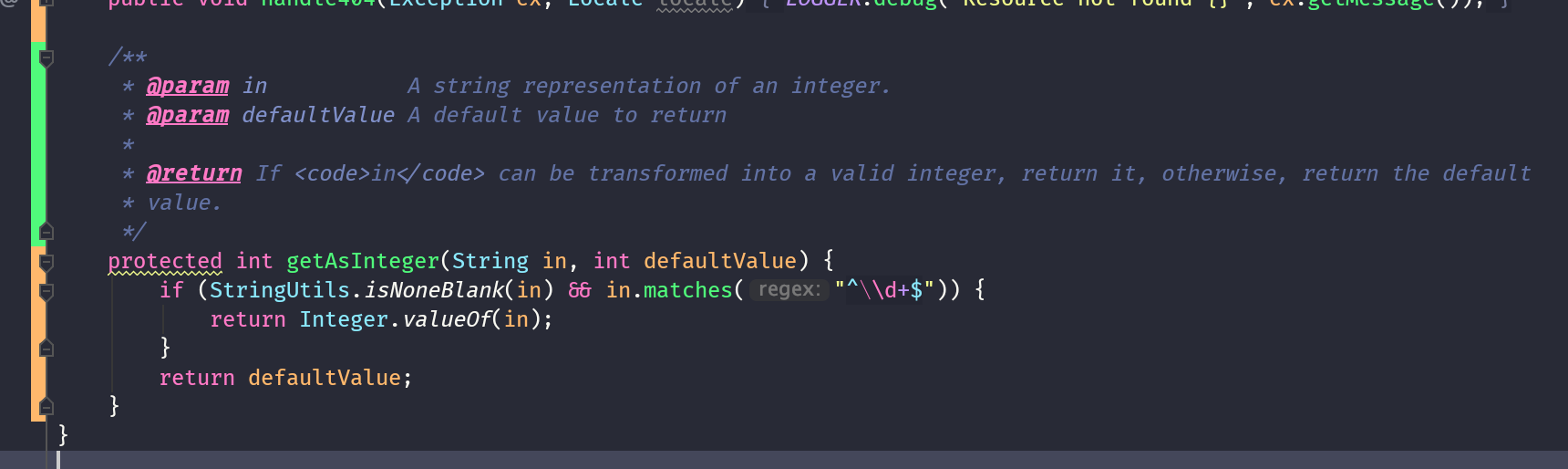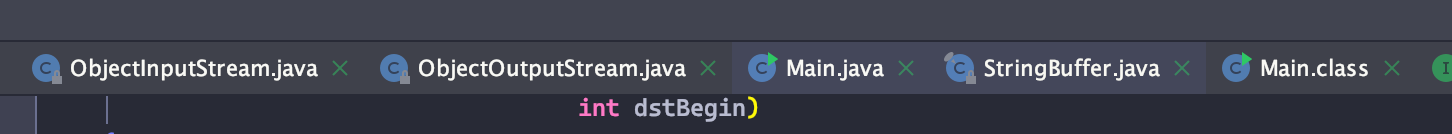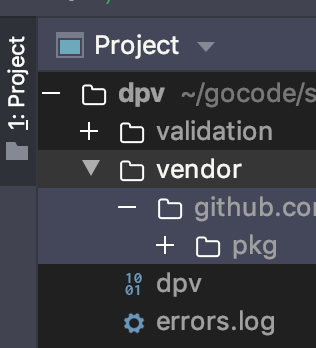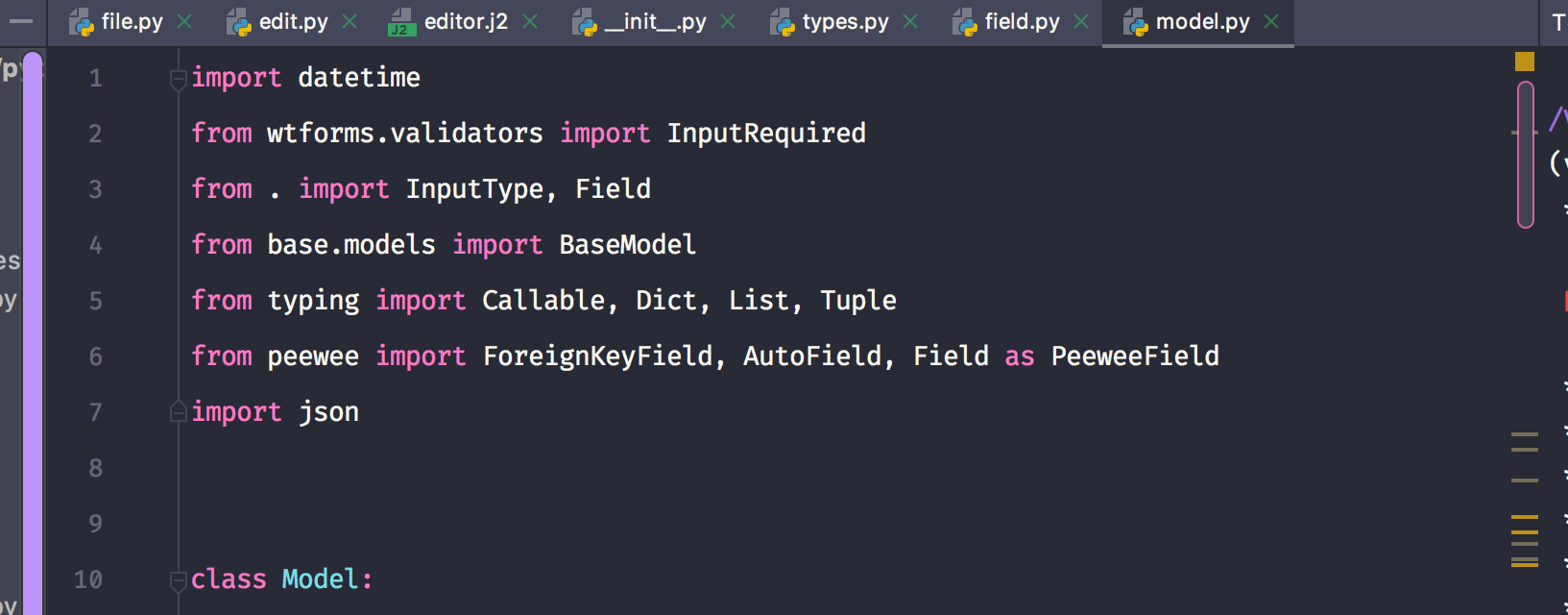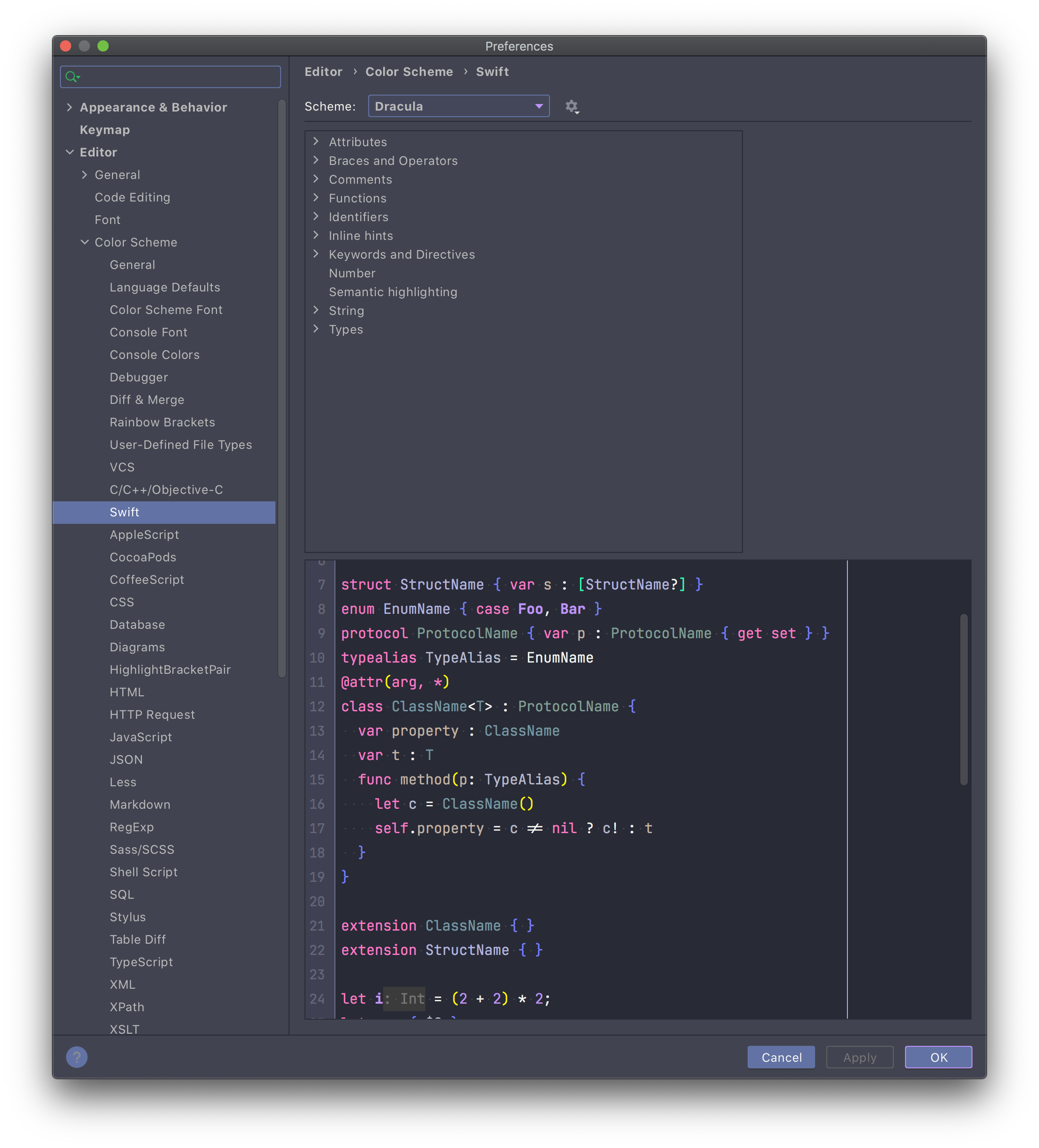Dracula for JetBrains IDE
A dark theme for JetBrains IDE
All instructions can be found at draculatheme.com/jetbrains.
Dracula PRO is a color scheme and UI theme tailored for programming. Made for terminal emulators, code editors, and syntax highlighters. Designed to be aesthetically pleasing while keeping you focused.
If you'd like to contribute to this theme, please read the Contributing Guide.
This theme is maintained by the following person(s) and a bunch of awesome contributors.
| Zihan Ma |