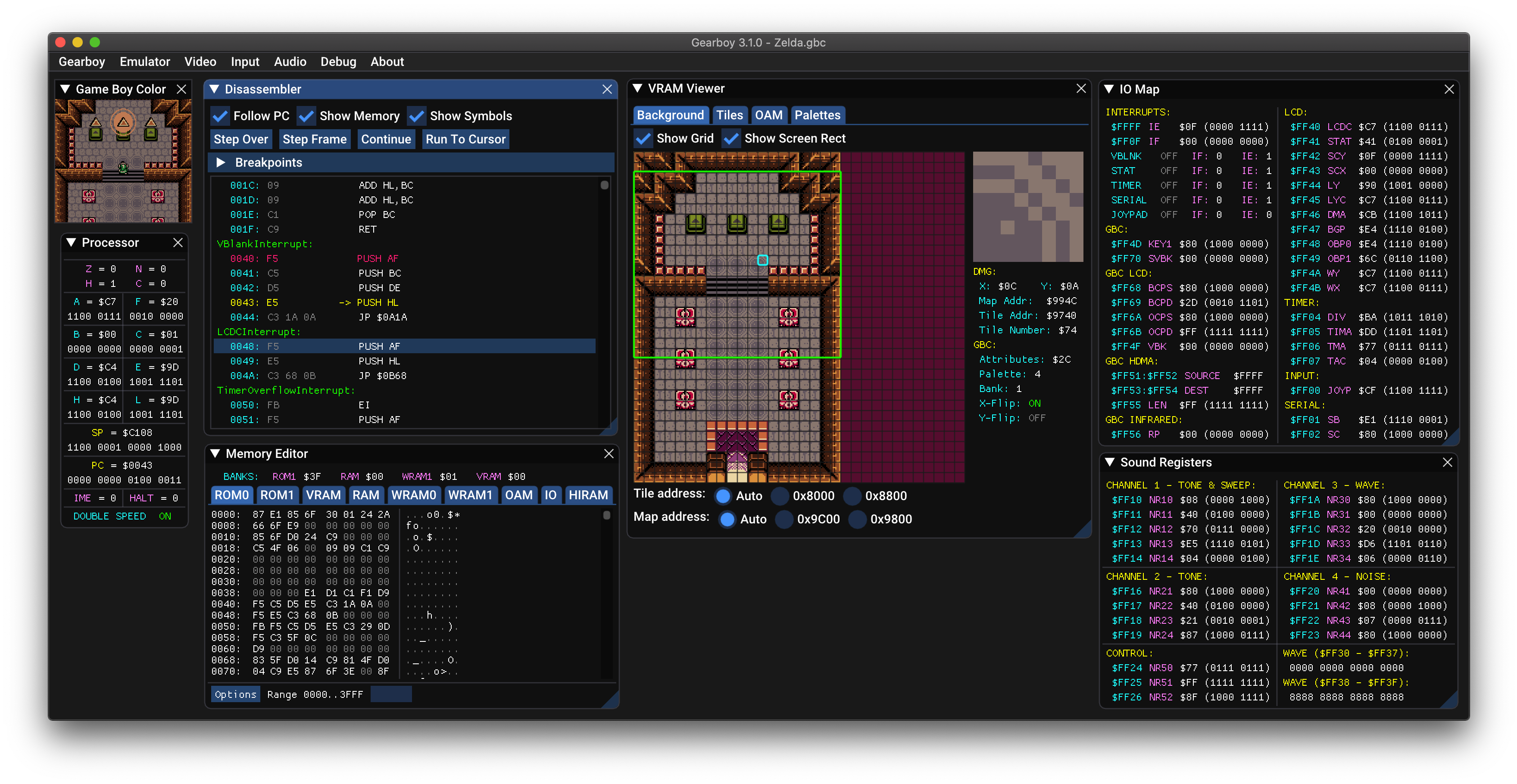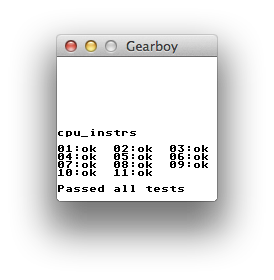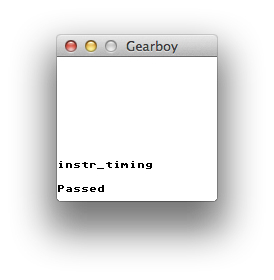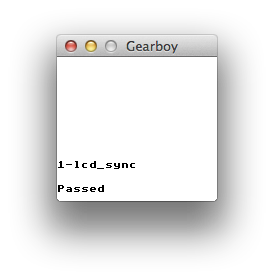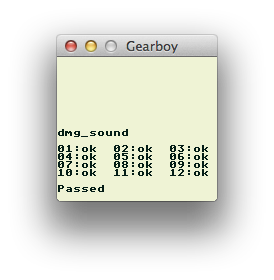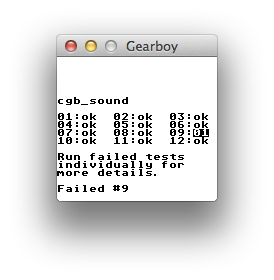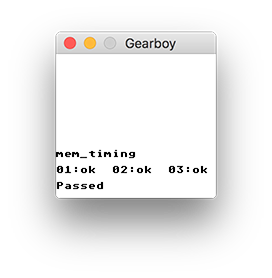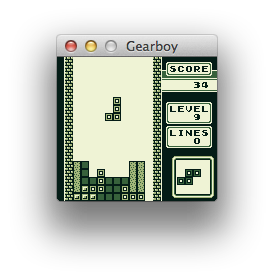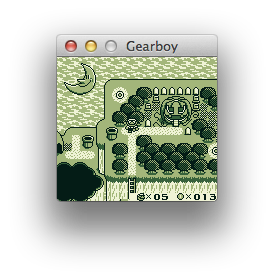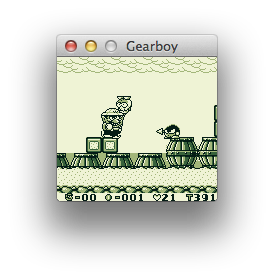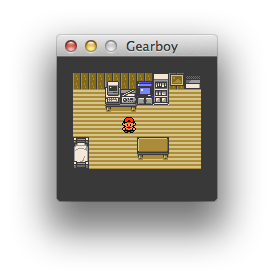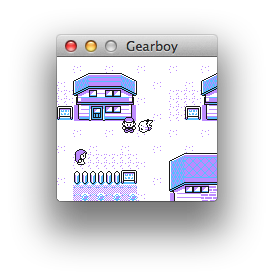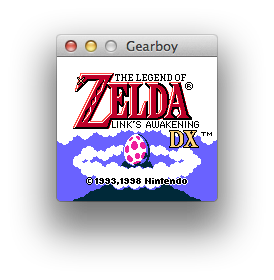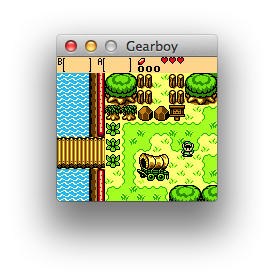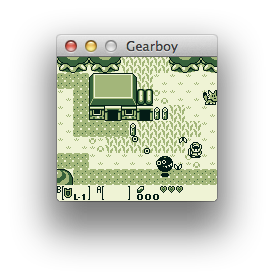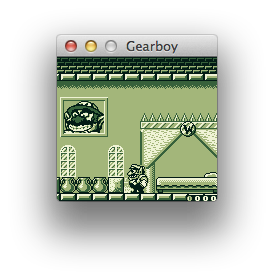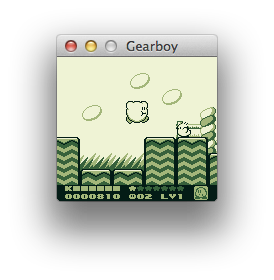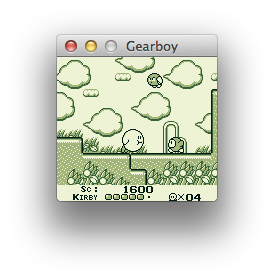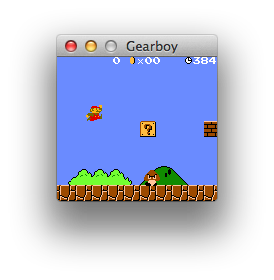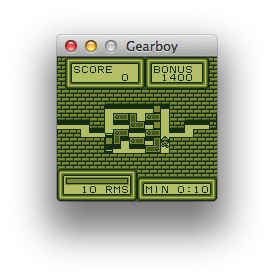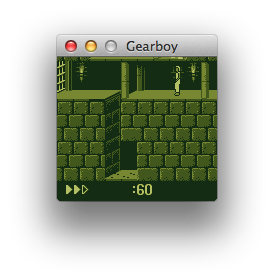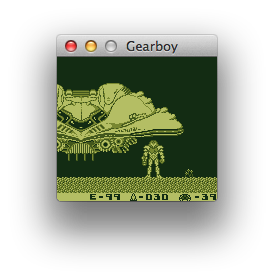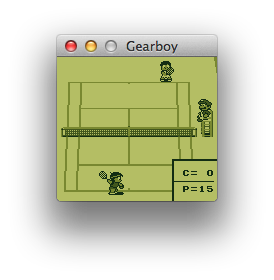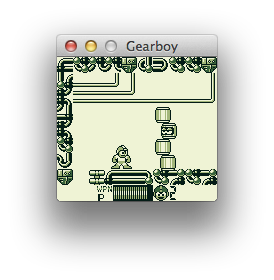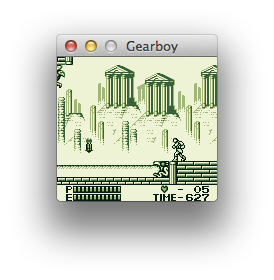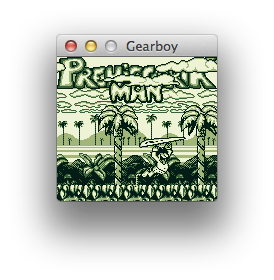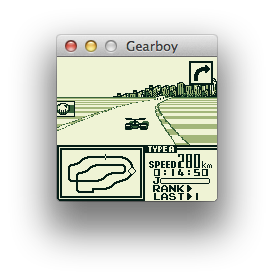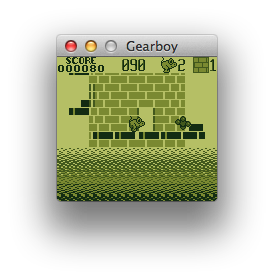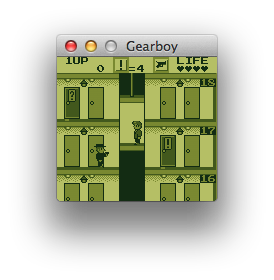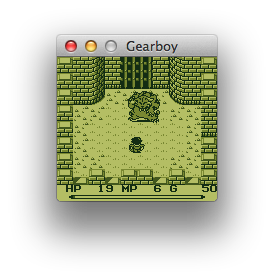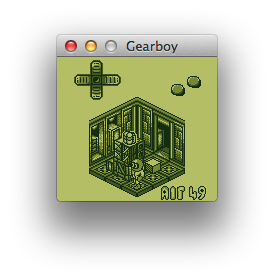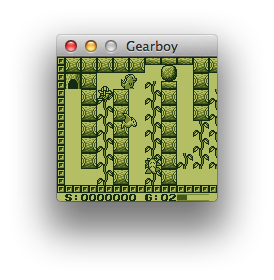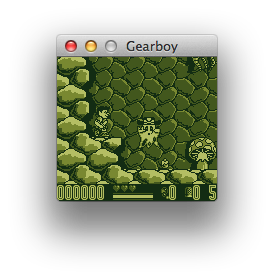Gearboy is a cross-platform Game Boy / Game Boy Color emulator written in C++ that runs on Windows, macOS, Linux, BSD and RetroArch.
This is an open source project with its ongoing development made possible thanks to the support by these awesome backers. If you find it useful, please, consider sponsoring.
Don't hesitate to report bugs or ask for new features by openning an issue.
- Windows:
- Gearboy-3.5.0-windows.zip
- NOTE: If you have errors you may need to install:
- macOS:
- Linux:
- Gearboy-3.5.0-ubuntu-22.04.zip
- Gearboy-3.5.0-ubuntu-20.04.zip
- NOTE: You may need to install
libsdl2andlibglew
- RetroArch: Libretro core documentation.
- Accurate CPU emulation, passes cpu_instrs.gb from blargg's tests.
- Accurate instruction and memory timing, passes instr_timing.gb and mem_timing.gb from blargg's tests.
- Supported cartridges: ROM, ROM + RAM, MBC1, MBC2, MBC3 + RTC, MBC5, HuC-1 and MBC1M (multicart).
- Accurate LCD controller emulation with correct timings and priorities including mid-scanline effects.
- Game Boy Color support.
- LCD screen ghosting effect as seen in the original Game Boy.
- LCD dot matrix effect.
- Battery powered RAM save support.
- Save states.
- Compressed rom support (ZIP).
- Bootrom (BIOS) support.
- Game Genie and GameShark cheat support.
- Supported platforms (standalone): Windows, Linux, BSD and macOS.
- Supported platforms (libretro): Windows, Linux, macOS, Raspberry Pi, Android, iOS, tvOS, PlayStation Vita, PlayStation 3, Nintendo 3DS, Nintendo GameCube, Nintendo Wii, Nintendo WiiU, Nintendo Switch, Emscripten, Classic Mini systems (NES, SNES, C64, ...), OpenDingux, RetroFW and QNX.
- Full debugger with just-in-time disassembler, cpu breakpoints, memory access breakpoints, code navigation (goto address, JP JR and CALL double clicking), debug symbols, memory editor, IO inspector and VRAM viewer including tiles, sprites, backgrounds and palettes.
- Windows and Linux Portable Mode.
- Rom loading from the command line by adding the rom path as an argument.
- Support for modern game controllers through gamecontrollerdb.txt file located in the same directory as the application binary.
- Boot ROM: Gearboy can run with or without a Boot ROM. You can optionally load a Boot ROM and enable it.
- Mouse Cursor: Automatically hides when hovering main output window or when Main Menu is disabled.
- Portable Mode: Create an empty file named
portable.iniin the same directory as the application binary to enable portable mode. - Debug Symbols: The emulator always tries to load a symbol file at the same time a rom is being loaded. For example, for
path_to_rom_file.gbit tries to loadpath_to_rom_file.sym. It is also possible to load a symbol file using the GUI or using the CLI. - Command Line Usage:
gearboy [rom_file] [symbol_file]
- Install Microsoft Visual Studio Community 2022 or later.
- Open the Gearboy Visual Studio solution
platforms/windows/Gearboy.slnand build. - You may want to use the
platforms/windows/Makefileto build the application using MinGW.
- Install Xcode and run
xcode-select --installin the terminal for the compiler to be available on the command line. - Run these commands to generate a Mac app bundle:
brew install sdl2
cd platforms/macos
make dist- Ubuntu / Debian / Raspberry Pi (Raspbian):
sudo apt-get install build-essential libsdl2-dev libglew-dev libgtk-3-dev
cd platforms/linux
make- Fedora:
sudo dnf install @development-tools gcc-c++ SDL2-devel glew-devel gtk3-devel
cd platforms/linux
make- FreeBSD:
su root -c "pkg install -y git gmake pkgconf SDL2 glew lang/gcc gtk3"
cd platforms/bsd
gmake- NetBSD:
su root -c "pkgin install gmake pkgconf SDL2 glew lang/gcc gtk3"
cd platforms/bsd
gmake- Ubuntu / Debian / Raspberry Pi (Raspbian):
sudo apt-get install build-essential
cd platforms/libretro
make- Fedora:
sudo dnf install @development-tools gcc-c++
cd platforms/libretro
makeCompared to other emulators: see here.
Tests from blargg's test roms:
Thank you to all the people who have already contributed to Gearboy!
Gearboy is licensed under the GNU General Public License v3.0 License, see LICENSE for more information.