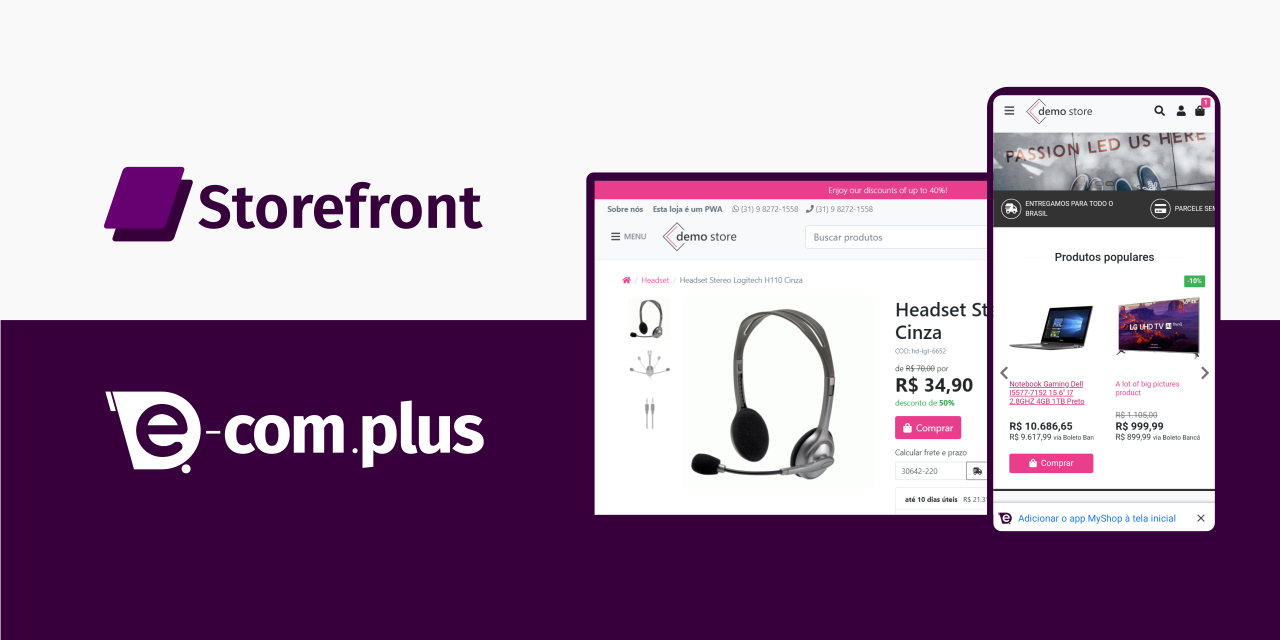🚀 Modern and high performant headless eCommerce Storefront:
- PWA & JAMstack architecture;
- Ready for E-Com Plus REST APIs;
- Micro-frontends built with Vue.js 2;
- Extensible through widgets;
- Easy to customize with Netlify CMS;
- Conversion focused following Google Retail UX Playbook;
- Internationalization support;
- A11Y compliance;
- Going for Lighthouse 💯 overall;
📃 Explore the docs · 🛍️ Demo store · Report bug · Request feature · Forum 🇧🇷
⚡ Take a look at the Storefront Starter if you just want to deploy your E-Com Plus store, or go to customization docs if you're searching for theming guides.
Fork/clone this monorepo and install dependencies normally:
git clone https://github.com/ecomplus/storefront
cd storefront
npm iThen you can edit source files at @ecomplus/* folders and test template locally with npm run serve.
As any project maintained with Lerna, you should run commands from root directory.
Official packages composing Storefront are listed here with respective description and latest version.
They're published for both npm and GPR.
Please read the contribution guidelines.
Check some example useful commands
npm run buildnpx lerna exec -- buildnpm run servelerna run --scope=@ecomplus/{pkg} serve --streamnpx lerna exec -- lint-stagednpm run release