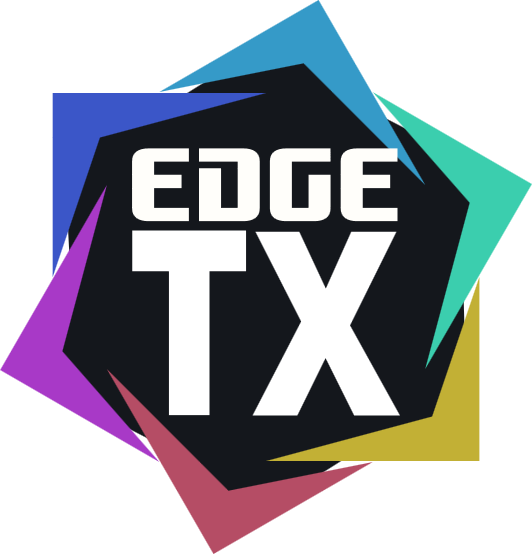First of all, it works! :) 🍕 🥳
Thank you for taking on board the Transmitter model dropdown (rather than the zip name)... that makes it so much simpler! :)
Now, for the not so fun stuff...
Something is a bit iffy about the msg dialog and the time stuff is shown...
I just ran through on my TX16S, with the transmitter in bootloader mode, on Windows 10.
I had the explorer window open so I could see what happens, and after clicking the 'Download Package' button (perhaps that should be 'Write to SD Card'?) , I could see the folders being erased from the SD Card, nothing was showing on the Flasher yet.
i.e. the dialog in the screenshot wasn't being shown, and the message marked as 1 wasn't being shown whilst that was happening. The dialog finally appeared after the SD card was complete erased (including MODELS and RADIO!?!) and was immediately at message 2. Message 3 wasn't shown until after that had happened. So it seems like messages are being shown after they are completed, not before or whilst they are running.
'Finished voicepack 0' wording is a little confusing... but the voicepack was installed.

Since this erases the SD card, perhaps more emphasis on the warning?
|
<p>Please select the SD Card you want to write, please note this will overwrite all contents of the disk so make sure to select the correct one.</p> |
I'm not sure if this is right... I copied it from here, but it's being used for list elements... hopefully give you some ideas ;)
<p>Please select the SD Card you want to write to. <span class="red--text">Please note this will erase the contents of the selected disk, so make sure to select the correct one!</span></p>
I look forward to seeing this endeavor continuing to evolve and get even better! :)