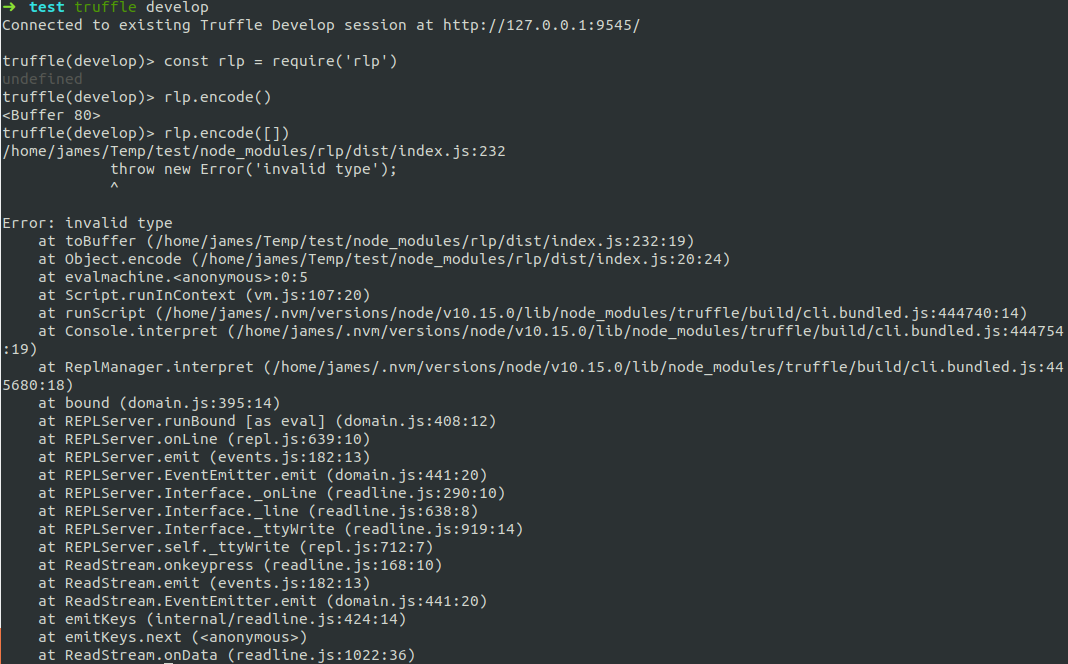Recursive Length Prefix encoding for Node.js and the browser.
npm install rlp
install with -g if you want to use the CLI.
import assert from 'assert'
import RLP from 'rlp'
const nestedList = [[], [[]], [[], [[]]]]
const encoded = RLP.encode(nestedList)
const decoded = RLP.decode(encoded)
assert.deepEqual(nestedList, decoded)RLP.encode(plain) - RLP encodes an Array, Uint8Array or String and returns a Uint8Array.
RLP.decode(encoded, [stream=false]) - Decodes an RLP encoded Uint8Array, Array or String and returns a Uint8Array or NestedUint8Array. If stream is enabled, it will just decode the first rlp sequence in the Uint8Array. By default, it would throw an error if there are more bytes in Uint8Array than used by the rlp sequence.
rlp encode <JSON string>
rlp decode <0x-prefixed hex string>
rlp encode '5'->0x05rlp encode '[5]'->0xc105rlp encode '["cat", "dog"]'->0xc88363617483646f67rlp decode 0xc88363617483646f67->["cat","dog"]
Tests use mocha.
To run tests and linting: npm test
To auto-fix linting problems run: npm run lint:fix
Install dev dependencies: npm install
Run coverage: npm run coverage
The results will be at: coverage/lcov-report/index.html
See our organizational documentation for an introduction to EthereumJS as well as information on current standards and best practices.
If you want to join for work or do improvements on the libraries have a look at our contribution guidelines.