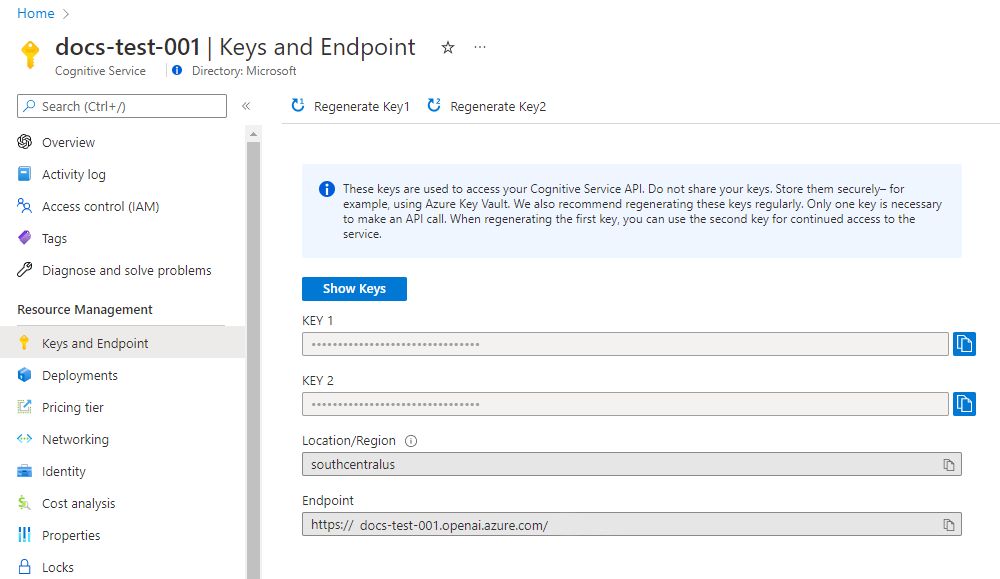(chatgpt) G:\[Notes]\chatgpt-demo\gptcli>python gptcli.py -p https://gpt.pawan.krd/backend-api/conversation
Loading key from G:[Notes]\chatgpt-demo\gptcli\.key
Using proxy: https://gpt.pawan.krd/backend-api/conversation
Attach response in prompt: False
Stream mode: True
�[1;33mInput:�[0m hello?
C:\Users\li\.conda\envs\chatgpt\lib\site-packages\aiohttp\connector.py:899: RuntimeWarning: An HTTPS request is being
sent through an HTTPS proxy. This support for TLS in TLS is known to be disabled in the stdlib asyncio. This is why
you'll probably see an error in the log below.
It is possible to enable it via monkeypatching under Python 3.7 or higher. For more details, see:
* https://bugs.python.org/issue37179
* https://github.com/python/cpython/pull/28073
You can temporarily patch this as follows:
* https://docs.aiohttp.org/en/stable/client_advanced.html#proxy-support
* https://github.com/aio-libs/aiohttp/discussions/6044
_, proto = await self._create_proxy_connection(req, traces, timeout)
RuntimeWarning: Enable tracemalloc to get the object allocation traceback
Traceback (most recent call last):
File "C:\Users\li\.conda\envs\chatgpt\lib\site-packages\openai\api_requestor.py", line 587, in arequest_raw
result = await session.request(**request_kwargs)
File "C:\Users\li\.conda\envs\chatgpt\lib\site-packages\aiohttp\client.py", line 536, in _request
conn = await self._connector.connect(
File "C:\Users\li\.conda\envs\chatgpt\lib\site-packages\aiohttp\connector.py", line 540, in connect
proto = await self._create_connection(req, traces, timeout)
File "C:\Users\li\.conda\envs\chatgpt\lib\site-packages\aiohttp\connector.py", line 899, in _create_connection
_, proto = await self._create_proxy_connection(req, traces, timeout)
File "C:\Users\li\.conda\envs\chatgpt\lib\site-packages\aiohttp\connector.py", line 1288, in _create_proxy_connection
raise ClientHttpProxyError(
aiohttp.client_exceptions.ClientHttpProxyError: 400, message='Bad Request', url=URL('https://gpt.pawan.krd/backend-api/conversation')
The above exception was the direct cause of the following exception:
Traceback (most recent call last):
File "G:\[Notes]\chatgpt-demo\gptcli\gptcli.py", line 161, in <module>
answer = asyncio.run(query_openai_stream(data))
File "C:\Users\li\.conda\envs\chatgpt\lib\asyncio\runners.py", line 44, in run
return loop.run_until_complete(main)
File "C:\Users\li\.conda\envs\chatgpt\lib\asyncio\base_events.py", line 641, in run_until_complete
return future.result()
File "G:\[Notes]\chatgpt-demo\gptcli\gptcli.py", line 52, in query_openai_stream
async for part in await openai.ChatCompletion.acreate(
File "C:\Users\li\.conda\envs\chatgpt\lib\site-packages\openai\api_resources\chat_completion.py", line 45, in acreate
return await super().acreate(*args, **kwargs)
File "C:\Users\li\.conda\envs\chatgpt\lib\site-packages\openai\api_resources\abstract\engine_api_resource.py", line 217, in acreate
response, _, api_key = await requestor.arequest(
File "C:\Users\li\.conda\envs\chatgpt\lib\site-packages\openai\api_requestor.py", line 300, in arequest
result = await self.arequest_raw(
File "C:\Users\li\.conda\envs\chatgpt\lib\site-packages\openai\api_requestor.py", line 604, in arequest_raw
raise error.APIConnectionError("Error communicating with OpenAI") from e
openai.error.APIConnectionError: Error communicating with OpenAI
Exception ignored in: <function _ProactorBasePipeTransport.__del__ at 0x000002AC05F29A20>
Traceback (most recent call last):
File "C:\Users\li\.conda\envs\chatgpt\lib\asyncio\proactor_events.py", line 116, in __del__
File "C:\Users\li\.conda\envs\chatgpt\lib\asyncio\proactor_events.py", line 108, in close
File "C:\Users\li\.conda\envs\chatgpt\lib\asyncio\base_events.py", line 745, in call_soon
File "C:\Users\li\.conda\envs\chatgpt\lib\asyncio\base_events.py", line 510, in _check_closed
RuntimeError: Event loop is closed
(chatgpt) G:\[Notes]\chatgpt-demo\gptcli>(chatgpt) G:\[Notes]\chatgpt-demo\gptcli>python gptcli.py -r
Loading key from G:[Notes]\chatgpt-demo\gptcli\.key
Attach response in prompt: True
Stream mode: True
�[1;33mInput:�[0m
�[1;33mInput:�[0m Hello?
Traceback (most recent call last):
File "C:\Users\li\.conda\envs\chatgpt\lib\site-packages\aiohttp\connector.py", line 980, in _wrap_create_connection
return await self._loop.create_connection(*args, **kwargs) # type: ignore[return-value] # noqa
File "C:\Users\li\.conda\envs\chatgpt\lib\asyncio\base_events.py", line 1055, in create_connection
raise exceptions[0]
File "C:\Users\li\.conda\envs\chatgpt\lib\asyncio\base_events.py", line 1040, in create_connection
sock = await self._connect_sock(
File "C:\Users\li\.conda\envs\chatgpt\lib\asyncio\base_events.py", line 954, in _connect_sock
await self.sock_connect(sock, address)
File "C:\Users\li\.conda\envs\chatgpt\lib\asyncio\proactor_events.py", line 704, in sock_connect
return await self._proactor.connect(sock, address)
File "C:\Users\li\.conda\envs\chatgpt\lib\asyncio\windows_events.py", line 812, in _poll
value = callback(transferred, key, ov)
File "C:\Users\li\.conda\envs\chatgpt\lib\asyncio\windows_events.py", line 599, in finish_connect
ov.getresult()
OSError: [WinError 121] 信号灯超时时间已到
The above exception was the direct cause of the following exception:
Traceback (most recent call last):
File "C:\Users\li\.conda\envs\chatgpt\lib\site-packages\openai\api_requestor.py", line 587, in arequest_raw
result = await session.request(**request_kwargs)
File "C:\Users\li\.conda\envs\chatgpt\lib\site-packages\aiohttp\client.py", line 536, in _request
conn = await self._connector.connect(
File "C:\Users\li\.conda\envs\chatgpt\lib\site-packages\aiohttp\connector.py", line 540, in connect
proto = await self._create_connection(req, traces, timeout)
File "C:\Users\li\.conda\envs\chatgpt\lib\site-packages\aiohttp\connector.py", line 901, in _create_connection
_, proto = await self._create_direct_connection(req, traces, timeout)
File "C:\Users\li\.conda\envs\chatgpt\lib\site-packages\aiohttp\connector.py", line 1206, in _create_direct_connection
raise last_exc
File "C:\Users\li\.conda\envs\chatgpt\lib\site-packages\aiohttp\connector.py", line 1175, in _create_direct_connection
transp, proto = await self._wrap_create_connection(
File "C:\Users\li\.conda\envs\chatgpt\lib\site-packages\aiohttp\connector.py", line 988, in _wrap_create_connection
raise client_error(req.connection_key, exc) from exc
aiohttp.client_exceptions.ClientConnectorError: Cannot connect to host api.openai.com:443 ssl:default [信号灯超时时间已 到]
The above exception was the direct cause of the following exception:
Traceback (most recent call last):
File "G:\[Notes]\chatgpt-demo\gptcli\gptcli.py", line 161, in <module>
answer = asyncio.run(query_openai_stream(data))
File "C:\Users\li\.conda\envs\chatgpt\lib\asyncio\runners.py", line 44, in run
return loop.run_until_complete(main)
File "C:\Users\li\.conda\envs\chatgpt\lib\asyncio\base_events.py", line 641, in run_until_complete
return future.result()
File "G:\[Notes]\chatgpt-demo\gptcli\gptcli.py", line 52, in query_openai_stream
async for part in await openai.ChatCompletion.acreate(
File "C:\Users\li\.conda\envs\chatgpt\lib\site-packages\openai\api_resources\chat_completion.py", line 45, in acreate
return await super().acreate(*args, **kwargs)
File "C:\Users\li\.conda\envs\chatgpt\lib\site-packages\openai\api_resources\abstract\engine_api_resource.py", line 217, in acreate
response, _, api_key = await requestor.arequest(
File "C:\Users\li\.conda\envs\chatgpt\lib\site-packages\openai\api_requestor.py", line 300, in arequest
result = await self.arequest_raw(
File "C:\Users\li\.conda\envs\chatgpt\lib\site-packages\openai\api_requestor.py", line 604, in arequest_raw
raise error.APIConnectionError("Error communicating with OpenAI") from e
openai.error.APIConnectionError: Error communicating with OpenAI