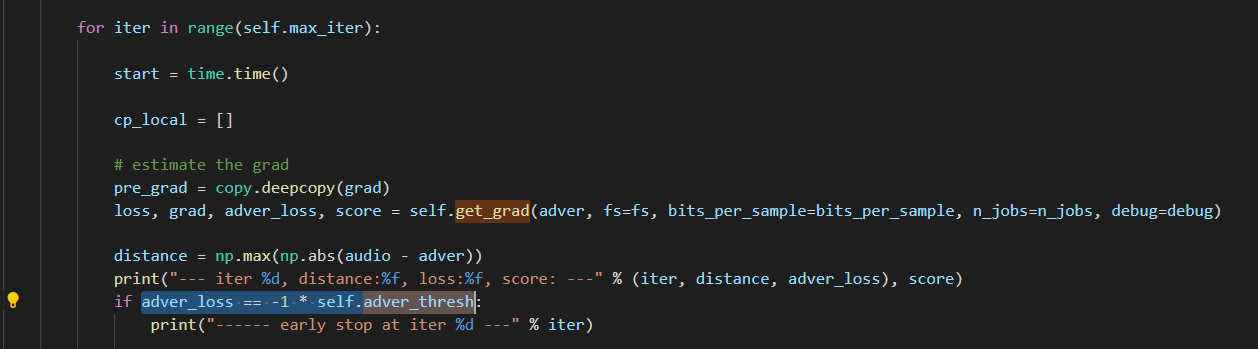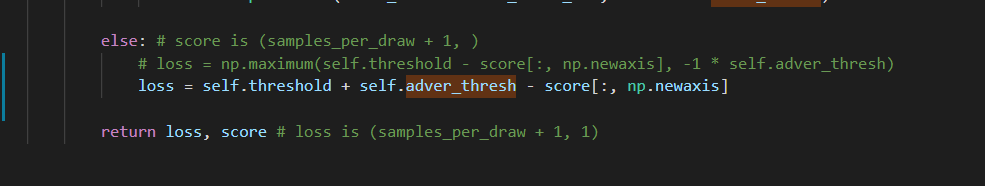Source code for paper "Who is real Bob? Adversarial Attacks on Speaker Recognition Systems".
Demonstration Website: FAKEBOB Website (including a One-Minute Video Preview)
Our paper has been accepted by 42nd IEEE Symposium on Security and Privacy (IEEE S&P, Oakland), 2021.
Paper link Who is real Bob? Adversarial Attacks on Speaker Recognition Systems.
Oakland 2021 Presentation Slide Session #5-GuangkeChen-WhoisRealBob
Oakland 2021 Talk Video: Presentation Video
Cite our paper as follow:
@INPROCEEDINGS {chen2019real,
author = {G. Chen and S. Chen and L. Fan and X. Du and Z. Zhao and F. Song and Y. Liu},
booktitle = {2021 IEEE Symposium on Security and Privacy (SP)},
title = {Who is Real Bob? Adversarial Attacks on Speaker Recognition Systems},
year = {2021},
issn = {2375-1207},
pages = {55-72},
doi = {10.1109/SP40001.2021.00004},
}
- [2022.11.18] FAKEBOB has been incorpoated into SpeakerGuard, a fully-pytorch-based platform for security analysis for speaker recognition. Consider using it if you want to get rid of the "messy" Kaidi.
- [2021.05.12] We remove from the loss function the outermost maximum operation since it will cause unexpected issue for benign voices whose initial loss is slightly larger than adver_thresh.
For example, suppose adver_thresh=0, and the initial loss of a benign voice is 0.01. This voice is not robust enough, so add a random noise is enough to make it adversarial. Hence, the samples_per_draw noisy samples are adversarial voices. If the outermost maximum operation is retained, all the loss of these noisy samples are zero. So the estimated gradient remains zero, and the sample will not be updated throughout the iteration procedure.
That 's why we can only achieve 99% ASR, and not 100% in our paper. Using the updated loss function, we can achieve 100% ASR.
You can either use the docker environment (recommended) or follow the manual installation.
To set up the environment, run docker/setup.sh.
This will build the docker environment and download all files.
After the setup is complete, you should be able to enter the docker environment by running docker/run.sh.
Run docker/run.sh and then inside the docker environment python3 test.py.
Alternatively you can run docker/run.sh python3 test.py to run the command in the docker environment.
The test.py script will show you the baseline performance.
Run docker/run.sh and then ./attackMain.sh or run docker/run.sh ./attackMain.sh.
You can find details in step nine of the manual installation.
Note that we have only tested our code on Ubuntu 16.04 system. It should work well as well on other Linux systems. Currently this project does NOT support and use GPU. It is our plan to release GPU version of this project. Stay tuned.
Reproduce our experiment step by step:
-
Install Python 3.
- Required packages: numpy, scipy.
- We recommend using Anaconda and Python Virtual Enviroment.
-
Download and install Kaldi Toolkit.
- Download kaldi from Kaldi website.
Let $KALDI_ROOT be the root path of your download. Root path means the parent directory of src/, egs/, etc. - Add the C file gmm-global-est-map.cc in our reposity to $KALDI_ROOT/src/gmmbin/.
This file will be compiled to an executable file which is needed by GMM-UBM system. - Edit the file $KALDI_ROOT/src/gmmbin/Makefile by adding gmm-global-est-map to BINFILES list. If not, gmm-global-est-map.cc will not be compiled to executable file.
- Build the toolkit according to the instruction in $KALDI_ROOT/INSTALL.
- Download kaldi from Kaldi website.
-
After successfully building Kaldi toolkit, run the egs/voxceleb/v1 recipe.
- download the VoxCeleb1 and VoxCeleb2 dataset from VoxCeleb1 Dataset, VoxCeleb2 Dataset.
- change directory to egs/voxceleb/v1.
- modify the variables voxceleb1_root and voxceleb2_root in line 19 and line 20 of run.sh to your actual location of datasets.
- run the shell scipt
./run.sh. You may need to resolve permission denied problem by shell commandchmod 777 ./run.sh
-
After egs/voxceleb/v1 recipe completes running, copy (or make soft link for) the following files or directories to the pre-models directory of this reposity.
- change directory to your location of FAKEBOB and create a new directory named pre-models.
- copy (or make soft link) final.dubm, final.ubm, final.ie, delta_opts in $KALDI_ROOT/egs/voxceleb/v1/exp/extractor/ to pre-models/.
- copy (or make soft link) plda, mean.vec, transform.mat in voxceleb/v1/exp/ivectors_train/ to pre-models/.
- copy (or make soft link) conf/ in voxceleb/v1 to pre-models/.
- copy (or make soft link) sid/, steps/, utils/ in voxceleb/v1 to pre-models/.
-
Downoad our dataset. Our used dataset comes from LibriSpeech. We just select part of it and convert the .flac format to .wav format.
- download data.tgz from data.tar.gz, 921MB. Make sure you have downloaded it correctly by checking its MD5: 43934261ea3e200064f00573ada01d6d
- untar data.tgz to the location of FAKEBOB, after which you will see a new directory named data/.
Inside data/, there are four sub directories, i.e., enrollment-set, z-norm-set, test-set and illegal-set.
-
Setting the System Variable which kaldi relies on. We have made it as simple as possible. You just need to copy and paste all the commands in path_cmd.sh to your ~/.bashrc. Do not forget to modify KALDI_ROOT and FAKEBOB_PATH in path_cmd.sh.
vim ~/.bashrc- modify KALDI_ROOT and FAKEBOB_PATH in path_cmd.sh
- copy and paste all the commands to ~/.bashrc
source ~/.bashrc
-
Build speaker unique models for enrolled speakers in enrollment-set.
- Running the python file
build_spk_models.py. - After running completed, you will see several new directories, among which models/ stores the speaker unique models of ivector-PLDA system (in the form of ID.iv) and GMM-UBM system (in the form of ID.gmm).
- If you work on a server with multiple cores, you'd better set n_jobs (Line 35) to a larger number to speed up the computation. But be cautious about the value since the program will crash with a too large value for n_job.
- Running the python file
-
Testing the baseline performance of ivector-PLDA-based and GMM-UBM-based OSI, CSI, SV systems.
- Running the python file
test.py. - During running, the baseline performance will be displayed in your terminal. As you can see, all of these systems are well-performed without attack.
- Again, if you work on a server with multiple cores, you'd better set n_jobs (Line 19) to a larger number to speed up the computation.
- Running the python file
-
Generate adversarial voices for speaker recognition systems (launch our attack FAKEBOB).
- modify the variable KALDI_ROOT in attackMain.sh to your root path of kaldi.
- adjust the parameters in attackMain.sh.
For example, if you would like to launch targeted attack against ivector-PLDA-based CSI, just setarchi=iv, task=CSI,attack_type=targeted.
You can also adjust other parameters which is associated with the efficiency and effectiveness of our attack FAKEBOB such asepsilon. - The generated adversarial voices are stored in adversarial-audio, and the corresponding checkpoints about the iterative procedures are in checkpoint.
- The execuation time for each iteration depends on your machines.
On our machine, about 12s for ivector-PLDA and 5s for GMM-UBM.
You can adjustn_jobsandsamples_per_drawto decrease this time.
But note that smallersamples_per_drawmay lead to slower covergence and too largen_jobsmay increase the time in contrast. - For SV/OSI task, by default the attack will first estimate the threshold which is used for crafting adversarial examples. If you wish to skip the threshold estimation, you can use the hard-code threshold (see Line 356-360 and Line 393-397 in attackMain.py).
Since step 3 consumes quite a long time, you can choose to download pre-models.tgz from pre-models.tgz, 493MB. The MD5 should be a61fd0f2a470eb6f9bdba11f5b71a123. After downloading, just untar it to the location of FAKEBOB. Then you can skip both step 3 and step 4.
If you would like to use your own dataset or attack other speaker recognition systems (e.g., DNN-based systems), here are some tips.
Each audio file should be in .wav format and named in the form of ID-XXX.wav (e.g., 1580-141084-0048.wav) where ID denotes the unique speaker id of the speaker.
You can exploit ffmpeg tool to change the format of your own audios.
If your audios are not sampled at 16 KHZ or not quantized with 16 bits, you need to modify the fs and bits_per_sample in some .py file or specific them when calling some functions.
Here are the specification of the four sub directories in data/. It should help you prepare your own dataset more easily.
- enrollment-set: voice datas used for enrollment. One audio corresponds to one enrolled speaker.
- z-norm-set: voice data from imposters to obtain z_norm mean and z_norm std for scoring normalization.
- test-set: each sub-folder contains voice datas of one enrolled speaker in enrollment-set.
The name of each sub-folder should be the unique speaker ID of the corresponding speaker. - illegal-set: each sub-folder contains voice datas of one imposter (imposters are not in enrollment-set).
The name of each sub-folder should be the unique speaker ID of the corresponding speaker.
To generate adversarial voices on other speaker recognition systems using our attack FAKEBOB, what you need to do is quite simple: just wrap your system by providing two interface - function score and make_decisions. Please refer to gmm_ubm_OSI.py, gmm_ubm_CSI.py, gmm_ubm_SV.py, ivector_PLDA_OSI.py, ivector_PLDA_CSI.py, ivector_PLDA_SV.py for details about the input and output arguments.