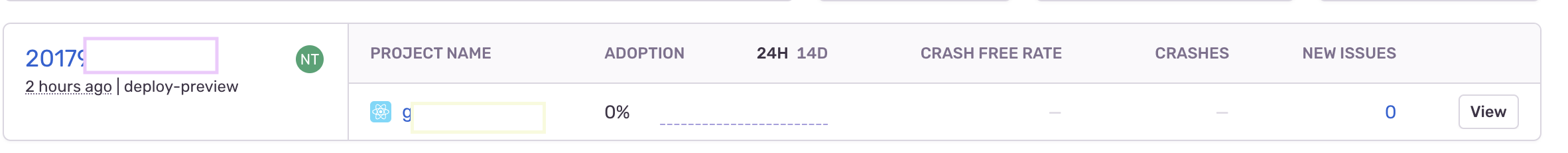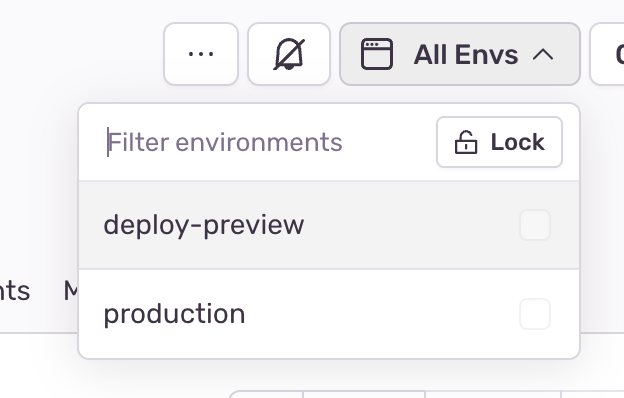Sentry Netlify Build Plugin
Automatically upload source maps and notify Sentry of new releases being deployed to your site after it finishes building in Netlify.
The Sentry Netlify build plugin:
- Notifies Sentry of new releases being deployed.
- Uploads source maps to Sentry.
- Sends Sentry the commit SHA of HEAD to enable commit features.
Note: This build plugin is separate from @netlify/sentry, which is a monitoring plugin built by Netlify. For more information, see @sentry/netlify-build-plugin vs. @netlify/sentry below.
Installation
Prepare Your Sentry Organization
Before proceeding, you'll first want to ensure that your Sentry project is set up properly to track commit metadata and allow uploading of source maps.
First, if you haven't already, install a repository integration.
Second, create an internal integration in Sentry, which will handle authentication for source map uploading.
- In Sentry, navigate to: Settings > Developer Settings > New Internal Integration.
- Give your new integration a name (for example, "Netlify Deploy Integration") and specify the necessary permissions. In this case, we need "Admin" access for "Release" and "Read" access for "Organization". You can leave all other fields blank.
- Click "Save Changes" at the bottom of the page.
- Once the integration has been created, it should take you to the "Edit Internal Integration" page for your integration. Scroll down to the "Tokens" section and copy your token, which you'll need when configuring the plugin.
Install the Plugin
The plugin can be installed either through the Netlify UI or by adding configuration values to netlify.toml. Unless you need advanced configuration, we recommend using the UI.
UI Installation
To install the plugin via the Netlify UI, go to your team sites list and select the Integrations tab (or follow this direct link to the Integrations directory). Then search for "Sentry" and click Enable and then Enable Release Management.
File-based Installation
Alternatively, to use file-based installation, add the following lines to your netlify.toml file:
[[plugins]]
package = "@sentry/netlify-build-plugin"
[plugins.inputs]
sentryOrg = "your org slug"
sentryProject = "your project slug"Note: The [[plugins]] line is required for each plugin installed via file-based installation, so you need to add it here even if you have other plugins in your netlify.toml file already.
Configure Your SDK
To link errors with releases, you must include a release ID (a.k.a version) where you configure your client SDK. For more information, read our documentation on configuring your SDK for releases.
Configuration
The Sentry build plugin can be configured in the Netlify UI, by setting environment variables, or by adding options to netlify.toml.
UI Configuration
Basic configuration can be done in the Netlify UI. In the same Integrations tab where you installed the plugin, find the Sentry plugin again, click "View," and you should now see a configuration panel where you can set your auth token (from the internal integration created above) along with your organization and project slugs.
Doing this will automatically set the SENTRY_AUTH_TOKEN, SENTRY_ORG, and SENTRY_PROJECT environment variables in Netlify.
Configuration Using Environment Variables
The plugin can be configured using site environment variables in Netlify:
- In Netlify, go to your site's settings.
- Click on "Environment Variables".
- Add
SENTRY_AUTH_TOKEN,SENTRY_ORG, andSENTRY_PROJECTwith their respective values. (The auth token comes from the internal integration created above.)
For more configuration options see the Options section below.
Configuration in netlify.toml
You organization and project slugs can be specified in netlify.toml in the plugins.inputs section:
[[plugins]]
package = "@sentry/netlify-build-plugin"
[plugins.inputs]
sentryOrg = "your org slug"
sentryProject = "your project slug"We recommend against setting your auth token in netlify.toml, to avoid committing it to your repo.
For more configuration options see the Options section below.
Options
In most cases, auth token, org slug, and project slug are all that's needed to use the plugin. For more advanced use cases, configuration can be done either by setting site environment variables or by adding to netlify.toml. Most options can be set either way.
For more information about the parameters below, please see the Sentry release management docs.
netlify.toml |
Environment Variable | Description | Default |
|---|---|---|---|
sentryOrg |
SENTRY_ORG |
Slug of the organization in Sentry. | - |
sentryProject |
SENTRY_PROJECT |
Slug of the project in Sentry | - |
sentryAuthToken |
SENTRY_AUTH_TOKEN |
Authentication token for Sentry. We recommend this be set as an environment variable, to avoid committing it to your repo. | - |
sentryRelease |
SENTRY_RELEASE |
Release ID (a.k.a version) | COMMIT_REF env variable, automatically set by Netlify |
sentryRepository |
SENTRY_REPOSITORY |
Name of the repository linked to your Sentry repository integration, in the form org-name/repo-name |
Derived from REPOSITORY_URL env variable, automatically set by Netlify |
releasePrefix |
SENTRY_RELEASE_PREFIX |
Prefix to add to the release name | - |
| - | SENTRY_ENVIRONMENT |
Name of the environment being deployed to | Netlify deploy context |
sourceMapPath |
- | Folder to scan for source maps to upload | Netlify publish directory |
sourceMapUrlPrefix |
- | Prefix for uploaded source map filenames (see sentry-cli docs) | "~/" |
skipSetCommits |
- | If true, disable commit tracking. | false |
skipSourceMaps |
- | If true, disable uploading source maps to Sentry. | false |
deployPreviews |
- | If false, skip running the build plugin on preview deploys. | true |
deleteSourceMaps |
SENTRY_DELETE_SOURCEMAPS | If true, delete source maps after uploading them to Sentry. May cause browser console errors if not used alongside your build tool's equivalent of webpack's hidden-source-map option. |
false |
@sentry/netlify-build-plugin vs. @netlify/sentry
Both Sentry and Netlify have created plugins which integrate the two services. The Sentry plugin (the one whose docs you're reading right now) is a build plugin, which handles release management and source map uploading. The Netlify plugin, is a monitoring plugin, which adds Sentry to Netlify functions. Docs for that plugin can be found here.
The two plugins can be enabled separately or together, depending on your installation method. In the Netlify UI, they are enabled together, in the Integrations tab, and there you will see settings for both. If enabled through netlify.toml, they must be enabled separately, with a [[plugins]] section added for each.
Note that in the Netlify UI, the Sentry plugin has a Beta label. This applies to only to the Netlify-built plugin, not this one.