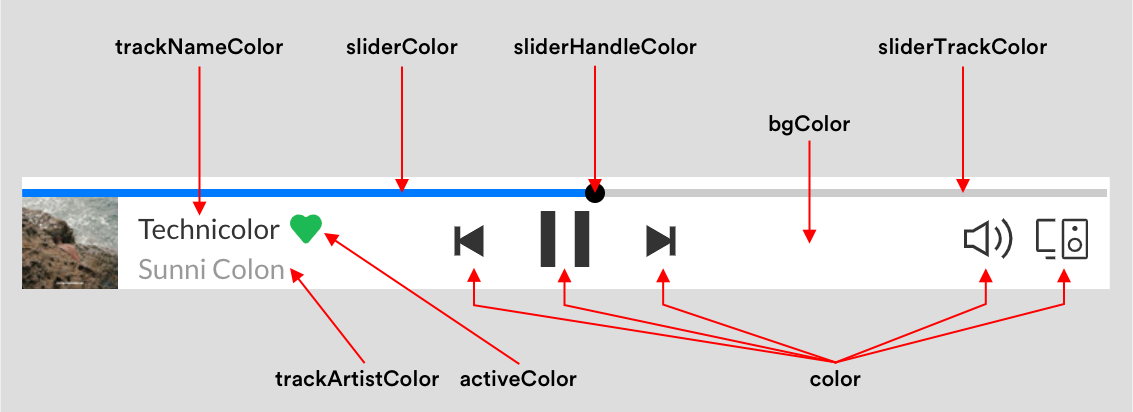A Spotify player with Spotify's Web Playback SDK.
View the demo
Check the supported browser list. This library will try to use the user's devices to work with unsupported browsers.
npm i react-spotify-web-playbackimport SpotifyPlayer from 'react-spotify-web-playback';
<SpotifyPlayer
token="BQAI_7RWPJuqdZxS-I8XzhkUi9RKr8Q8UUNaJAHwWlpIq6..."
uris={['spotify:artist:6HQYnRM4OzToCYPpVBInuU']}
/>;This library requires the window object.
If you are using an SSR framework, you'll need to use a dynamic import or a Client Component to load the player.
It needs a Spotify token with the following scopes:
- streaming
- user-read-email
- user-read-private
- user-read-playback-state (to read other devices' status)
- user-modify-playback-state (to update other devices)
If you want to show the Favorite button (💚), you'll need the additional scopes:
- user-library-read
- user-library-modify
Please refer to Spotify's Web API docs for more information.
This library doesn't handle token generation and expiration. You'll need to handle that by yourself.
callback (state: CallbackState) => void
Get status updates from the player.
Type Definition
type ErrorType = 'account' | 'authentication' | 'initialization' | 'playback' | 'player';
type RepeatState = 'off' | 'context' | 'track';
type Status = 'ERROR' | 'IDLE' | 'INITIALIZING' | 'READY' | 'RUNNING' | 'UNSUPPORTED';
type Type =
| 'device_update'
| 'favorite_update'
| 'player_update'
| 'progress_update'
| 'status_update'
| 'track_update';
interface CallbackState extends State {
type: Type;
}
interface State {
currentDeviceId: string;
deviceId: string;
devices: SpotifyDevice[];
error: string;
errorType: ErrorType | null;
isActive: boolean;
isInitializing: boolean;
isMagnified: boolean;
isPlaying: boolean;
isSaved: boolean;
isUnsupported: boolean;
needsUpdate: boolean;
nextTracks: SpotifyTrack[];
playerPosition: 'bottom' | 'top';
position: number;
previousTracks: SpotifyTrack[];
progressMs: number;
repeat: RepeatState;
shuffle: boolean;
status: Status;
track: SpotifyTrack;
volume: number;
}components CustomComponents
Custom components for the player.
Type Definition
interface CustomComponents {
/**
* A React component to be displayed before the previous button.
*/
leftButton?: ReactNode;
/**
* A React component to be displayed after the next button.
*/
rightButton?: ReactNode;
}getOAuthToken (callback: (token: string) => void) => Promise<void>
The callback Spotify SDK uses to get/update the token.
Use it to generate a new token when the player needs it.
Example
import { useState } from 'react';
import SpotifyPlayer, { Props } from 'react-spotify-web-playback';
import { refreshTokenRequest } from '../some_module';
export default function PlayerWrapper() {
const [accessToken, setAccessToken] = useState('');
const [refreshToken, setRefreshToken] = useState('');
const [expiresAt, setExpiresAt] = useState(0);
const getOAuthToken: Props['getOAuthToken'] = async callback => {
if (expiresAt > Date.now()) {
callback(accessToken);
return;
}
const { acess_token, expires_in, refresh_token } = await refreshTokenRequest(refreshToken);
setAccessToken(acess_token);
setRefreshToken(refresh_token);
setExpiresAt(Date.now() + expires_in * 1000);
callback(acess_token);
};
return <SpotifyPlayer getOAuthToken={getOAuthToken} token={accessToken} uris={[]} />;
}getPlayer (player: SpotifyPlayer) => void
Get the Spotify Web Playback SDK instance.
hideAttribution boolean ▶︎ false
Hide the Spotify logo.
hideCoverArt boolean ▶︎ false
Hide the cover art
initialVolume number between 0 and 1. ▶︎ 1
The initial volume for the player. It's not used for external devices.
inlineVolume boolean ▶︎ true
Show the volume inline for the "responsive" layout for 768px and above.
layout 'compact' | 'responsive' ▶︎ 'responsive'
The layout of the player.
locale Locale
The strings used for aria-label/title attributes.
Type Definition
interface Locale {
currentDevice?: string; // 'Current device'
devices?: string; // 'Devices'
next?: string; // 'Next'
otherDevices?: string; // 'Select other device'
pause?: string; // 'Pause'
play?: string; // 'Play'
previous?: string; // 'Previous'
removeTrack?: string; // 'Remove from your favorites'
saveTrack?: string; // 'Save to your favorites'
title?: string; // '{name} on SPOTIFY'
volume?: string; // 'Volume'
}magnifySliderOnHover: boolean ▶︎ false
Magnify the player's slider on hover.
name string ▶︎ 'Spotify Web Player'
The name of the player.
offset number
The position of the list/tracks you want to start the player.
persistDeviceSelection boolean ▶︎ false
Save the device selection.
play boolean
Control the player's status.
showSaveIcon boolean ▶︎ false
Display a Favorite button. It needs additional scopes in your token.
styles object
Customize the player's appearance. Check StylesOptions in the types.
syncExternalDevice boolean ▶︎ false
If there are no URIs and an external device is playing, use the external player context.
syncExternalDeviceInterval number ▶︎ 5
The time in seconds that the player will sync with external devices.
token string REQUIRED
A Spotify token. More info is below.
updateSavedStatus (fn: (status: boolean) => any) => any
Provide you with a function to sync the track saved status in the player.
This works in addition to the showSaveIcon prop, and it is only needed if you keep track's saved status in your app.
uris string | string[] REQUIRED
A list of Spotify URIs.
The functions that interact with the Spotify API are exported for your convenience.
Use them at your own risk.
import { spotifyApi } from 'react-spotify-web-playback';checkTracksStatus(token: string, tracks: string | string[]): Promise<boolean[]>
getDevices(token: string): Promise<SpotifyApi.UserDevicesResponse>
getPlaybackState(token: string): Promise<SpotifyApi.CurrentlyPlayingObject | null>
getQueue(token: string): Promise<SpotifyApi.UsersQueueResponse>
pause(token: string, deviceId?: string): Promise<void>
play(token: string, options: SpotifyPlayOptions): Promise<void>
interface SpotifyPlayOptions {
context_uri?: string;
deviceId: string;
offset?: number;
uris?: string[];
}previous(token: string, deviceId?: string): Promise<void>
next(token: string, deviceId?: string): Promise<void>
removeTracks(token: string, tracks: string | string[]): Promise<void>
repeat(token: string, state: 'context' | 'track' | 'off', deviceId?: string): Promise<void>
saveTracks(token: string, tracks: string | string[]): Promise<void>
seek(token: string, position: number, deviceId?: string): Promise<void>
setDevice(token: string, deviceId: string, shouldPlay?: boolean): Promise<void>
setVolume(token: string, volume: number, deviceId?: string): Promise<void>
shuffle(token: string, state: boolean, deviceId?: string): Promise<void>
You can customize the UI with a styles prop.
If you want a transparent player, you can use bgColor: 'transparent'.
Check all the available options here.
<SpotifyWebPlayer
// ...
styles={{
activeColor: '#fff',
bgColor: '#333',
color: '#fff',
loaderColor: '#fff',
sliderColor: '#1cb954',
trackArtistColor: '#ccc',
trackNameColor: '#fff',
}}
/>If you find a bug, please file an issue on our issue tracker on GitHub.
MIT