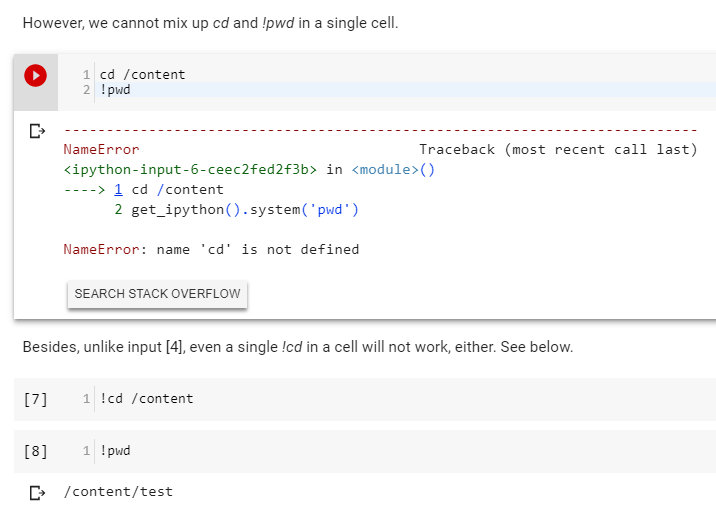Colaboratory is a research project created to help disseminate machine learning education and research. It’s a Jupyter notebook environment that requires no setup to use. For more information, see our FAQ.
This repository contains the code for the Python libraries available in the Colab.
This repo is intended to share code and other resources with the Colab community and to solicit feedback on the Colab product via github issues.
The code published here is not intended for private reuse.
For support or help using Colab, please submit questions tagged with
google-colaboratory on
StackOverflow.
For any product issues, you can either submit an issue or "Help" -> "Send Feedback" in Colab.
If you have a problem, or see something that could be improved, please file an issue. However, we don't have the bandwidth to support review of external contributions, and we don't want user PRs to languish, so we aren't accepting any external contributions right now.