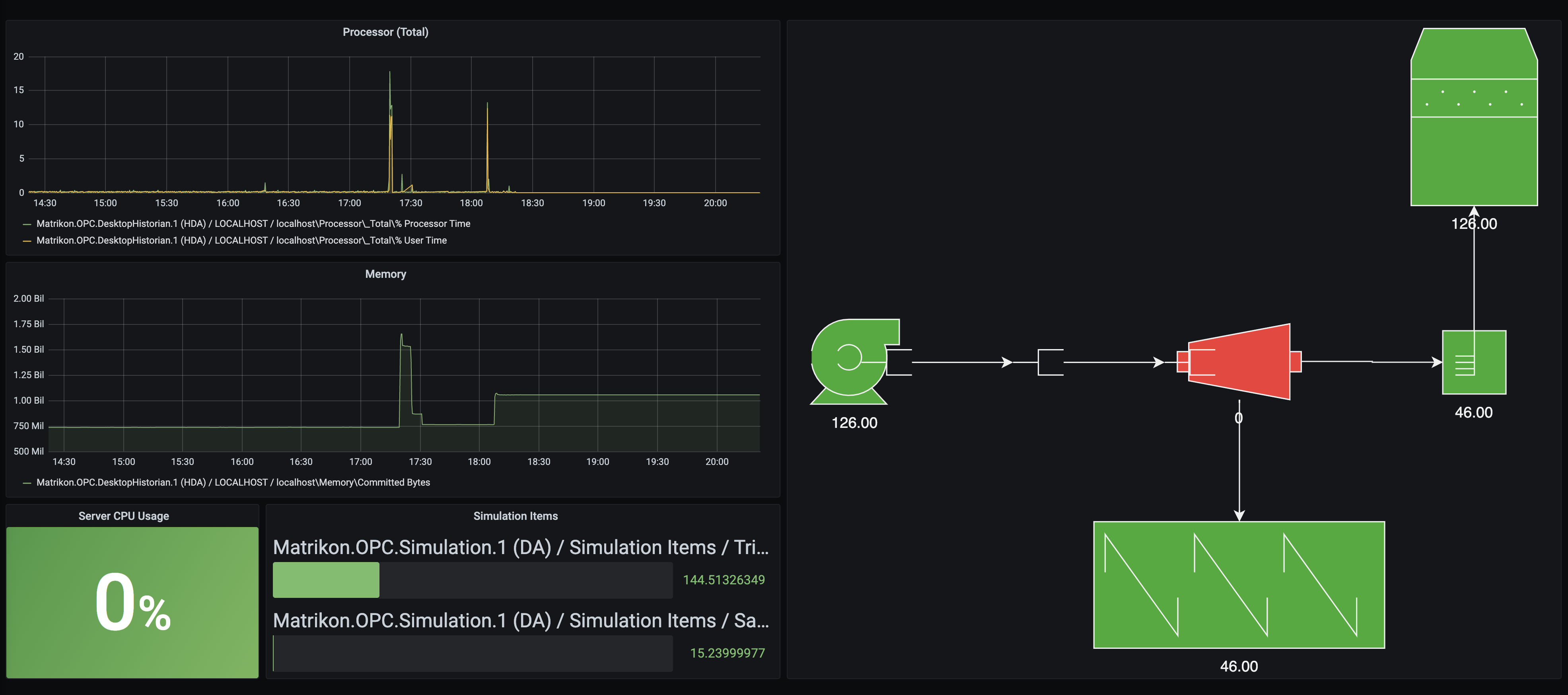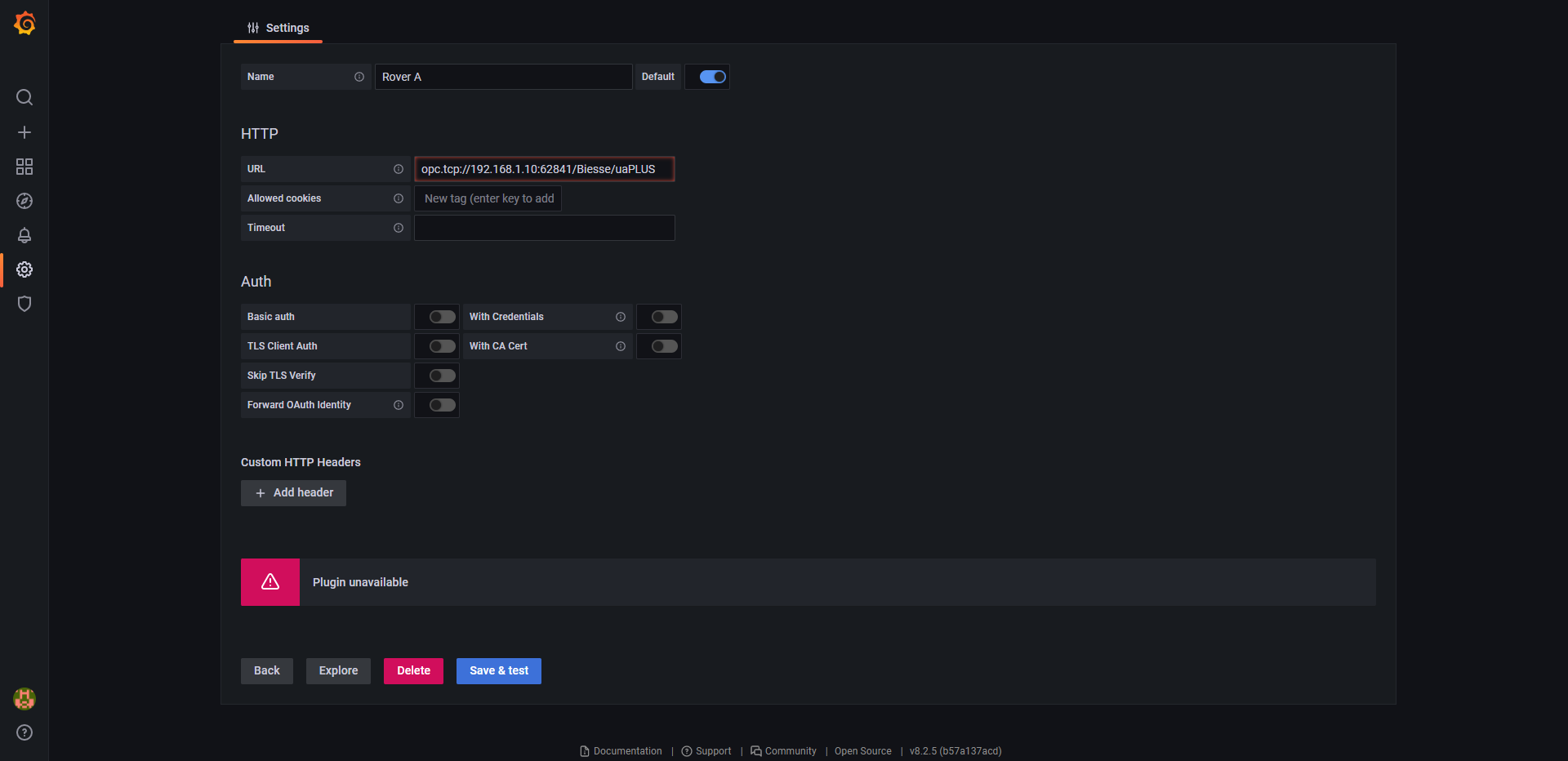PS E:\nodeJsLearing\grafana-opcua-datasource> yarn build yarn run v1.22.10
$ grafana-toolkit plugin:build && make
√ Preparing
√ Linting
PASS src/module.test.ts
placeholder test
√ should return true (2ms)
Test Suites: 1 passed, 1 total
Tests: 1 passed, 1 total
Snapshots: 0 total
Time: 2.54s
Ran all test suites with tests matching "".
√ Running tests
\ Compiling... Starting type checking service...
Using 1 worker with 2048MB memory limit
/ Compiling... ERROR in E:/nodeJsLearing/grafana-opcua-datasource/src/components/TreeEditor.tsx(18,31):
TS2344: Type 'DataSource' does not satisfy the constraint 'DataSourceApi<OpcUaQuery, OpcUaDataSourceOptions>'.
ERROR in E:/nodeJsLearing/grafana-opcua-datasource/src/module.ts(7,44):
TS2344: Type 'DataSource' does not satisfy the constraint 'DataSourceApi<OpcUaQuery, OpcUaDataSourceOptions>'.
The types returned by 'query(...)' are incompatible between these types.
Type 'Observable' is not assignable to type 'Promise | Observable'.
Type 'import("E:/nodeJsLearing/grafana-opcua-datasource/node_modules/rxjs/internal/Observable").Observable<import("E:/nodeJsLearing/grafana-opcua-datasource/node_modules/@grafana/data/types/datasource").DataQueryResponse>' is not assignable to type 'import("E:/nodeJsLearing/grafana-opcua-datasource/node_modules/@grafana/data/node_modules/rxjs/internal/Observable").Observable<import("E:/nodeJsLearing/grafana-opcua-datasource/node_modules/@grafana/data/types/datasource").DataQueryResponse>'.
ERROR in E:/nodeJsLearing/grafana-opcua-datasource/src/module.ts(8,20):
TS2345: Argument of type 'typeof ConfigEditor' is not assignable to parameter of type 'ComponentType<DataSourcePluginOptionsEditorProps<OpcUaDataSourceOptions, unknown>>'.
Type 'typeof ConfigEditor' is not assignable to type 'ComponentClass<DataSourcePluginOptionsEditorProps<OpcUaDataSourceOptions, unknown>, any>'.
Types of parameters 'props' and 'props' are incompatible.
Type 'DataSourcePluginOptionsEditorProps<OpcUaDataSourceOptions, unknown>' is not assignable to type 'Props | Readonly'.
Type 'DataSourcePluginOptionsEditorProps<OpcUaDataSourceOptions, unknown>' is not assignable to type 'Readonly'.
Types of property 'options' are incompatible.
Type 'DataSourceSettings<OpcUaDataSourceOptions, unknown>' is not assignable to type 'DataSourceSettings<OpcUaDataSourceOptions, {}>'.
Type 'unknown' is not assignable to type '{}'.
ERROR in E:/nodeJsLearing/grafana-opcua-datasource/src/QueryEditor.tsx(21,31):
TS2344: Type 'DataSource' does not satisfy the constraint 'DataSourceApi<OpcUaQuery, OpcUaDataSourceOptions>'.
The types returned by 'query(...)' are incompatible between these types.
Type 'Observable' is not assignable to type 'Promise | Observable'.
Type 'import("E:/nodeJsLearing/grafana-opcua-datasource/node_modules/rxjs/internal/Observable").Observable<import("E:/nodeJsLearing/grafana-opcua-datasource/node_modules/@grafana/data/types/datasource").DataQueryResponse>' is not assignable to type 'import("E:/nodeJsLearing/grafana-opcua-datasource/node_modules/@grafana/data/node_modules/rxjs/internal/Observable").Observable<import("E:/nodeJsLearing/grafana-opcua-datasource/node_modules/@grafana/data/types/datasource").DataQueryResponse>'.
The types of 'source.operator.call' are incompatible between these types.
Type '(subscriber: import("E:/nodeJsLearing/grafana-opcua-datasource/node_modules/rxjs/internal/Subscriber").Subscriber, source: any) => import("E:/nodeJsLearing/grafana-opcua-datasource/node_modules/rxjs/internal/types").TeardownLogic' is not assignable to type '(subscriber: import("E:/nodeJsLearing/grafana-opcua-datasource/node_modules/@grafana/data/node_modules/rxjs/internal/Subscriber").Subscriber, source: any) => import("E:/nodeJsLearing/grafana-opcua-datasource/node_modules/@grafana/data/node_modules/rxjs/internal/types").TeardownLogic'.
Types of parameters 'subscriber' and 'subscriber' are incompatible.
Type 'import("E:/nodeJsLearing/grafana-opcua-datasource/node_modules/@grafana/data/node_modules/rxjs/internal/Subscriber").Subscriber' is not assignable to type 'import("E:/nodeJsLearing/grafana-opcua-datasource/node_modules/rxjs/internal/Subscriber").Subscriber'.
Property 'isStopped' is protected but type 'Subscriber' is not a class derived from 'Subscriber'.
Hash: b0e80cf97d0082983700
Version: webpack 4.41.5
Time: 17532ms
Built at: 2021-02-03 10:02:13 ├F10: AM┤
Asset Size Chunks Chunk Names
CHANGELOG.md 193 bytes [emitted]
LICENSE 11.3 KiB [emitted]
README.md 2.42 KiB [emitted]
img/dashboard1.png 189 KiB [emitted]
img/dashboard2.png 907 KiB [emitted] [big]
img/logo.svg 876 bytes [emitted]
img/opc_logo.png 63.1 KiB [emitted]
module.js 152 KiB 0 [emitted] module
module.js.LICENSE.txt 1.31 KiB [emitted]
module.js.map 677 KiB 0 [emitted] [dev] module
plugin.json 1.02 KiB [emitted]
Entrypoint module = module.js module.js.map
[0] external "react" 42 bytes {0} [built]
[1] external "@grafana/ui" 42 bytes {0} [built]
[11] external "emotion" 42 bytes {0} [built]
[13] external "@grafana/data" 42 bytes {0} [built]
[14] external "@grafana/runtime" 42 bytes {0} [built]
[21] ../node_modules/@material-ui/core/esm/TableBody/index.js 38 bytes [built]
[22] ../node_modules/@material-ui/core/esm/TableCell/index.js 38 bytes [built]
[23] ../node_modules/@material-ui/core/esm/TableRow/index.js 37 bytes [built]
[24] ../node_modules/@material-ui/core/esm/Table/index.js 34 bytes [built]
[25] ../node_modules/@material-ui/core/esm/index.js 10.3 KiB [built]
[32] ./module.ts + 130 modules 387 KiB {0} [built]
| ./module.ts 296 bytes [built]
| ./DataSource.ts 661 bytes [built]
| ./ConfigEditor.tsx 820 bytes [built]
| ./QueryEditor.tsx 17.2 KiB [built]
| ../node_modules/tslib/tslib.es6.js 10 KiB [built]
| ./components/ButtonCascader/ButtonCascader.tsx 1.47 KiB [built]
| ./types.ts 1.7 KiB [built]
| ./components/SegmentFrame.tsx 1 KiB [built]
| ./components/EventFieldTable.tsx 2.81 KiB [built]
| ./components/AddEventFieldForm.tsx 1.9 KiB [built]
| ./components/EventFilterTable.tsx 3.46 KiB [built]
| ./components/AddEventFilter.tsx 3.49 KiB [built]
| ../node_modules/rc-cascader/es/index.js 59 bytes [built]
| ../node_modules/rc-cascader/es/Cascader.js 16.1 KiB [built]
| ../node_modules/@material-ui/core/esm/Table/Table.js 3.1 KiB [built]
| + 116 hidden modules
[33] ../node_modules/@material-ui/core/esm/TableHead/index.js 38 bytes [built]
[46] ../node_modules/@material-ui/core/esm/AccordionActions/index.js 45 bytes [built]
[48] ../node_modules/@material-ui/core/esm/AccordionDetails/index.js 45 bytes [built]
[50] ../node_modules/@material-ui/core/esm/AccordionSummary/index.js 45 bytes [built]
+ 392 hidden modules
ERROR in E:/nodeJsLearing/grafana-opcua-datasource/src/components/TreeEditor.tsx
ERROR in E:/nodeJsLearing/grafana-opcua-datasource/src/components/TreeEditor.tsx(18,31):
TS2344: Type 'DataSource' does not satisfy the constraint 'DataSourceApi<OpcUaQuery, OpcUaDataSourceOptions>'.
ERROR in E:/nodeJsLearing/grafana-opcua-datasource/src/module.ts
ERROR in E:/nodeJsLearing/grafana-opcua-datasource/src/module.ts(7,44):
TS2344: Type 'DataSource' does not satisfy the constraint 'DataSourceApi<OpcUaQuery, OpcUaDataSourceOptions>'.
The types returned by 'query(...)' are incompatible between these types.
Type 'Observable' is not assignable to type 'Promise | Observable'.
Type 'import("E:/nodeJsLearing/grafana-opcua-datasource/node_modules/rxjs/internal/Observable").Observable<import("E:/nodeJsLearing/grafana-opcua-datasource/node_modules/@grafana/data/types/datasource").DataQueryResponse>' is not assignable to type 'import("E:/nodeJsLearing/grafana-opcua-datasource/node_modules/@grafana/data/node_modules/rxjs/internal/Observable").Observable<import("E:/nodeJsLearing/grafana-opcua-datasource/node_modules/@grafana/data/types/datasource").DataQueryResponse>'.
ERROR in E:/nodeJsLearing/grafana-opcua-datasource/src/module.ts
ERROR in E:/nodeJsLearing/grafana-opcua-datasource/src/module.ts(8,20):
TS2345: Argument of type 'typeof ConfigEditor' is not assignable to parameter of type 'ComponentType<DataSourcePluginOptionsEditorProps<OpcUaDataSourceOptions, unknown>>'.
Type 'typeof ConfigEditor' is not assignable to type 'ComponentClass<DataSourcePluginOptionsEditorProps<OpcUaDataSourceOptions, unknown>, any>'.
Types of parameters 'props' and 'props' are incompatible.
Type 'DataSourcePluginOptionsEditorProps<OpcUaDataSourceOptions, unknown>' is not assignable to type 'Props | Readonly'.
Type 'DataSourcePluginOptionsEditorProps<OpcUaDataSourceOptions, unknown>' is not assignable to type 'Readonly'.
Types of property 'options' are incompatible.
Type 'DataSourceSettings<OpcUaDataSourceOptions, unknown>' is not assignable to type 'DataSourceSettings<OpcUaDataSourceOptions, {}>'.
Type 'unknown' is not assignable to type '{}'.
ERROR in E:/nodeJsLearing/grafana-opcua-datasource/src/QueryEditor.tsx
ERROR in E:/nodeJsLearing/grafana-opcua-datasource/src/QueryEditor.tsx(21,31):
TS2344: Type 'DataSource' does not satisfy the constraint 'DataSourceApi<OpcUaQuery, OpcUaDataSourceOptions>'.
The types returned by 'query(...)' are incompatible between these types.
Type 'Observable' is not assignable to type 'Promise | Observable'.
Type 'import("E:/nodeJsLearing/grafana-opcua-datasource/node_modules/rxjs/internal/Observable").Observable<import("E:/nodeJsLearing/grafana-opcua-datasource/node_modules/@grafana/data/types/datasource").DataQueryResponse>' is not assignable to type 'import("E:/nodeJsLearing/grafana-opcua-datasource/node_modules/@grafana/data/node_modules/rxjs/internal/Observable").Observable<import("E:/nodeJsLearing/grafana-opcua-datasource/node_modules/@grafana/data/types/datasource").DataQueryResponse>'.
The types of 'source.operator.call' are incompatible between these types.
Type '(subscriber: import("E:/nodeJsLearing/grafana-opcua-datasource/node_modules/rxjs/internal/Subscriber").Subscriber, source: any) => import("E:/nodeJsLearing/grafana-opcua-datasource/node_modules/rxjs/internal/types").TeardownLogic' is not assignable to type '(subscriber: import("E:/nodeJsLearing/grafana-opcua-datasource/node_modules/@grafana/data/node_modules/rxjs/internal/Subscriber").Subscriber, source: any) => import("E:/nodeJsLearing/grafana-opcua-datasource/node_modules/@grafana/data/node_modules/rxjs/internal/types").TeardownLogic'.
Types of parameters 'subscriber' and 'subscriber' are incompatible.
Type 'import("E:/nodeJsLearing/grafana-opcua-datasource/node_modules/@grafana/data/node_modules/rxjs/internal/Subscriber").Subscriber' is not assignable to type 'import("E:/nodeJsLearing/grafana-opcua-datasource/node_modules/rxjs/internal/Subscriber").Subscriber'.
Property 'isStopped' is protected but type 'Subscriber' is not a class derived from 'Subscriber'.
Trace: Build failed
at E:\nodeJsLearing\grafana-opcua-datasource\node_modules@grafana\src\cli\utils\useSpinner.ts:10:13
at step (E:\nodeJsLearing\grafana-opcua-datasource\node_modules@grafana\toolkit\node_modules\tslib\tslib.js:140:27)
at Object.throw (E:\nodeJsLearing\grafana-opcua-datasource\node_modules@grafana\toolkit\node_modules\tslib\tslib.js:121:57)
at rejected (E:\nodeJsLearing\grafana-opcua-datasource\node_modules@grafana\toolkit\node_modules\tslib\tslib.js:112:69)
at runMicrotasks ()
at processTicksAndRejections (internal/process/task_queues.js:97:5)
× Build failed
error Command failed with exit code 1.
info Visit https://yarnpkg.com/en/docs/cli/run for documentation about this command.
 is a proud contributor
Open Software like this project and open standards like OPC UA fits perfectly with our quest to give our clients the freedom to operate. To know more about our offerings and get in touch, check out https://prediktor.com.
is a proud contributor
Open Software like this project and open standards like OPC UA fits perfectly with our quest to give our clients the freedom to operate. To know more about our offerings and get in touch, check out https://prediktor.com.