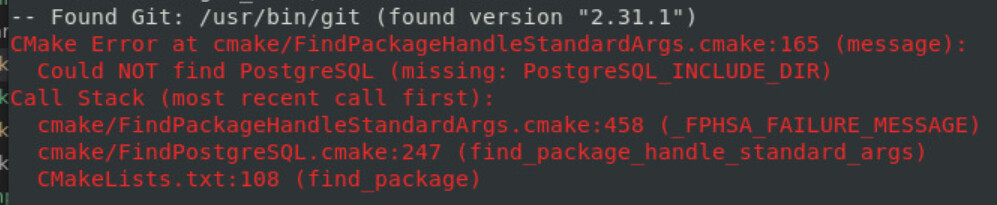This library contains functionality for ical object manipulation.
- GCC
- cmake >= 3.0
- pkg-config
- libical >= 1.0.0
- glib >= 2.42
- PostgreSQL dev >= 9.6
- libgvm-base >= 20.8
Install these packages using (on Debian GNU/Linux bookworm 12):
apt-get install gcc cmake pkg-config libical-dev libglib2.0-dev postgresql-server-dev-15and build the gvm-libs as described in the README.
This extension can be configured, built and installed with the following commands:
cmake .
make && make installTo use the extension in a database create the extension using
CREATE EXTENSION "pg-gvm";The tests are based on pgTAP, a unit test tool for PostgreSQL Databases.
Install pgTAP cloning the repository
and follow the instructions in the setup documentation
To use pgTAP in a database use
CREATE EXTENSION IF NOT EXISTS pgtap;as postgres user. To check if the extension exists use
\dxThe tests are located in the tests folder of this repository.
As postgres user run (replace MY_DATABASE with the real name of the database)
pg_prove -d MY_DATABASE tests/*.sql