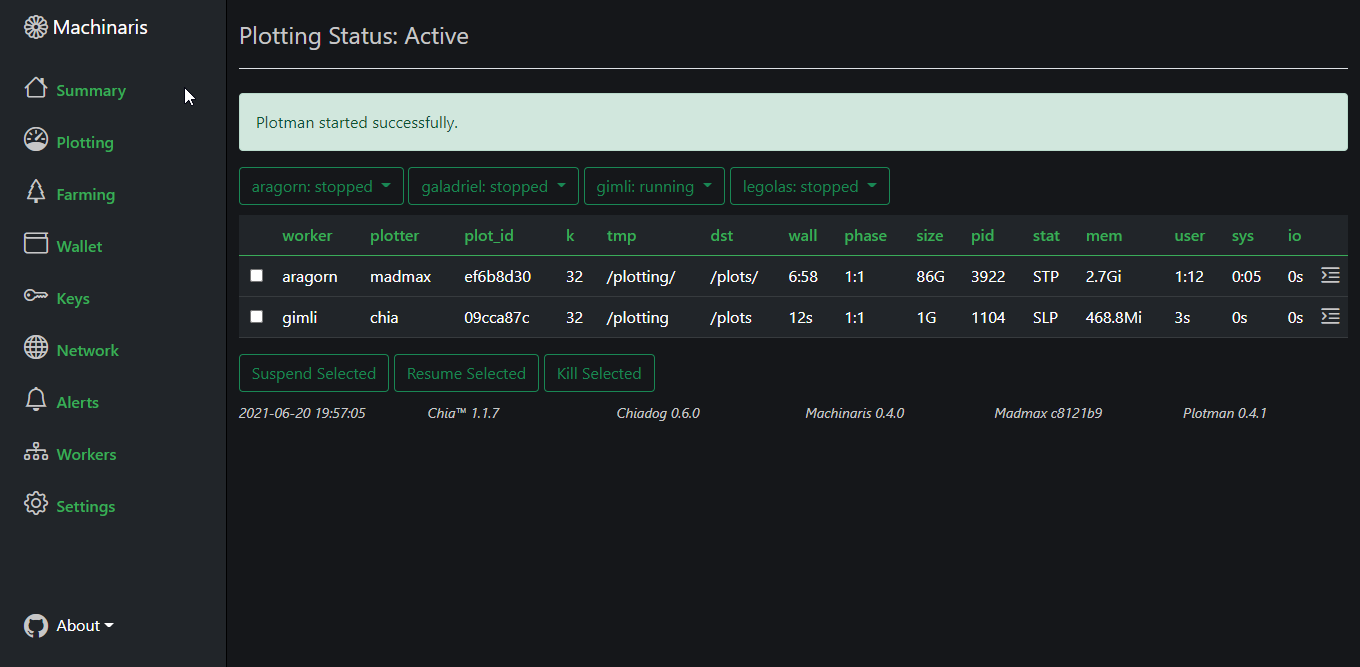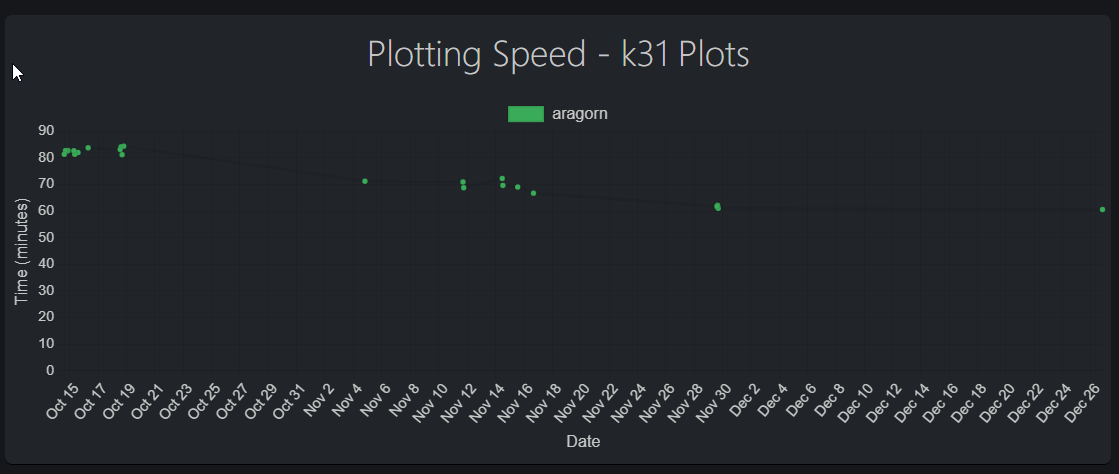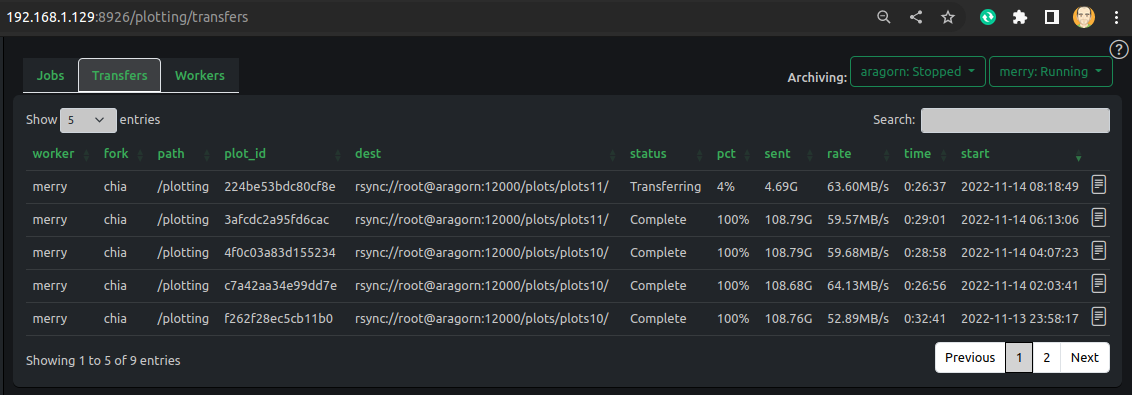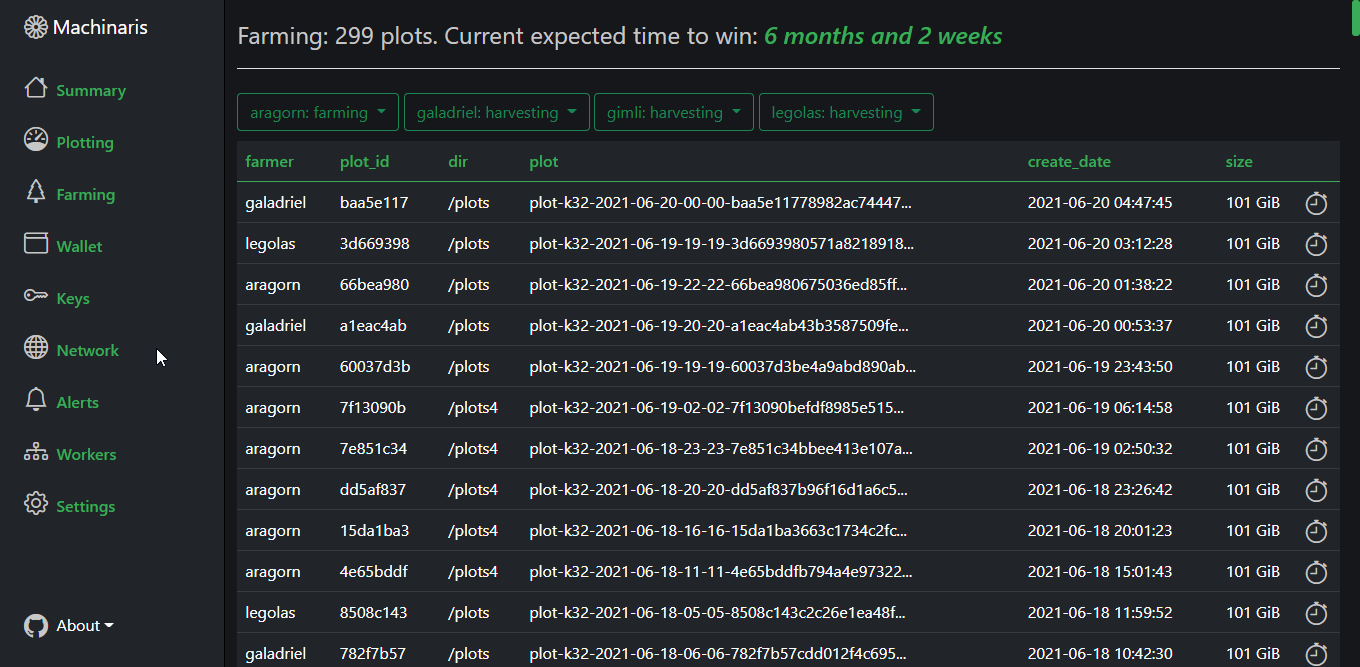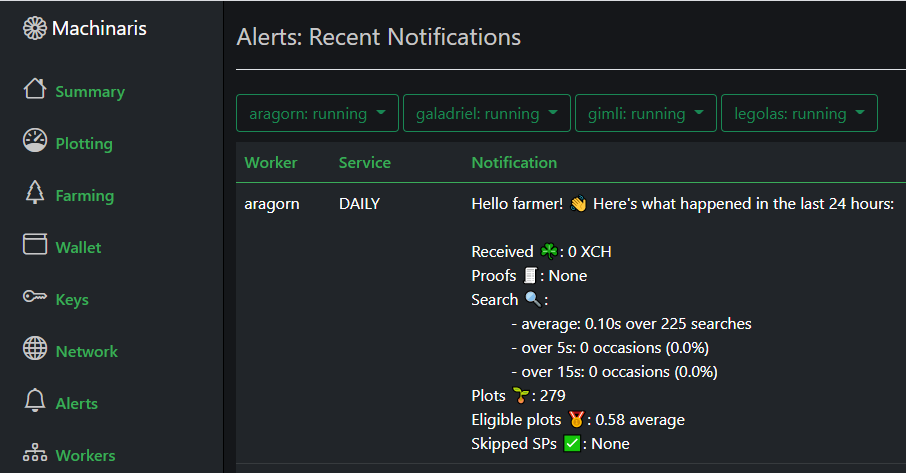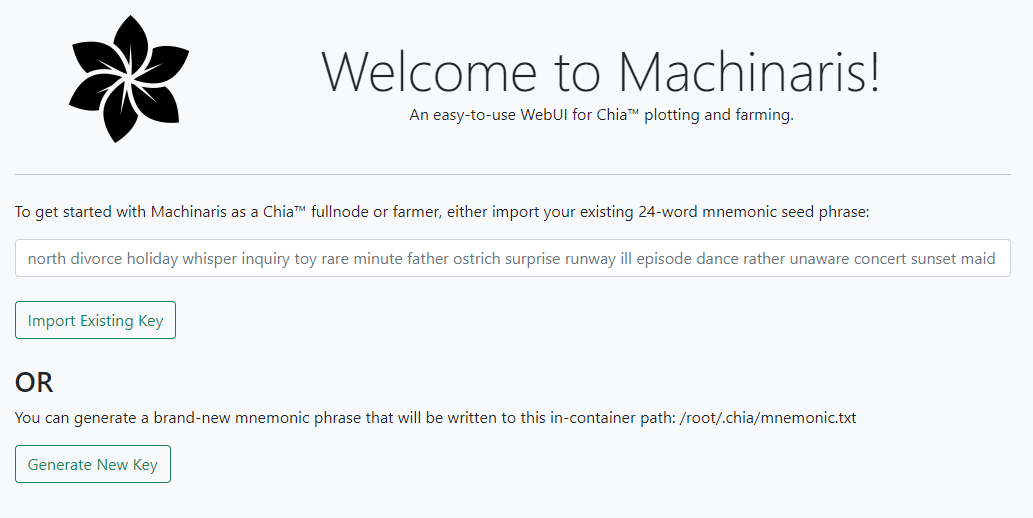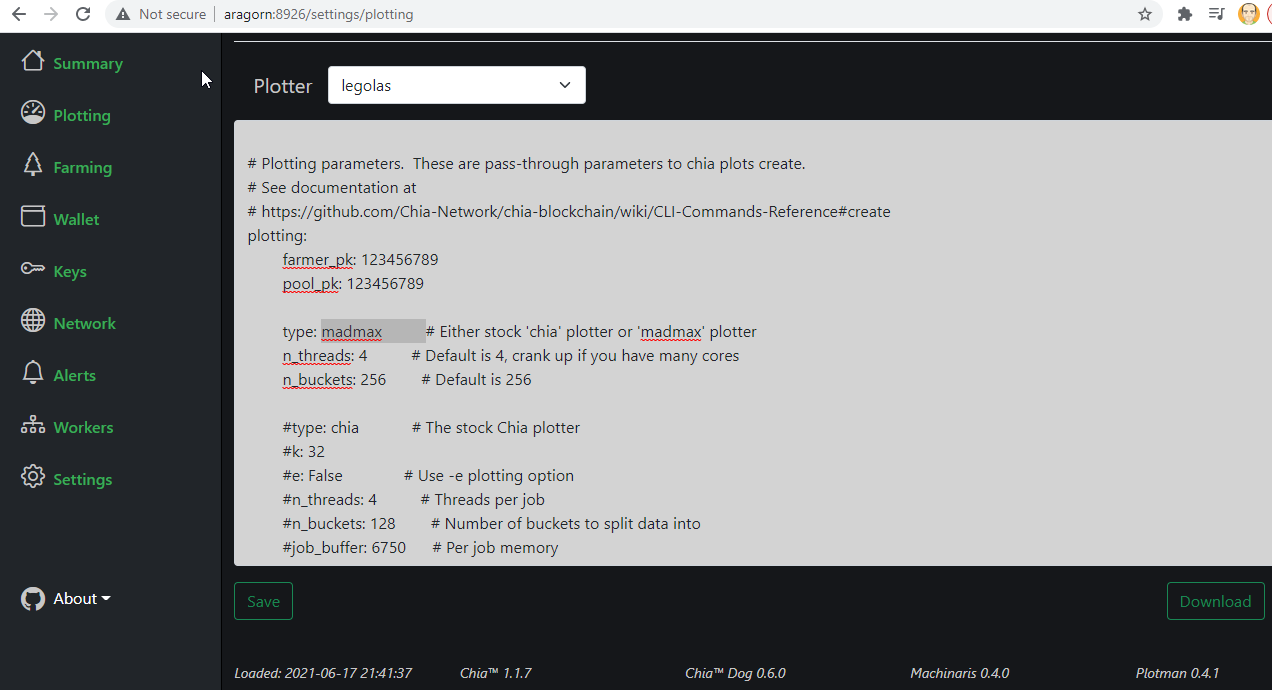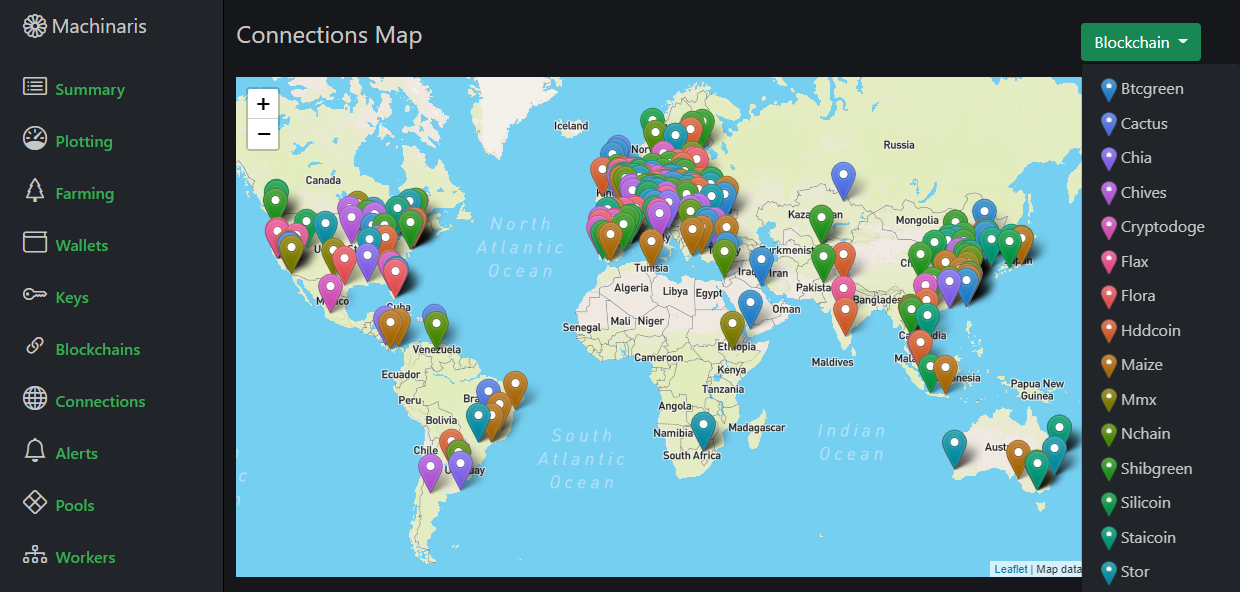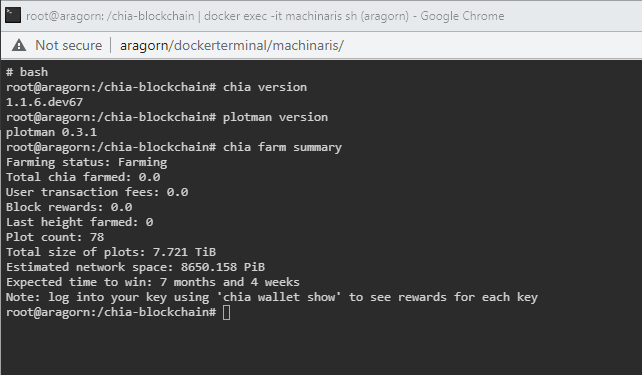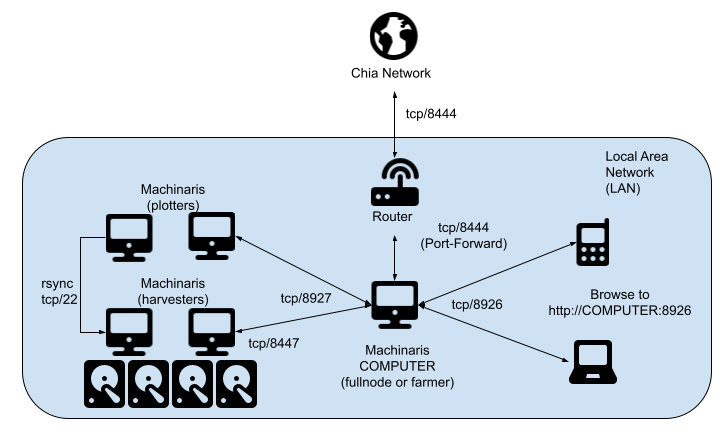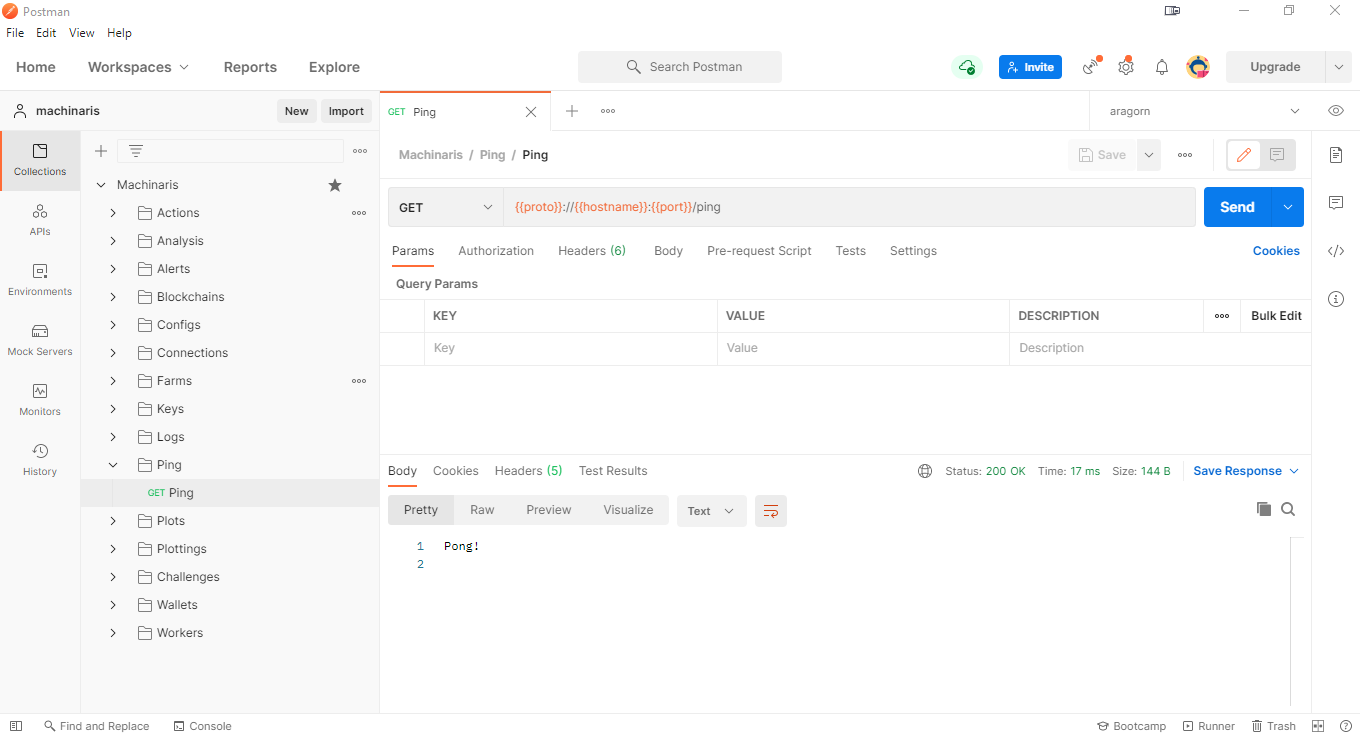A Docker image for plotting and farming the Chia™ cryptocurrency on one computer or across many. Try the easy install using the Launch Wizard.
For details, see your particular platform: Windows, Linux, Macintosh, Unraid, Synology and others. For support, start a Discussion or join our Discord.
Plotting with the MadMax/Gigahorse and Bladebit plotters, with optional GPU, is managed by Plotman through the Machinaris WebUI across many machines:
Track your plotter machines performance as you fine-tune your plotting, graphed for each k-size you plot.
Archive your new plots to their final destination on local drives or on remote harvesters (via rsync):
Machinaris bundles the latest Chia™ version inside the Docker image.
Machinaris also optionally farms your plots to other blockchains including BPX, Chives, Ecostake, Flax, HDDCoin, MMX, and many others.
Chiadog provides monitoring of the log files, ensuring you get notified when important events occur across your farm:
Drive health is monitored as with smartctl on Linux. Notifications can be sent to e-mail, telegram, discord, slack, etc.
Simplified setup allows you to either import your existing key mnemonic or generate a new one directly in the Machinaris WebUI on first launch:
That's for fullnode (default) and farmer modes. However, for harvester you only need the farmer's CA certificates and for plotter only your pool and farmer public keys.
Immediately on setup, a fast blockchain download will get you synced and farming in just hours, rather than the days required by the official GUI client.
Configuration updating for Chia, Plotman, and Chiadog directly from the WebUI.
Summary and details for connections and blockchains highlights your farm's status:
While the WebUI is useful for quick and easy access, you also have the full power of a shell commandline (CLI) in the running Machinaris container. All binaries are available to execute advanced commands:
To enter an in-container shell, just type docker exec -it machinaris bash from the host OS.
When Machinaris is deployed to multiple systems on your LAN, you can control each plotter, harvester, and farmer - all from a central WebUI on the Machinaris controller. Configuration, monitoring, and alerting are all available in this centralized portal.
Each worker will run one Machinaris container per blockchain: Chia, Flax, MMX, etc as a fullnode, harvester, or plotter.
Machinaris includes a complete REST API offering opportunities for integration and extension with other tools.
All project contributions and feedback are welcomed!
CHIA NETWORK INC, CHIA™, the CHIA BLOCKCHAIN™, the CHIA PROTOCOL™, CHIALISP™ and the “leaf Logo” (including the leaf logo alone when it refers to or indicates Chia), are trademarks or registered trademarks of Chia Network, Inc., a Delaware corporation. There is no affliation between this Machinaris project and the main Chia Network project.