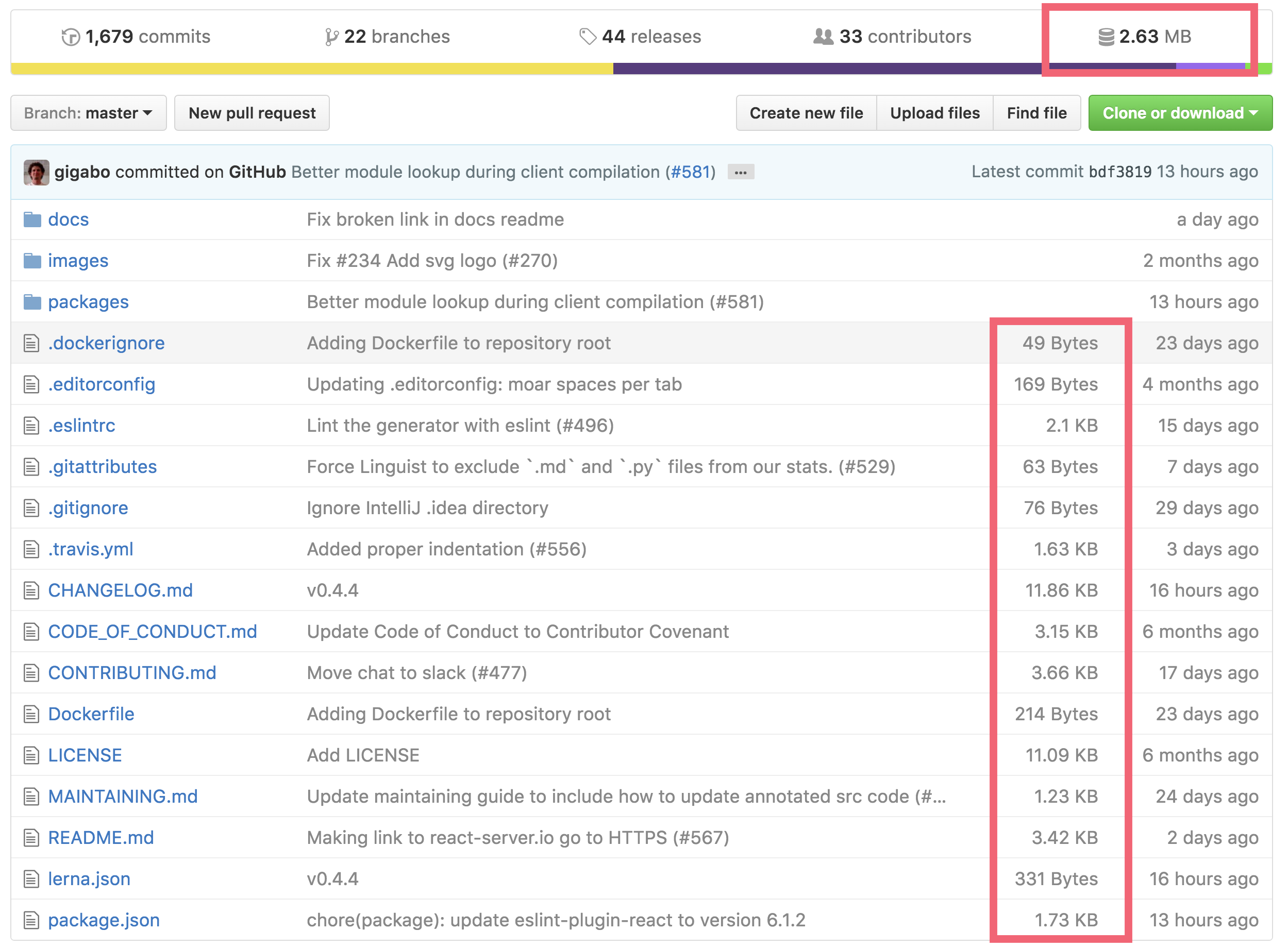Automatically adds repository size to GitHub's repository summary.
To enable viewing size of private repositories;
- Install extension from chrome webstore, if you haven't.
- Go to https://github.com/settings/tokens to generate your personal access token.
- Check
reposcope to enable this extension on private repo.
- Click on the Github Repo Size extension (this extension)'s icon aside the address bar.
- Paste your access token there in the prompt box.
You can set x-github-token in localStorage to your access token, and the extension will use this value even if you've previously set token.
localStorage.setItem('x-github-token', <YOUR-PERSONAL-ACCESS-TOKEN>)
and then remove it to use previously set token;
localStorage.removeItem('x-github-token')
- Clone this repo
- Go to chrome extensions chrome://extensions
- Enable developer mode
- Click on load unpacked extension and select this cloned repo
MIT