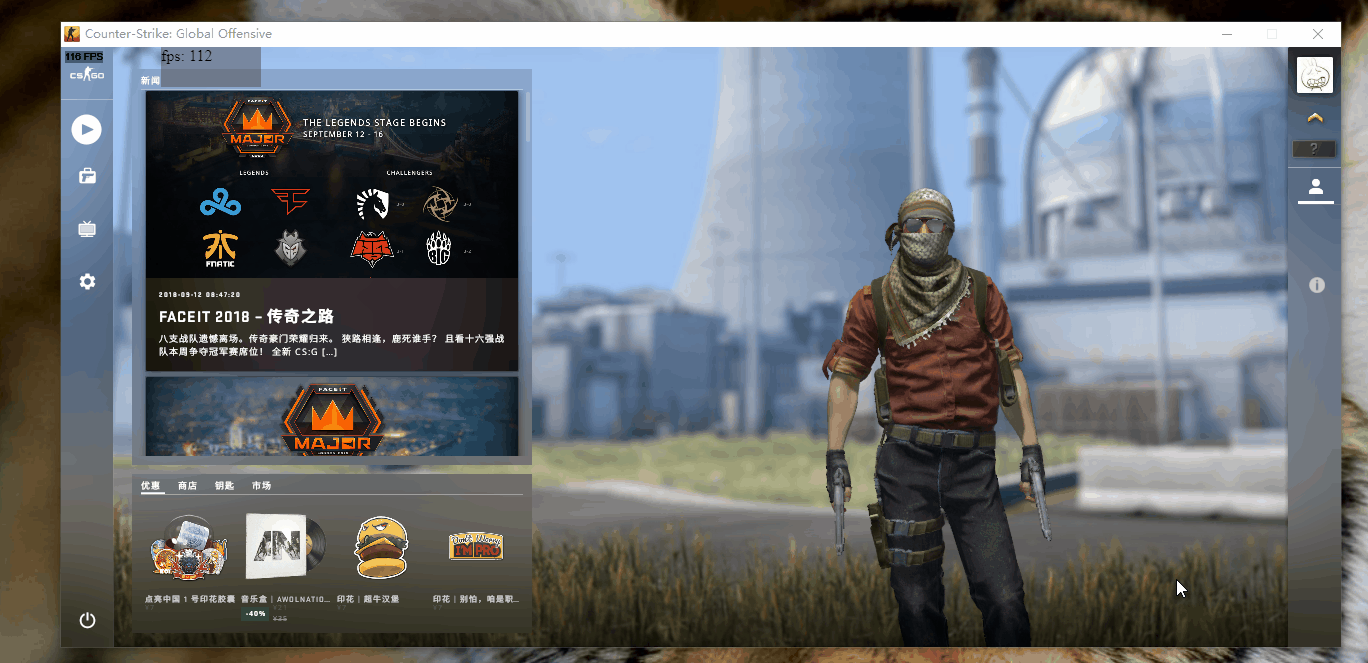When using build outputs from game-overlay built with the VStudio 2017 Release profile, the overlay does not seem to attach or render in the host application.
When using the game-overlay build outputs generated with the VStudio Debug profile, the connection seems to be made and the overlay is displayed.
What is the difference between these two profiles, and why would one work as opposed to the other?
The following is output when using Release n_overlay.dll and n_ovhelper.exe.
OverlayMain::addWindow
create share mem:4336,2758
hook pid: 11108, thread:9504HookApp::findGameWindow, injectWindow: 00000000
HookApp::findGameWindow, graphOverlayMain::addWindowic
screate share mem:W4i3n3d6,ow2:7 5080
000000
OverlayMain::onClientConnect,15288
OverlayMain::_sendOverlayInit{"directMessageInput":false,"dragMode":1,"fpsPosition":1,"hotkeys":[{"alt":false,"ctrl":true,"keyCode":113,"name":"overlay.toggle","passthrough":false,"shift":false},{"alt":false,"ctrl":true,"keyCode":114,"name":"app.doit","passthrough":false,"shift":false}],"processEnabled":true,"shareMemMutex":"electron-overlay-sharemem-{4C4BD948-0F75-413F-9667-AC64A7944D8E}9944-115316109","showfps":false,"type":"overlay.init","windows":[{"bufferName":"electron-overlay-9944-115316187-2-image-1","caption":{"height":40,"left":10,"right":10,"top":10},"dragBorderWidth":10,"maxHeight":1379,"maxWidth":2168,"minHeight":100,"minWidth":100,"name":"MainOverlay","nativeHandle":3736634,"rect":{"height":361,"width":640,"x":0,"y":0},"resizable":true,"transparent":false,"type":"window","windowId":2},{"bufferName":"electron-overlay-9944-115316218-3-image-2","caption":{"height":0,"left":0,"right":0,"top":0},"dragBorderWidth":0,"maxHeight":1379,"maxWidth":2168,"minHeight":100,"minWidth":100,"name":"StatusBar","nativeHandle":2689810,"rect":{"height":101,"width":300,"x":100,"y":0},"resizable":false,"transparent":false,"type":"window","windowId":3}]}
[9944:0221/170150.014:INFO:CONSOLE(188)] "%cElectron Security Warning (Insecure Content-Security-Policy)", source: C:\Users\linco\projects\gelectron\client\node_modules\electron\dist\resources\electron.asar\renderer\security-warnings.js (188)
[9944:0221/170150.050:INFO:CONSOLE(58)] "focus", source: file:///C:/Users/linco/projects/gelectron/client/dist/index/osr.html (58)
[9944:0221/170150.050:INFO:CONSOLE(58)] "focus", source: file:///C:/Users/linco/projects/gelectron/client/dist/index/osr.html (58)
[9944:0221/170150.092:INFO:CONSOLE(188)] "%cElectron Security Warning (Insecure Content-Security-Policy)", source: C:\Users\linco\projects\gelectron\client\node_modules\electron\dist\resources\electron.asar\renderer\security-warnings.js (188)
PostThreadMessage to hook window[9944:0221/170150.342:INFO:CONSOLE(1)] "blur", source: file:///C:/Users/linco/projects/gelectron/client/dist/renderer/renderer.js (1)
OverlayMain::onClientConnect,11108
OverlayMain::_sendOverlayInit{"directMessageInput":false,"dragMode":1,"fpsPosition":1,"hotkeys":[{"alt":false,"ctrl":true,"keyCode":113,"name":"overlay.toggle","passthrough":false,"shift":false},{"alt":false,"ctrl":true,"keyCode":114,"name":"app.doit","passthrough":false,"shift":false}],"processEnabled":true,"shareMemMutex":"electron-overlay-sharemem-{4C4BD948-0F75-413F-9667-AC64A7944D8E}9944-115316109","showfps":false,"type":"overlay.init","windows":[{"bufferName":"electron-overlay-9944-115316187-2-image-1","caption":{"height":40,"left":10,"right":10,"top":10},"dragBorderWidth":10,"maxHeight":1379,"maxWidth":2168,"minHeight":100,"minWidth":100,"name":"MainOverlay","nativeHandle":3736634,"rect":{"height":361,"width":640,"x":0,"y":0},"resizable":true,"transparent":false,"type":"window","windowId":2},{"bufferName":"electron-overlay-9944-115316218-3-image-2","caption":{"height":0,"left":0,"right":0,"top":0},"dragBorderWidth":0,"maxHeight":1379,"maxWidth":2168,"minHeight":100,"minWidth":100,"name":"StatusBar","nativeHandle":2689810,"rect":{"height":101,"width":300,"x":100,"y":0},"resizable":false,"transparent":false,"type":"window","windowId":3}]}
PostThreadMessage to hook windowPostThreadMessage to hook windowPostThreadMessage to hook windowPostThreadMessage to hook windowPostThreadMessage to hook windowPostThreadMessage to hook windowPostThreadMessage to hook windowPostThreadMessage to hook windowPostThreadMessage to hook windowPostThreadMessage to hook windowPostThreadMessage to hook windowPostThreadMessage to hook windowPostThreadMessage to hook windowPostThreadMessage to hook windowPostThreadMessage to hook windowPostThreadMessage to hook windowPostThreadMessage to hook windowPostThreadMessage to hook windowPostThreadMessage to hook windowsafeInject, pid:11108, result:1*** Leaked objects detected: 1 instance(s) of class WrapTask
*** Leaked objects detected: 3 instance(s) of class BinderBase
*** Leaked objects detected: 3 instance(s) of class CBChecker
**OverlayMain::onClientClose*, 1L5e2a8k8e
d objects detected: 1 instance(s) of class CoreRunloopSafe