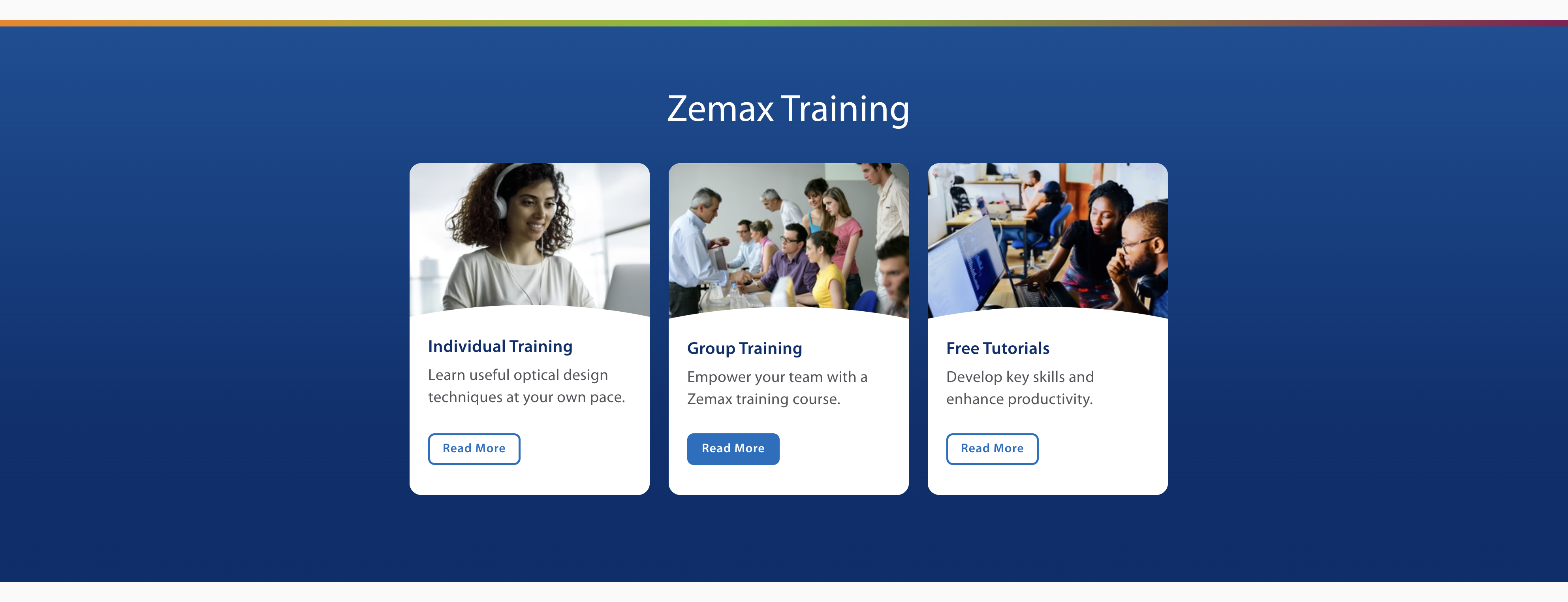Zemax.com on AEM Franklin
npm inpm test- Create a new repository based on the
helix-project-boilerplatetemplate and add a mountpoint in thefstab.yaml - Add the helix-bot to the repository
- Install the Helix CLI:
npm install -g @adobe/helix-cli - Start Franklin Proxy:
hlx up(opens your browser athttp://localhost:3000) - Open the
{repo}directory in your favorite IDE and start coding :)