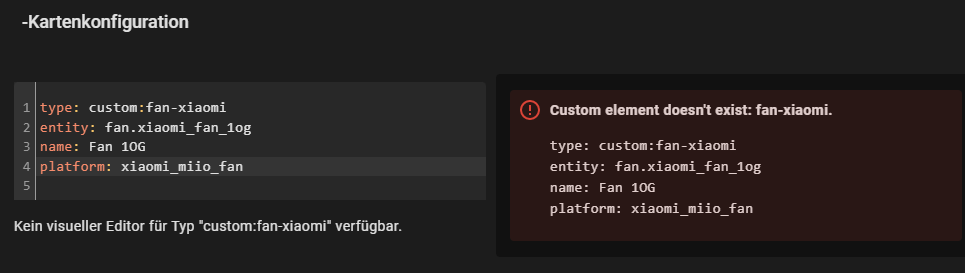Xiaomi Smartmi Fan Lovelace card for HASS/Home Assistant.
- Supports HACS installation
- CSS fan blade and oscillation animation
- UI config of card
- Wide range of fans support by using HA standard speeds flag
- Oscillation
- Natural mode
- Child lock
- Sleep mode
- Speed level
- Oscillation angle
- Timer duration
By default, the Xiaomi Miio native integration will be used.
If you have a model that's not supported by the native integration yet, this card also supports the Xiaomi Mi Smart Pedestal Fan integration.
Search for Xiaomi Smartmi Fan Card
- Download
fan-xiaomi.js - Copy to
www/community/lovelace-fan-xiaomi/fan-xiaomi.js - Add the following to your Lovelace resources
resources: - url: /community_plugin/lovelace-fan-xiaomi/fan-xiaomi.js type: js
Example of Lovelace config views.cards key
entity: fan.entity_id
name: Fan Name
type: "custom:fan-xiaomi"
platform: xiaomi_miio_airpurifier| Card attribute | Default | Description |
|---|---|---|
entity_id |
- | entity_id of your fan |
type |
- | Must be custom:fan-xiaomi |
name |
- | (Optional) Fan name shown on card title |
platform |
default |
(Optional) If using Xiaomi Mi Smart Pedestal Fan integration, specify xiaomi_miio_fan. |
disable_animation |
False |
(Optional) Disable fan image and animation |
force_sleep_mode_support |
False |
(Optional) Enables Sleep button in UI which sets speed to 1% |
hide_led_button |
False |
(Optional) Hide LED toggle for supported models |
- Clone the repo and install the latest node LTS
- Run
npm installthennpm run buildfrom the root of the repo
Build output should appear in the /dist directory.
npm install- Run
npm run startto do a watch build and host the built files athttp://127.0.0.1:8234/xiaomi-fan-card.js. - On a running Home Assistant installation add this to your Lovelace
resources:
- url: "http://127.0.0.1:8234/xiaomi-fan-card.js"
type: moduleYou may need to change "127.0.0.1" to the IP of your development machine if you are developing remotely.
If your Home Assistant UI is running on https, you'll need to provide the resources via https as well. Use
npm run start -- --httpsto serve via https, and switch theurl: http://127.0.0.1above tourl: https://localhost.
fineemb (Original author)