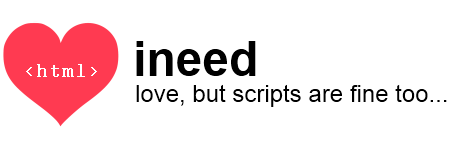Web scraping and HTML-reprocessing. The easy way.
ineed allows you collect useful data from web pages using simple and nice API. Let's collect images, hyperlinks, scripts and stylesheets from http://google.com:
var ineed = require('ineed');
ineed.collect.images.hyperlinks.scripts.stylesheets.from('http://google.com',
function (err, response, result) {
console.log(result);
});Also, it can be used to build HTML-reprocessing pipelines (like jch/html-pipeline but for Node) with elegance. E.g. we have the following html:
<!DOCTYPE html>
<html>
<head>
<title></title>
<style type="text/css">
border-radius()
-webkit-border-radius: arguments
-moz-border-radius: arguments
border-radius: arguments
ul
margin: 5px
border: 1px solid
border-radius: 5px
</style>
</head>
<body>
This is an H1
=============
* Red
* Green
* Blue
</body>
</html>Let's render it's <style> with stylus and convert text from Markdown to HTML using marked then assemble results back to HTML:
var ineed = require('ineed'),
stylus = require('stylus'),
marked = require('marked');
function renderStylus(code) {
var css = null;
stylus.render(code, null, function (err, result) {
css = result;
});
return css;
}
var resultHtml = ineed.reprocess.cssCode(renderStylus).texts(marked).fromHtml(html);And the resultHtml will be:
<!DOCTYPE html>
<html>
<head>
<title></title>
<style type="text/css">
.ul {
margin: 5px;
border: 1px solid;
-webkit-border-radius: 5px;
-moz-border-radius: 5px;
border-radius: 5px;
}
</style>
</head>
<body>
<h1 id="this-is-an-h1">This is an H1</h1>
<ul>
<li>Red</li>
<li>Green</li>
<li>Blue</li>
</ul>
</body>
</html>ineed doesn't build and traverse DOM-tree, it operates on sequence of HTML tokens instead. Whole processing is done in one-pass, therefore, it's blazing fast! The token stream is produced by parse5 which parses HTML exactly the same way modern browsers do.
ineed provides built-in collectors and reprocessors that covers a wide variety of common use cases. However, if you feel that something is missing, then you can easily extend ineed with custom plugins.
$ npm install ineed
The general form:
Accepts html string as an argument and synchronously returns result of the action.
Example:
var result = ineed.collect.texts.fromHtml('<div>Hey ya</div>');Asynchronously loads specified page and invokes callback(err, response, result). It passes response object to callback in case if you need response headers or status codes. The first argument can be either a url or an options object.
The set of options is the same as in @mikeal's request, so you can use POST method, set request headers or do any other advanced setup for the page request.
Examples:
ineed.collect.jsCode.from('https://github.com', function (err, response, result) {
console.log(response.statusCode);
console.log(response.headers);
});ineed.collect.title.from({
url: 'https://test.domain/',
method: 'POST',
form: 'input=test'
}, function (err, response, result) {
console.log(result);
});Collects information specified by plugin set. The result of the action is an object that contains individual plugin outputs as properties.
Example:
var result = ineed.collect.texts.images.scripts.fromHtml(html);will produce result:
{
"texts" : <collected texts>,
"images" : <collected images>,
"scripts" : <collected scripts>
}Built-in plugins:
| Plugin | Description | Output |
|---|---|---|
.comments |
Collects HTML comments | Array of comment string |
.cssCode |
Collects CSS code enclosed in <style> tags |
Array of CSS code strings |
.hyperlinks |
Collects URL (see remark below) and text of the hyperlinks | Array of {href:[String], text:[String]} objects |
.images |
Collects absolute URL (see remark below) and alt attribute of the images |
Array of {src:[String], alt:[String]} objects |
.jsCode |
Collects JavaScript code enclosed in <script> tags |
Array of JavaScript code strings |
.scripts |
Collects URL (see remark below) of the external .js-files, specified via <script> tags with src attribute |
Array of script URLs |
.stylesheets |
Collects URL (see remark below) of the external *.css-files, specified via <link> tag |
Array of stylesheet URLs |
.texts |
Collects all text nodes in <body> of the document with except for <script> and <style> tag's content. Speaking clearly: all end-user visible text. |
Array of text strings |
.title |
Collects document title | Document title string |
Remark: All URLs are collected in respect to <base> tag. The resulting URL will be an absolute URL if .from() method was used, <base> tag constains absolute URL or raw collected URL is already absolute.
Applies plugins' replacing functions to the source HTML-string. The result of the action is the reprocessed HTML-string.
Example:
//Delete all HTML comments and render emoji
var result = ineed.reprocess
.comments(function() {
return null;
})
.texts(function(text, escapeHtml) {
return escapeHtml(text).replace(/:beer:/g, '<img src="emoji/unicode/1f37a.png" alt=":beer:">');
})
.fromHtml(html);Built-in plugins:
| Plugin | replacer arguments |
Description |
|---|---|---|
.comments(replacer) |
replacer(commentString) |
Replaces HTML commentString with the value returned by replacer. Comment will be deleted from markup if null is returned. |
.cssCode(replacer) |
replacer(cssCodeString) |
Replaces cssCodeString enclosed in <style> tag with the value returned by replacer. |
.hyperlinks(replacer) |
replacer(pageBaseUrl, hrefAttrValue) |
Replaces <a> tag href attribute value with the value returned by replacer. |
.images(replacer) |
replacer(pageBaseUrl, srcAttrValue) |
Replaces <img> tag src attribute value with the value returned by replacer. |
.jsCode(replacer) |
replacer(jsCodeString) |
Replaces jsCodeString enclosed in the <script> tag with the value returned by replacer. |
.scripts(replacer) |
replacer(pageBaseUrl, srcAttrValue) |
Replaces <script> tag src attribute value with the value returned by replacer. |
.stylesheets(replacer) |
replacer(pageBaseUrl, hrefAttrValue) |
Replaces <link rel="stylesheet"> tag href attribute value with the value returned by replacer. |
.texts(replacer) |
replacer(text, escapeHtmlFunc) |
Replaces text with the value returned by replacer. Returned value will be not HTML escaped, so HTML code can be used as replacer result. You can manually apply escapeHtmlFunc(str) to force HTML escaping of the result. |
.title(replacer) |
replacer(title) |
Replaces page title with the value returned by replacer. |
There are two kinds of plugins: those that extends .collect action and those that extends .reprocess action. To enable plugin use .using() function, which will return new instance of ineed with enabled plugin.
Example:
ineed
.using(myPlugin1)
.using(myPlugin2)
.collect
...Plugins of both kinds are objects and in addition to the kind-specific properties they should have the following properties:
Indicates which action will be extended by plugin. Can be 'collect' or 'reprocess'. Required property.
Name of the plugin. Required property. It should reflect the target of the plugin action. Plugin will be accessable under the name in the .collect or .reprocess objects and will be used as result property name for .collect action. E.g. plugin has name='tagNames'. If it extends .collect:
//Enable plugin and use it
var result = ineed.using(plugin).collect.tagNames.fromHtml(html);
//Access plugin results
var pluginResults = result.tagNames;If it extends .reprocess:
var reprocessedHtml = ineed
.using(plugin)
.reprocess
.tagNames(function (tagName) {
if (tagName === 'applet')
return 'object';
})
.fromHtml(html);Function that initializes plugin. Required field. It always receives ctx object as it first argument. ctx contains
some useful common information regarding current pipeline state:
Base URL of all resources on the page with respect to <base> tag.
Leading non-self-closing start tag for the current HTML token. Can be used to determine parent of the text nodes. Will be null if the leading start tag was self-closing or any leading end tag was met.
Indicates if emitted tokens are in <body> tag.
Plugin can have one or more HTML token handlers:
.onDoctype(doctype)
Where doctype:
{
name: [String],
publicId: [String],
systemId: [String]
}.onStartTag(startTag)
Where startTag:
{
tagName: [String],
attrs: [Array],
selfClosing: [Boolean]
}.onEndTag(tagName).onText(text).onComment(commentText)
Collecting plugins in addition to common properties should have .getCollection() method that should return items collected by plugin.
Example of the collecting plugin:
//Collects tagNames in <body>
var plugin = {
extends: 'collect',
name: 'tagNamesInBody',
init: function (ctx) {
this.ctx = ctx;
this.tagNames = [];
},
addTagName: function (tagName) {
if (this.ctx.inBody && this.tagNames.indexOf(tagName) < 0)
this.tagNames.push(tagName);
},
onStartTag: function (startTag) {
this.addTagName(startTag.tagName);
},
onEndTag: function (tagName) {
this.addTagName(tagName);
},
getCollection: function () {
return this.tagNames;
}
};
//Let's use it
var results = ineed.using(plugin).collect.tagNamesInBody.fromHtml(html);
console.log(results.tagNamesInBody);Reprocessing plugin's init method in addition to ctx object receives all arguments passed to plugin in pipeline (e.g. replacer() function). If token handler returns null then token will be deleted from the pipeline and no farther processing by other plugins will be performed on it and it will not appear in the resulting HTML. If handler returns modified token then it will be passed to the farther plugins and will appear in the resulting HTML. If handler doesn't returns value or returns undefined then token will be passed unmodified to the farther plugins.
Example of the reprocessing plugin:
//Replaces or deletes tagNames in <body>
var plugin = {
extends: 'reprocess',
name: 'tagNamesInBody',
init: function (ctx, replacer) {
this.ctx = ctx;
this.replacer = replacer;
},
onStartTag: function (startTag) {
if (this.ctx.inBody) {
startTag.tagName = this.replacer(startTag.tagName);
//Delete token if tagName is null
return startTag.tagName === null ? null : startTag;
}
},
onEndTag: function (tagName) {
if (this.ctx.inBody)
return this.replacer(tagName);
}
};
//Let's use it
var reprocessedHtml = ineed
.using(plugin)
.reprocess
.tagNamesInBody(function (tagName) {
//Delete <noscript> start and end tags
if (tagName === 'noscript')
return null;
//Replace <div> with <p>
if(tagName === 'div')
return 'p';
return tagName;
}).fromHtml(html);$ npm test
If you have any questions, please feel free to create an issue here on github.