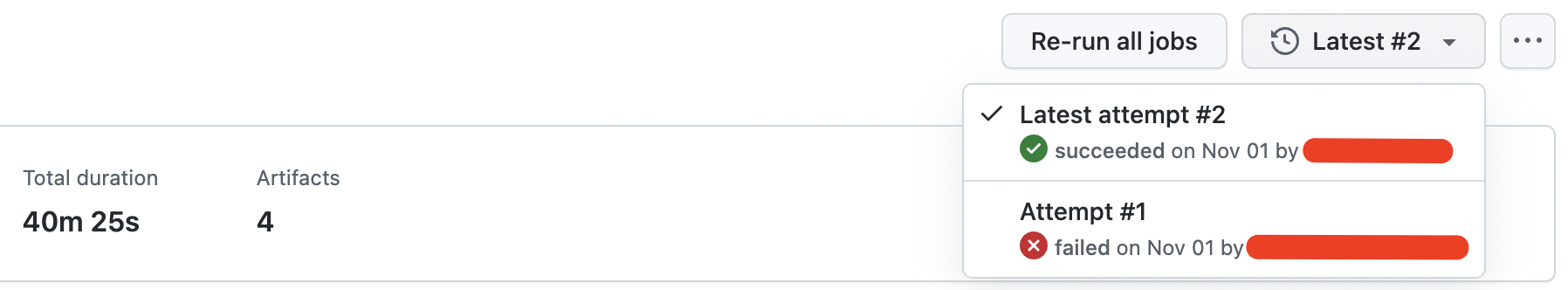datadog-actions-metrics 

This is an action to send metrics of GitHub Actions to Datadog on an event. It is inspired from yuya-takeyama/github-actions-metrics-to-datadog-action.
Purpose
Improve the reliability and experience of CI/CD pipeline
To collect the metrics when a workflow run is completed:
on:
workflow_run:
workflows:
- '**'
types:
- completed
jobs:
send:
runs-on: ubuntu-latest
timeout-minutes: 10
steps:
- uses: int128/datadog-actions-metrics@v1
with:
# create an API key in https://docs.datadoghq.com/account_management/api-app-keys/
datadog-api-key: ${{ secrets.DATADOG_API_KEY }}For the developer experience, you can analyze the following metrics:
- Time to test an application
- Time to build and deploy an application
For the reliability, you can monitor the following metrics:
- Success rate of the default branch
- Rate limit of built-in
GITHUB_TOKEN
Here is an example of screenshot in Datadog.

Improve the reliability and experience of self-hosted runners
For the self-hosted runners, you can monitor the following metrics for reliability and experience:
- Queued time of a job
- Count of the lost communication with the server errors
Here is an example of screenshot in Datadog.

Improve your team development process
You can analyze your development activity such as number of merged pull requests. It helps the continuous process improvement of your team.
To collect the metrics when a pull request is opened, closed or merged into main:
on:
pull_request:
types:
- opened
- closed
push:
branches:
- main
jobs:
send:
runs-on: ubuntu-latest
timeout-minutes: 10
steps:
- uses: int128/datadog-actions-metrics@v1
with:
# create an API key in https://docs.datadoghq.com/account_management/api-app-keys/
datadog-api-key: ${{ secrets.DATADOG_API_KEY }}Overview
This action can handle the following events:
- workflow_run event
- pull_request event
- push event
- schedule event
Other events are ignored.
Metrics for workflow_run event
Workflow run
This action sends the following metrics.
github.actions.workflow_run.total- Total workflow runs (count)
github.actions.workflow_run.conclusion.{CONCLUSION}_total- Total workflow runs by the conclusion (count).
See the official document for the possible values of
CONCLUSIONfield - e.g.
github.actions.workflow_run.conclusion.success_total - e.g.
github.actions.workflow_run.conclusion.failure_total
- Total workflow runs by the conclusion (count).
See the official document for the possible values of
github.actions.workflow_run.duration_second- Time from a workflow run is started until it is updated (gauge)
github.actions.workflow_run.duration_second.distribution- Time from a workflow run is started until it is updated (distribution)
It has the following tags:
repository_ownerrepository_nameworkflow_nameworkflow_idrun_attempt- Attempt number of the run, 1 for first attempt and higher if the workflow was re-run
eventsendersender_type= eitherBot,UserorOrganizationbranchdefault_branch=trueorfalsepull_request_number- Pull request(s) which triggered the workflow
conclusion
See also the actual metrics in the E2E test.
Job
This action sends the following metrics if collect-job-metrics is enabled.
github.actions.job.total- Total jobs (count)
github.actions.job.conclusion.{CONCLUSION}_total- Total jobs by the conclusion (count)
- e.g.
github.actions.job.conclusion.success_total - e.g.
github.actions.job.conclusion.failure_total
github.actions.job.queued_duration_second- Time from a job is created to started (gauge)
github.actions.job.queued_duration_second.distribution- Time from a job is created to started (distribution)
github.actions.job.duration_second- Time from a job is started to completed (gauge)
github.actions.job.duration_second.distribution- Time from a job is started to completed (distribution)
github.actions.job.start_time_from_workflow_start_second.distribution- Time from the workflow run is started until a job is started (distribution)
github.actions.job.lost_communication_with_server_error_total- Count of "lost communication with the server" errors of self-hosted runners. See the issue #444 for details
github.actions.job.received_shutdown_signal_error_total- Count of "The runner has received a shutdown signal" errors of self-hosted runners.
It has the following tags:
repository_ownerrepository_nameworkflow_nameworkflow_ideventsendersender_type= eitherBot,UserorOrganizationbranchdefault_branch=trueorfalsepull_request_number- Pull request(s) which triggered the workflow
job_namejob_idconclusionstatusruns_on- Runner label inferred from the workflow file if available
- e.g.
ubuntu-latest
Step
This action sends the following metrics if collect-step-metrics is enabled.
github.actions.step.total- Total steps (count)
github.actions.step.conclusion.{CONCLUSION}_total- Total steps by the conclusion (count)
- e.g.
github.actions.step.conclusion.success_total - e.g.
github.actions.step.conclusion.failure_total
github.actions.step.duration_second- Time from a step is started until completed (gauge)
github.actions.step.duration_second.distribution- Time from a step is started until completed (distribution)
github.actions.step.start_time_from_workflow_start_second.distribution- Time from the workflow run is started until a step is started (distribution)
It has the following tags:
repository_ownerrepository_nameworkflow_nameworkflow_ideventsendersender_type= eitherBot,UserorOrganizationbranchdefault_branch=trueorfalsepull_request_number- Pull request(s) which triggered the workflow
job_namejob_idstep_namestep_number= 1, 2, ...conclusionstatusruns_on- Runner label inferred from the workflow file if available
- e.g.
ubuntu-latest
Enable job or step metrics
To send the metrics of jobs and steps:
steps:
- uses: int128/datadog-actions-metrics@v1
with:
datadog-api-key: ${{ secrets.DATADOG_API_KEY }}
collect-job-metrics: true
collect-step-metrics: trueTo send the metrics of jobs and steps on the default branch only:
steps:
- uses: int128/datadog-actions-metrics@v1
with:
datadog-api-key: ${{ secrets.DATADOG_API_KEY }}
collect-job-metrics: ${{ github.event.workflow_run.head_branch == github.event.repository.default_branch }}
collect-step-metrics: ${{ github.event.workflow_run.head_branch == github.event.repository.default_branch }}This action calls GitHub REST API and GraphQL API to get jobs and steps of the current workflow run. Note that it may cause the rate exceeding error when too many workflows are run.
If the job or step metrics is enabled, this action requires the following permissions:
permissions:
actions: read
checks: read
contents: readMetrics for pull_request event
Pull request (opened)
This action sends the following metrics on opened type.
github.actions.pull_request_opened.total- Total opened events (count)
github.actions.pull_request_opened.commits- Number of commits in a pull request (count)
github.actions.pull_request_opened.changed_files- Number of changed files in a pull request (count)
github.actions.pull_request_opened.additions- Number of added lines in a pull request (count)
github.actions.pull_request_opened.deletions- Number of deleted lines in a pull request (count)
It has the following tags:
repository_ownerrepository_namesendersender_type= eitherBot,UserorOrganizationuserpull_request_numberdraft=trueorfalsebase_refhead_ref
Pull request (closed)
This action sends the following metrics on closed type.
github.actions.pull_request_closed.total- Total closed events (count)
github.actions.pull_request_closed.since_opened_seconds- Time from a pull request is opened to closed (gauge)
github.actions.pull_request_closed.since_first_authored_seconds- Time from the authored time of the first commit until closed (gauge)
github.actions.pull_request_closed.since_first_committed_seconds- Time from the committed time of the first commit until closed (gauge)
github.actions.pull_request_closed.commits- Number of commits in a pull request (count)
github.actions.pull_request_closed.changed_files- Number of changed files in a pull request (count)
github.actions.pull_request_closed.additions- Number of added lines in a pull request (count)
github.actions.pull_request_closed.deletions- Number of deleted lines in a pull request (count)
It has the following tags:
repository_ownerrepository_namesendersender_type= eitherBot,UserorOrganizationuserpull_request_numberdraft=trueorfalsebase_refhead_refmerged=trueorfalserequested_team- Team(s) of requested reviewer(s)
label- Label(s) of a pull request
- Available if
send-pull-request-labelsis set
Permissions
For pull_request event, this action requires the following permissions:
permissions:
pull-requests: readMetrics for push event
This action sends the following metrics.
github.actions.push.total- Total push events (count)
It has the following tags:
repository_ownerrepository_namesendersender_type= eitherBot,UserorOrganizationrefcreated=trueorfalsedeleted=trueorfalseforced=trueorfalsedefault_branch=trueorfalse
Metrics for schedule event
Workflow run
This action sends the following metrics:
github.actions.schedule.queued_workflow_run.total- Number of queued workflow runs (gauge)
It has the following tags:
repository_ownerrepository_name
It is useful for monitoring self-hosted runners.
Permissions
For schedule event, this action requires the following permissions:
permissions:
actions: readMetrics for all supported events
Rate limit
This action always sends the following metrics of the built-in GITHUB_TOKEN rate limit.
github.actions.api_rate_limit.remaining- Remaining requests of GitHub API (gauge)
github.actions.api_rate_limit.limit- Limit of requests of GitHub API (gauge)
It has the following tags:
repository_ownerrepository_nameresource=core,searchandgraphql
This does not affect the rate limit of GitHub API because it just calls /rate_limit endpoint.
Specification
You can set the following inputs:
| Name | Default | Description |
|---|---|---|
github-token |
github.token |
GitHub token to get jobs and steps if needed |
github-token-rate-limit-metrics |
github.token |
GitHub token for rate limit metrics |
datadog-api-key |
- | Datadog API key. If not set, this action does not send metrics actually |
datadog-site |
- | Datadog Server name such as datadoghq.eu, ddog-gov.com, us3.datadoghq.com |
datadog-tags |
- | Additional tags in the form of key:value in a multiline string |
send-pull-request-labels |
false |
Send pull request labels as Datadog tags |
collect-job-metrics |
false |
Collect job metrics |
collect-step-metrics |
false |
Collect step metrics |
Proxy
To connect to Datadog API via a HTTPS proxy, set https_proxy environment variable.
For example,
steps:
- uses: int128/datadog-actions-metrics@v1
with:
datadog-api-key: ${{ secrets.DATADOG_API_KEY }}
env:
https_proxy: http://proxy.example.com:8080Contribution
This is an open source software. Feel free to open issues and pull requests.