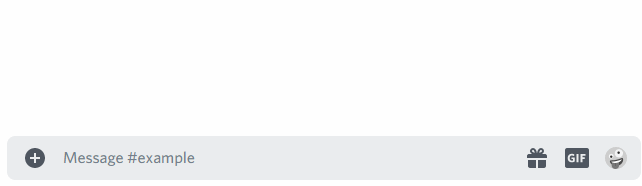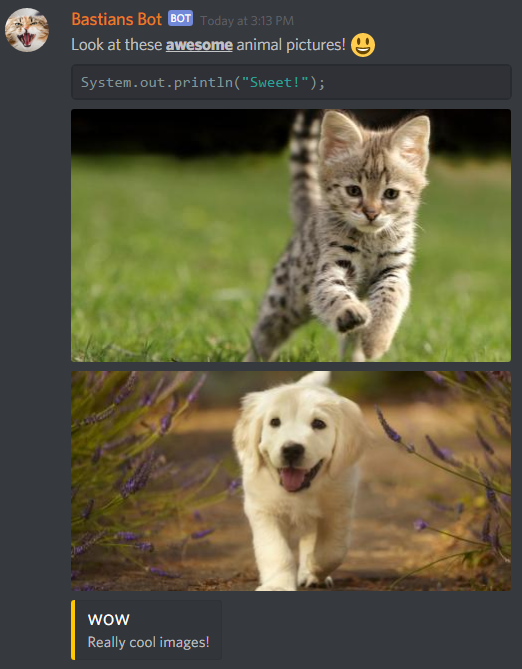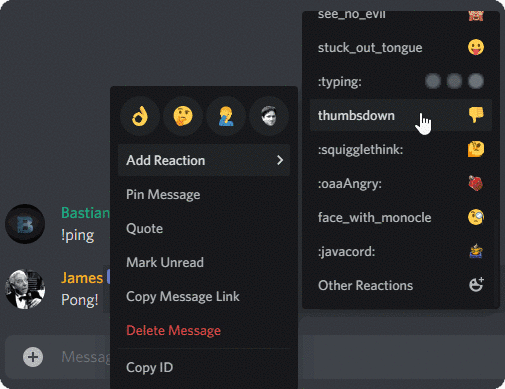An easy to use multithreaded library for creating Discord bots in Java.
Javacord is a modern library that focuses on simplicity and speed 🚀.
By reducing itself to standard Java classes and features like Optionals and CompletableFutures, it is extremely easy to use for every Java developer, as it does not require you to learn any new frameworks or complex abstractions.
It has rich documentation and an awesome community on Discord that loves to help with any specific problems and questions.
Starting in early 2023, support for Java 8 will be discontinued and Java 11 will be the new minimum requirement for using Javacord. If you are not yet running Java 11+, we strongly recommend that you upgrade before the end of 2022.
The following example logs the bot in and replies to every "!ping" message with "Pong!". Note that message content is a privileged Intent and needs to specifically be enabled.
public class MyFirstBot {
public static void main(String[] args) {
// Insert your bot's token here
String token = "your token";
DiscordApi api = new DiscordApiBuilder().setToken(token).addIntent(Intent.MESSAGE_CONTENT).login().join();
// Add a listener which answers with "Pong!" if someone writes "!ping"
api.addMessageCreateListener(event -> {
if (event.getMessageContent().equalsIgnoreCase("!ping")) {
event.getChannel().sendMessage("Pong!");
}
});
// Print the invite url of your bot
System.out.println("You can invite the bot by using the following url: " + api.createBotInvite());
}
}More sophisticated examples can be found at the end of the README. You can also check out the example bot for a fully functional bot.
First, you need to create the ping pong slash command. Run this code one single time to create the command:
public class MyFirstBot {
public static void main(String[] args) {
// Insert your bot's token here
String token = "your token";
DiscordApi api = new DiscordApiBuilder().setToken(token).login().join();
SlashCommand.with("ping", "A simple ping pong command!").createGlobal(api).join();
}
}Discord now knows about your command and will offer it in your text channels if you type /.
Next, let's see how we can let the bot send answers to this simple slash command:
public class MyFirstBot {
public static void main(String[] args) {
// Insert your bot's token here
String token = "your token";
DiscordApi api = new DiscordApiBuilder().setToken(token).login().join();
api.addSlashCommandCreateListener(event -> {
SlashCommandInteraction slashCommandInteraction = event.getSlashCommandInteraction();
if (slashCommandInteraction.getCommandName().equals("ping")) {
slashCommandInteraction.createImmediateResponder()
.setContent("Pong!")
.setFlags(MessageFlag.EPHEMERAL) // Only visible for the user which invoked the command
.respond();
}
});
}
}A more detailed version of how to use slash commands can be found in the wiki
The recommended way to get Javacord is to use a build manager, like Gradle or Maven.
If you are not familiar with build managers, you can follow this setup guide or download Javacord directly from GitHub.
repositories { mavenCentral() }
dependencies { implementation 'org.javacord:javacord:3.8.0' }<dependency>
<groupId>org.javacord</groupId>
<artifactId>javacord</artifactId>
<version>3.8.0</version>
<type>pom</type>
</dependency>libraryDependencies ++= Seq("org.javacord" % "javacord" % "3.8.0")Any Log4j-2-compatible logging framework can be used to provide a more sophisticated logging experience with being able to configure log format, log targets (console, file, database, Discord direct message, ...), log levels per class, and much more.
For example, Log4j Core in Gradle
dependencies { runtimeOnly 'org.apache.logging.log4j:log4j-core:2.19.0' }Take a look at the logger configuration wiki article for further information.
If you have never used Gradle or Maven before, you should take a look at one of the setup tutorials:
- IntelliJ & Gradle (recommended)
- IntelliJ & Maven
- Eclipse & Maven
Javacord's Discord community is an excellent resource if you have questions about the library.
- The Javacord wiki is a great place to get started.
- Additional documentation can be found in the JavaDoc.
The version number has a 3-digit format: major.minor.trivial
major: Increased extremely rarely to mark a major release (usually a rewrite affecting very huge parts of the library).minor: Any backward incompatible change to the api.trivial: A backward compatible change to the api. This is usually an important bugfix (or a bunch of smaller ones) or a backwards compatible feature addition.
A method or class that is marked as deprecated can be removed with the next minor release (but it will usually stay for several minor releases). A minor release might remove a class or method without having it deprecated, but we will do our best to deprecate it before removing it. We are unable to guarantee this though, because we might have to remove / replace something due to changes made by Discord, which we are unable to control. Usually you can expect a deprecated method or class to stay for at least 6 months before it finally gets removed, but this is not guaranteed.
Contributions of any kind are welcome. You can start contributing to this library by creating issues, submitting pull requests or improving the Javacord Wiki.
If you want to submit pull requests you can find a list of good first issues here. You are not restricted to only these issues, so you can start with any other issue that you would like to do. Be sure to read the Contributing Guidelines before you start.
The awesome people that contributed to Javacord in the past can be found ✨here✨
Javacord is used by many large bots. Here are just a few of them:
- Yunite: A bot for Fortnite which runs on over 100,000 servers with over ten million users.
- Beemo: A bot that prevents raids of many large servers such as discord.gg/LeagueOfLegends, discord.gg/VALORANT, and many more.
If you own a large bot that uses Javacord, feel free to add it to the list in a pull request!
The following example uses the built-in MessageBuilder. It is very useful to construct complex messages with images, code-blocks, embeds, or attachments.
new MessageBuilder()
.append("Look at these ")
.append("awesome", MessageDecoration.BOLD, MessageDecoration.UNDERLINE)
.append(" animal pictures! 😃")
.appendCode("java", "System.out.println(\"Sweet!\");")
.addAttachment(new File("C:/Users/JohnDoe/Pictures/kitten.jpg"))
.addAttachment(new File("C:/Users/JohnDoe/Pictures/puppy.jpg"))
.setEmbed(new EmbedBuilder()
.setTitle("WOW")
.setDescription("Really cool pictures!")
.setColor(Color.ORANGE))
.send(channel);All the examples use inline listeners for simplicity. For better readability it is also possible to have listeners in their own class:
public class MyListener implements MessageCreateListener {
@Override
public void onMessageCreate(MessageCreateEvent event) {
Message message = event.getMessage();
if (message.getContent().equalsIgnoreCase("!ping")) {
event.getChannel().sendMessage("Pong!");
}
}
}api.addListener(new MyListener());This is a not exhaustive list of libraries that are compatible with Javacord. If you want to add your own library to this list, feel free to open a pull request! They are sorted alphabetically that means that the order does not reflect the usage or quality of the library.
- Command Framework by @Vampire
- A generic CDI-based command framework.
- Discord Interaction Handler by @felldo
- Easy to use interaction handler to conveniently work with any Discord interaction (slash, context menu, auto complete...) or component interaction.
- KCommando Framework by @koply
- Annotation-based multifunctional command handler framework for JDA & Javacord.
You can even attach listeners to objects. Let's say you have a very sensitive bot. As soon as someone reacts with a 👎 within the first 30 minutes of message creation, it deletes its own message.
api.addMessageCreateListener(event -> {
if (event.getMessageContent().equalsIgnoreCase("!ping")) {
event.getChannel().sendMessage("Pong!").thenAccept(message -> {
// Attach a listener directly to the message
message.addReactionAddListener(reactionEvent -> {
if (reactionEvent.getEmoji().equalsEmoji("👎")) {
reactionEvent.deleteMessage();
}
}).removeAfter(30, TimeUnit.MINUTES);
});
}
}The result then looks like this:
This example creates a temporary voice channel that gets deleted when the last user leaves it or if nobody joins it within the first 30 seconds after creation.
Server server = ...;
ServerVoiceChannel channel = new ServerVoiceChannelBuilder(server)
.setName("tmp-channel")
.setUserlimit(10)
.create()
.join();
// Delete the channel if the last user leaves
channel.addServerVoiceChannelMemberLeaveListener(event -> {
if (event.getChannel().getConnectedUserIds().isEmpty()) {
event.getChannel().delete();
}
});
// Delete the channel if no user joined in the first 30 seconds
api.getThreadPool().getScheduler().schedule(() -> {
if (channel.getConnectedUserIds().isEmpty()) {
channel.delete();
}
}, 30, TimeUnit.SECONDS);Note: You should also make sure to remove the channels on bot shutdown (or startup)
Javacord is distributed under the Apache license version 2.0.