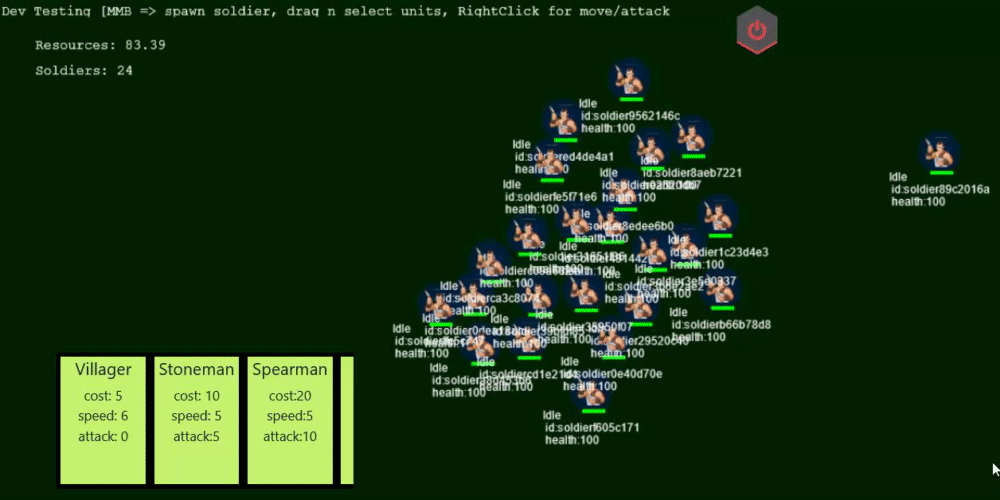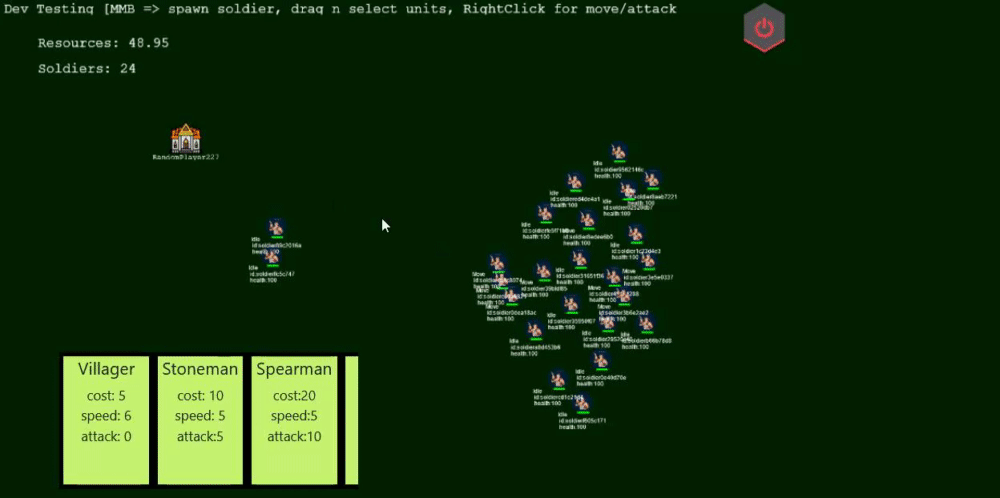Game Mode : Last Man Standing
Last-Man-standing requires player to select their spawn position (by placing their castle on the map)
Each player starts with some 100 resources, and can spend them on following
1. Spawn Soldiers (spearman, knights)
3. Territory Flag
4. Resource Mine
Note: Soldiers are not immediately spawned, rather they are queued and are spawned after their training is completed (takes around 10-15 seconds). Only 1 soldier can be trained at a time.
Territory Flag 🏴 : A TF / Territory-Flag enables you to capture a region, it takes 10 seconds to complete a TF.
It is important to note that other individuals on the map can see your TF during its construction phase.
Resource Mine 🏛️ : enables you to increase your storage limit, by default you can only have maximum of 100 resources, and each resource-mine grants you +20 extra storage capacity.
A Resource-Mine can only be built within your territory (that is occupied by building TF or main castle).
Each TF, can have only 1 RM
By destroying enemy's Territory-Flag, and building your own at that point you can get access to their resource-mine.
Economy
All players start with 100 resources.
The rate of growth of resources slowly degrades, and eventually stops. (unless you have a RM)
Each Kill grants you same resources as cost of the killed unit. (may change eventually)
There is a upper limit to resources, by default you can have maximum of 100 resources, but each RM grants you +20 extra storage space.
When your RM is captured / destroyed, your storage capacity is immediately affected, therefore if you've 150 resources and your RM is destroyed, your resource will fallback to 100, as well as your resource-growth rate will also be affected.
When you capture enemy's RM, you gain full control of RM, and you also get usual benefits out of it.
When you destroy enemy's RM, you will get limited loot but not all of the resources of an RM.
Ranking
Ranking is based on following parameter
% of area captured + army size
Allies and Conversation