My Godot assets (also available in the official AssetLib)
Metroidvania System
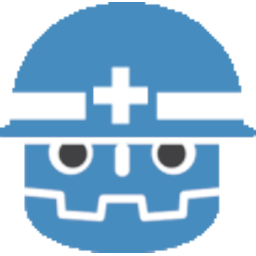
Project Builder
Universal Mod Manager
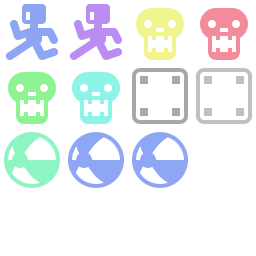
Instance Dock

Tween Suite
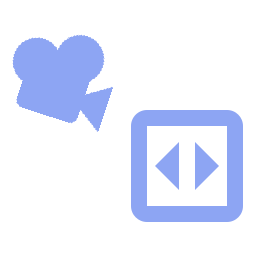
Parallax2D Preview

Palette Swap Shader

Gradient Shift Shader
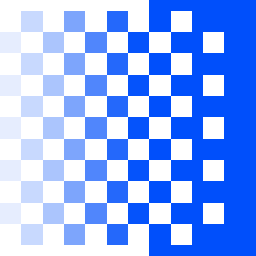
Universal Fade
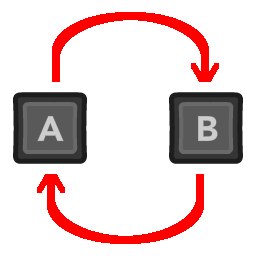
Controls Remap

Action Icon
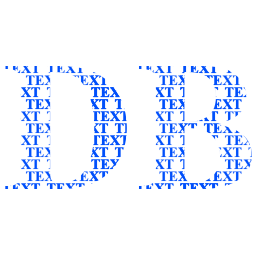
Text Database

Custom Runner

Spritesheet Generator

Auto Export Version
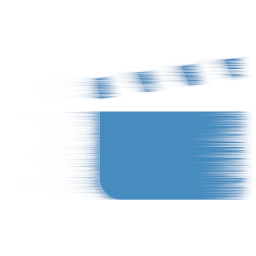
Quick Scenes
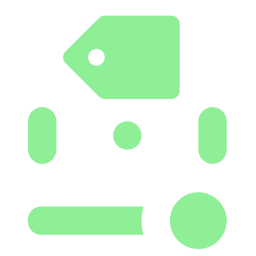
Slider Label
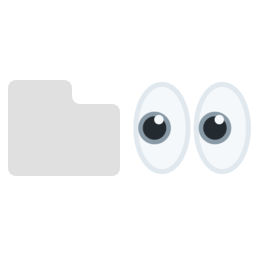
Directory Watcher
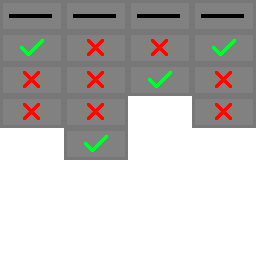
Simple TODO
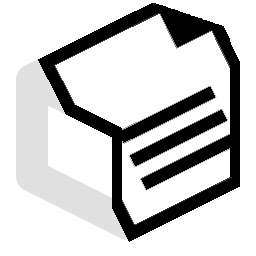
Ref Serializer

Prefab
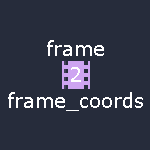
Frame Converter
Also my cool Godot 3.x to 4.0 project converter, written in Ruby: Another Godot 4 Converter
Language stats are lying, they don't count my contributions.











































