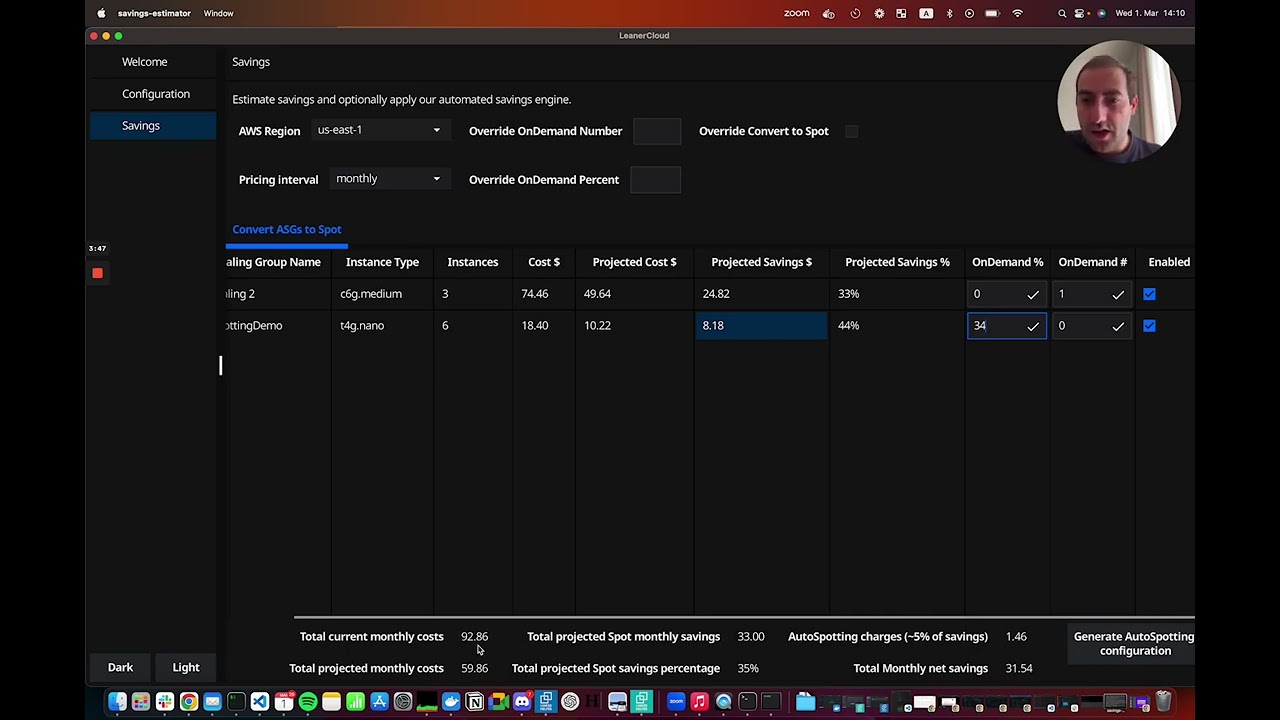Most new features, bug fixes and improvements for increased reliability and better performance developed by the main author after July 2022 are only available in the commercial version of AutoSpotting, available on the AWS Marketplace. The only exception are security fixes, which will be patched in the Community Edition on a best effort basis.
If you notice any issues in the Community Edition feel free to report them but they are not being worked on by LeanerCloud anymore. Chances are they are already solved in the Commercial Edition, so you may want to try that out.
Bug fixes and new features contributed by the community are welcome and will remain available in the Community Edition indefinitely.
The list of ehnancements in the Commercial edition is documented in detail here, but you can see below a brief feature comparison of AutoSpotting options vs. AWS AutoScaling groups.
| Feature | Autoscaling Groups | AutoSpotting Community Edition | AutoSpotting Commercial |
|---|---|---|---|
| Easy configuration rollout using tags | ❌ | ✅ | ✅ |
| Automated Spot instance type diversification | If using attribute based selection | ✅ | ✅ |
| Allocation policy with bias for new instance types | ❌ | ✅ | ✅ |
| Spot event handling - Rebalancing Recommendation | Optional | ✅ (Default - increased instance churn!) | Optional |
| Spot event handling - Termination Notification | ❌ | Optional | ✅ (Default - less instance churn) |
| Spot event handling - Replacement with a new Spot instance | Requires Rebalancing Recommendation | ✅ Via Spot termination + ASG OnDemand launch | ✅ Proactive |
| Load balancer and Target Group TCP connection draining | ✅ | ✅ (Relying on Autoscaling) | ✅ Proactive |
| Automated ECS task draining | Requires UserData script changes | Requires UserData script changes | ✅ |
| Failover to on-demand instances | ❌ | ✅ Relies on Autoscaling to Launch replacement | ✅ Proactive |
| Instance type diversification for On-Demand Failover | ❌ | ❌ (Single instance type from Launch Template) | ✅ (Same diversification as Spot) |
| Automated Spot product handling | ❌ | ❌ | ✅ |
| Main deployment region | N/A | ❌ (N. Virginia only) | ✅ (Any region) |
| Parallel instance type replacement | N/A | ❌ | ✅ |
| Recent instance type coverage | N/A | ❌ | ✅ |
| Auto-update instance type information | If using attribute based selection | ❌ | Optional |
| Savings reports email | ❌ | ❌ | ✅ |
| Relax EBS bandwidth checks for increased diversification | N/A | ❌ | ✅ |
| Reuse ASG Launch Template when launching Spot instances | N/A | ❌ | ✅ |
| Support Autoscaling Groups with a Mixed Instances Policy | ✅ | ❌ (silently fails for such groups) | ✅ |
| Costs | Free (AWS Service) | Free and open source | 5% of savings from OnDemand |
AutoSpotting is the leading open source spot market automation tool, optimized towards quick/easy/frictionless adoption of EC2 Spot instances at any scale.
Since its launch in 2016, it's being used by thousands of users around the world, companies of all shapes and sizes, in aggregate saved them in the hundreds of millions of dollars so far as per our current estimations.
It is usually set up to monitor existing long-running AutoScaling groups, replacing their instances with Spot instances, with minimal configuration changes.
Often all it needs is just tagging the AutoScaling groups with spot-enabled=true,
(in some cases even that can be avoided), yielding the usual 60%-90% Spot cost
savings but in a better integrated and easier to adopt way
than other alternative tools and solutions.
It is particularly useful if you have a large footprint that you want to migrate to Spot quickly due to management pressure but with minimal effort and configuration changes.
Here's a demo of AutoSpotting and the way it integrates with the new Spot Savings Estimator GUI. (Click to open on YouTube)
- Customer-focused, designed to maximize user benefits and reduce adoption friction
- Safe and secure, hosted in your AWS account and with minimal required set of IAM permissions
- Auditable OSS code base developed in the open
- Inexpensive, easy to install and supported builds offered through the AWS Marketplace, with comprehensive support and additional features geared towards production usage at scale.
- Simple, minimalist implementation
- automated failover to OnDemand instances in the event of lost Spot capacity
- automated instance type selection for Spot diversification without configuration changes from a standard OnDemand setup, and no vendor lock-in
- bias towards cheapest AND newest instance types
Once installed and enabled to run against existing on-demand AutoScaling groups, AutoSpotting gradually replaces their on-demand instances with cheaper spot instances that are at least as large and identically configured to the group's members, without changing the group launch configuration in any way. You can also keep running a configurable number of on-demand instances given as percentage or absolute number and it automatically fails over to on-demand in case of spot instance terminations.
Going forward, as well as on any new ASGs that match the expected tags, any new on-demand instances above the amount configured to be kept running will be immediately replaced with spot clones within seconds of being launched.
If this fails temporarily due to insufficient spot capacity, AutoSpotting will continuously attempt to replace them every few minutes until successful after spot capacity becomes available again.
When launching Spot instances, the compatible instance types are chosen by default using a the capacity-optimized-prioritized allocation strategy, which is given a list of instance types sorted by price. This configuration offers a good tradeoff between low cost and significantly reduced interruption rates. The lowest-price allocation strategy is still available as a configuration option.
A single installation can handle all enabled groups from an entire AWS account in parallel across all available AWS regions, but it can be restricted to fewer regions if desired in certain situations.
Your groups will then monitor and use these Spot instances just like they would do with your on-demand instances. They will automatically join their respective load balancer and start receiving traffic once passing the health checks, and the traffic would automatically be drained on termination.
See this video for more imformation on AutoSpotting. https://youtu.be/foobAmWpexI
The savings it generates are in the 60-90% range usually seen when using spot instances, but they may vary depending on region and instance type.
The entire logic described above is implemented in a set of Lambda functions deployed using CloudFormation or Terraform stacks that can be installed and configured in just a few minutes.
The stack uses the minimal set of IAM permissions required for them to work and requires no admin-like cross-account permissions. The entire code base can be audited to see how these permissions are being used and even locked down further if your audit discovers any issues. This is not a SaaS, there's no component that calls home or reveals any details about your infrastructure.
The main Lambda function is written in the Go programming language and the code is compiled as a static binary. As of August 2021 this has been included in a Docker image used by the Lambda function.
The stack also consists of a few CloudWatch event triggers, that run the Lambda function periodically and whenever it needs to take action against the enabled groups. Between runs your group is entirely managed by AutoScaling (including any scaling policies you may have) and load balancer health checks, that can trigger instance launches or replacements using the original on-demand launch configuration.
Read here for more information and implementation details.
Many Frequently Asked Questions about the project are answered in the FAQ, please read this first before asking for support.
If you have additional questions not covered there, reach out to us on Slack and we're happy to help.
It's usually as easy as launching a CloudFormation (or
Terraform) stack
and setting the (configurable) spot-enabled tag on the AutoScaling groups
where you want it enabled to true.
When installed from the AWS marketplace, all the required infrastructure and configuration will be created automatically, so you can get started as fast as possible. Otherwise you'll need to build it yourself as per the instructions available here.
For more detailed information on how to get started you can also read this document
Marketplace subscribers can get support on Slack and any feature requests or issues raised via this communication channel will be prioritized.
Community support is available to OSS users on the gitter chat room, where the main authors and other users are likely to help you solve issues. This is offered on a best effort basis and under certain conditions, such as using the latest version of the software available on the main Github branch, without any code customizations and using the default configuration options.
If you need help for a large scale rollout or migrating from alternative tools/solutions get in touch on gitter.
AutoSpotting is open source and developed in the open by a vibrant community of dozens of contributors.
The Community Edition is open for contributions, submitted according to the contribution guidelines.
Individuals and companies supporting the development of the open source code get free of charge support in getting their code merged upstream.
The source code from this repo is and will always be open source, so you can build and run it yourself, see how it works and even enhance it if you want.
Any external contributions to the Community Edition will be remain available to all Community Edition users, but also included in future versions of the commercial edition.
A free low traffic mailing list is available on Beehiiv, where you can sign up for occasional emails related to the project, mainly related to major changes in the open source code, savings tips or announcements about other tools I've been working on.
Announcements on new Marketplace releases, including comprehensive release notes, upgrade instructions and tips to get the most out of AutoSpotting will be communicated in private to Patreon subscribers.
A Github sponsors subscription is also available for people interested in the ongoing development of AutoSpotting, with tiers covering anything from a non-strings attached donation, prioritization of feature requests, all the way to custom features development and maintenance of private customized forks.
Please get in touch on gitter if you have any questions about these offerings or if you have any other ideas on how I could provide additional value to my community.
It is recommended to use the commercial offering available on the AWS marketplace, which is more feature-complete, easier to install, supports further development of the software and includes comprehensive support.
But if you have some special needs that require some customizations, you can always build and run your customized binaries that you maintain on your own.
More details are available here
This software is distributed under the terms of the OSL-3.0 license.
The AWS Marketplace offering is made available under the standard AWS Marketplace EULA.