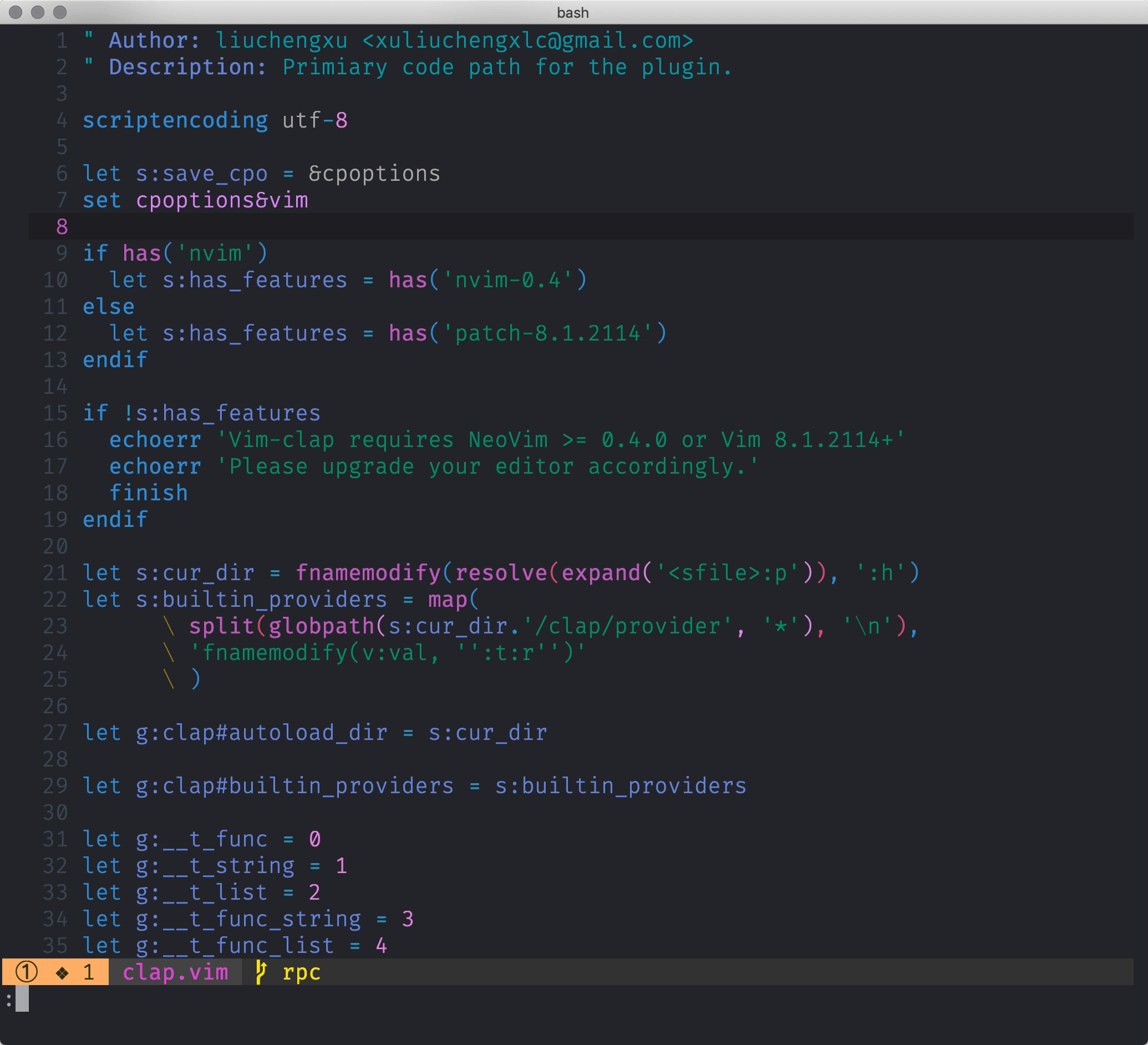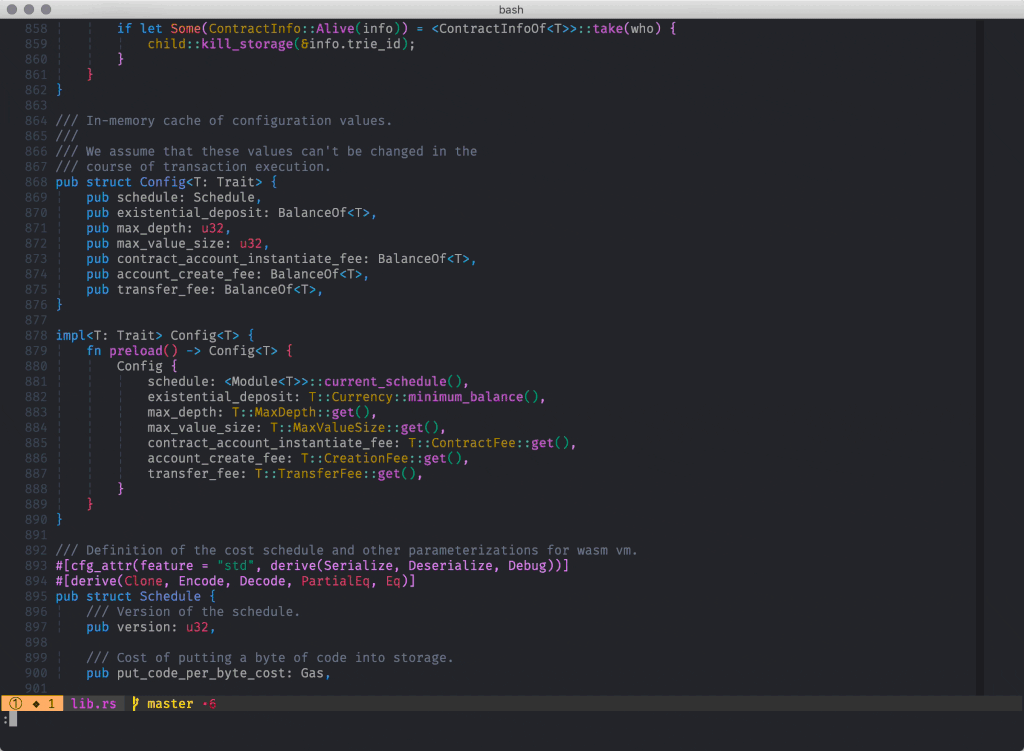Error detected while processing /home/olmo/.vim/pack/plugins/start/clap/autoload/clap.vim:
line 17:
E116: Invalid arguments for function map(
line 18:
E10: \ should be followed by /, ? or &
line 19:
E10: \ should be followed by /, ? or &
line 20:
E10: \ should be followed by /, ? or &
line 22:
E121: Undefined variable: s:builtin_providers
line 24:
E15: Invalid expression: {
line 25:
E10: \ should be followed by /, ? or &
line 26:
E10: \ should be followed by /, ? or &
line 27:
E10: \ should be followed by /, ? or &
line 29:
E121: Undefined variable: s:provider_alias
E116: Invalid arguments for function extend(s:provider_alias, get(g:, 'clap_provider_alias', {}))
line 31:
E15: Invalid expression: {
line 32:
E10: \ should be followed by /, ? or &
line 33:
E10: \ should be followed by /, ? or &
line 34:
E10: \ should be followed by /, ? or &
line 35:
E10: \ should be followed by /, ? or &
Error detected while processing function clap#init#[19]..<SNR>3_init_hi_groups[2]..<SNR>3_hi_spinner:
line 17:
E116: Invalid arguments for function printf(
Error detected while processing function clap#[20]..clap#for:
line 1:
E121: Undefined variable: s:provider_alias
E116: Invalid arguments for function has_key(s:provider_alias, a:provider_id_or_alias)
1: ~/.vim/pack/plugins/start/clap/plugin/clap.vim
2: ~/.vim/pack/plugins/start/clap/autoload/clap.vim
3: ~/.vim/pack/plugins/start/clap/autoload/clap/init.vim
4: ~/.vim/pack/plugins/start/clap/autoload/clap/util.vim