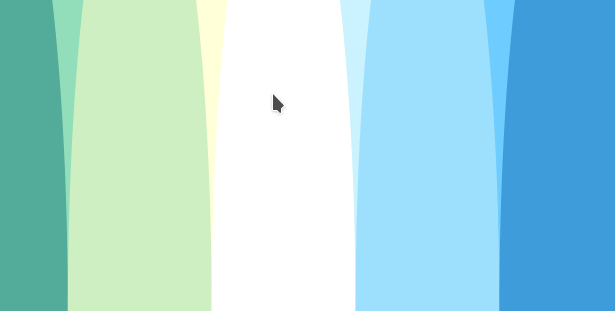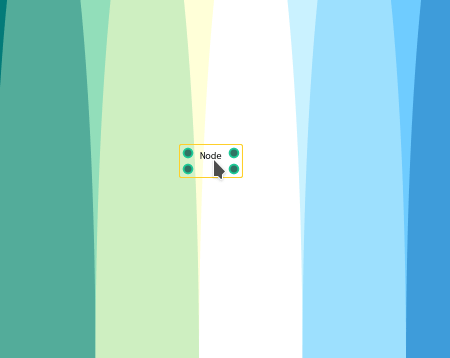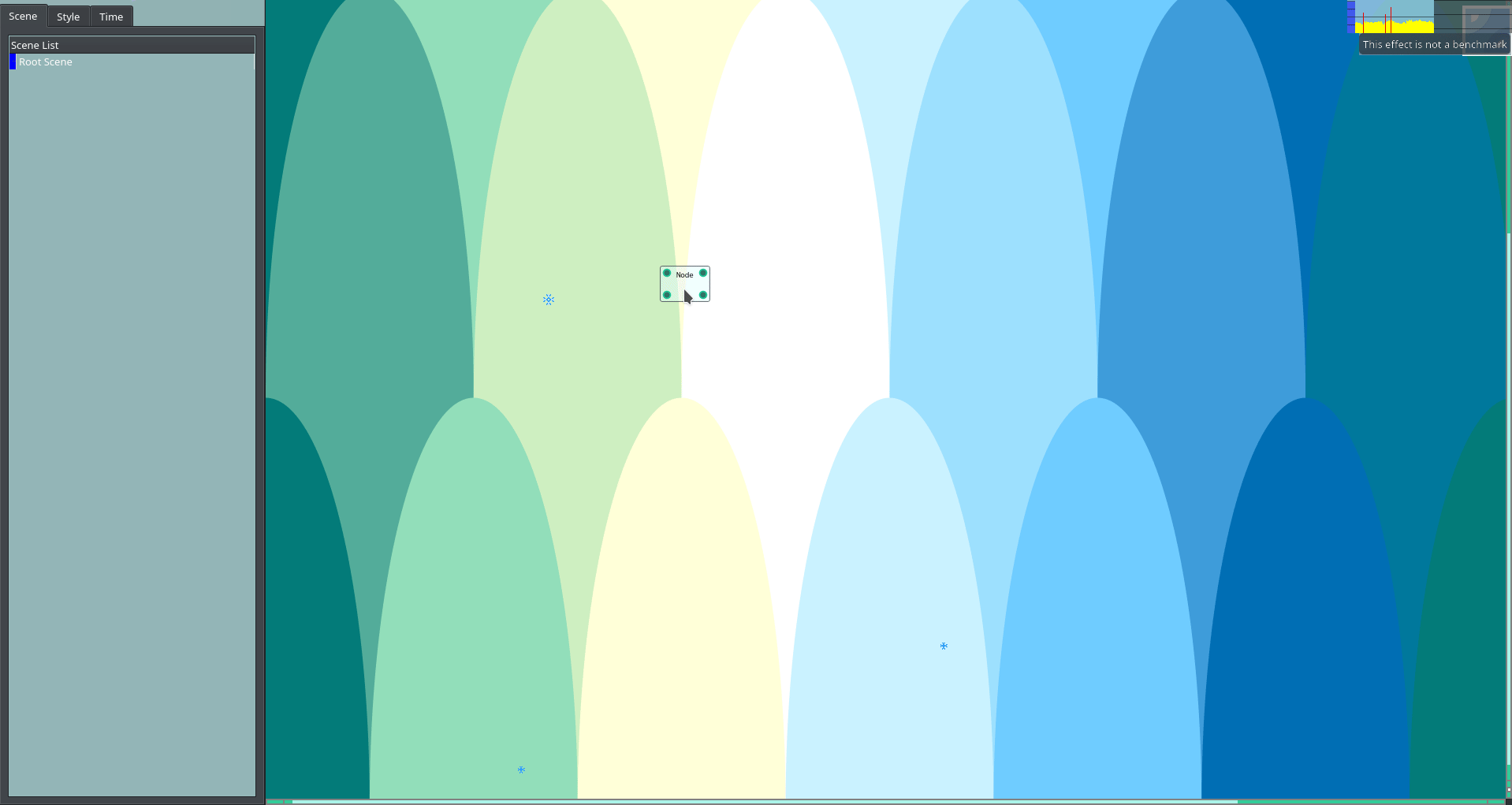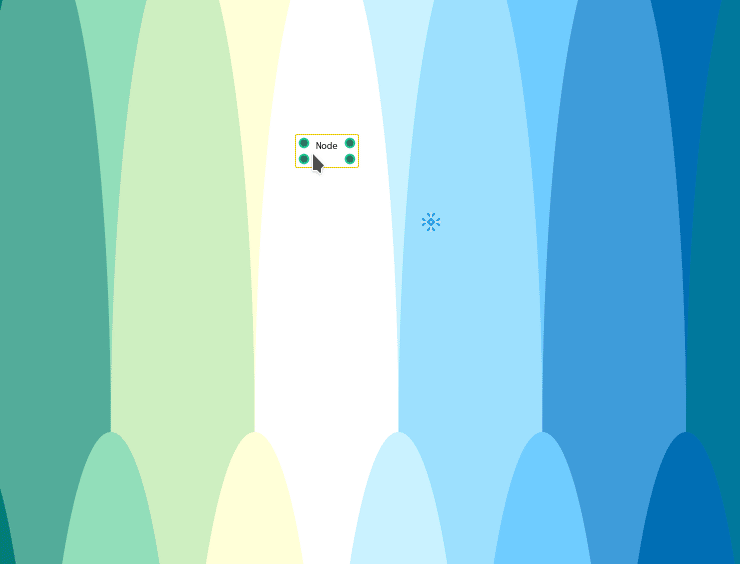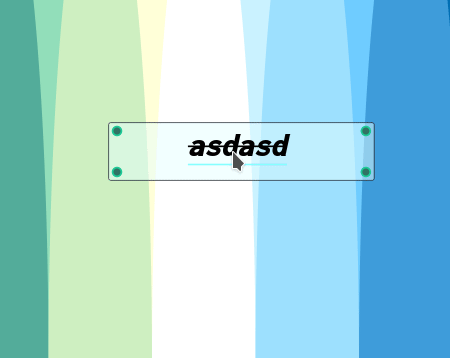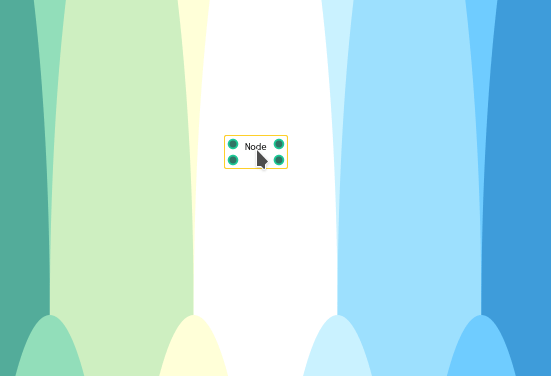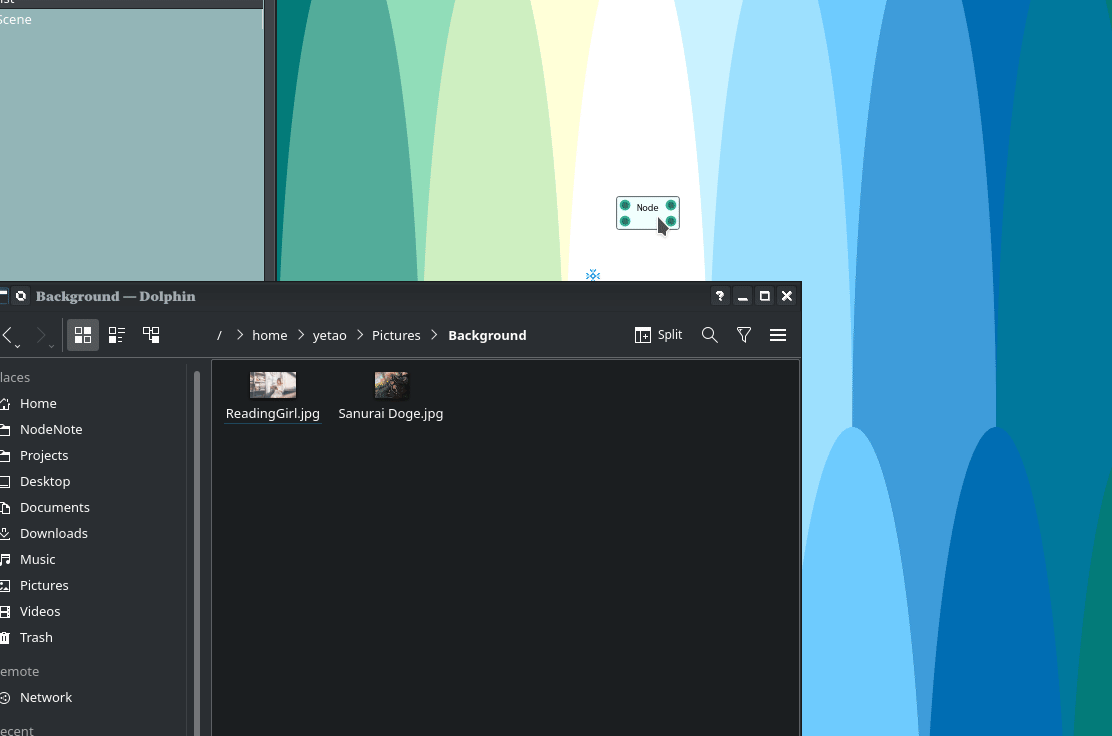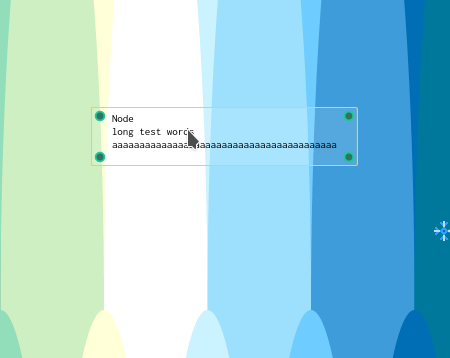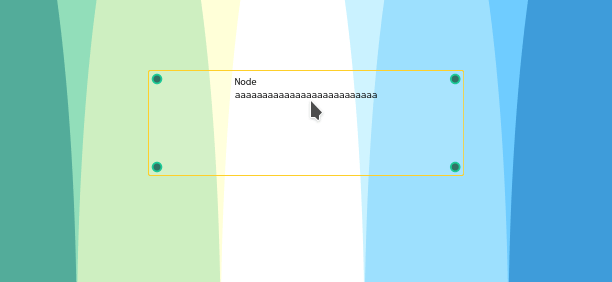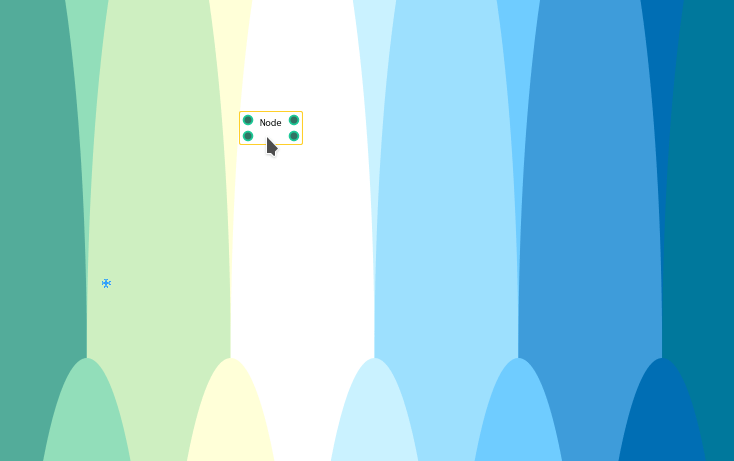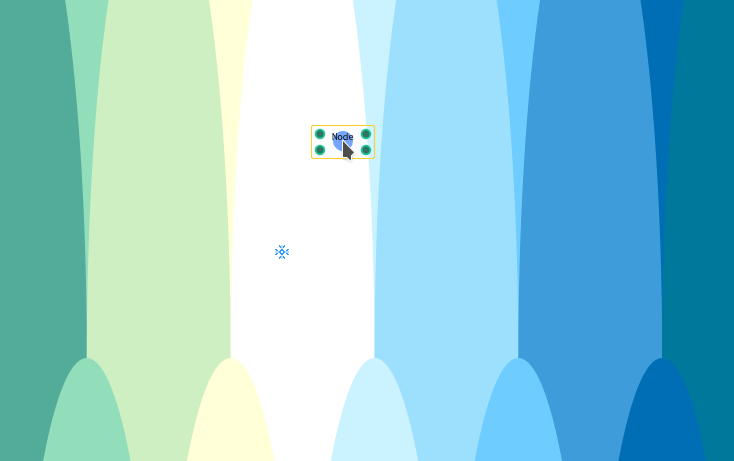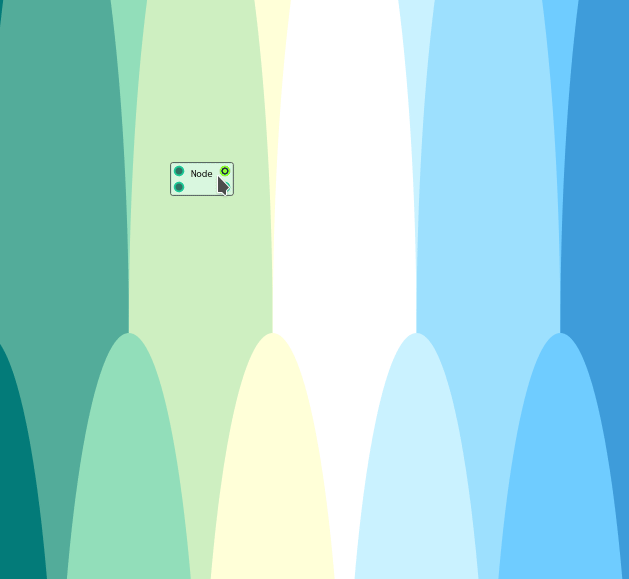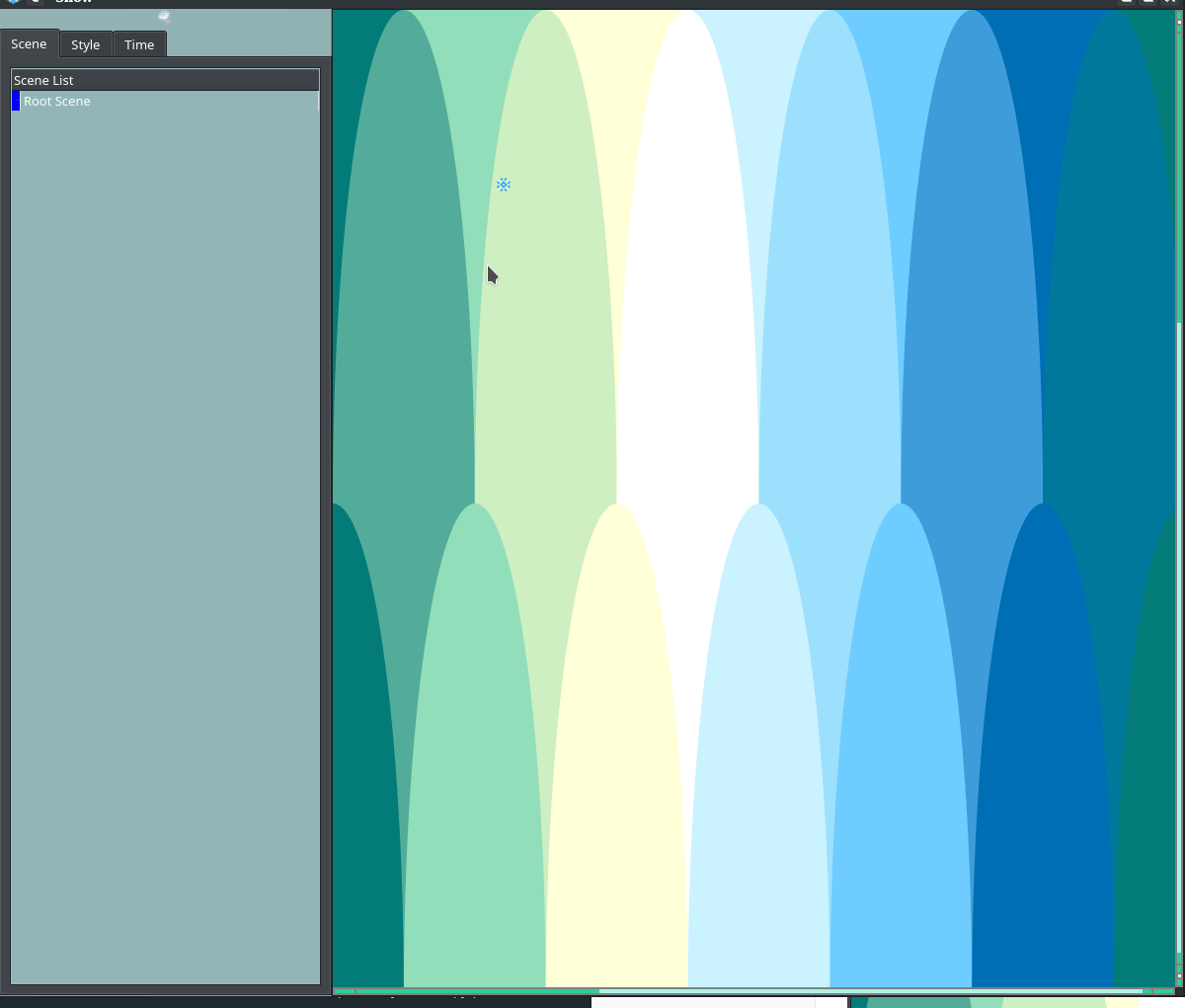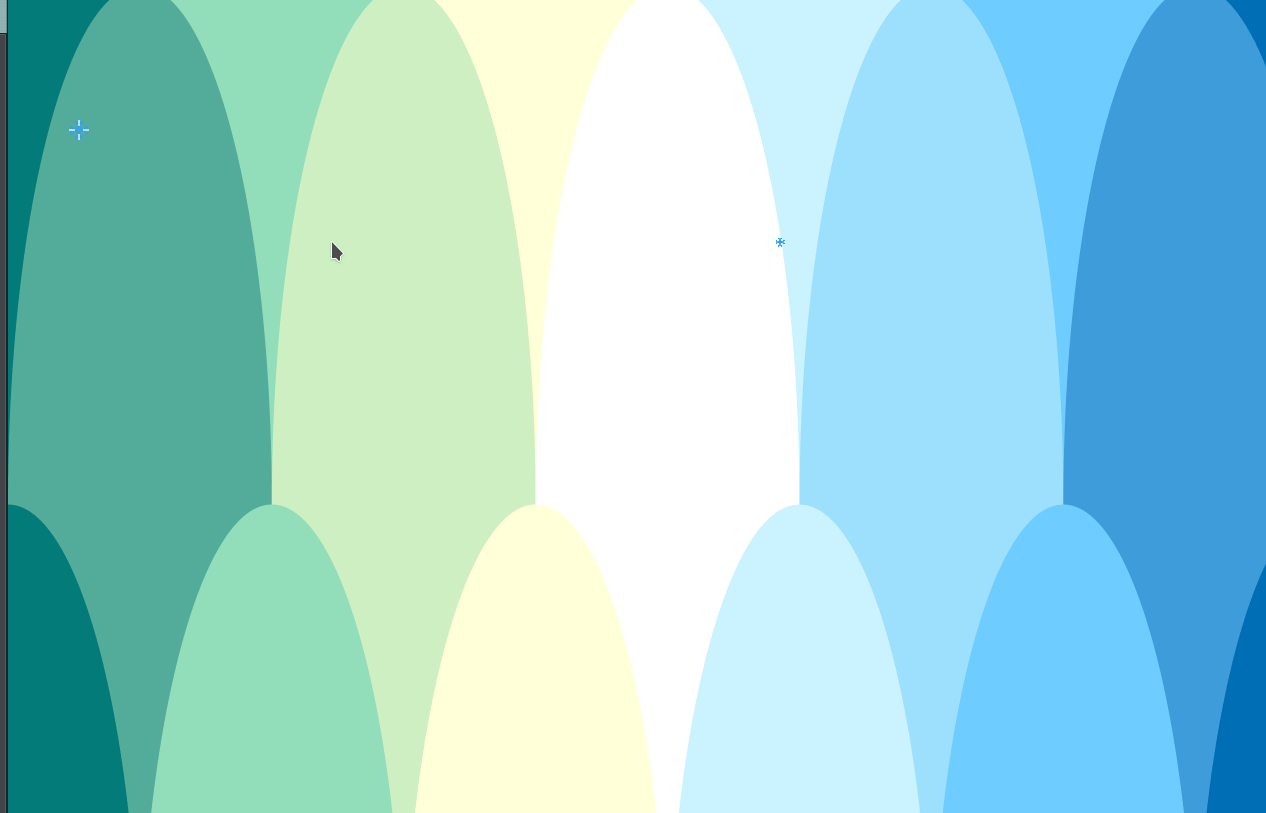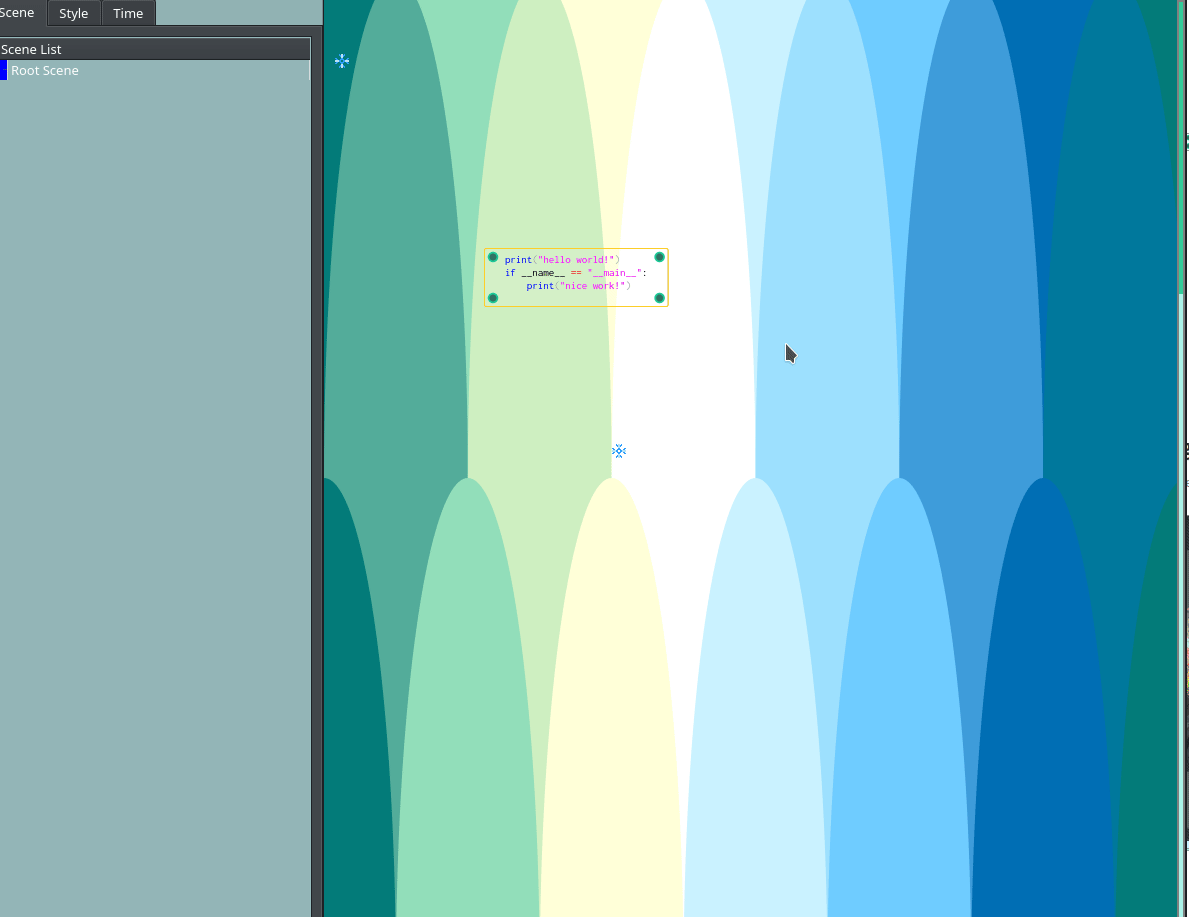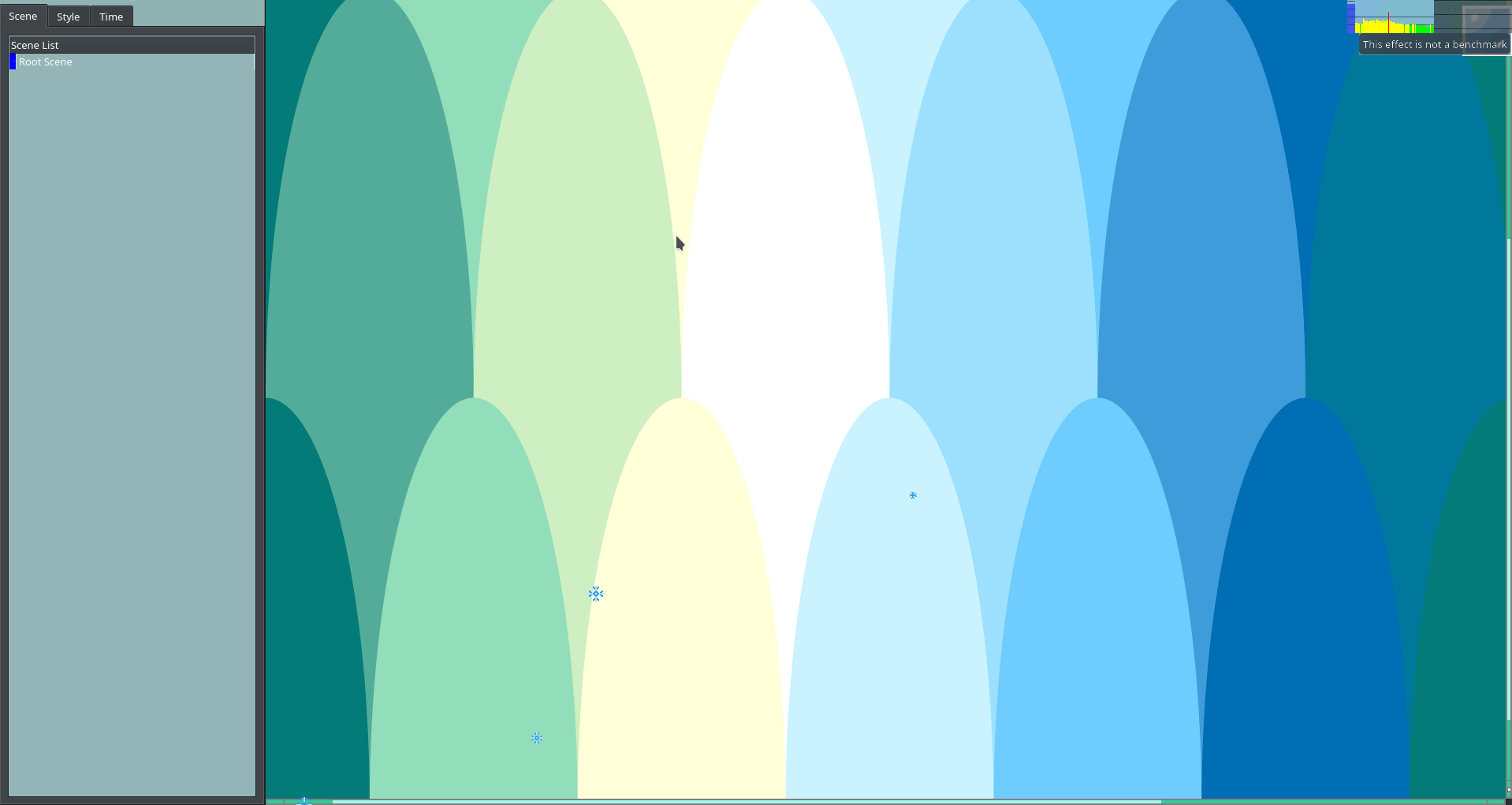-
The software is developed based on
pyqt5andpython3.9. -
The Development platform is
Linux 5.4.118-1-MANJARO
This kind of mind map is introduced to those who need high logical expression
you can run this software by several steps
pip install -r requirements.txtpython main.py
Through the context menu with the right mouse button
Through this widget, you can edit rich text such as table, image .etc.
It has four ports: true input port | false input port | true output port | false output port
Press
Ctrl + Qto make the font italicPress
Ctrl + Wto make the font boldPress
Ctrl + Rto add underline to fontPress
Ctrl + /to add delete-line to fontPress
Ctrl + Gto decrease font sizePress
Ctrl + Hto increase font size
Press
Ctrl + Mto add hyper link
Press
Ctrl + Nto change the color of the words
Of course you could clear the format
Press
Ctrl + Lto clear the format of the words
It also supports mathematical formula which is started with $ and ended with $
Press
Ctrl + ito convert the mathematical formula to a picture
It can insert the picture and resize the picture
Press
Ctrl + Uto resize picture
Press
Ctrl + [to align text leftPress
Ctrl + ]to align text rightPress
Ctrl + \to align text center
Press
TaborCtrl + Tabto add or remove 4 spaces at the start of the line
Press
Ctrl + 1to add tablePress
Ctrl + Tto insert columnPress
Ctrl + Rto insert rowPress
Ctrl + Dto remove columnPress
Ctrl + Mto remove row
Press
Ctrl + 2to add list
Press
Ctrl + 6to turn on python syntax highlighting
Press
Ctrl Fto searchPress
Ctrl + Zto undoPress
Ctrl + Yto redo
you can use this widget to control the truth and logical relationship between attribute widgets like this
Press
Alt and left mouse buttonto enter the sub scene