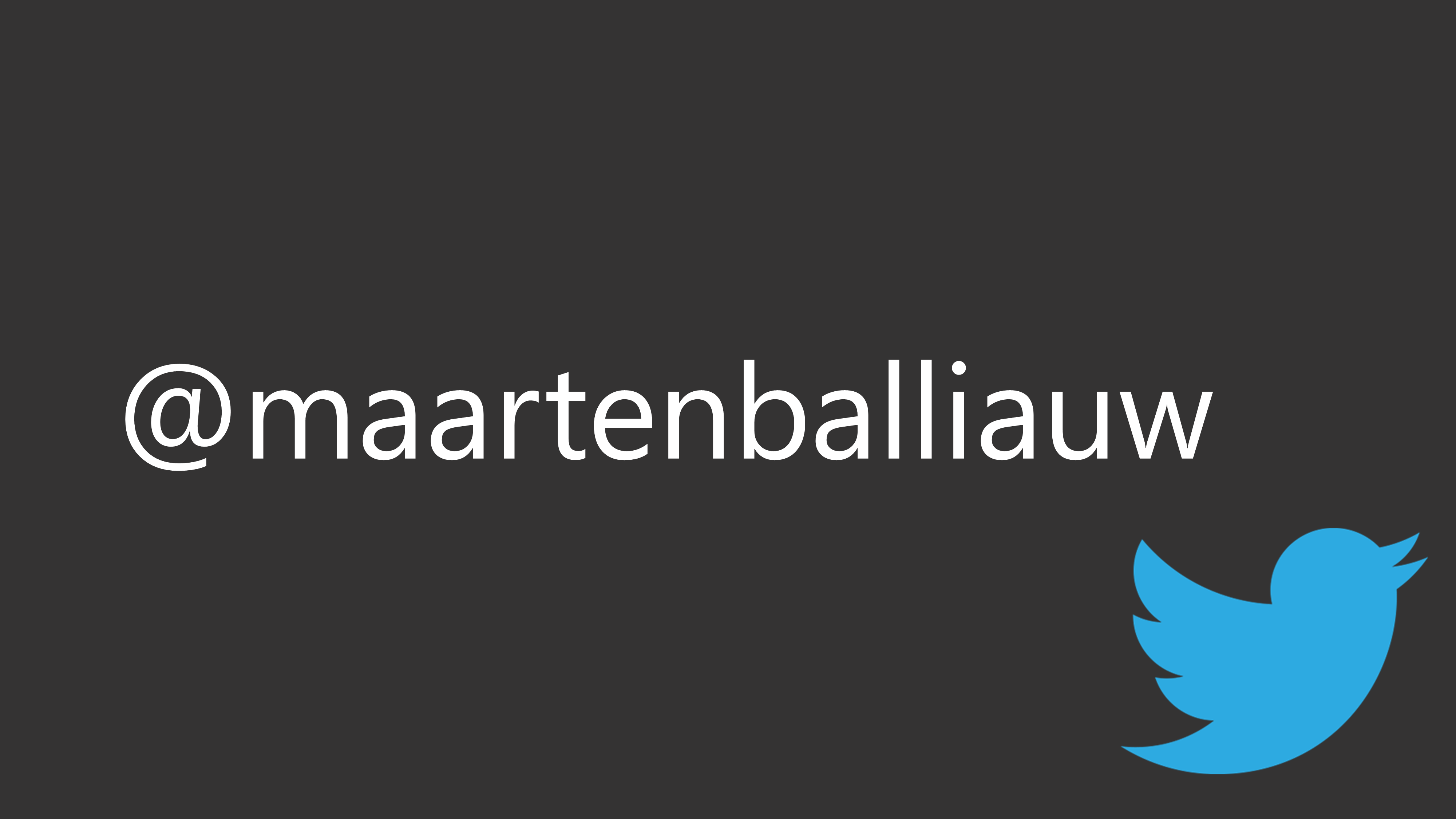My name is Maarten Balliauw (@maartenballiauw on X / @[email protected] on Mastodon).
Maarten Balliauw loves building web and cloud apps. His main interests are in .NET web technologies, C#, Microsoft Azure and application performance. He is Developer Advocate at JetBrains, creator of SpeakerTravel, and formerly founded MyGet. He's an ASP Insider and former Microsoft MVP. Maarten is a frequent speaker at various national and international events and organizes Azure User Group events in Belgium. In his free time, he brews his own beer. Maarten's blog can be found at https://blog.maartenballiauw.be.
- Talk - Bringing C# nullability into existing code
- Test-Driving Windows 11 Dev Drive for .NET
- Provide opt-in to experimental APIs using C#12 ExperimentalAttribute
- Discriminated Unions in C#
- Running Large Language Models locally – Your own ChatGPT-like AI in C#
- Getting rid of warnings with nullable reference types and JSON object models in C#
- Mastodon on your own domain without hosting a server
- Rate limiting in web applications - Concepts and approaches
- ASP.NET Core rate limiting middleware in .NET 7
- How to test ASP.NET Core Minimal APIs
- Name: Maarten Balliauw (how to pronounce 🔉)
- Age:
DateTime.UtcNow.Year - 1983 - Gender: male
- Occupation:
- Frequent speaker at various events worldwide
- Developer Advocate at JetBrains
- Founder and owner of SpeakerTravel
- Former founder and owner of MyGet
- Location: Antwerp, Belgium
- Favourite beer: Westmalle Tripel, Rochefort 10, La Chouffe (Achouffe)
- Quote: "A developer is a machine that converts coffee into code"
I try to contribute to various open source projects, when time allows. Here are some examples:
Feel free to reach out to me on Twitter: @maartenballiauw