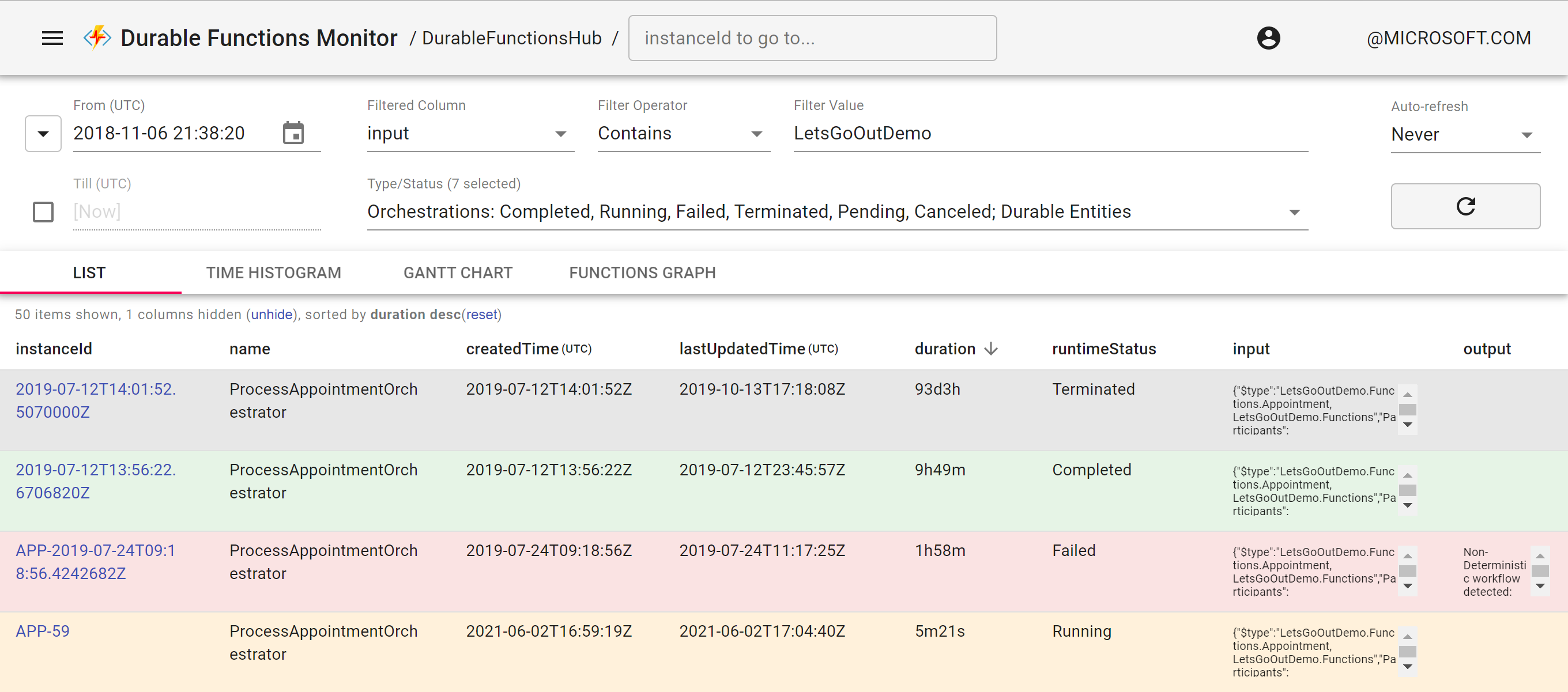Hello,
I set up DFM on Kubernetes with DfMon for client-directed authentication, I didn't set the DFM_ALLOWED_APP_ROLES or DFM_ALLOWED_USER_NAMES
When login into the DFM URL the authentication is successful but then I see the following screenshot without any ability to continue.

Does anyone has any suggestion as to how to fix this?
Here is the log file with the deployment file I setup.
`info: Host.Triggers.DurableTask[0]
Using the default storage provider: AzureStorage.
info: Host.Triggers.Warmup[0]
Initializing Warmup Extension.
info: Host.Triggers.DurableTask[0]
Durable extension configuration loaded: {"httpSettings":{"defaultAsyncRequestSleepTimeMilliseconds":30000},"hubName":"TestHubName","storageProvider":{"connectionName":null,"connectionStringName":null,"controlQueueBatchSize":32,"partitionCount":4,"controlQueueBufferThreshold":256,"controlQueueVisibilityTimeout":"00:05:00","workItemQueueVisibilityTimeout":"00:05:00","trackingStoreConnectionName":null,"trackingStoreConnectionStringName":null,"trackingStoreNamePrefix":null,"fetchLargeMessagesAutomatically":true,"maxQueuePollingInterval":"00:00:30","useLegacyPartitionManagement":false},"tracing":{"traceInputsAndOutputs":false,"allowVerboseLinuxTelemetry":false,"traceReplayEvents":false,"distributedTracingEnabled":false,"distributedTracingProtocol":"HttpCorrelationProtocol"},"notifications":{"eventGrid":null},"maxConcurrentActivityFunctions":20,"maxConcurrentOrchestratorFunctions":20,"localRpcEndpointEnabled":null,"maxEntityOperationBatchSize":5000,"extendedSessionsEnabled":false,"extendedSessionIdleTimeoutInSeconds":30,"maxOrchestrationActions":100000,"overridableExistingInstanceStates":"NonRunningStates","entityMessageReorderWindowInMinutes":30,"useGracefulShutdown":false,"rollbackEntityOperationsOnExceptions":true,"useAppLease":true,"appLeaseOptions":{"renewInterval":"00:00:25","acquireInterval":"00:05:00","leaseInterval":"00:01:00"}}. HubName: TestHubName. AppName: . SlotName: . ExtensionVersion: 2.8.1.
info: Host.Startup[503]
Initializing Host. OperationId: '8d4b35ec-8b3c-4e9d-b775-52b284c14e46'.
info: Host.Startup[504]
Host initialization: ConsecutiveErrors=0, StartupCount=1, OperationId=8d4b35ec-8b3c-4e9d-b775-52b284c14e46
info: Microsoft.Azure.WebJobs.Hosting.OptionsLoggingService[0]
LoggerFilterOptions
{
"MinLevel": "None",
"Rules": [
{
"ProviderName": null,
"CategoryName": null,
"LogLevel": null,
"Filter": "b__0"
},
{
"ProviderName": null,
"CategoryName": "Host.Function.ToolingConsoleLog",
"LogLevel": "Information",
"Filter": null
},
{
"ProviderName": "Microsoft.Azure.WebJobs.Script.WebHost.Diagnostics.SystemLoggerProvider",
"CategoryName": null,
"LogLevel": "None",
"Filter": null
},
{
"ProviderName": "Microsoft.Azure.WebJobs.Script.WebHost.Diagnostics.SystemLoggerProvider",
"CategoryName": null,
"LogLevel": null,
"Filter": "b__0"
}
]
}
info: Microsoft.Azure.WebJobs.Hosting.OptionsLoggingService[0]
ConcurrencyOptions
{
"DynamicConcurrencyEnabled": false,
"MaximumFunctionConcurrency": 500,
"CPUThreshold": 0.8,
"SnapshotPersistenceEnabled": true
}
info: Microsoft.Azure.WebJobs.Hosting.OptionsLoggingService[0]
FunctionResultAggregatorOptions
{
"BatchSize": 1000,
"FlushTimeout": "00:00:30",
"IsEnabled": true
}
info: Microsoft.Azure.WebJobs.Hosting.OptionsLoggingService[0]
SingletonOptions
{
"LockPeriod": "00:00:15",
"ListenerLockPeriod": "00:01:00",
"LockAcquisitionTimeout": "10675199.02:48:05.4775807",
"LockAcquisitionPollingInterval": "00:00:05",
"ListenerLockRecoveryPollingInterval": "00:01:00"
}
info: Microsoft.Azure.WebJobs.Hosting.JobHostService[0]
Starting JobHost
info: Host.Startup[401]
Starting Host (HostId=dfm59754fbbf5qktbm-2137340777, InstanceId=592964f8-a227-4d55-a696-ca9697fa4846, Version=4.14.0.0, ProcessId=1, AppDomainId=1, InDebugMode=False, InDiagnosticMode=False, FunctionsExtensionVersion=(null))
info: Host.Startup[314]
Loading functions metadata
info: Host.Startup[326]
Reading functions metadata
info: Host.Startup[327]
1 functions found
info: Host.Startup[315]
17 functions loaded
info: Host.Startup[0]
Generating 17 job function(s)
info: Host.Startup[0]
Found the following functions:
DurableFunctionsMonitor.DotNetBackend.About.DfmAboutFunction
DurableFunctionsMonitor.DotNetBackend.CleanEntityStorage.DfmCleanEntityStorageFunction
DurableFunctionsMonitor.DotNetBackend.DeleteTaskHub.DfmDeleteTaskHubFunction
DurableFunctionsMonitor.DotNetBackend.ManageConnection.DfmGetConnectionInfoFunction
DurableFunctionsMonitor.DotNetBackend.ManageConnection.DfmManageConnectionFunction
DurableFunctionsMonitor.DotNetBackend.EasyAuthConfig.DfmGetEasyAuthConfigFunction
DurableFunctionsMonitor.DotNetBackend.FunctionMap.DfmGetFunctionMap
DurableFunctionsMonitor.DotNetBackend.IdSuggestions.DfmGetIdSuggestionsFunction
DurableFunctionsMonitor.DotNetBackend.Orchestration.DfmGetOrchestrationFunction
DurableFunctionsMonitor.DotNetBackend.Orchestration.DfmGetOrchestrationHistoryFunction
DurableFunctionsMonitor.DotNetBackend.Orchestration.DfmGetOrchestrationTabMarkupFunction
DurableFunctionsMonitor.DotNetBackend.Orchestration.DfmPostOrchestrationFunction
DurableFunctionsMonitor.DotNetBackend.Orchestration.DfmStartNewOrchestrationFunction
DurableFunctionsMonitor.DotNetBackend.Orchestrations.DfmGetOrchestrationsFunction
DurableFunctionsMonitor.DotNetBackend.TaskHubNames.DfmGetTaskHubNamesFunction
DurableFunctionsMonitor.DotNetBackend.PurgeHistory.DfmPurgeHistoryFunction
DurableFunctionsMonitor.DotNetBackend.ServeStatics.DfmServeStaticsFunction
info: Microsoft.Azure.WebJobs.Script.WebHost.WebScriptHostHttpRoutesManager[0]
Initializing function HTTP routes
Mapped function route '/a/p/i/{connName}-{hubName}/about' [get] to 'DfmAboutFunction'
Mapped function route '/a/p/i/{connName}-{hubName}/clean-entity-storage' [post] to 'DfmCleanEntityStorageFunction'
Mapped function route '/a/p/i/{connName}-{hubName}/delete-task-hub' [post] to 'DfmDeleteTaskHubFunction'
Mapped function route '/a/p/i/{connName}-{hubName}/manage-connection' [get] to 'DfmGetConnectionInfoFunction'
Mapped function route '/a/p/i/easyauth-config' [get] to 'DfmGetEasyAuthConfigFunction'
Mapped function route '/a/p/i/{connName}-{hubName}/function-map' [get] to 'DfmGetFunctionMap'
Mapped function route '/a/p/i/{connName}-{hubName}/id-suggestions(prefix='{prefix}')' [get] to 'DfmGetIdSuggestionsFunction'
Mapped function route '/a/p/i/{connName}-{hubName}/orchestrations('{instanceId}')' [get] to 'DfmGetOrchestrationFunction'
Mapped function route '/a/p/i/{connName}-{hubName}/orchestrations('{instanceId}')/history' [get] to 'DfmGetOrchestrationHistoryFunction'
Mapped function route '/a/p/i/{connName}-{hubName}/orchestrations' [get] to 'DfmGetOrchestrationsFunction'
Mapped function route '/a/p/i/{connName}-{hubName}/orchestrations('{instanceId}')/custom-tab-markup('{templateName}')' [post] to 'DfmGetOrchestrationTabMarkupFunction'
Mapped function route '/a/p/i/task-hub-names' [get] to 'DfmGetTaskHubNamesFunction'
Mapped function route '/a/p/i/{connName}-{hubName}/manage-connection' [put] to 'DfmManageConnectionFunction'
Mapped function route '/a/p/i/{connName}-{hubName}/orchestrations('{instanceId}')/{action?}' [post] to 'DfmPostOrchestrationFunction'
Mapped function route '/a/p/i/{connName}-{hubName}/purge-history' [post] to 'DfmPurgeHistoryFunction'
Mapped function route '/{p1?}/{p2?}/{p3?}' [get] to 'DfmServeStaticsFunction'
Mapped function route '/a/p/i/{connName}-{hubName}/orchestrations' [post] to 'DfmStartNewOrchestrationFunction'
info: Host.Startup[412]
Host initialized (126ms)
info: Microsoft.Azure.WebJobs.Hosting.OptionsLoggingService[0]
HttpOptions
{
"DynamicThrottlesEnabled": false,
"EnableChunkedRequestBinding": false,
"MaxConcurrentRequests": -1,
"MaxOutstandingRequests": -1,
"RoutePrefix": ""
}
info: Host.Startup[413]
Host started (140ms)
info: Host.Startup[0]
Job host started
Hosting environment: Production
Content root path: /azure-functions-host
Now listening on: http://[::]:80
Application started. Press Ctrl+C to shut down.
info: Host.General[337]
Host lock lease acquired by instance ID '000000000000000000000000DFC1E694'.
info: Function.DfmServeStaticsFunction[1]
Executing 'DfmServeStaticsFunction' (Reason='This function was programmatically called via the host APIs.', Id=af8e3201-4273-4d53-8a84-5b555b0f3c13)
info: Function.DfmServeStaticsFunction.User[0]
DFM endpoint: /dfm
info: Function.DfmServeStaticsFunction[2]
Executed 'DfmServeStaticsFunction' (Succeeded, Id=af8e3201-4273-4d53-8a84-5b555b0f3c13, Duration=138ms)
info: Function.DfmGetEasyAuthConfigFunction[1]
Executing 'DfmGetEasyAuthConfigFunction' (Reason='This function was programmatically called via the host APIs.', Id=f1f6f87c-4784-48be-b860-c5370e70bf48)
info: Function.DfmGetEasyAuthConfigFunction[2]
Executed 'DfmGetEasyAuthConfigFunction' (Succeeded, Id=f1f6f87c-4784-48be-b860-c5370e70bf48, Duration=8ms)
info: Function.DfmGetTaskHubNamesFunction[1]
Executing 'DfmGetTaskHubNamesFunction' (Reason='This function was programmatically called via the host APIs.', Id=77110622-c7d4-44b4-80f1-b0f9f136e09b)
info: Function.DfmGetTaskHubNamesFunction[2]
Executed 'DfmGetTaskHubNamesFunction' (Succeeded, Id=77110622-c7d4-44b4-80f1-b0f9f136e09b, Duration=229ms)
deployment.yaml.txt
`