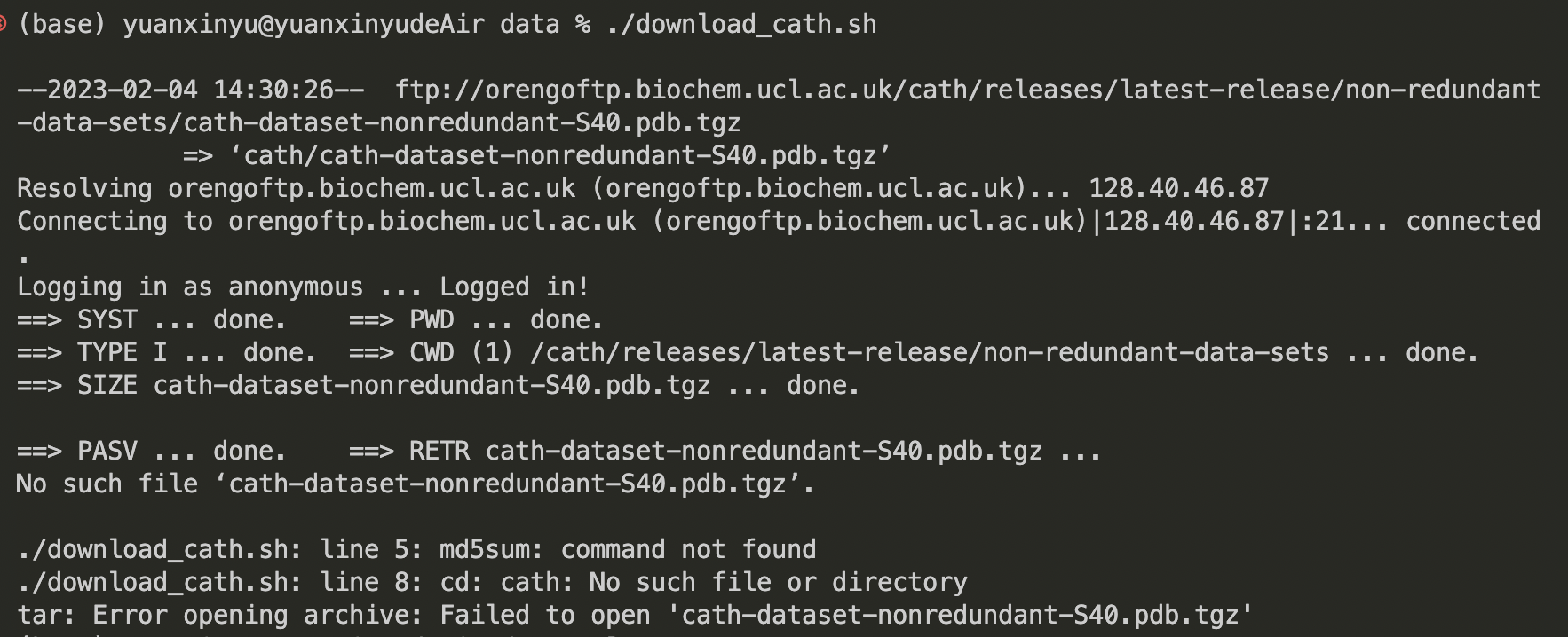We present a diffusion model for generating novel protein backbone structures. For more details, see our preprint on arXiv. We also host a trained version of our model on HuggingFace spaces and at SuperBio so you can get started with generating protein structures with just your browser!
To install, clone this using git clone. This software is written in Python, notably using PyTorch, PyTorch Lightning, and the HuggingFace transformers library. The required conda environment is defined within the environment.yml file. To set this up, make sure you have conda (or mamba) installed, clone this repository, and run:
conda env create -f environment.yml
conda activate foldingdiff
pip install -e ./ # make sure ./ is the dir including setup.pyWe require some data files not packaged on Git due to their large size. These are not required for sampling (as long as you are not using the --testcomparison option, see below); this is required for training your own model. We provide a script in the data dir to download requisite CATH data.
# Download the CATH dataset
cd data # Ensure that you are in the data subdirectory within the codebase
chmod +x download_cath.sh
./download_cath.shIf the download link in the .sh file is not working, the tarball is also mirrored at the following Dropbox link.
To train your own model on the CATH dataset, use the script at bin/train.py in combination with one of the
json config files under config_jsons (or write your own). An example usage of this is as follows:
python bin/train.py config_jsons/cath_full_angles_cosine.json --dryrunBy default, the training script will calculate the KL divergence at each timestep before starting training, which can be quite computationally expensive with more timesteps. To skip this, append the --dryrun flag. The output of the model will be in the results folder with the following major files present:
results/
- config.json # Contains the config file for the huggingface BERT model itself
- logs/ # Contains the logs from training
- models/ # Contains model checkpoints. By default we store the best 5 models by validation loss and the best 5 by training loss
- training_args.json # Full set of arguments, can be used to reproduce run
We provide weights for a model trained on the CATH dataset. These weights are stored on HuggingFace model hub at wukevin/foldingdiff_cath. The following code snippet shows how to load this model, load data (assuming it's been downloaded), and perform a forward pass:
from huggingface_hub import snapshot_download
from torch.utils.data.dataloader import DataLoader
from foldingdiff import modelling
from foldingdiff import datasets as dsets
# Load the model (files will be cached for future calls)
m = modelling.BertForDiffusion.from_dir(snapshot_download("wukevin/foldingdiff_cath"))
# Load dataset
# As part of loading, we try to compute internal angles in parallel. This may
# throw warnings like the following; this is normal.
# WARNING:root:Illegal values for omega in /home/*/projects/foldingdiff-main/data/cath/dompdb/2ebqA00 -- skipping
# After computing these once, the results are saved in a .pkl file under the
# foldingdiff source directory for faster loading in future calls.
clean_dset = dsets.CathCanonicalAnglesOnlyDataset(pad=128, trim_strategy='randomcrop')
noised_dset = dsets.NoisedAnglesDataset(clean_dset, timesteps=1000, beta_schedule='cosine')
dl = DataLoader(noised_dset, batch_size=32, shuffle=False)
x = iter(dl).next()
# Forward pass
predicted_noise = m(x['corrupted'], x['t'], x['attn_mask'])To sample protein backbones, use the script bin/sample.py. Example commands to do this using the pretrained weights described above are as follows.
# To sample 10 backbones per length ranging from [50, 128) with a batch size of 512 - reproduces results in our manuscript
python ~/projects/foldingdiff/bin/sample.py -l 50 128 -n 10 -b 512 --device cuda:0This will run the trained model hosted at wukevin/foldingdiff_cath and generate sequences of varying lengths. If you wish to load the test dataset and include test chains in the generated plots, use the option --testcomparison; note that this requires downloading the CATH dataset, see above. Running sample.py will create the following directory structure in the diretory where it is run:
some_dir/
- plots/ # Contains plots comparing the distribution of training/generated angles
- sampled_angles/ # Contains .csv.gz files with the sampled angles
- sampled_pdb/ # Contains .pdb files from converting the sampled angles to cartesian coordinates
- model_snapshot/ # Contains a copy of the model used to produce results
Not specifying a --device will default to the first device cuda:0; use --device cpu to run on CPU (though this will be very slow). See the following table for runtimes from our machines.
| Device | Runtime estimates sampling 512 structures |
|---|---|
| Nvidia RTX 2080Ti | 7 minutes |
| i9-9960X (16 physical cores) | 2 hours |
After generating sequences, we can calculate TM-scores to evaluate the simliarity of the generated sequences and the original sequences. This is done using the script under bin/tmscore_training.py and requires data to have been downloaded prior (see above).
The above sampling code can also be run with the --fullhistory flag to write an additional subdirectory sample_history under each of the sampled_angles and sampled_pdb folders that contain pdb/csv files coresponding to each timestep in the sampling process. The pdb files, for example, can then be passed into the script under foldingdiff/pymol_vis.py to generate a gif of the folding process (as shown above). An example command to do this is:
python ~/projects/foldingdiff/foldingdiff/pymol_vis.py pdb2gif -i sampled_pdb/sample_history/generated_0/*.pdb -o generated_0.gifNote this script lives separately from other plotting code because it depends on PyMOL; feel free to install/activate your own installation of PyMOL for this, or set up an environment using PyMOL open source.
One way to evaluate the quality of generated backbones is via their "designability". This refers to whether or not we can design an amino acid chain that will fold into the designed backbone. To evaluate this, we use an inverse folding model to generate amino acid sequences that are predicted to fold into our generated backbone, and check whether those generated sequences actually fold into a structure comparable to our backbone.
Inverse folding is the task of predicting a sequence of amino acids that will produce a given protein backbone structure. We evaluated two different methods for this step, ProteinMPNN and ESM-IF1; we find ProteinMPNN to be significantly more performant. In our analyses, we generate 8 different amino caid sequences for each of FoldingDiff's generated structures.
We use a different conda environment for ESM-IF1; see this Jupyter notebook for setup details. We found that the following series of commands works on our machines:
mamba create -n inverse python=3.9 pytorch cudatoolkit pyg -c pytorch -c conda-forge -c pyg
conda activate inverse
mamba install -c conda-forge biotite
pip install git+https://github.com/facebookresearch/esm.gitAfter this, we cd into the folder that contains the sampled_pdb directory created by the prior step, and run:
python ~/projects/foldingdiff/bin/pdb_to_residues_esm.py sampled_pdb -o esm_residuesThis creates a new folder, esm_residues that contains 10 potential residues for each of the pdb files contained in sampled_pdb.
To set up ProteinMPNN, see the authors guide on their GitHub.
After this, we follow a similar procedure as for ESM-IF1 (above) where we cd into the directory containing the sampled_pdb folder and run:
python ~/projects/foldingdiff/bin/pdb_to_residue_proteinmpnn.py sampled_pdbThis will create a new directory called proteinmpnn_residues containing 8 amino acid chains per sampled PDB structure.
After generating amino acid sequences, we check that these recapitulate our original sampled structures by passing them through either OmegaFold or AlphaFold. After running one of these folders, we use the following command to asses self-consistency TM scores:
python ~/projects/foldingdiff/bin/sctm.py -f alphafold_predictions_proteinmpnnWhere alphafold_predictions_proteinmpnn is a folder containing the folded structures corresponding to inverse folded amino acid sequences. This produces a json file of all scTM scores, as well as various pdf files containing plots and correlations of the scTM score distribution.
We primarily use OmegaFold to fold the amino acid sequences produced by either ESM-IF1 or ProteinMPNN. This is due to OmegaFold's relatively fast runtime compared to AlphaFold2, and due to the fact that OmegaFold is natively designed to be run without MSA information - making it more suitable for our protein design task.
After creating and activating a separate conda environment and following the authors' instructions for installing OmegaFold, we use the following script to split our input amino acid fasta files across GPUs for inference, and subsequently calculate the self-consistency TM (scTM) scores.
# Fold each fasta, spreading the work over GPUs 0 and 1, outputs to omegafold_predictions folder
python ~/projects/foldingdiff/bin/omegafold_across_gpus.py esm_residues/*.fasta -g 0 1We run AlphaFold2 via the localcolabfold installation method (see GitHub). Due to AlphaFold's runtime requirements, we provide scripts to split the set of fasta files into subdirectories that can then be separately folded; see SLURM script under scripts/slurm/alphafold.sbatch for an example.
Tests are implemented through a mixture of doctests and unittests. To run unittests, run:
python -m unittest -vYou may see warnings like the following; these are expected.
WARNING:root:Illegal values for omega in protdiff-main/data/cath/dompdb/5a2qw00 -- skipping