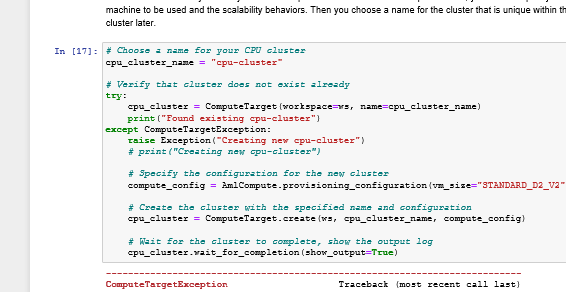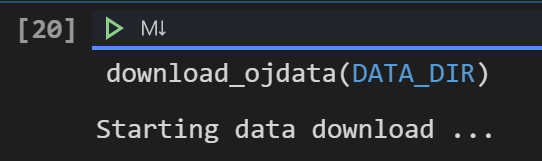Forecasting Best Practices
Time series forecasting is one of the most important topics in data science. Almost every business needs to predict the future in order to make better decisions and allocate resources more effectively.
This repository provides examples and best practice guidelines for building forecasting solutions. The goal of this repository is to build a comprehensive set of tools and examples that leverage recent advances in forecasting algorithms to build solutions and operationalize them. Rather than creating implementations from scratch, we draw from existing state-of-the-art libraries and build additional utilities around processing and featurizing the data, optimizing and evaluating models, and scaling up to the cloud.
The examples and best practices are provided as Python Jupyter notebooks and R markdown files and a library of utility functions. We hope that these examples and utilities can significantly reduce the “time to market” by simplifying the experience from defining the business problem to the development of solutions by orders of magnitude. In addition, the example notebooks would serve as guidelines and showcase best practices and usage of the tools in a wide variety of languages.
Cleanup notice (2020-06-23)
We've carried out a cleanup of large obsolete files to reduce the size of this repo. If you had cloned or forked it previously, please delete and clone/fork it again to avoid any potential merge conflicts.
Content
The following is a summary of models and methods for developing forecasting solutions covered in this repository. The examples are organized according to use cases. Currently, we focus on a retail sales forecasting use case as it is widely used in assortment planning, inventory optimization, and price optimization. To enable high-throughput forecasting scenarios, we have included examples for forecasting multiple time series with distributed training techniques such as Ray in Python, parallel package in R, and multi-threading in LightGBM. Note that html links are provided next to R examples for best viewing experience when reading this document on our github.io page.
| Model | Language | Description |
|---|---|---|
| Auto ARIMA | Python | Auto Regressive Integrated Moving Average (ARIMA) model that is automatically selected |
| Linear Regression | Python | Linear regression model trained on lagged features of the target variable and external features |
| LightGBM | Python | Gradient boosting decision tree implemented with LightGBM package for high accuracy and fast speed |
| DilatedCNN | Python | Dilated Convolutional Neural Network that captures long-range temporal flow with dilated causal connections |
| Mean Forecast (.html) | R | Simple forecasting method based on historical mean |
| ARIMA (.html) | R | ARIMA model without or with external features |
| ETS (.html) | R | Exponential Smoothing algorithm with additive errors |
| Prophet (.html) | R | Automated forecasting procedure based on an additive model with non-linear trends |
The repository also comes with AzureML-themed notebooks and best practices recipes to accelerate the development of scalable, production-grade forecasting solutions on Azure. In particular, we have the following examples for forecasting with Azure AutoML as well as tuning and deploying a forecasting model on Azure.
| Method | Language | Description |
|---|---|---|
| Azure AutoML | Python | AzureML service that automates model development process and identifies the best machine learning pipeline |
| HyperDrive | Python | AzureML service for tuning hyperparameters of machine learning models in parallel on cloud |
| AzureML Web Service | Python | AzureML service for deploying a model as a web service on Azure Container Instances |
Getting Started in Python
To quickly get started with the repository on your local machine, use the following commands.
-
Install Anaconda with Python >= 3.6. Miniconda is a quick way to get started.
-
Clone the repository
git clone https://github.com/microsoft/forecasting cd forecasting/ -
Run setup scripts to create conda environment. Please execute one of the following commands from the root of Forecasting repo based on your operating system.
- Linux
./tools/environment_setup.sh- Windows
tools\environment_setup.batNote that for Windows you need to run the batch script from Anaconda Prompt. The script creates a conda environment
forecasting_envand installs the forecasting utility libraryfclib. -
Start the Jupyter notebook server
jupyter notebook -
Run the LightGBM single-round notebook under the
00_quick_startfolder. Make sure that the selected Jupyter kernel isforecasting_env.
If you have any issues with the above setup, or want to find more detailed instructions on how to set up your environment and run examples provided in the repository, on local or a remote machine, please navigate to the Setup Guide.
Getting Started in R
We assume you already have R installed on your machine. If not, simply follow the instructions on CRAN to download and install R.
The recommended editor is RStudio, which supports interactive editing and previewing of R notebooks. However, you can use any editor or IDE that supports RMarkdown. In particular, Visual Studio Code with the R extension can be used to edit and render the notebook files. The rendered .nb.html files can be viewed in any modern web browser.
The examples use the Tidyverts family of packages, which is a modern framework for time series analysis that builds on the widely-used Tidyverse family. The Tidyverts framework is still under active development, so it's recommended that you update your packages regularly to get the latest bug fixes and features.
Target Audience
Our target audience for this repository includes data scientists and machine learning engineers with varying levels of knowledge in forecasting as our content is source-only and targets custom machine learning modelling. The utilities and examples provided are intended to be solution accelerators for real-world forecasting problems.
Contributing
We hope that the open source community would contribute to the content and bring in the latest SOTA algorithm. This project welcomes contributions and suggestions. Before contributing, please see our Contributing Guide.
Reference
The following is a list of related repositories that you may find helpful.
| Deep Learning for Time Series Forecasting | A collection of examples for using deep neural networks for time series forecasting with Keras. |
| Microsoft AI Github | Find other Best Practice projects, and Azure AI designed patterns in our central repository. |
Build Status
| Build | Branch | Status |
|---|---|---|
| Linux CPU | master | |
| Linux CPU | staging |