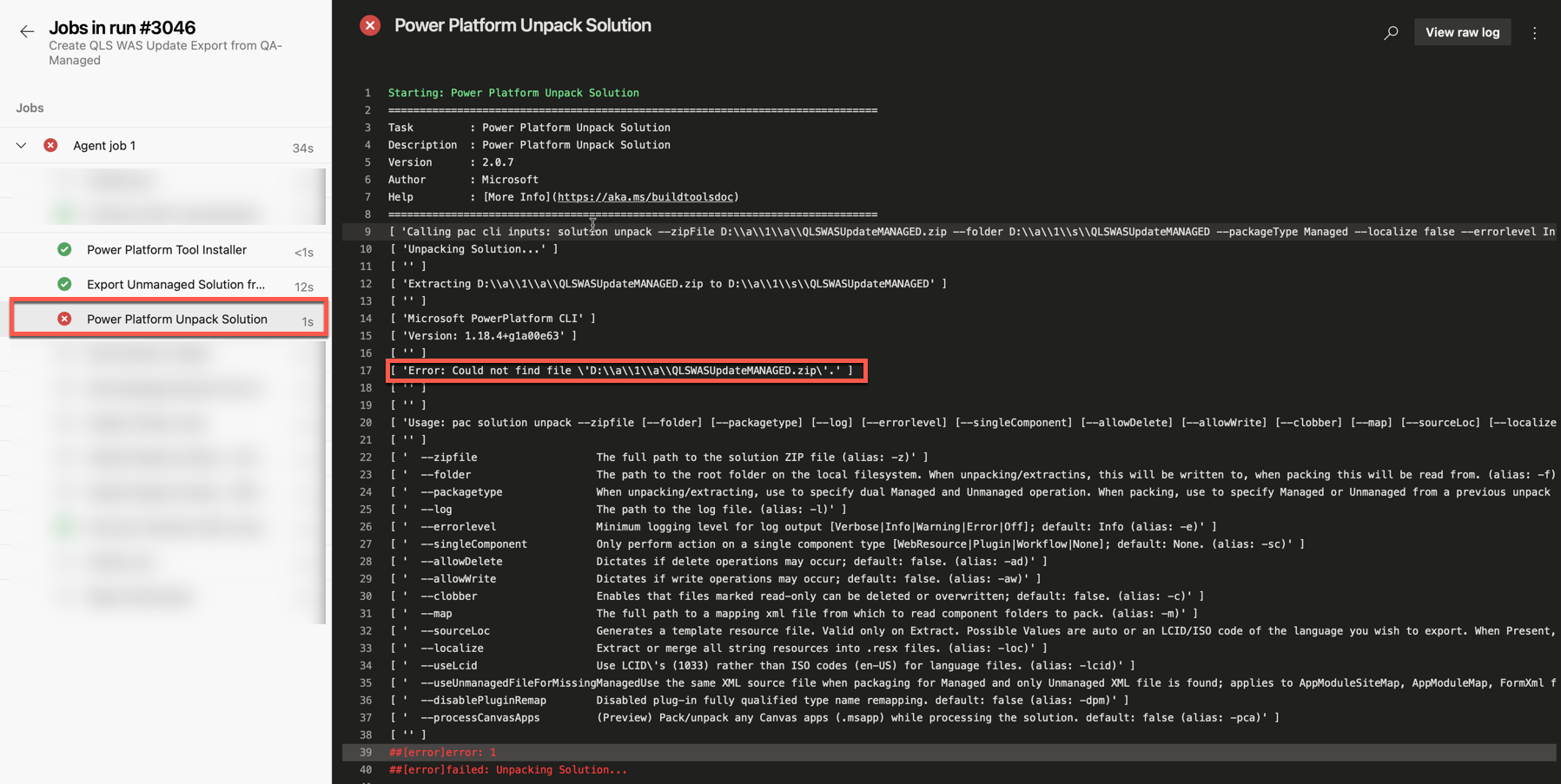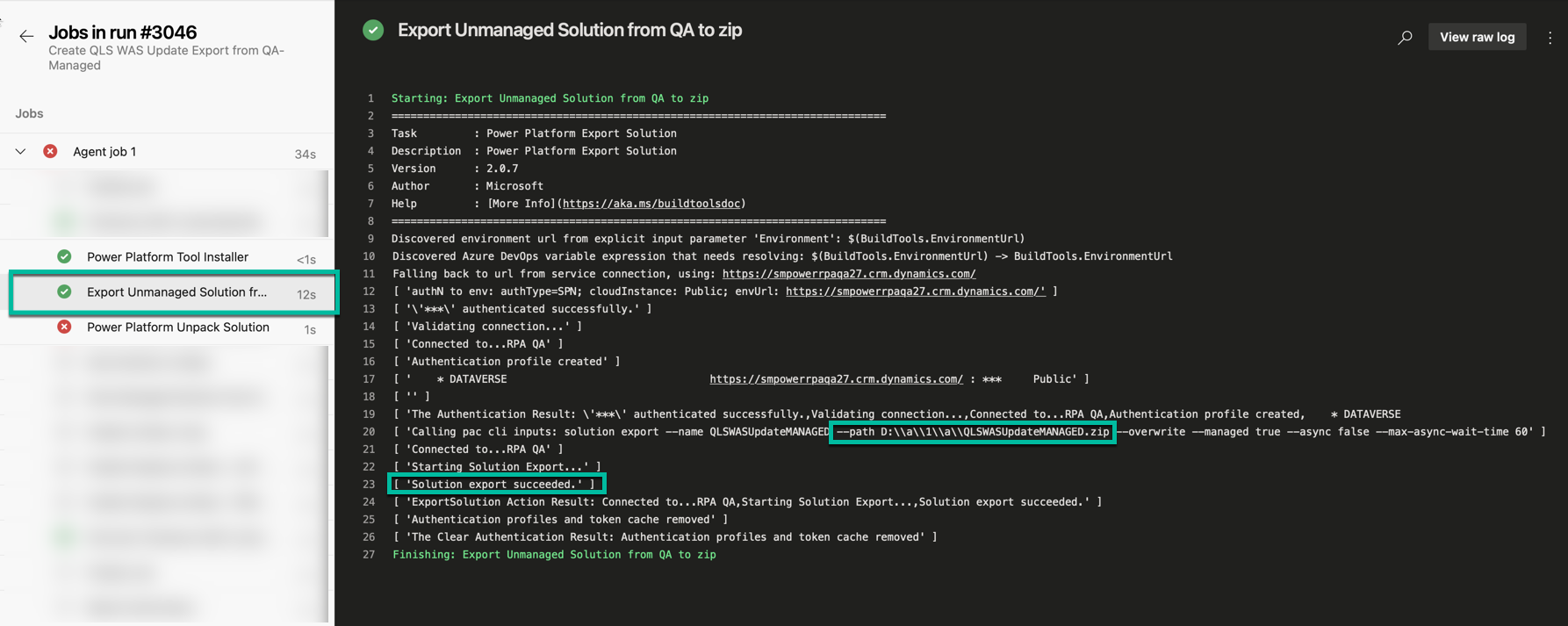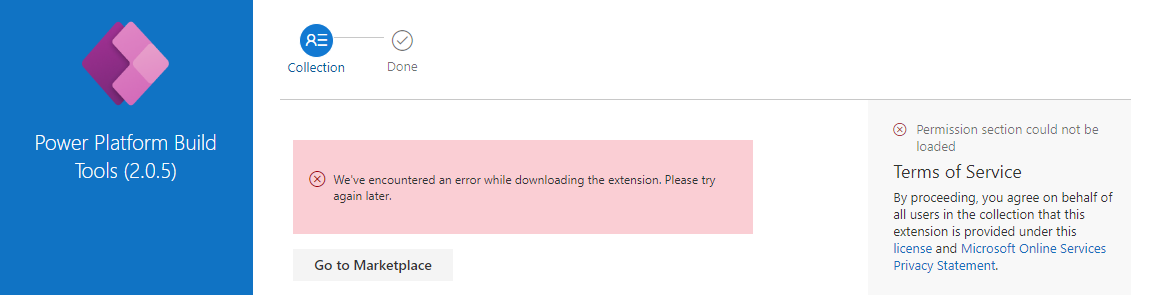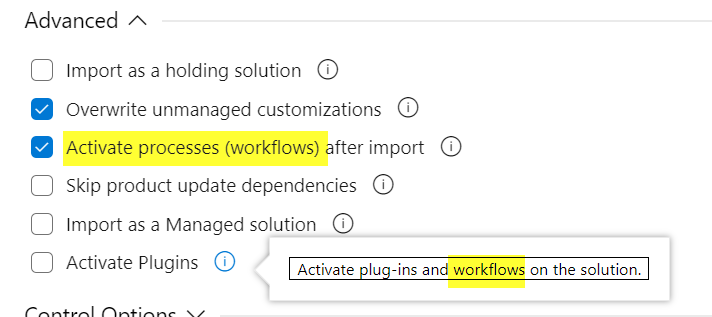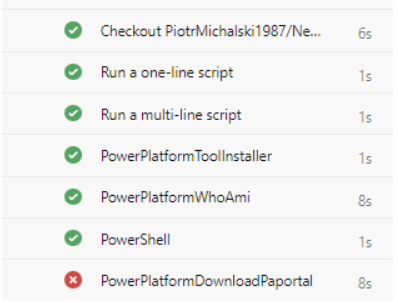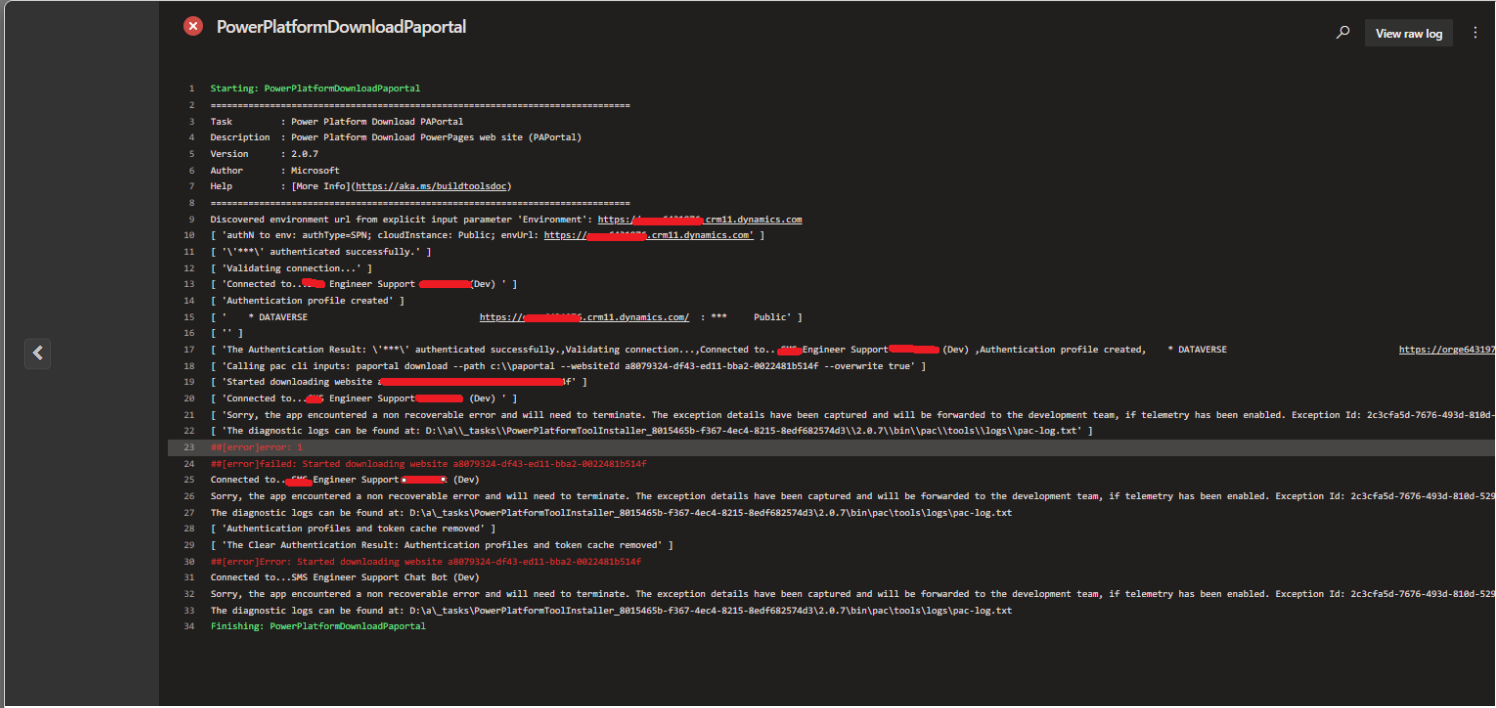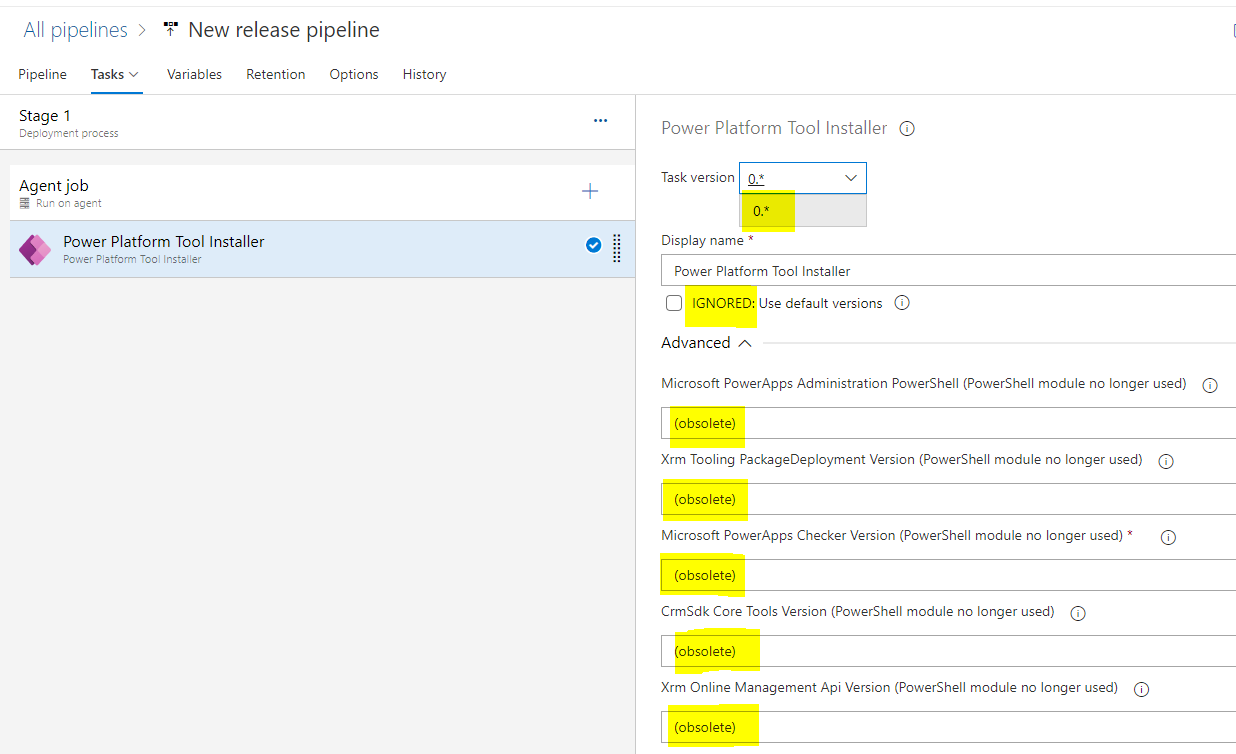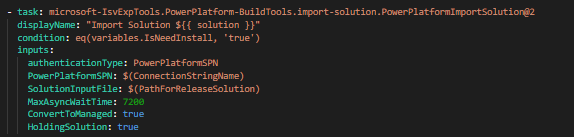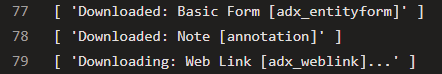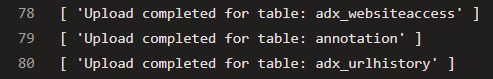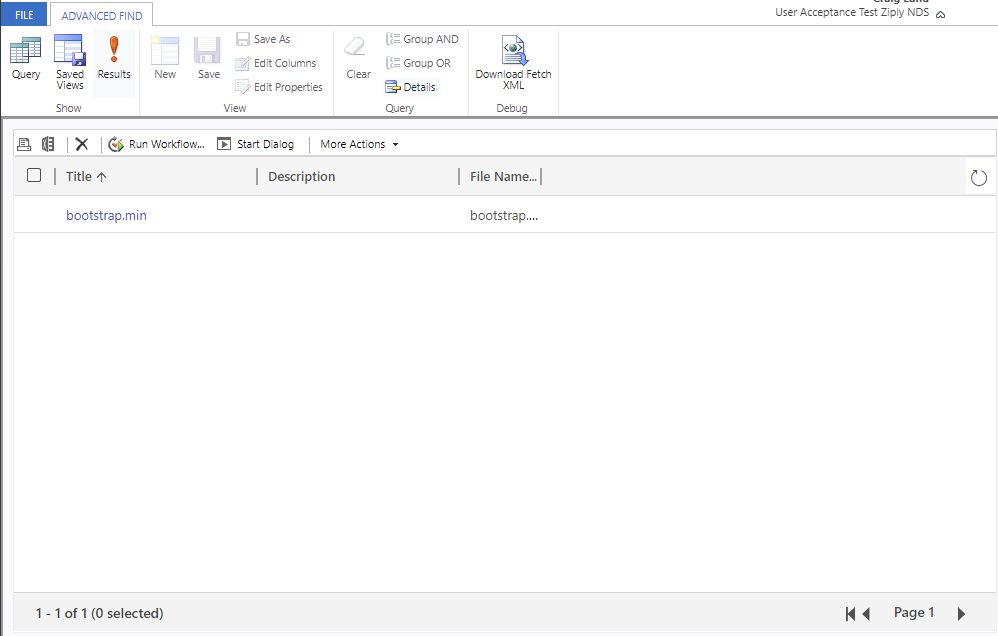Hi,
We are having issues with publish customizations and export solution of the Power Platform Build Tools v1.0.82
Both tasks was working as expected with previous version. Nothing changed on our side. Only change is the PPBT version.
Output of Publish customizations task:
`
2022-07-01T10:56:40.7352156Z ##[section]Starting: Publish Customizations
2022-07-01T10:56:40.7460853Z ==============================================================================
2022-07-01T10:56:40.7461212Z Task : Power Platform Publish Customizations
2022-07-01T10:56:40.7461474Z Description : Power Platform Publish Customizations
2022-07-01T10:56:40.7461708Z Version : 0.0.82
2022-07-01T10:56:40.7461873Z Author : Microsoft
2022-07-01T10:56:40.7462114Z Help : More Info
2022-07-01T10:56:40.7462400Z ==============================================================================
2022-07-01T10:56:41.0028611Z Discovered environment url from explicit input parameter 'Environment': $(BuildTools.EnvironmentUrl)
2022-07-01T10:56:41.0030894Z Discovered Azure DevOps variable expression that needs resolving: $(BuildTools.EnvironmentUrl) -> BuildTools.EnvironmentUrl
2022-07-01T10:56:41.0037606Z Falling back to url from service connection, using: https://xxxxxxx.crm4.dynamics.com/
2022-07-01T10:56:44.1938044Z [ 'Microsoft PowerPlatform CLI' ]
2022-07-01T10:56:44.1939010Z [ 'Version: 1.15.9+gf60807f' ]
2022-07-01T10:56:44.1939392Z [ '' ]
2022-07-01T10:56:44.1940835Z [ 'Error: An unknown argument *** was passed.' ]
2022-07-01T10:56:44.1958073Z [ '' ]
2022-07-01T10:56:44.1958713Z [ 'Usage: pac auth create [--name] [--kind] [--url] [--username] [--password] [--applicationId] [--clientSecret] [--tenant] [--cloud] [--deviceCode]' ]
2022-07-01T10:56:44.1959273Z [ '' ]
2022-07-01T10:56:44.1959858Z [ ' --name The name you want to give to this authentication profile (maximum 12 characters) (alias: -n)' ]
2022-07-01T10:56:44.1960507Z [ ' --kind The kind of authentication profile you are creating, defaults to Dataverse (alias: -k)' ]
2022-07-01T10:56:44.1961083Z [ ' --url The resource URL to connect to (alias: -u)' ]
2022-07-01T10:56:44.1961677Z [ ' --username Optional: The username to authenticate with; shows AAD dialog if not specified (alias: -un)' ]
2022-07-01T10:56:44.1962326Z [ ' --password Optional: The password to authenticate with (alias: -p)' ]
2022-07-01T10:56:44.1963140Z [ ' --applicationId Optional: The application id to authenticate with (alias: -id)' ]
2022-07-01T10:56:44.1963743Z [ ' --clientSecret Optional: The client secret to authenticate with (alias: -cs)' ]
2022-07-01T10:56:44.1964310Z [ ' --tenant Tenant id if using application id & secret. (alias: -t)' ]
2022-07-01T10:56:44.1964852Z [ ' --cloud Optional: The cloud instance to authenticate with (alias: -ci)' ]
2022-07-01T10:56:44.1965402Z [ ' Values: Public, UsGov, UsGovHigh, UsGovDod, Mooncake' ]
2022-07-01T10:56:44.1965956Z [ ' --deviceCode Use the AAD DeviceCode flow for interactive login. (alias: -dc)' ]
2022-07-01T10:56:44.1966405Z [ '' ]
2022-07-01T10:56:44.3966682Z ##[error]error: 1
2022-07-01T10:56:44.3981336Z ##[error]failed: Microsoft PowerPlatform CLI
Version: 1.15.9+gf60807f
Error: An unknown argument *** was passed.
Usage: pac auth create [--name] [--kind] [--url] [--username] [--password] [--applicationId] [--clientSecret] [--tenant] [--cloud] [--deviceCode]
--name The name you want to give to this authentication profile (maximum 12 characters) (alias: -n)
--kind The kind of authentication profile you are creating, defaults to Dataverse (alias: -k)
--url The resource URL to connect to (alias: -u)
--username Optional: The username to authenticate with; shows AAD dialog if not specified (alias: -un)
--password Optional: The password to authenticate with (alias: -p)
--applicationId Optional: The application id to authenticate with (alias: -id)
--clientSecret Optional: The client secret to authenticate with (alias: -cs)
--tenant Tenant id if using application id & secret. (alias: -t)
--cloud Optional: The cloud instance to authenticate with (alias: -ci)
Values: Public, UsGov, UsGovHigh, UsGovDod, Mooncake
--deviceCode Use the AAD DeviceCode flow for interactive login. (alias: -dc)
2022-07-01T10:56:45.3012499Z [ 'Authentication profiles and token cache removed' ]
2022-07-01T10:56:45.4486973Z [ 'The Clear Authentication Result: Authentication profiles and token cache removed' ]
2022-07-01T10:56:45.4509722Z ##[error]Error: Microsoft PowerPlatform CLI
Version: 1.15.9+gf60807f
Error: An unknown argument *** was passed.
Usage: pac auth create [--name] [--kind] [--url] [--username] [--password] [--applicationId] [--clientSecret] [--tenant] [--cloud] [--deviceCode]
--name The name you want to give to this authentication profile (maximum 12 characters) (alias: -n)
--kind The kind of authentication profile you are creating, defaults to Dataverse (alias: -k)
--url The resource URL to connect to (alias: -u)
--username Optional: The username to authenticate with; shows AAD dialog if not specified (alias: -un)
--password Optional: The password to authenticate with (alias: -p)
--applicationId Optional: The application id to authenticate with (alias: -id)
--clientSecret Optional: The client secret to authenticate with (alias: -cs)
--tenant Tenant id if using application id & secret. (alias: -t)
--cloud Optional: The cloud instance to authenticate with (alias: -ci)
Values: Public, UsGov, UsGovHigh, UsGovDod, Mooncake
--deviceCode Use the AAD DeviceCode flow for interactive login. (alias: -dc)
2022-07-01T10:56:45.4560151Z ##[section]Finishing: Publish Customizations
`
Output of export solution task:
`
2022-07-01T12:46:14.0270383Z ##[section]Starting: Export Unmanaged Solution
2022-07-01T12:46:14.0395171Z ==============================================================================
2022-07-01T12:46:14.0395572Z Task : Power Platform Export Solution
2022-07-01T12:46:14.0395823Z Description : Power Platform Export Solution
2022-07-01T12:46:14.0396026Z Version : 0.0.82
2022-07-01T12:46:14.0396257Z Author : Microsoft
2022-07-01T12:46:14.0396521Z Help : More Info
2022-07-01T12:46:14.0396889Z ==============================================================================
2022-07-01T12:46:14.3107405Z Discovered environment url from explicit input parameter 'Environment': $(BuildTools.EnvironmentUrl)
2022-07-01T12:46:14.3114526Z Discovered Azure DevOps variable expression that needs resolving: $(BuildTools.EnvironmentUrl) -> BuildTools.EnvironmentUrl
2022-07-01T12:46:14.3124634Z Falling back to url from service connection, using: https://xxxxxxx.crm4.dynamics.com/
2022-07-01T12:46:17.2887543Z [ 'Microsoft PowerPlatform CLI' ]
2022-07-01T12:46:17.2887946Z [ 'Version: 1.15.9+gf60807f' ]
2022-07-01T12:46:17.2888220Z [ '' ]
2022-07-01T12:46:17.2888933Z [ 'Error: An unknown argument *** was passed.' ]
2022-07-01T12:46:17.2889213Z [ '' ]
2022-07-01T12:46:17.2889659Z [ 'Usage: pac auth create [--name] [--kind] [--url] [--username] [--password] [--applicationId] [--clientSecret] [--tenant] [--cloud] [--deviceCode]' ]
2022-07-01T12:46:17.2890126Z [ '' ]
2022-07-01T12:46:17.2890504Z [ ' --name The name you want to give to this authentication profile (maximum 12 characters) (alias: -n)' ]
2022-07-01T12:46:17.2891056Z [ ' --kind The kind of authentication profile you are creating, defaults to Dataverse (alias: -k)' ]
2022-07-01T12:46:17.2891526Z [ ' --url The resource URL to connect to (alias: -u)' ]
2022-07-01T12:46:17.2891998Z [ ' --username Optional: The username to authenticate with; shows AAD dialog if not specified (alias: -un)' ]
2022-07-01T12:46:17.2892513Z [ ' --password Optional: The password to authenticate with (alias: -p)' ]
2022-07-01T12:46:17.2892989Z [ ' --applicationId Optional: The application id to authenticate with (alias: -id)' ]
2022-07-01T12:46:17.2893463Z [ ' --clientSecret Optional: The client secret to authenticate with (alias: -cs)' ]
2022-07-01T12:46:17.2894022Z [ ' --tenant Tenant id if using application id & secret. (alias: -t)' ]
2022-07-01T12:46:17.2894478Z [ ' --cloud Optional: The cloud instance to authenticate with (alias: -ci)' ]
2022-07-01T12:46:17.2894911Z [ ' Values: Public, UsGov, UsGovHigh, UsGovDod, Mooncake' ]
2022-07-01T12:46:17.2895367Z [ ' --deviceCode Use the AAD DeviceCode flow for interactive login. (alias: -dc)' ]
2022-07-01T12:46:17.2895710Z [ '' ]
2022-07-01T12:46:17.2926528Z ##[error]error: 1
2022-07-01T12:46:17.2940731Z ##[error]failed: Microsoft PowerPlatform CLI
Version: 1.15.9+gf60807f
Error: An unknown argument *** was passed.
Usage: pac auth create [--name] [--kind] [--url] [--username] [--password] [--applicationId] [--clientSecret] [--tenant] [--cloud] [--deviceCode]
--name The name you want to give to this authentication profile (maximum 12 characters) (alias: -n)
--kind The kind of authentication profile you are creating, defaults to Dataverse (alias: -k)
--url The resource URL to connect to (alias: -u)
--username Optional: The username to authenticate with; shows AAD dialog if not specified (alias: -un)
--password Optional: The password to authenticate with (alias: -p)
--applicationId Optional: The application id to authenticate with (alias: -id)
--clientSecret Optional: The client secret to authenticate with (alias: -cs)
--tenant Tenant id if using application id & secret. (alias: -t)
--cloud Optional: The cloud instance to authenticate with (alias: -ci)
Values: Public, UsGov, UsGovHigh, UsGovDod, Mooncake
--deviceCode Use the AAD DeviceCode flow for interactive login. (alias: -dc)
2022-07-01T12:46:18.1567980Z [ 'Authentication profiles and token cache removed' ]
2022-07-01T12:46:18.3078511Z [ 'The Clear Authentication Result: Authentication profiles and token cache removed' ]
2022-07-01T12:46:18.3160446Z ##[error]Error: Microsoft PowerPlatform CLI
Version: 1.15.9+gf60807f
Error: An unknown argument *** was passed.
Usage: pac auth create [--name] [--kind] [--url] [--username] [--password] [--applicationId] [--clientSecret] [--tenant] [--cloud] [--deviceCode]
--name The name you want to give to this authentication profile (maximum 12 characters) (alias: -n)
--kind The kind of authentication profile you are creating, defaults to Dataverse (alias: -k)
--url The resource URL to connect to (alias: -u)
--username Optional: The username to authenticate with; shows AAD dialog if not specified (alias: -un)
--password Optional: The password to authenticate with (alias: -p)
--applicationId Optional: The application id to authenticate with (alias: -id)
--clientSecret Optional: The client secret to authenticate with (alias: -cs)
--tenant Tenant id if using application id & secret. (alias: -t)
--cloud Optional: The cloud instance to authenticate with (alias: -ci)
Values: Public, UsGov, UsGovHigh, UsGovDod, Mooncake
--deviceCode Use the AAD DeviceCode flow for interactive login. (alias: -dc)
2022-07-01T12:46:18.3207175Z ##[section]Finishing: Export Unmanaged Solution
`