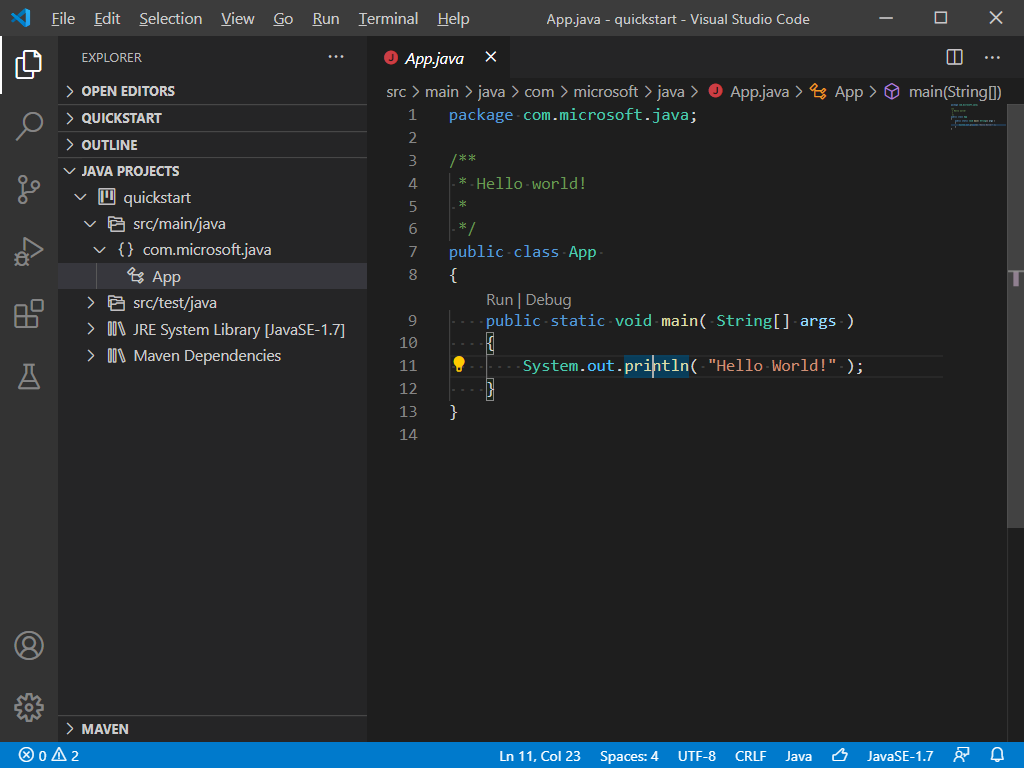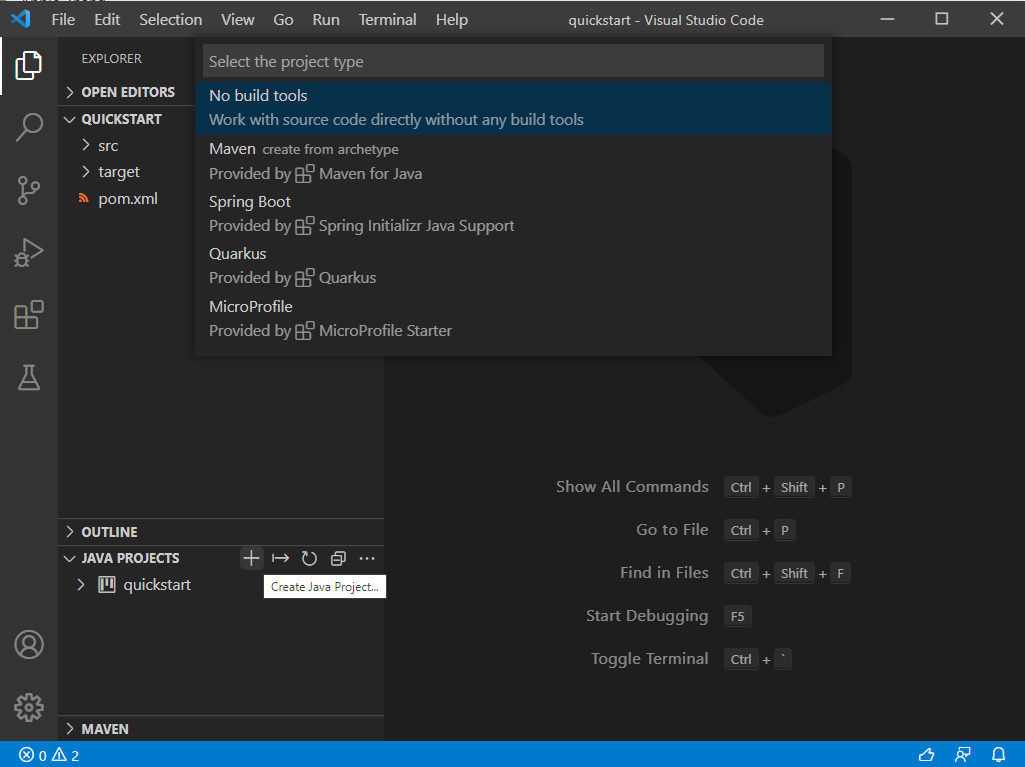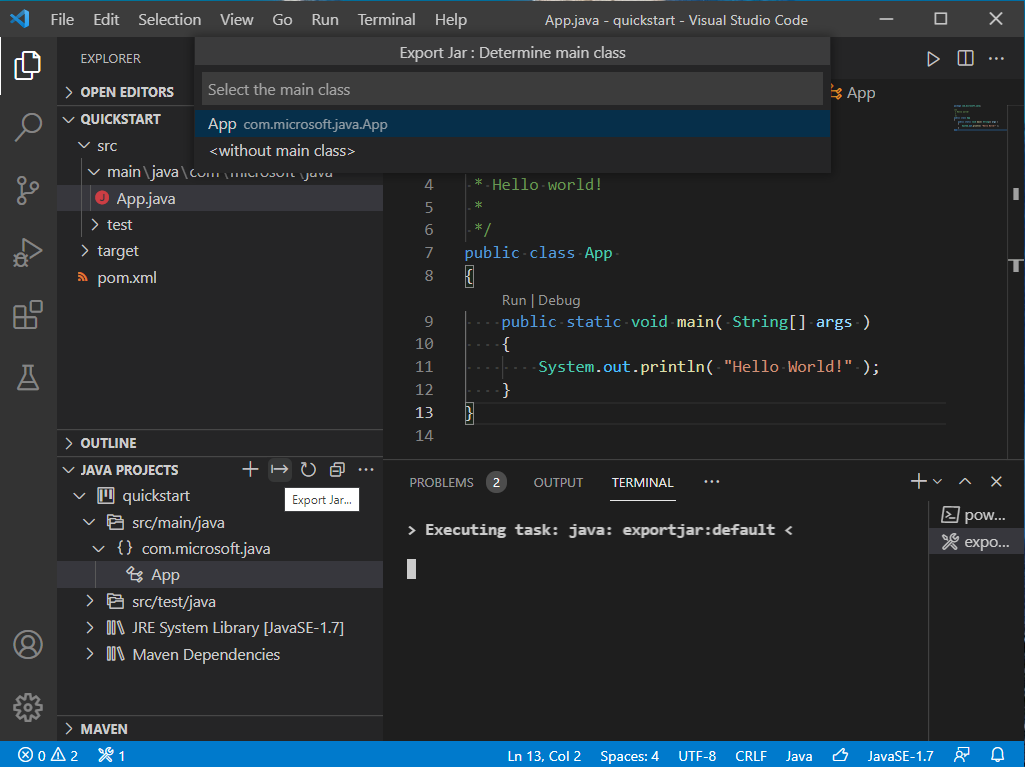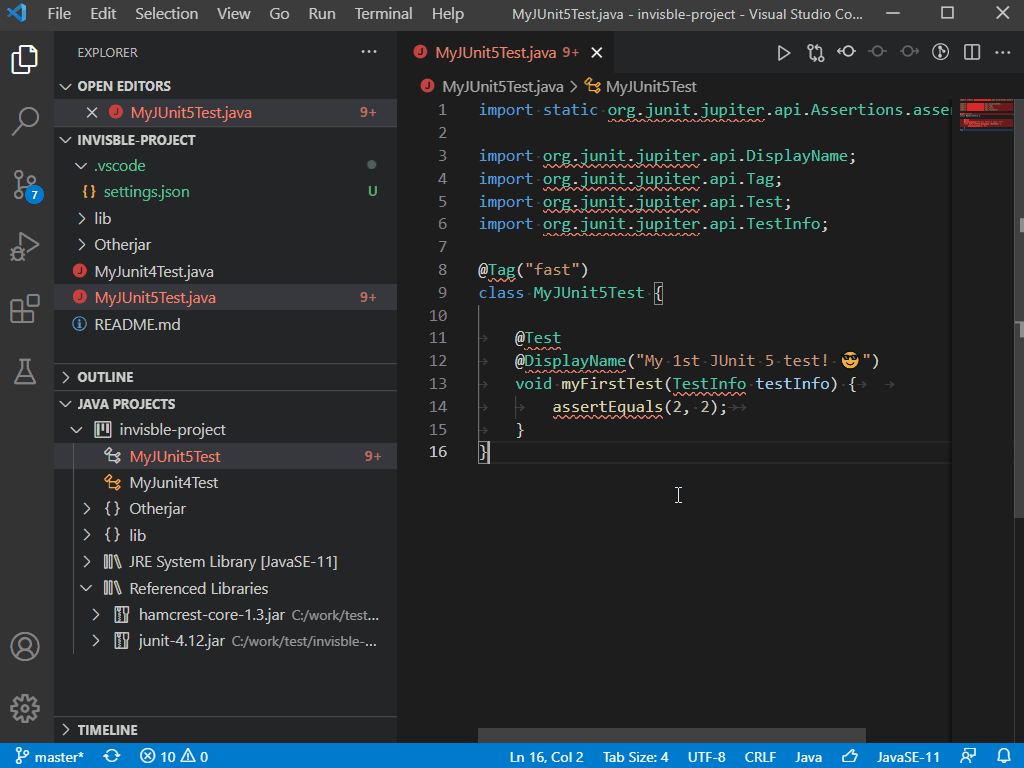Manage Java projects in Visual Studio Code
A lightweight extension to provide additional Java project explorer features. It works with Language Support for Java by Red Hat to provide the following features:
Note: For Spring Boot projects, please use the build tool to build the executable jar, for example:
mvn package.
You can work with JAR files directly without any build tools. Go to JAVA PROJECTS view, find the Referenced Libraries node and click the + icon:
If you want to fine-tune this, go to settings.json and look for the java.project.referencedLibraries entry.
"java.project.referencedLibraries": [
"library/**/*.jar",
"/home/username/lib/foo.jar"
]You can tell that the glob pattern is supported. And here's more - you can include/exclude certain files, and attach source JARs:
"java.project.referencedLibraries": {
"include": [
"library/**/*.jar",
"/home/username/lib/foo.jar"
],
"exclude": [
"library/sources/**"
],
"sources": {
"library/bar.jar": "library/sources/bar-src.jar"
}
}- VS Code (version 1.83.1+)
- Language Support for Java by Red Hat
| Setting Name | Description | Default Value |
|---|---|---|
java.dependency.showMembers |
Specify whether to show the members in the Java Projects explorer. | false |
java.dependency.syncWithFolderExplorer |
Specify whether to link Java Projects Explorer with the active editor. | true |
java.dependency.autoRefresh |
Specify whether to automatically sync the change from editor to the Java Projects explorer. | true |
java.dependency.refreshDelay |
The delay time (ms) the auto refresh is invoked when changes are detected. | 2000ms |
java.dependency.packagePresentation |
Specify how to display the package. Supported values are: flat, hierarchical. |
flat |
java.project.exportJar.targetPath |
The output path of export jar. When this setting is empty , a file explorer will pop up to let the user select the output location. | ${workspaceFolder}/${workspaceFolderBasename}.jar |
java.project.explorer.showNonJavaResources |
When enabled, the explorer shows non-Java resources. | true |
-
Prerequirement
- Node.js
- Java SDK 11 or above
-
Go to root folder:
npm install
npm run build-server
VS Code collects usage data and sends it to Microsoft to help improve our products and services. Read our privacy statement to learn more. If you don't wish to send usage data to Microsoft, you can set the telemetry.enableTelemetry setting to false. Learn more in our FAQ.
This project has adopted the Microsoft Open Source Code of Conduct. For more information see the Code of Conduct FAQ or contact [email protected] with any additional questions or comments.