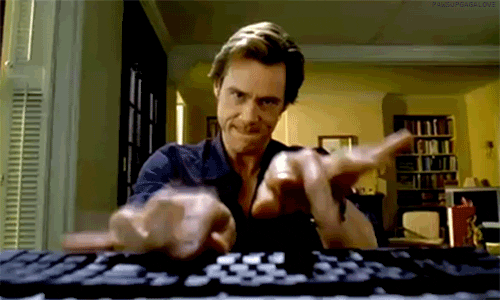The npm package related to this repo was deprecated after v3.0.1 was published on 02/17/22. Ownership has been responsibly transferred to npm.
Concatenates and registers AngularJS templates in the
$templateCache.
Install | Example | API | Releases | License
Install with npm
npm install gulp-angular-templatecache --save-dev
gulpfile.js
Concatenate the contents of all .html-files in the templates directory and save to public/templates.js (default filename).
var templateCache = require('gulp-angular-templatecache');
gulp.task('default', function () {
return gulp.src('templates/**/*.html')
.pipe(templateCache())
.pipe(gulp.dest('public'));
});Result (public/templates.js)
Sample output (prettified).
angular.module("templates").run([$templateCache,
function($templateCache) {
$templateCache.put("template1.html",
// template1.html content (escaped)
);
$templateCache.put("template2.html",
// template2.html content (escaped)
);
// etc.
}
]);Include this file in your app and AngularJS will use the $templateCache when available.
Note: this plugin will not create a new AngularJS module by default, but use a module called templates. If you would like to create a new module, set options.standalone to true.
Note: if you use Visual Studio on Windows, you might encounter this error message: ASPNETCOMPILER : error ASPRUNTIME: The specified path, file name, or both are too long. The fully qualified file name must be less than 260 characters, and the directory name must be less than 248 characters.
This is most likely due to long path names, and can be fixed by adding lodash.bind as a dev dependecy in your package.json. Anyway, if you encounter this error, please drop a note in #62, and we might merge #63.
gulp-angular-templatecache(filename, options)
Name to use when concatenating.
Prefix for template URLs.
Name of AngularJS module.
Create a new AngularJS module, instead of using an existing.
Override file base path.
Wrap the templateCache in a module system. Currently supported systems:
RequireJS,Browserify,ES6andIIFE(Immediately-Invoked Function Expression).
Transform the generated URL before it's put into
$templateCache.
transformUrl: function(url) {
return url.replace(/\.tpl\.html$/, '.html')
}Override template header.
var TEMPLATE_HEADER = 'angular.module("<%= module %>"<%= standalone %>).run(["$templateCache", function($templateCache) {';Override template body.
var TEMPLATE_BODY = '$templateCache.put("<%= url %>","<%= contents %>");';Override template footer.
var TEMPLATE_FOOTER = '}]);';Options for jsesc module. See jsesc API
This plugin uses Semantic Versioning 2.0.0
See Releases
Cleaner code, more tests and improved documentation. Thoroughly used in development.
- adds
options.standalone(breaking)
- fixes
- Windows support
- changes
filenamenow optional
- adds
options.module
Only used by mad men
The MIT License (MIT)
Copyright (c) 2014 Mickel
Permission is hereby granted, free of charge, to any person obtaining a copy of this software and associated documentation files (the "Software"), to deal in the Software without restriction, including without limitation the rights to use, copy, modify, merge, publish, distribute, sublicense, and/or sell copies of the Software, and to permit persons to whom the Software is furnished to do so, subject to the following conditions:
The above copyright notice and this permission notice shall be included in all copies or substantial portions of the Software.
THE SOFTWARE IS PROVIDED "AS IS", WITHOUT WARRANTY OF ANY KIND, EXPRESS OR IMPLIED, INCLUDING BUT NOT LIMITED TO THE WARRANTIES OF MERCHANTABILITY, FITNESS FOR A PARTICULAR PURPOSE AND NONINFRINGEMENT. IN NO EVENT SHALL THE AUTHORS OR COPYRIGHT HOLDERS BE LIABLE FOR ANY CLAIM, DAMAGES OR OTHER LIABILITY, WHETHER IN AN ACTION OF CONTRACT, TORT OR OTHERWISE, ARISING FROM, OUT OF OR IN CONNECTION WITH THE SOFTWARE OR THE USE OR OTHER DEALINGS IN THE SOFTWARE.