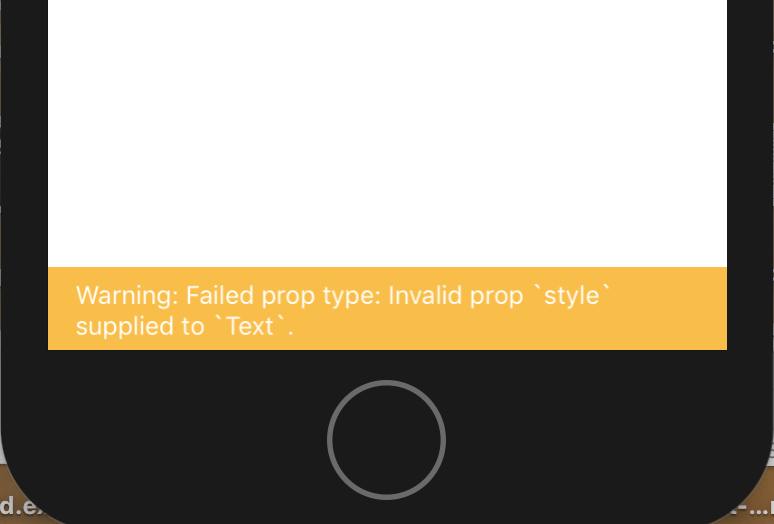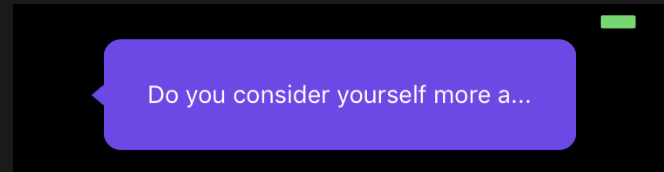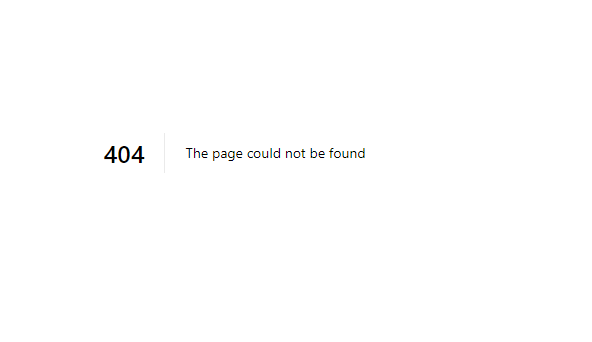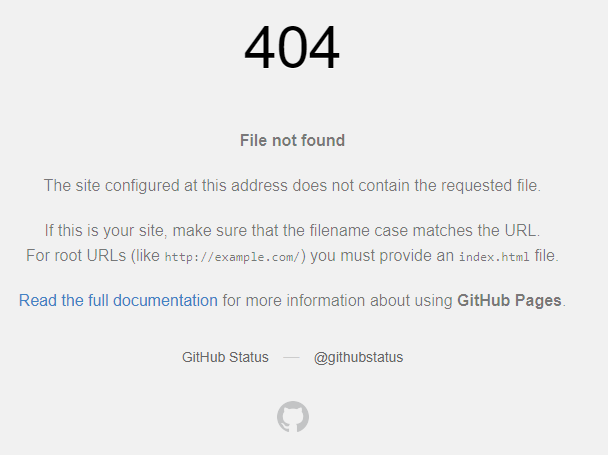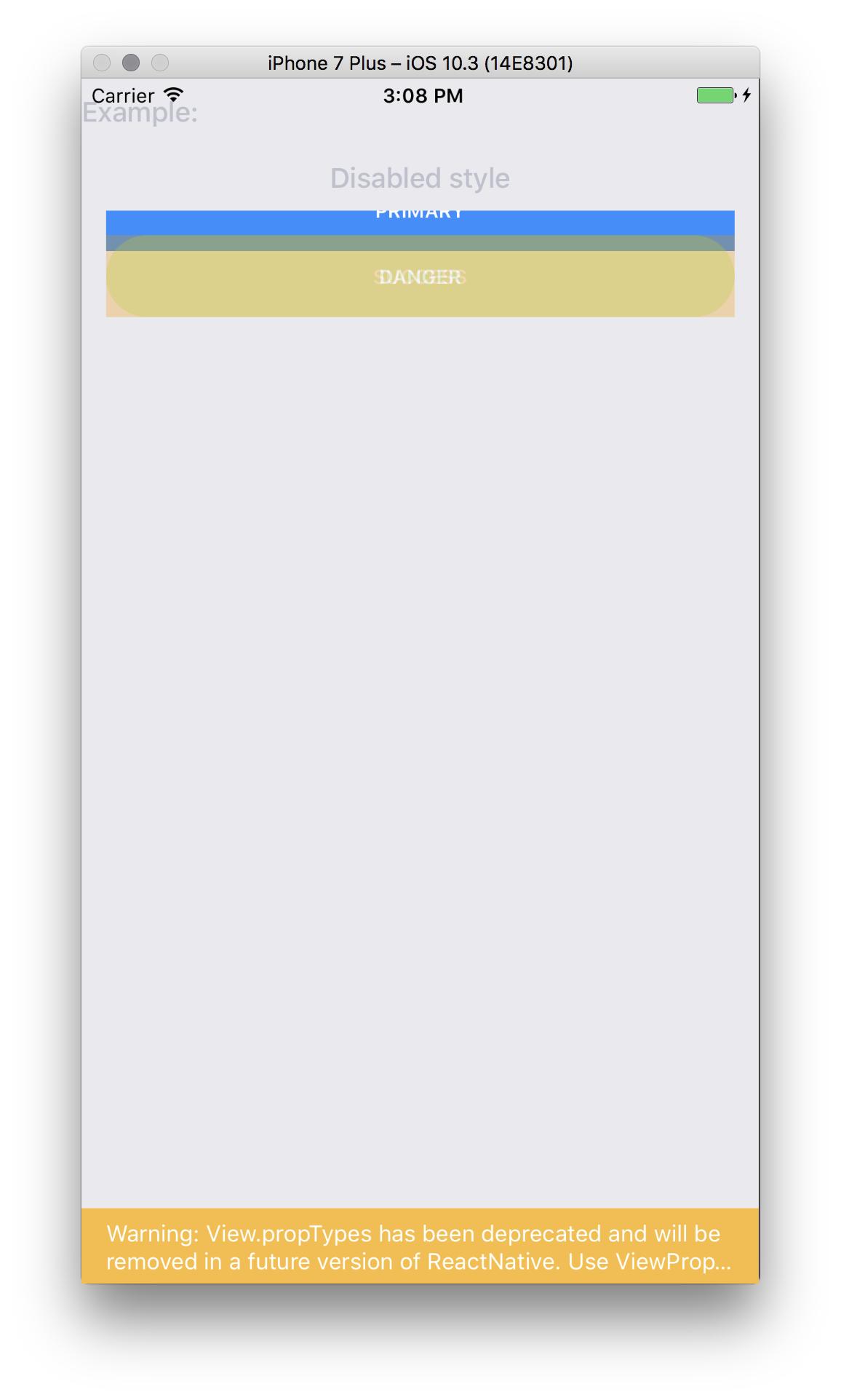Nachos UI is a React Native component library. Read more about how we built it on Medium.
- Over 30 UI components
- Customizable UI components
- Works on Web thanks to React Native for Web
- Jest Snapshot Testing
- Uses Prettier an opinionated JavaScript formatter.
- Uses Yarn
Requires React Native 0.40 and higher.
$ npm install --save nachos-ui
OR
$ yarn add nachos-ui
The ThemeProvider component should be set at the highest level of your app. If it is not, Nachos UI components will NOT render.
import { ThemeProvider } from "nachos-ui";
export default (App = () => (
<ThemeProvider>
<RestOfYourApp />
</ThemeProvider>
));
import React from 'react'
import { View } from 'react-native'
import { Button } from 'nachos-ui'
const App = () => {
return (
<View>
<Button>Button</Button>
</View>
)
}Visit the documentation at https://avocode.com/nachos-ui/docs/ with technical information about each component.
Contributions are always welcome! Before contributing, please read our Code Of Conduct.
Read Contributing.
To play with Nachos UI locally first clone the repository:
$ git clone [email protected]:avocode/nachos-ui.git
Ideally use Yarn to install your dependencies. It's fast and consistent:
$ yarn install
To run the iOS simulator run:
$ yarn run start
To run the Web version:
$ yarn run start:web
Nachos UI is open source and released under the MIT License.