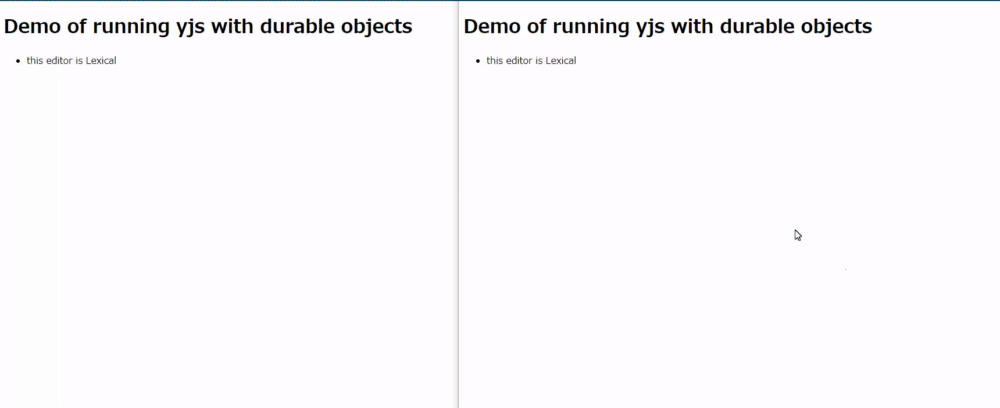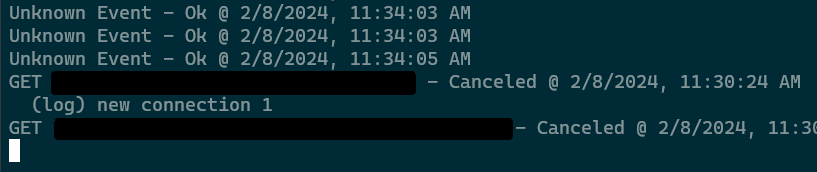The y-durableobjects library is designed to facilitate real-time collaboration in Cloudflare Workers environment using Yjs and Durable Objects. It provides a straightforward way to integrate Yjs for decentralized, scalable real-time editing features.
- Hono version 4.2 or higher is required.
To use y-durableobjects, you need to install the package along with hono, as it is a peer dependency.
npm install y-durableobjects honoor using yarn:
yarn add y-durableobjects honoor pnpm:
pnpm add y-durableobjects honoBelow is an updated section for your README, including the recommended wrangler.toml configuration for Durable Objects, followed by the new section providing guidance on configuring Durable Objects:
To use Durable Objects with y-durableobjects, include the following configuration in your wrangler.toml file. This setup is essential for defining the Durable Object bindings that your Cloudflare Worker will use.
name = "your-worker-name"
main = "index.js"
compatibility_date = "2021-10-01"
account_id = "your-account-id"
workers_dev = true
route = ""
zone_id = ""
# Durable Objects binding
[durable_objects]
bindings = [
{ name = "Y_DURABLE_OBJECTS", class_name = "YDurableObjects" }
]
# Add your KV Namespaces and other bindings here
# [kv_namespaces]
# ...
# Your environment variables
# [vars]
# ...To properly utilize Durable Objects, you need to configure bindings in your wrangler.toml file. This involves specifying the name of the Durable Object binding and the class name that represents your Durable Object. For detailed instructions on how to set up your wrangler.toml for Durable Objects, including setting up environment variables and additional resources, refer to Cloudflare's Durable Objects documentation.
This configuration ensures that your Cloudflare Worker can correctly instantiate and interact with Durable Objects, allowing y-durableobjects to manage real-time collaboration sessions.
To integrate y-durableobjects with Hono, extend the Env interface to include the Bindings type for better type safety and IntelliSense support in your editor.
export type Bindings = {
Y_DURABLE_OBJECTS: DurableObjectNamespace;
};
declare module "hono" {
interface Env {
Bindings: Bindings;
}
}This allows you to use Y_DURABLE_OBJECTS directly in your Hono application with full type support.
import { Hono } from "hono";
import { cors } from "hono/cors";
import { YDurableObjects, yRoute } from "y-durableobjects";
const app = new Hono();
app.use("*", cors());
const route = app.route(
"/editor",
yRoute((env) => env.Y_DURABLE_OBJECTS),
);
export default route;
export { YDurableObjects };import { Hono } from "hono";
import { cors } from "hono/cors";
import { YDurableObjects } from "y-durableobjects";
const app = new Hono();
app.use("*", cors());
app.get("/editor/:id", async (c) => {
const id = c.env.Y_DURABLE_OBJECTS.idFromName(c.req.param("id"));
const obj = c.env.Y_DURABLE_OBJECTS.get(id);
// get websocket connection
const url = new URL("/", c.req.url);
const res = await obj.fetch(url.href, {
headers: c.req.raw.headers,
});
if (res.webSocket === null) return c.body(null, 500);
return new Response(null, { webSocket: res.webSocket, status: res.status });
});
export default app;
export { YDurableObjects };- Utilizes Hono's WebSocket Helper, making the
$wsmethod available inhono/clientfor WebSocket communications.- For more information on server and client setup, see the Hono WebSocket Helper documentation.
import { Hono } from "hono";
import { cors } from "hono/cors";
import { YDurableObjects, yRoute } from "y-durableobjects";
const app = new Hono();
app.use("*", cors());
const route = app.route(
"/editor",
yRoute((env) => env.Y_DURABLE_OBJECTS),
);
export default route;
export type AppType = typeof route;
export { YDurableObjects };import { hc } from "hono/client";
import type { AppType } from "./server"; // Adjust the import path as needed
const API_URL = "http://localhost:8787";
export const client = hc<AppType>(API_URL);
const ws = client.editor[":id"].$ws({ param: { id: "example" } });
// ^?const ws: WebSocket