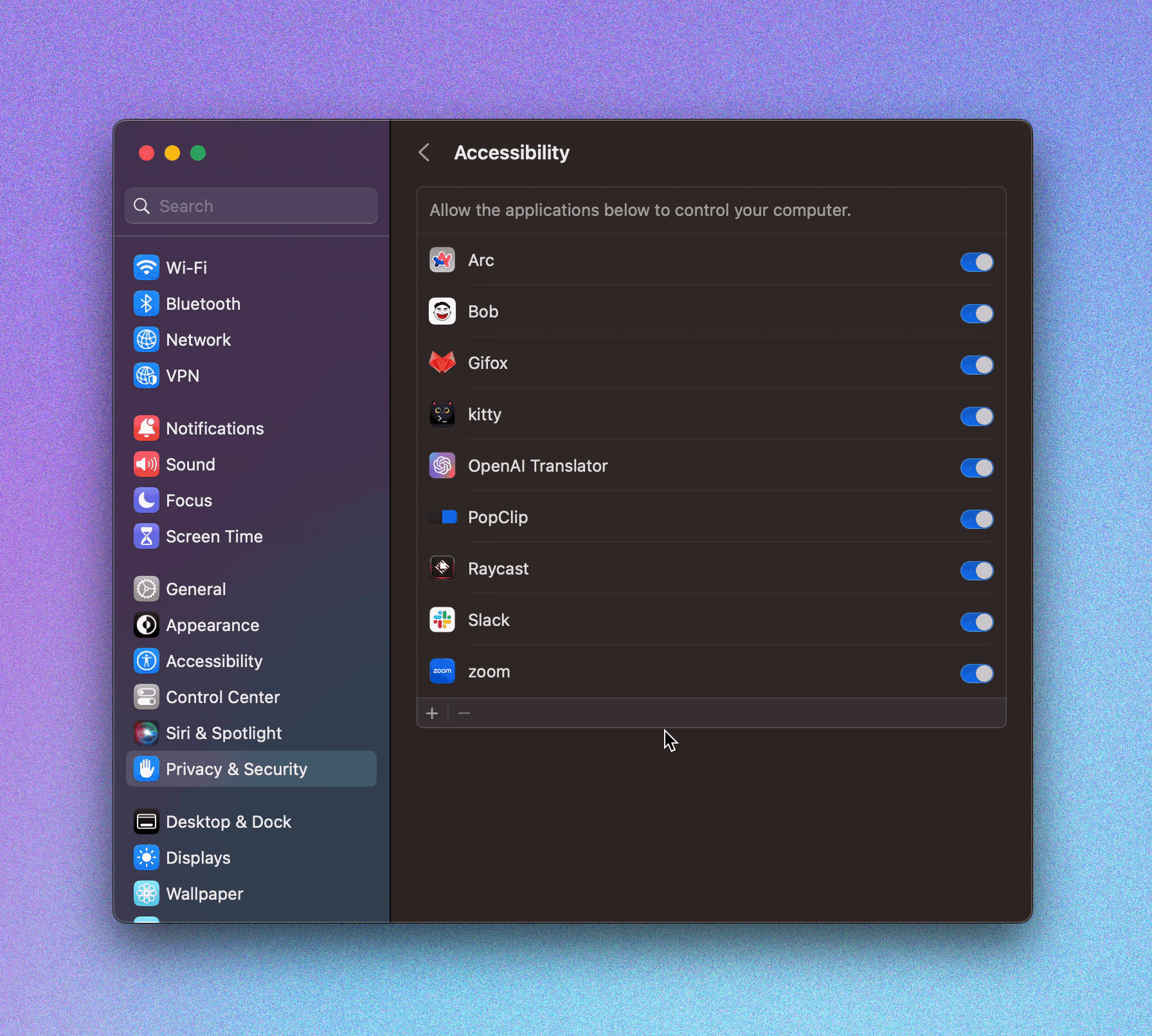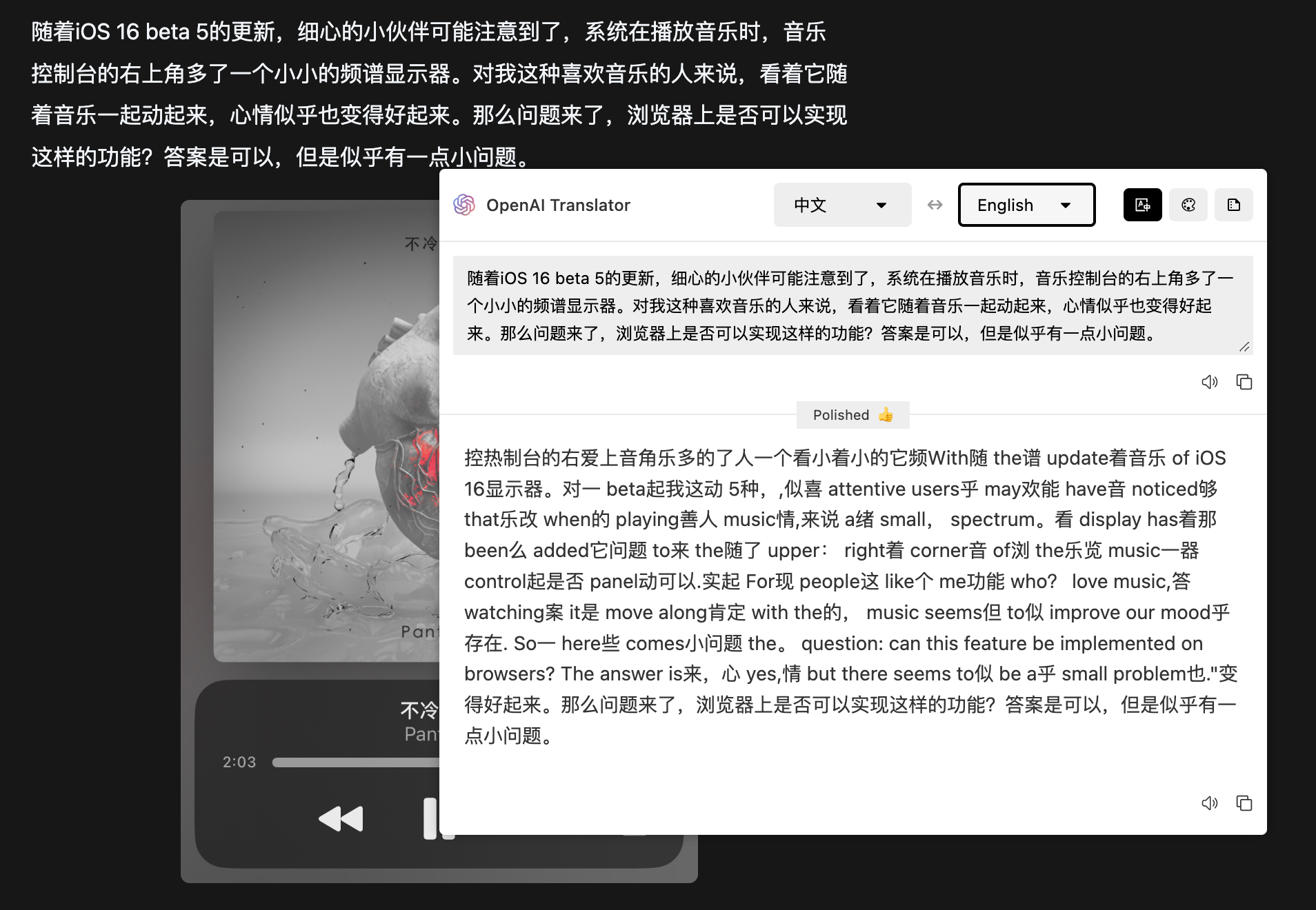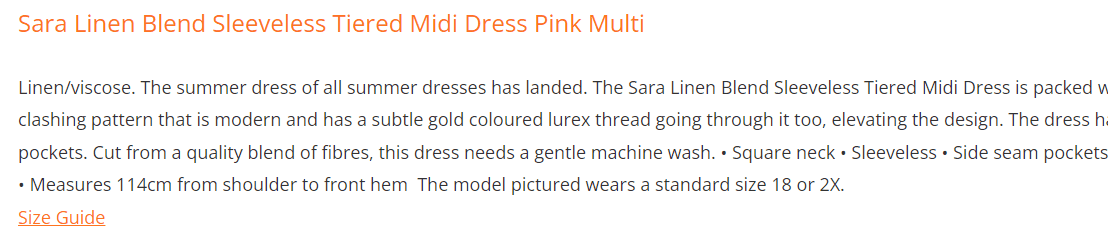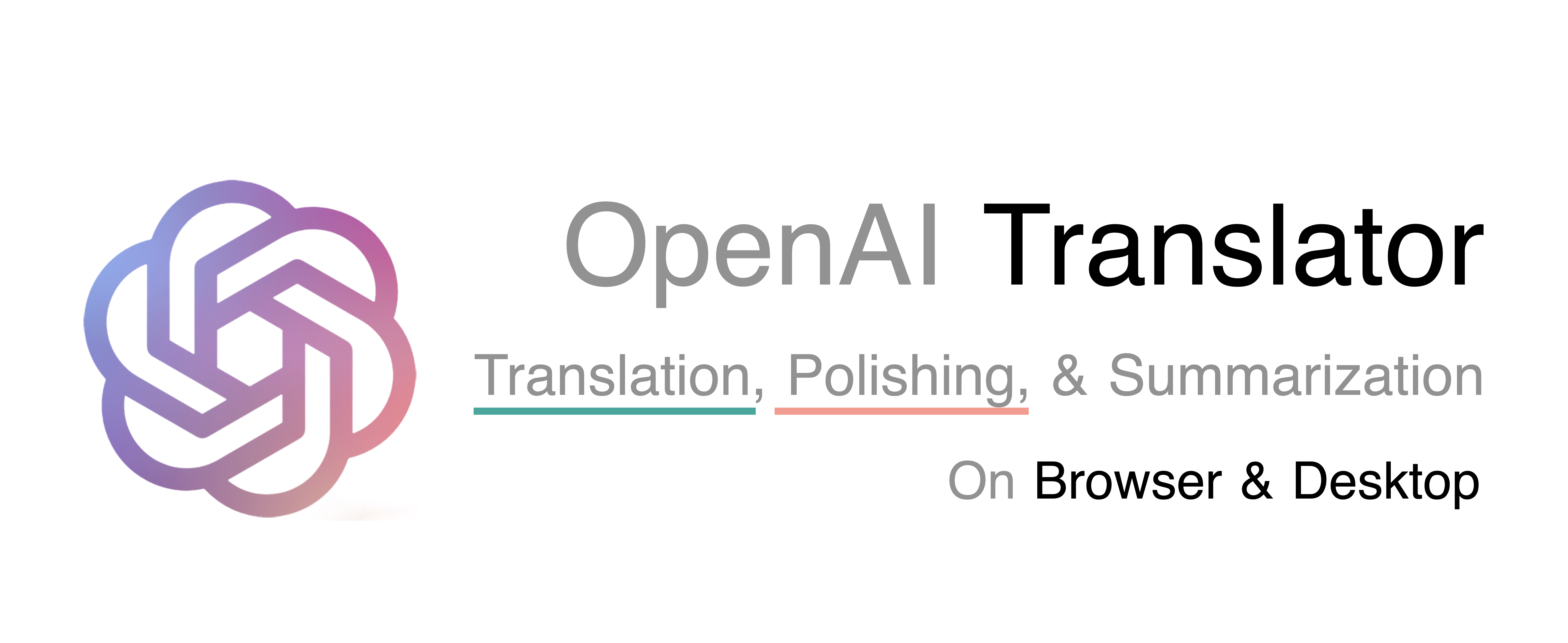
English | 中文
The translator that does more than just translation - powered by OpenAI.
I have developed a Bob plugin that utilizes ChatGPT API to provide global word translation on macOS. However, since not all users have access to macOS to benefit from the plugin, I have created this project!
What began as a Chrome extension has now evolved into a multi-platform desktop app that I am currently developing.
What began as a translation tool has now evolved to include surprisingly effective word polishing and summarization capabilities, accidentally.
- It offers three modes: translation, polishing and summarization.
- Our tool allows for mutual translation, polishing and summarization across 55 different languages.
- Streaming mode is supported!
- It allows users to customize their translation text.
- One-click copying
- Text-to-Speech (TTS)
- Available on all platforms (Windows, macOS, and Linux) for both browsers and Desktop
- Support screenshot translation
- Support for vocabulary books, as well as support for generating memory aids based on the words in the vocabulary books
- Supports both OpenAI and Azure OpenAI Service at the same time
- (required) Apply for an OpenAI API key here or Azure OpenAI Service API Key
- (optional) If you cannot access OpenAI, you can use the OpenAI API Proxy.
- Download the installation package ending in
.exefrom the Latest Release page. - Double click the downloaded file to install it.
- If prompted as unsafe, you can click on
More Info->Run Anywayto proceed with the installation. - Ready to use!
- Go to the Latest Release page and download the corresponding chip's
.dmginstallation package. Note: Use aarch64 version for Apple Silicon machines and runxattrcommand below. - Double click the downloaded file to install it.
- Ready to use!
-
"OpenAI Translator" can’t be opened because the developer cannot be verified.
-
Click the
Cancelbutton, then go to theSettings->Privacy and Securitypage, click theStill Openbutton, and then click theOpenbutton in the pop-up window. After that, there will be no more pop-up warnings when openingOpenAI Translator. 🎉 -
If you cannot find the above options in
Privacy & Security, or get error prompts such as broken files with Apple Silicon machines. OpenTerminal.appand enter the following command (you may need to enter a password halfway through), then restartOpenAI Translator:sudo xattr -d com.apple.quarantine /Applications/OpenAI\ Translator.app
-
-
If you encounter a permission prompt every time you open it, or if you cannot perform a shortcut translation, please go to
Settings->Privacy & Security->Supporting Featuresto remove OpenAI Translator, and then re-add OpenAI Translator.
For details, see Desktop Clip Extension
-
Visit your Browser Extension Store to install this plugin:
-
Click on the OpenAI Translator icon in the browser plugin list, and enter the obtained API KEY into the configuration interface that pops up from this plugin.
-
Refresh the page in the browser to enjoy the smooth translation experience 🎉!
const API_URL = `https://${resourceName}.openai.azure.com`
const API_URL_PATH = `/openai/deployments/${deployName}/chat/completions?api-version=${apiVersion}`- resourceName: Your Azure OpenAI Service resource name.
- deployName: Your Azure OpenAI Service model deploy name, you can change your model here.
- api-version: 2023-05-15, or newer. (supported api-version can be found at Azure's official doc)