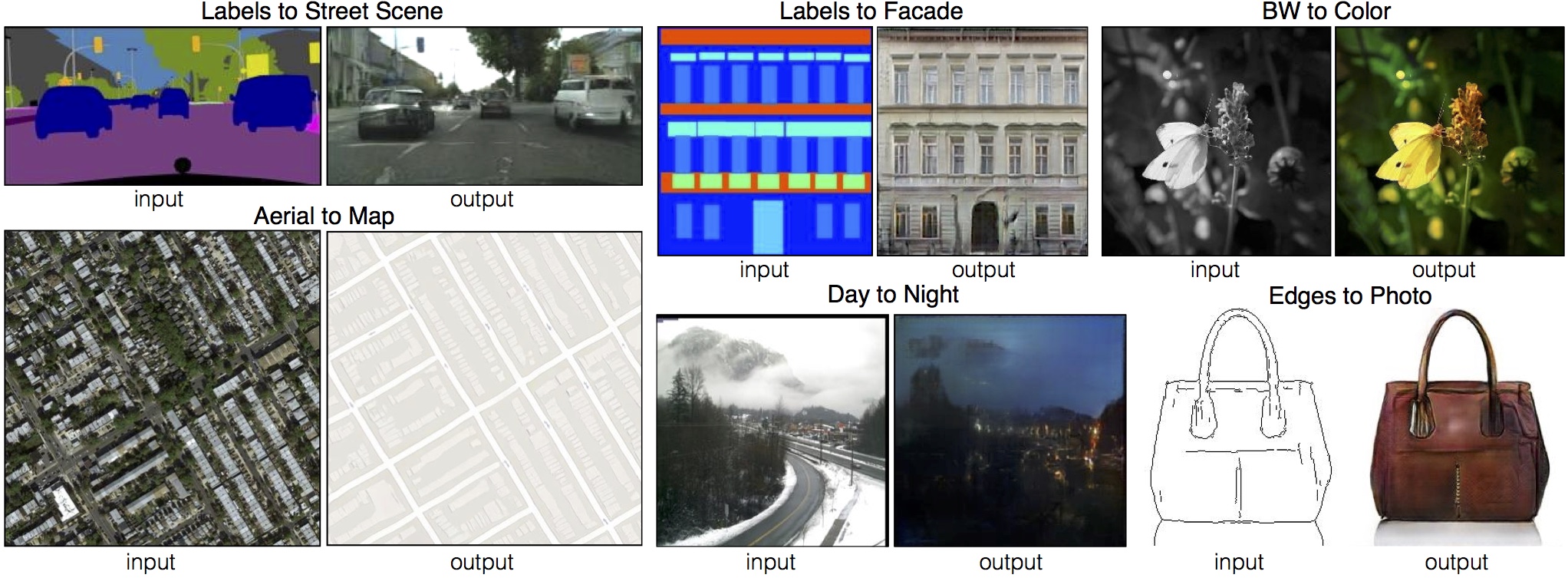I am a able to launch the local server and "upload" a picture without problems, but when I hit the "colorize" button, it gives me a "server error".
Is anyone able to see the cause for my error by taking a quick glance at the log? I'm certain I have followed the installation steps correctly, as I've been trying to make this program work for four days now. I just need to figure out the underlying issue(s).
Thanks in advance!
OS: Win 10 64-bit
Python: 3.5.2
Anaconda: 4.3.0
GPU: GTX 1070 (compatible with CUDA)
As I said, the error shows up after I hit "colorize."
(root) C:\Users\SiggEye\Desktop\Painter 3.1\PaintsChainer-master>python server.py
GPU: 0
start
load model
serving at localhost : 8000
load:./images/line/R7K6OOXJFQ9LRBYRQT7U41HJRYJMOSG4.png True False
(1, 4, 512, 576)
Exception happened during processing of request from ('127.0.0.1', 54851)
Traceback (most recent call last):
File "C:\Users\SiggEye\Anaconda3\lib\site-packages\cupy\cuda\compiler.py", line 49, in _run_nvcc
return subprocess.check_output(cmd, cwd=cwd, stderr=subprocess.STDOUT)
File "C:\Users\SiggEye\Anaconda3\lib\subprocess.py", line 626, in check_output
**kwargs).stdout
File "C:\Users\SiggEye\Anaconda3\lib\subprocess.py", line 708, in run
output=stdout, stderr=stderr)
subprocess.CalledProcessError: Command '['nvcc', '--preprocess', '-Xcompiler', '/wd 4819', '-m64', 'C:\Users\SiggEye\AppData\Local\Temp\tmpcq8wdugx\kern.cu']' returned non-zero exit status 1
During handling of the above exception, another exception occurred:
Traceback (most recent call last):
File "C:\Users\SiggEye\Anaconda3\lib\socketserver.py", line 313, in _handle_request_noblock
self.process_request(request, client_address)
File "C:\Users\SiggEye\Anaconda3\lib\socketserver.py", line 341, in process_request
self.finish_request(request, client_address)
File "C:\Users\SiggEye\Anaconda3\lib\socketserver.py", line 354, in finish_request
self.RequestHandlerClass(request, client_address, self)
File "server.py", line 69, in init
self, req, client_addr, server)
File "C:\Users\SiggEye\Anaconda3\lib\socketserver.py", line 681, in init
self.handle()
File "C:\Users\SiggEye\Anaconda3\lib\http\server.py", line 422, in handle
self.handle_one_request()
File "C:\Users\SiggEye\Anaconda3\lib\http\server.py", line 410, in handle_one_request
method()
File "server.py", line 131, in do_POST
painter.colorize(id_str, blur=blur)
File "./cgi-bin/paint_x2_unet\cgi_exe.py", line 135, in colorize
y = self.cnn_128.calc(Variable(x, volatile='on'), test=True)
File "./cgi-bin/paint_x2_unet\unet.py", line 61, in calc
e0 = F.relu(self.bnc0(self.c0(x), test=test), use_cudnn)
File "C:\Users\SiggEye\Anaconda3\lib\site-packages\chainer\functions\activation\relu.py", line 71, in relu
return ReLU(use_cudnn)(x)
File "C:\Users\SiggEye\Anaconda3\lib\site-packages\chainer\function.py", line 199, in call
outputs = self.forward(in_data)
File "C:\Users\SiggEye\Anaconda3\lib\site-packages\chainer\function.py", line 317, in forward
return self.forward_gpu(inputs)
File "C:\Users\SiggEye\Anaconda3\lib\site-packages\chainer\functions\activation\relu.py", line 40, in forward_gpu
y = cuda.cupy.maximum(x[0], 0)
File "cupy/core/elementwise.pxi", line 774, in cupy.core.core.ufunc.call (cupy\core\core.cpp:42682)
File "cupy/util.pyx", line 37, in cupy.util.memoize.decorator.ret (cupy\util.cpp:1283)
File "cupy/core/elementwise.pxi", line 582, in cupy.core.core._get_ufunc_kernel (cupy\core\core.cpp:39296)
File "cupy/core/elementwise.pxi", line 32, in cupy.core.core._get_simple_elementwise_kernel (cupy\core\core.cpp:29818)
File "cupy/core/carray.pxi", line 87, in cupy.core.core.compile_with_cache (cupy\core\core.cpp:29505)
File "C:\Users\SiggEye\Anaconda3\lib\site-packages\cupy\cuda\compiler.py", line 131, in compile_with_cache
base = _empty_file_preprocess_cache[env] = preprocess('', options)
File "C:\Users\SiggEye\Anaconda3\lib\site-packages\cupy\cuda\compiler.py", line 94, in preprocess
pp_src = _run_nvcc(cmd, root_dir)
File "C:\Users\SiggEye\Anaconda3\lib\site-packages\cupy\cuda\compiler.py", line 56, in _run_nvcc
raise RuntimeError(msg)
RuntimeError: nvcc command returns non-zero exit status.
command: ['nvcc', '--preprocess', '-Xcompiler', '/wd 4819', '-m64', 'C:\Users\SiggEye\AppData\Local\Temp\tmpcq8wdugx\kern.cu']
return-code: 1
stdout/stderr:
b"nvcc warning : The 'compute_20', 'sm_20', and 'sm_21' architectures are deprecated, and may be removed in a future release (Use -Wno-deprecated-gpu-targets to suppress warning).\r\nnvcc fatal : Cannot find compiler 'cl.exe' in PATH\r\n"