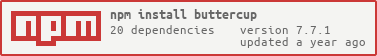A NodeJS password vault.
Buttercup is a password manager written in JavaScript for NodeJS (and the browser!). It's based around Archives that contain Groups and Entrys. Together, in a nested structure, these items act as a secure store for a user's credentials (much like standard managers these days). Entries allow you to store a credential's username and password, along with other miscellaneous properties (meta) and invisible functional info (attributes).
Buttercup archives sit in memory as an Object instance that is built from delta-style commands that modify the structure. As changes are made to the archive, new delta commands are added to the history and saved to the archive's Datasource. Archives are compressed and encrypted before being saved.
The core of the system, this Buttercup Core, boasts a few awesome features:
- Deltas for storing archive history
- Conflict resolution and archive merging
- 256bit AES-CBC encryption
- SHA-256 keys using PBKDF2 derivation
- SHA-256 HMAC authentication
- GZip text compression
This library also supports a variety of datasources for loading from and saving to:
- WebDAV
- OwnCloud
- Nextcloud
- Dropbox
- Box
- Files
Buttercup server
You may want to read the API documentation (or for the web) and changelog. Please read our guide to contributing before creating any issues or pull requests.
This core library fuels the processing for several other libraries, such as the desktop application, mobile application and browser extension.
Buttercup can easily be imported and used in NodeJS applications from version 6.11 and upwards:
const Buttercup = require("buttercup"); // buttercup-core is "buttercup" on npmButtercup for browsers is also bundled and can be used like so:
import Buttercup from "buttercup/dist/buttercup-web.min.js";Archives are easily created by making a new instance:
const Archive = Buttercup.Archive;
const myArchive = new Archive();Groups can be created within other groups or archives:
const websitesGroup = myArchive.createGroup("Websites");
const bankingGroup = websitesGroup.createGroup("Banking");Entries can be created within groups, which hold authentication information:
const worldBank = bankingGroup.createEntry("World bank");
worldBank
.setProperty("username", "johnSmith87")
.setProperty("password", "3mX*7m, #jP0")
.setMeta("URL", "www.world-bank.com");Entries can be moved to other groups, and groups to other groups or archives:
worldBank.moveToGroup(websitesGroup);
bankingGroup.moveTo(myArchive); // move up to the root levelGroups and entries can easily be deleted:
myEntry.delete(); // `myEntry` reference no longer valid
myGroup.delete(); // `myGroup` reference no longer validIt's important to note that just because a group or entry is deleted, does not mean that its corresponding information has. Historical commands are still stored in the archive dataset until they are flattened (after several thousand following commands).
Archives can be saved with datasources:
const { FileDatasource, createCredentials } = Buttercup;
const ds = new FileDatasource("~/myArchive.bcup");
ds.save(myArchive, createCredentials.fromPassword("myPa55word")).then(function() {
console.log("Saved!");
});
ds.load(createCredentials.fromPassword("myPa55word"))
.then(function(archive) {
// loaded `archive`
})
.catch(function(err) {
console.error("Failed: " + err.message);
});Archives can be managed more easily using a Workspace. Workspaces are designed to handle a primary archive and potentially several shared archives, each with their own master password and datasource. When integrating with Buttercup server, workspaces allow you to handle multiple shared archives where groups can be handled by multiple users.
const { Workspace, createCredentials } = Buttercup;
const workspace = new Workspace();
workspace
.setPrimaryArchive(myArchive, myDatasource, createCredentials.fromPassword("master password"))
.addSharedArchive(sharedArchive1, sharedDS1, createCredentials.fromPassword("shared pass"), /* saveable */ true);
workspace
.save()
.then(function() {
console.log("Saved all archives!");
});Workspaces also allow you to detect conflicts before saving so you can perform merges on the local content:
workspace
.localDiffersFromRemote()
.then(function(differs) {
if (differs) {
return workspace.mergeSaveablesFromRemote();
}
})
.then(function() {
// all up to date
return workspace.save();
});Archive passwords can be changed when being used within workspaces. For example:
const workspace = new Workspace();
workspace.setPrimaryArchive(
myArchive,
myDatasource,
createCredentials.fromPassword("master password")
);
// later:
workspace.updatePrimaryCredentials(createCredentials.fromPassword("new password"));NB: Usually archives will be managed by an ArchiveManager instance, and in this case you'll want to use archiveManager.updateArchiveCredentials(sourceID, newCredentials) instead. Be aware that the updatePrimaryCredentials on the Workspace class does not save the new password to file/remote, whereas the updateArchiveCredentials method on the ArchiveManager class does save the new credentials both to the local system and within the Workspace.
You can search within archives for certain entries or groups:
archive
.findEntriesByProperty("title", /^Home-[a-z]+$/i)
.forEach(function(entry) {
// Do something with entry
});
archive
.findGroupsByTitle("banking")
.forEach(function(group) {});
group.findEntriesByMeta("postcode", /^0\d{4}$/);findEntriesByProperty and findGroupsByTitle are exact in how they search, and are maybe not suited for some user-facing interfaces. For archive/application-wide search functionality it is recommended to use EntryFinder:
const { EntryFinder } = Buttercup;
const finder = new EntryFinder([archive1, archive2]);
const results = finder.search("bank");Results from EntryFinder are objects that contain the entry that was found, along with the archive it was found in: { entry, archive }.
You can import from other password archive formats, such as KeePass. Checkout the Buttercup Importer project.
Some things in Buttercup are best run purely on Node, such has password-based key derivation. When preparing this for the web or other platforms (such as with Webpack or Browserify), things can move very slowly. There are implementations for functions, such as PBKDF2, that exist for web use that are many times faster than the output of such build utilities.
You can override PBKDF2 by doing the following (documented on iocane):
const Buttercup = require("buttercup");
Buttercup.vendor.iocane.components.setPBKDF2(newPBKDF2Function);
// Where 'newPBKDF2Function' is a function that returns a Promise with the hash in a BufferUsing a native PBKDF2 implementation is always advisable, for speed, as this is usually the most intense procedure within Buttercup (computationally).
You can also override the built in encryption methods used in iocane - This can be very useful in other environments aswell:
const Buttercup = require("buttercup");
Buttercup.vendor.iocane.components.setEncryptTool(function(text, keyDerivationInfo) {
// Do the encryption and return information:
// return {
// hmac,
// iv,
// salt,
// rounds,
// encryptedContent
// };
});
Buttercup.vendor.iocane.components.setDecryptTool(function(encryptedComponents, keyDerivationInfo) {
// Decrypt and return decrypted string
});Specifying new crypto methods can help with compatibility. Check iocane's documention on how to use these methods.
Buttercup uses webdav-fs under the hood for support of several storage providers, and this in turn uses node-fetch for requests. node-fetch does not work in every environment (such as React-Native) and needs to be switched for a native alterative, like global.fetch. Webdav-fs supports this via the setFetchMethod, which can be called in Buttercup like so:
const Buttercup = require("buttercup");
Buttercup.vendor.webdavFS.setFetchMethod(global.fetch);
// Where `global.fetch` is a fetch-API supporting methodEntries and groups have attributes, describing how they should be treated by the various interfaces that interact with the archive. Attributes are not visible to the users and can contain a variety of different properties.
For instance, you could get the role of a group like so:
const groupRole = group.getAttribute(ManagedGroup.Attributes.Role);Entry types and facades are documented separately.
Buttercup supports the DEBUG environment variable. You can debug an application using Buttercup like so:
DEBUG=buttercupcore:* ./appThis also works when running the tests:
DEBUG=buttercupcore:* npm testThe iocane submodule also supports DEBUG:
DEBUG=buttercupcore:*,iocane ./app
# or
DEBUG=buttercupcore:*,iocane npm test