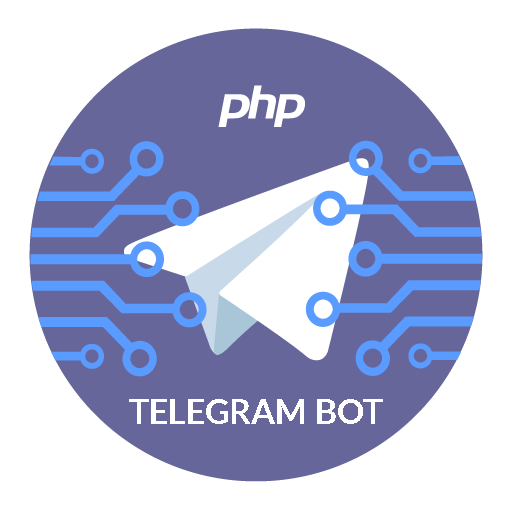A Telegram Bot based on the official Telegram Bot API
- Introduction
- Instructions
- Using a custom Bot API server
- Webhook installation
- getUpdates installation
- Filter Update
- Support
- Utils
- Commands
- Upload and Download directory path
- Logging
- Documentation
- Assets
- Example bot
- Projects with this library
- Troubleshooting
- Contributing
- Security
- Donate
- For enterprise
- License
- Credits
This is a pure PHP Telegram Bot, fully extensible via plugins.
Telegram announced official support for a Bot API, allowing integrators of all sorts to bring automated interactions to the mobile platform. This Bot aims to provide a platform where one can simply write a bot and have interactions in a matter of minutes.
The Bot can:
- Retrieve updates with webhook and getUpdates methods.
- Supports all types and methods according to Telegram Bot API 7.1 (February 2024).
- Supports supergroups.
- Handle commands in chat with other bots.
- Manage Channel from the bot admin interface.
- Full support for inline bots.
- Inline keyboard.
- Messages, InlineQuery and ChosenInlineQuery are stored in the Database.
- Conversation feature.
This code is available on GitHub. Pull requests are welcome.
-
Message
@BotFatherwith the following text:/newbotIf you don't know how to message by username, click the search field on your Telegram app and type
@BotFather, where you should be able to initiate a conversation. Be careful not to send it to the wrong contact, because some users have similar usernames toBotFather. -
@BotFatherreplies with:Alright, a new bot. How are we going to call it? Please choose a name for your bot. -
Type whatever name you want for your bot.
-
@BotFatherreplies with:Good. Now let's choose a username for your bot. It must end in `bot`. Like this, for example: TetrisBot or tetris_bot. -
Type whatever username you want for your bot, minimum 5 characters, and must end with
bot. For example:telesample_bot -
@BotFatherreplies with:Done! Congratulations on your new bot. You will find it at telegram.me/telesample_bot. You can now add a description, about section and profile picture for your bot, see /help for a list of commands. Use this token to access the HTTP API: 123456789:AAG90e14-0f8-40183D-18491dDE For a description of the Bot API, see this page: https://core.telegram.org/bots/api -
Note down the 'token' mentioned above.
Optionally set the bot privacy:
-
Send
/setprivacyto@BotFather. -
@BotFatherreplies with:Choose a bot to change group messages settings. -
Type (or select)
@telesample_bot(change to the username you set at step 5 above, but start it with@) -
@BotFatherreplies with:'Enable' - your bot will only receive messages that either start with the '/' symbol or mention the bot by username. 'Disable' - your bot will receive all messages that people send to groups. Current status is: ENABLED -
Type (or select)
Disableto let your bot receive all messages sent to a group. -
@BotFatherreplies with:Success! The new status is: DISABLED. /help
Install this package through Composer.
Edit your project's composer.json file to require longman/telegram-bot.
Create composer.json file
{
"name": "yourproject/yourproject",
"type": "project",
"require": {
"php": "^8.1",
"longman/telegram-bot": "*"
}
}and run composer update
or
run this command in your command line:
composer require longman/telegram-botThe bot can handle updates with Webhook or getUpdates method:
| Webhook | getUpdates | |
|---|---|---|
| Description | Telegram sends the updates directly to your host | You have to fetch Telegram updates manually |
| Host with https | Required | Not required |
| MySQL | Not required | (Not) Required |
For advanced users only!
As from Telegram Bot API 5.0, users can run their own Bot API server to handle updates.
This means, that the PHP Telegram Bot needs to be configured to serve that custom URI.
Additionally, you can define the URI where uploaded files to the bot can be downloaded (note the {API_KEY} placeholder).
Longman\TelegramBot\Request::setCustomBotApiUri(
$api_base_uri = 'https://your-bot-api-server', // Default: https://api.telegram.org
$api_base_download_uri = '/path/to/files/{API_KEY}' // Default: /file/bot{API_KEY}
);Note: If you are running your bot in --local mode, you won't need the Request::downloadFile() method, since you can then access your files directly from the absolute path returned by Request::getFile().
Note: For a more detailed explanation, head over to the example-bot repository and follow the instructions there.
In order to set a Webhook you need a server with HTTPS and composer support. (For a self signed certificate you need to add some extra code)
Create set.php with the following contents:
<?php
// Load composer
require __DIR__ . '/vendor/autoload.php';
$bot_api_key = 'your:bot_api_key';
$bot_username = 'username_bot';
$hook_url = 'https://your-domain/path/to/hook.php';
try {
// Create Telegram API object
$telegram = new Longman\TelegramBot\Telegram($bot_api_key, $bot_username);
// Set webhook
$result = $telegram->setWebhook($hook_url);
if ($result->isOk()) {
echo $result->getDescription();
}
} catch (Longman\TelegramBot\Exception\TelegramException $e) {
// log telegram errors
// echo $e->getMessage();
}Open your set.php via the browser to register the webhook with Telegram.
You should see Webhook was set.
Now, create hook.php with the following contents:
<?php
// Load composer
require __DIR__ . '/vendor/autoload.php';
$bot_api_key = 'your:bot_api_key';
$bot_username = 'username_bot';
try {
// Create Telegram API object
$telegram = new Longman\TelegramBot\Telegram($bot_api_key, $bot_username);
// Handle telegram webhook request
$telegram->handle();
} catch (Longman\TelegramBot\Exception\TelegramException $e) {
// Silence is golden!
// log telegram errors
// echo $e->getMessage();
}Upload the certificate and add the path as a parameter in set.php:
$result = $telegram->setWebhook($hook_url, ['certificate' => '/path/to/certificate']);Edit unset.php with your bot credentials and execute it.
For best performance, the MySQL database should be enabled for the getUpdates method!
Create getUpdatesCLI.php with the following contents:
#!/usr/bin/env php
<?php
require __DIR__ . '/vendor/autoload.php';
$bot_api_key = 'your:bot_api_key';
$bot_username = 'username_bot';
$mysql_credentials = [
'host' => 'localhost',
'port' => 3306, // optional
'user' => 'dbuser',
'password' => 'dbpass',
'database' => 'dbname',
];
try {
// Create Telegram API object
$telegram = new Longman\TelegramBot\Telegram($bot_api_key, $bot_username);
// Enable MySQL
$telegram->enableMySql($mysql_credentials);
// Handle telegram getUpdates request
$telegram->handleGetUpdates();
} catch (Longman\TelegramBot\Exception\TelegramException $e) {
// log telegram errors
// echo $e->getMessage();
}Next, give the file permission to execute:
$ chmod +x getUpdatesCLI.phpLastly, run it!
$ ./getUpdatesCLI.phpIf you choose to / or are obliged to use the getUpdates method without a database, you can replace the $telegram->enableMySql(...); line above with:
$telegram->useGetUpdatesWithoutDatabase();❗ Note that by default, Telegram will send any new update types that may be added in the future. This may cause commands that don't take this into account to break!
It is suggested that you specifically define which update types your bot can receive and handle correctly.
You can define which update types are sent to your bot by defining them when setting the webhook or passing an array of allowed types when using getUpdates.
use Longman\TelegramBot\Entities\Update;
// For all update types currently implemented in this library:
// $allowed_updates = Update::getUpdateTypes();
// Define the list of allowed Update types manually:
$allowed_updates = [
Update::TYPE_MESSAGE,
Update::TYPE_CHANNEL_POST,
// etc.
];
// When setting the webhook.
$telegram->setWebhook($hook_url, ['allowed_updates' => $allowed_updates]);
// When handling the getUpdates method.
$telegram->handleGetUpdates(['allowed_updates' => $allowed_updates]);Alternatively, Update processing can be allowed or denied by defining a custom update filter.
Let's say we only want to allow messages from a user with ID 428, we can do the following before handling the request:
$telegram->setUpdateFilter(function (Update $update, Telegram $telegram, &$reason = 'Update denied by update_filter') {
$user_id = $update->getMessage()->getFrom()->getId();
if ($user_id === 428) {
return true;
}
$reason = "Invalid user with ID {$user_id}";
return false;
});The reason for denying an update can be defined with the $reason parameter. This text gets written to the debug log.
All types are implemented according to Telegram API 7.1 (February 2024).
Full support for inline query according to Telegram API 7.1 (February 2024).
All methods are implemented according to Telegram API 7.1 (February 2024).
Messages longer than 4096 characters are split up into multiple messages.
$result = Request::sendMessage([
'chat_id' => $chat_id,
'text' => 'Your utf8 text 😜 ...',
]);To send a local photo, add it properly to the $data parameter using the file path:
$result = Request::sendPhoto([
'chat_id' => $chat_id,
'photo' => Request::encodeFile('/path/to/pic.jpg'),
]);If you know the file_id of a previously uploaded file, just use it directly in the data array:
$result = Request::sendPhoto([
'chat_id' => $chat_id,
'photo' => 'AAQCCBNtIhAoAAss4tLEZ3x6HzqVAAqC',
]);To send a remote photo, use the direct URL instead:
$result = Request::sendPhoto([
'chat_id' => $chat_id,
'photo' => 'https://example.com/path/to/pic.jpg',
]);sendAudio, sendDocument, sendAnimation, sendSticker, sendVideo, sendVoice and sendVideoNote all work in the same way, just check the API documentation for the exact usage. See the ImageCommand.php for a full example.
Request::sendChatAction([
'chat_id' => $chat_id,
'action' => Longman\TelegramBot\ChatAction::TYPING,
]);Retrieve the user photo. (see WhoamiCommand.php for a full example)
Get the file path and download it. (see WhoamiCommand.php for a full example)
To do this you have to enable the MySQL connection.
Here's an example of use (check DB::selectChats() for parameter usage):
$results = Request::sendToActiveChats(
'sendMessage', // Callback function to execute (see Request.php methods)
['text' => 'Hey! Check out the new features!!'], // Param to evaluate the request
[
'groups' => true,
'supergroups' => true,
'channels' => false,
'users' => true,
]
);You can also broadcast a message to users, from the private chat with your bot. Take a look at the admin commands below.
If you want to save messages/users/chats for further usage in commands, create a new database (utf8mb4_unicode_520_ci), import structure.sql and enable MySQL support BEFORE handle() method:
$mysql_credentials = [
'host' => 'localhost',
'port' => 3306, // optional
'user' => 'dbuser',
'password' => 'dbpass',
'database' => 'dbname',
];
$telegram->enableMySql($mysql_credentials);You can set a custom prefix to all the tables while you are enabling MySQL:
$telegram->enableMySql($mysql_credentials, $bot_username . '_');You can also store inline query and chosen inline query data in the database.
It is possible to provide the library with an external MySQL PDO connection. Here's how to configure it:
$telegram->enableExternalMySql($external_pdo_connection);
//$telegram->enableExternalMySql($external_pdo_connection, $table_prefix)All methods implemented can be used to manage channels. With admin commands you can manage your channels directly with your bot private chat.
The bot is able to recognise commands in a chat with multiple bots (/command@mybot).
It can also execute commands that get triggered by events, so-called Service Messages.
Maybe you would like to develop your own commands. There is a guide to help you create your own commands.
Also, be sure to have a look at the example commands to learn more about custom commands and how they work.
You can add your custom commands in different ways:
// Add a folder that contains command files
$telegram->addCommandsPath('/path/to/command/files');
//$telegram->addCommandsPaths(['/path/to/command/files', '/another/path']);
// Add a command directly using the class name
$telegram->addCommandClass(MyCommand::class);
//$telegram->addCommandClasses([MyCommand::class, MyOtherCommand::class]);With this method you can set some command specific parameters, for example:
// Google geocode/timezone API key for /date command
$telegram->setCommandConfig('date', [
'google_api_key' => 'your_google_api_key_here',
]);
// OpenWeatherMap API key for /weather command
$telegram->setCommandConfig('weather', [
'owm_api_key' => 'your_owm_api_key_here',
]);Enabling this feature, the bot admin can perform some super user commands like:
- List all the chats started with the bot /chats
- Clean up old database entries /cleanup
- Show debug information about the bot /debug
- Send message to all chats /sendtoall
- Post any content to your channels /sendtochannel
- Inspect a user or a chat with /whois
Take a look at all default admin commands stored in the src/Commands/AdminCommands/ folder.
You can specify one or more admins with this option:
// Single admin
$telegram->enableAdmin(your_telegram_user_id);
// Multiple admins
$telegram->enableAdmins([
your_telegram_user_id,
other_telegram_user_id,
]);Telegram user id can be retrieved with the /whoami command.
To enable this feature follow these steps:
- Add your bot as channel administrator, this can be done with any Telegram client.
- Enable admin interface for your user as explained in the admin section above.
- Enter your channel name as a parameter for the /sendtochannel command:
$telegram->setCommandConfig('sendtochannel', [
'your_channel' => [
'@type_here_your_channel',
]
]);- If you want to manage more channels:
$telegram->setCommandConfig('sendtochannel', [
'your_channel' => [
'@type_here_your_channel',
'@type_here_another_channel',
'@and_so_on',
]
]);- Enjoy!
To use the Upload and Download functionality, you need to set the paths with:
$telegram->setDownloadPath('/your/path/Download');
$telegram->setUploadPath('/your/path/Upload');Take a look at the repo Wiki for further information and tutorials! Feel free to improve!
All project assets can be found in the assets repository.
We're busy working on a full A-Z example bot, to help get you started with this library and to show you how to use all its features. You can check the progress of the example-bot repository).
Here's a list of projects that feats this library, feel free to add yours!
- Inline Games (@inlinegamesbot)
- Super-Dice-Roll (@superdiceroll_bot)
- tg-mentioned-bot
- OSMdeWikiBot (@OSM_de)
- pass-generator-webbot
- Chess Quiz Bot
- PHP Telegram Bot - Symfony Bundle
If you like living on the edge, please report any bugs you find on the PHP Telegram Bot issues page.
See CONTRIBUTING for more information.
See SECURITY for more information.
All work on this bot consists of many hours of coding during our free time, to provide you with a Telegram Bot library that is easy to use and extend. If you enjoy using this library and would like to say thank you, donations are a great way to show your support.
Donations are invested back into the project 👍
Thank you for keeping this project alive 🙏
 Patreon.com/phptelegrambot
Patreon.com/phptelegrambot OpenCollective.com/php-telegram-bot
OpenCollective.com/php-telegram-bot Ko-fi.com/phptelegrambot
Ko-fi.com/phptelegrambot Tidelift.com/longman/telegram-bot
Tidelift.com/longman/telegram-bot Liberapay.com/PHP-Telegram-Bot
Liberapay.com/PHP-Telegram-Bot PayPal.me/noplanman (account of @noplanman)
PayPal.me/noplanman (account of @noplanman) 166NcyE7nDxkRPWidWtG1rqrNJoD5oYNiV
166NcyE7nDxkRPWidWtG1rqrNJoD5oYNiV 0x485855634fa212b0745375e593fAaf8321A81055
0x485855634fa212b0745375e593fAaf8321A81055
Available as part of the Tidelift Subscription.
The maintainers of PHP Telegram Bot and thousands of other packages are working with Tidelift to deliver commercial support and maintenance for the open source dependencies you use to build your applications. Save time, reduce risk, and improve code health, while paying the maintainers of the exact dependencies you use. Learn more.
Please see the LICENSE included in this repository for a full copy of the MIT license, which this project is licensed under.
Credit list in CREDITS