Firmware for BigTreeTech's dual-mode touchscreen 3D printer controllers
| Classic Menu & Icon Theme | Unified Menu & Material Icon Theme |
|---|---|
 |
 |
Use firmware, icons, and fonts from the Copy to SD Card root directory to update folder |
Use firmware, icons, and fonts from the Copy to SD Card root directory to update - Unified Menu Material theme folder |
TFT firmware updates are comprised of two parts:
- The firmware binary (
BIGTREE_TFT*_V*.*.*.bin). Example:BIGTREE_TFT35_V3.0.25.2.bin:BIGTREE_TFT_35: modelV3.0: hardware version25.2: software version
- Fonts and Icons (
TFT*folder):TFT*/font: fontsTFT*/bmp: icons
Copy both the BIGTREE_TFT*_V*.*.*.bin and TFT* folder to the root of a blank SD card that is <8GB and formatted as FAT32:
Place SD card with BIGTREE_TFT*_V*.*.*.bin & TFT* folder into the TFT's SD card reader and power cycle your printer to start the update process.
The Firmware can be configured using the config.ini file from from one of these folders:
Copy to SD Card root directory to update or
Copy to SD Card root directory to update - Unified Menu Material theme
To edit the config.ini file follow the instruction here: Detailed Instructions here
To update the Firmware configuration:
- Edit the settings in config.ini.
- Copy the config.ini file to the root of the SD card. (The SD card capacity should be less than or equal to 8GB and formatted as FAT32)
- Insert the SD card in the TFT's SD card slot and restart the TFT by pressing the reset buttion or disconnecting and connecting the power cable.
- The TFT will update and store the configuraiton form config.ini file.
See Customization guides for detailed information.
View full instructions
- Setup Visual Studio Code with PlatformIO instructions
- Click on the PlatformIO icon (①) and then click on Open Project (②):
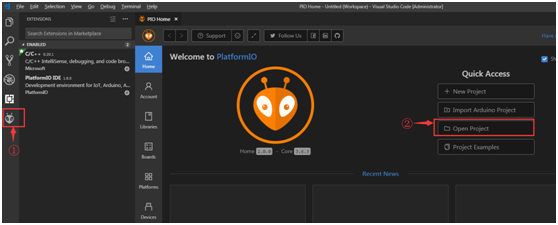
- Find the BIGTREETECH firmware source directory , then click Open:

- After opening the project, edit
platformio.iniand change thedefault_envsto one that matches your TFT model and version:;BIGTREE_TFT35_V1_0 ;BIGTREE_TFT35_V1_1 ;BIGTREE_TFT35_V1_2 ;BIGTREE_TFT35_V2_0 ;BIGTREE_TFT35_V3_0 ;BIGTREE_TFT35_E3_V3_0 ;BIGTREE_TFT28_V1_0 ;BIGTREE_TFT28_V3_0 ;BIGTREE_TFT24_V1_1 ;MKS_32_V1_4 ;MKS_32_V1_4_NOBL
[platformio] src_dir = TFT boards_dir = buildroot/boards default_envs = BIGTREE_TFT35_V3_0
- Click the check mark (✓) at the bottom of VSCode or press
Ctrl+Alt+B(Windows) /Ctrl+Option+B(macOS) to compile. - A
BIGTREE_TFT*_V*.*.*.binfile will be generated in the hidden.pio\build\BIGTREE_TFT*_V*_*folder. Follow the update process outlined in the About TFT Firmware section above to update your TFT to the latest version.
To reset the TFT's touch screen calibration, create a blank file named reset.txt and place in root folder of the sd card. Insert the SD card into the TFT's SD card reader and power cycle your printer to start the reset process.
See BIGTREETECH-TouchScreenFirmware/releases for a complete version history.






