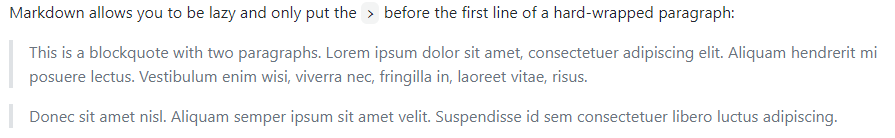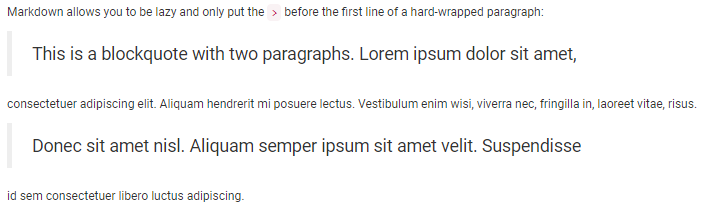remark plugin to support GFM (autolink literals, footnotes, strikethrough, tables, tasklists).
- What is this?
- When should I use this?
- Install
- Use
- API
- Examples
- Bugs
- Authoring
- HTML
- CSS
- Syntax
- Syntax tree
- Types
- Compatibility
- Security
- Related
- Contribute
- License
This package is a unified (remark) plugin to enable the extensions to
markdown that GitHub adds with GFM: autolink literals (www.x.com), footnotes
([^1]), strikethrough (~~stuff~~), tables (| cell |…), and tasklists
(* [x]).
You can use this plugin to add support for parsing and serializing them.
These extensions by GitHub to CommonMark are called GFM (GitHub Flavored
Markdown).
This plugin does not handle how markdown is turned to HTML.
That’s done by remark-rehype.
If your content is not in English and uses footnotes, you should configure that
plugin.
When generating HTML, you might also want to enable rehype-slug
to add ids on headings.
A different plugin, remark-frontmatter, adds support for
frontmatter.
GitHub supports YAML frontmatter for files in repos and Gists but they don’t
treat it as part of GFM.
Another plugin, remark-github, adds support for how markdown
works in relation to a certain GitHub repo in comments, issues, PRs, and
releases, by linking references to commits, issues, and users.
Yet another plugin, remark-breaks, turns soft line endings
(enters) into hard breaks (<br>s).
GitHub does this in a few places (comments, issues, PRs, and releases).
This project is useful when you want to support the same features that GitHub
does in files in a repo, Gists, and several other places.
Users frequently believe that some of these extensions, specifically autolink
literals and tables, are part of normal markdown, so using remark-gfm will
help match your implementation to their understanding of markdown.
There are several edge cases where GitHub’s implementation works in unexpected
ways or even different than described in their spec, so writing in GFM is not
always the best choice.
If you just want to turn markdown into HTML (with maybe a few extensions such
as GFM), we recommend micromark with
micromark-extension-gfm instead.
If you don’t use plugins and want to access the syntax tree, you can use
mdast-util-from-markdown with
mdast-util-gfm.
This package is ESM only. In Node.js (version 16+), install with npm:
npm install remark-gfmIn Deno with esm.sh:
import remarkGfm from 'https://esm.sh/remark-gfm@4'In browsers with esm.sh:
<script type="module">
import remarkGfm from 'https://esm.sh/remark-gfm@4?bundle'
</script>Say our document example.md contains:
# GFM
## Autolink literals
www.example.com, https://example.com, and [email protected].
## Footnote
A note[^1]
[^1]: Big note.
## Strikethrough
~one~ or ~~two~~ tildes.
## Table
| a | b | c | d |
| - | :- | -: | :-: |
## Tasklist
* [ ] to do
* [x] done…and our module example.js contains:
import rehypeStringify from 'rehype-stringify'
import remarkGfm from 'remark-gfm'
import remarkParse from 'remark-parse'
import remarkRehype from 'remark-rehype'
import {read} from 'to-vfile'
import {unified} from 'unified'
const file = await unified()
.use(remarkParse)
.use(remarkGfm)
.use(remarkRehype)
.use(rehypeStringify)
.process(await read('example.md'))
console.log(String(file))…then running node example.js yields:
<h1>GFM</h1>
<h2>Autolink literals</h2>
<p><a href="http://www.example.com">www.example.com</a>, <a href="https://example.com">https://example.com</a>, and <a href="mailto:[email protected]">[email protected]</a>.</p>
<h2>Footnote</h2>
<p>A note<sup><a href="#user-content-fn-1" id="user-content-fnref-1" data-footnote-ref aria-describedby="footnote-label">1</a></sup></p>
<h2>Strikethrough</h2>
<p><del>one</del> or <del>two</del> tildes.</p>
<h2>Table</h2>
<table>
<thead>
<tr>
<th>a</th>
<th align="left">b</th>
<th align="right">c</th>
<th align="center">d</th>
</tr>
</thead>
</table>
<h2>Tasklist</h2>
<ul class="contains-task-list">
<li class="task-list-item"><input type="checkbox" disabled> to do</li>
<li class="task-list-item"><input type="checkbox" checked disabled> done</li>
</ul>
<section data-footnotes class="footnotes"><h2 class="sr-only" id="footnote-label">Footnotes</h2>
<ol>
<li id="user-content-fn-1">
<p>Big note. <a href="#user-content-fnref-1" data-footnote-backref class="data-footnote-backref" aria-label="Back to content">↩</a></p>
</li>
</ol>
</section>This package exports no identifiers.
The default export is remarkGfm.
Add support GFM (autolink literals, footnotes, strikethrough, tables, tasklists).
options(Options, optional) — configuration
Nothing (undefined).
Configuration (TypeScript type).
stringLength(((value: string) => number), default:d => d.length) — detect the size of table cells, used when aligning cellssingleTilde(boolean, default:true) — whether to support strikethrough with a single tilde; single tildes work on github.com, but are technically prohibited by GFM; you can always use 2 or more tildes for strikethroughtablePipeAlign(boolean, default:true) — whether to align table pipestableCellPadding(boolean, default:true) — whether to add a space of padding between table pipes and cells
To turn off support for parsing strikethrough with single tildes, pass
singleTilde: false:
// …
const file = await unified()
.use(remarkParse)
.use(remarkGfm, {singleTilde: false})
.use(remarkRehype)
.use(rehypeStringify)
.process('~one~ and ~~two~~')
console.log(String(file))Yields:
<p>~one~ and <del>two</del></p>It’s possible to align tables based on the visual width of cells. First, let’s show the problem:
import {remark} from 'remark'
import remarkGfm from 'remark-gfm'
const input = `| Alpha | Bravo |
| - | - |
| 中文 | Charlie |
| 👩❤️👩 | Delta |`
const file = await remark().use(remarkGfm).process(input)
console.log(String(file))The above code shows how remark can be used to format markdown. The output is as follows:
| Alpha | Bravo |
| -------- | ------- |
| 中文 | Charlie |
| 👩❤️👩 | Delta |To improve the alignment of these full-width characters and emoji, pass a
stringLength function that calculates the visual width of cells.
One such algorithm is string-width.
It can be used like so:
@@ -1,5 +1,6 @@
import {remark} from 'remark'
import remarkGfm from 'remark-gfm'
+import stringWidth from 'string-width'
@@ -10,7 +11,7 @@ async function main() {
| 👩❤️👩 | Delta |`
-const file = await remark().use(remarkGfm).process(input)
+const file = await remark()
+ .use(remarkGfm, {stringLength: stringWidth})
+ .process(input)
console.log(String(file))The output of our code with these changes is as follows:
| Alpha | Bravo |
| ----- | ------- |
| 中文 | Charlie |
| 👩❤️👩 | Delta |For bugs present in GFM but not here, or other peculiarities that are supported, see each corresponding readme:
- autolink literal
- footnote
- strikethrough: n/a
- table
- tasklists: n/a
For recommendations on how to author GFM, see each corresponding readme:
This plugin does not handle how markdown is turned to HTML.
See remark-rehype for how that happens and how to change it.
For info on how GitHub styles these features, see each corresponding readme:
For info on the syntax of these features, see each corresponding readme:
For info on the syntax tree of these features, see each corresponding readme:
This package is fully typed with TypeScript.
It exports the additional type Options.
The node types are supported in @types/mdast by default.
Projects maintained by the unified collective are compatible with maintained versions of Node.js.
When we cut a new major release, we drop support for unmaintained versions of
Node.
This means we try to keep the current release line, remark-gfm@^4, compatible
with Node.js 16.
This plugin works with remark-parse version 11+ (remark version 15+).
The previous version (v3) worked with remark-parse version 10 (remark
version 14).
Before that, v2 worked with remark-parse version 9 (remark version 13).
Earlier versions of remark-parse and remark had a gfm option that enabled
this functionality, which defaulted to true.
Use of remark-frontmatter does not involve rehype (hast) or user
content so there are no openings for cross-site scripting (XSS)
attacks.
remark-github— link references to commits, issues, PRs, and usersremark-breaks— support breaks without needing spaces or escapes (enters to<br>)remark-frontmatter— support frontmatter (YAML, TOML, and more)remark-directive— support directivesremark-math— support mathremark-mdx— support MDX (ESM, JSX, expressions)
See contributing.md in remarkjs/.github for ways
to get started.
See support.md for ways to get help.
This project has a code of conduct. By interacting with this repository, organization, or community you agree to abide by its terms.