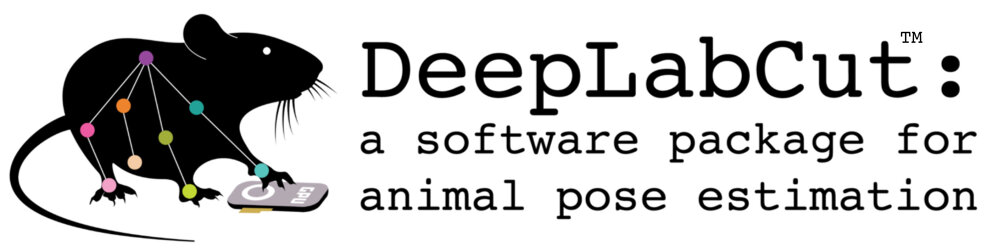With let_it_be_3D we want to extend the functions of aniposelib and bring them into a pipeline structure.
Our goals are having as few manual steps required as possible and standardized quality assurance/collection of metadata.
We provide additional methods for video synchronisation, adjustment for different framerates, validation of anipose calibration, adjustment of intrinsic calibrations to croppings, manual marker detection, checking and correcting filenames and normalisation of the 3D triangulated dataframe.
See the pipeline flowchart!
flowchart TD;
video_dir_R(Recording directory) ~~~ video_dir_C(Calibration directory);
id1(Recording object) ~~~ id2(Calibration object) ~~~ id3(Calibration validation objects);
subgraph Processing recording videos:
video_dir_R --> |Get video metadata \nfrom filename and recording config| id1;
id1-->|Temporal synchronisation| id4>DeepLabCut analysis and downsampling];
end
subgraph Processing calibration videos
video_dir_C --> |Get video metadata \nfrom filename and recording config| id2 & id3;
id2-->|Temporal synchronisation| id5>Video downsampling];
id3-->id6>Marker detection];
end
id5-->id7{Anipose calibration};
subgraph Calibration validation
id7-->id8[/Good calibration reached?/];
id6-->id8;
end
subgraph Triangulation
id8-->|No|id7;
id8-->|Yes|id9>Triangulation];
id4-->id9-->id10>Normalization];
id10-->id11[(Database)];
end
Pipeline explained Step-by-Step!
- read video metadata from filename and recording config file
- intrinsic calibrations
-
use anipose intrinsic calibration
-
run or load intrinsic calibration based on uncropped checkerboard videos adjust intrinsic calibration for video cropping
-
- synchronize videos temporally based on a blinking signal
- run marker detection on videos manually or using DeepLabCut networks
- write videos and marker detection files to the same framerate
- run extrinsic Anipose camera calibration
- validate calibration based on known distances and angles (ground truth) between calibration validation markers
-
triangulate recordings
-
rotate dataframe, translate to origin, normalize to centimeter
-
add metadata to database
# Clone this repository
$ git clone https://github.com/retune-commons/let_it_be_3D.git
# Go to the folder in which you cloned the repository
$ cd let_it_be_3D
# Install dependencies
# first, install deeplabcut into a new environment as described here: (https://deeplabcut.github.io/DeepLabCut/docs/installation.html)
$ conda env update --file env.yml
# Open Walkthrough.ipynb in jupyter lab
$ jupyter lab
# Update project_config.yaml to your needs and you're good to go!Calibration
from pathlib import Path
from core.triangulation_calibration_module import Calibration
rec_config = Path("test_data/Server_structure/Calibrations/220922/recording_config_220922.yaml")
calibration_object = Calibration(
calibration_directory=rec_config.parent,
recording_config_filepath=rec_config,
project_config_filepath="test_data/project_config.yaml",
output_directory=rec_config.parent,
)
calibration_object.run_synchronization()
calibration_object.run_calibration(verbose=2)TriangulationRecordings
from core.triangulation_calibration_module import TriangulationRecordings
rec_config = "test_data/Server_structure/Calibrations/220922/recording_config_220922.yaml"
directory = "test_data/Server_structure/VGlut2-flp/September2022/206_F2-63/220922_OTE/"
triangulation_object = TriangulationRecordings(
directory=directory,
recording_config_filepath=rec_config,
project_config_filepath="test_data/project_config.yaml",
recreate_undistorted_plots = True,
output_directory=directory
)
triangulation_object.run_synchronization()
triangulation_object.exclude_markers(
all_markers_to_exclude_config_path="test_data/markers_to_exclude_config.yaml",
verbose=False,
)
triangulation_object.run_triangulation(
calibration_toml_filepath="test_data/Server_structure/Calibrations/220922/220922_0_Bottom_Ground1_Ground2_Side1_Side2_Side3.toml"
)
normalised_path, normalisation_error = triangulation_object.normalize(
normalization_config_path="test_data/normalization_config.yaml"
)CalibrationValidation
from core.triangulation_calibration_module import CalibrationValidation
from pathlib import Path
rec_config = Path("test_data/Server_structure/Calibrations/220922/recording_config_220922.yaml")
calibration_validation_object = CalibrationValidation(
project_config_filepath="test_data/project_config.yaml",
directory=rec_config.parent, recording_config_filepath=rec_config,
recreate_undistorted_plots = True, output_directory=rec_config.parent
)
calibration_validation_object.add_ground_truth_config("test_data/ground_truth_config.yaml")
calibration_validation_object.get_marker_predictions()
calibration_validation_object.run_triangulation(
calibration_toml_filepath="test_data/Server_structure/Calibrations/220922/220922_0_Bottom_Ground1_Ground2_Side1_Side2_Side3.toml",
triangulate_full_recording = True
)
mean_dist_err_percentage, mean_angle_err, reprojerr_nonan_mean = calibration_validation_object.evaluate_triangulation_of_calibration_validation_markers()Video filename
- calibration:
- has to be a
video[".AVI", ".avi", ".mov", ".mp4"] - including recording_date (YYMMDD), calibration_tag (as defined in project_config) and cam_id (element of valid_cam_ids in project_config)
- recording_date and calibration_tag have to be separated by an underscore ("_")
- f"{recording_date}{calibration_tag}{cam_id}" = Example: "220922_charuco_Front.mp4"
- has to be a
- calibration_validation:
- has to be a
videoorimage[".bmp", ".tiff", ".png", ".jpg", ".AVI", ".avi", ".mp4"] - including recording_date (YYMMDD), calibration_validation_tag (as defined in project_config) and cam_id (element of valid_cam_ids in project_config)
- recording_date and calibration_validation_tag have to be separated by an underscore ("_")
- calibration_validation_tag mustn't be "calvin"
- f"{recording_date}_{calibration_validation_tag}" = Example: "220922_position_Top.jpg"
- has to be a
- recording:
- has to be a
video[".AVI", ".avi", ".mov", ".mp4"] - including recording_date (YYMMDD), cam_id (element of valid_cam_ids in project_config), mouse_line (element of animal_lines in project_config), animal_id (beginning with F, split by "-" and followed by a number) and paradigm (element of paradigms in project_config)
- recording_date, cam_id, mouse_line, animal_id and paradigm have to be separated by an underscore ("_")
- f"{recording_date}{cam_id}{mouse_line}{animal_id}{paradigm}.mp4" = Example: "220922_Side_206_F2-12_OTT.mp4"
- has to be a
Folder structure
- A folder, in which a recordings is stored should match the followed structure to be
detected automatically:
- has to start with the recording_date (YYMMDD)
- has to end with any of the paradigms (as defined in project_config)
- recording date and paradigm have to be separated by an underscore ("_")
- f"{recording_date}_{paradigm}" = Example: "230427_OF"
Please see our API-documentation here!
GNU General Public License v3.0
This is a Defense Circuits Lab project. The pipeline was designed by Konstantin Kobel, Dennis Segebarth and Michael Schellenberger. At the Sfb-Retune Hackathon 2022, Elisa Garulli, Robert Peach and Veronika Selzam joined the taskforce to push the project towards completion.

|

|
If you want to help with writing this pipeline, please get in touch.