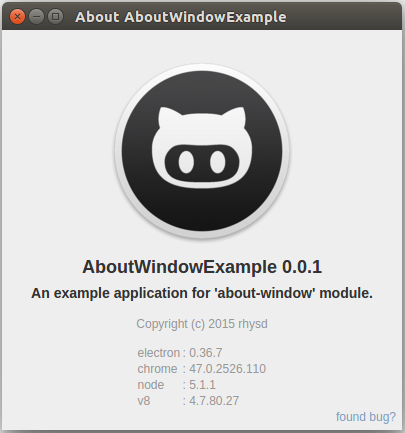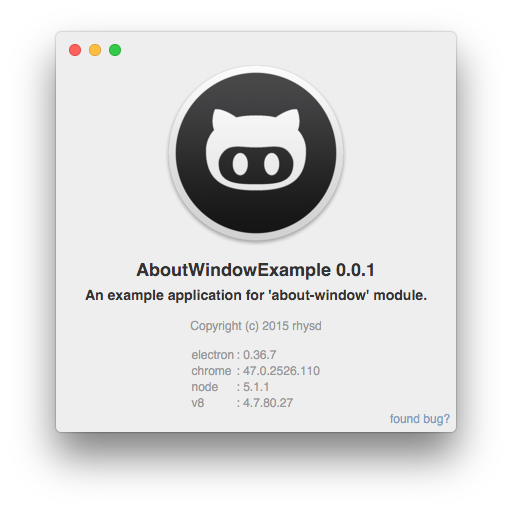'About This App' Window for Electron Apps
This package provides 'About This App' window for Electron applications.
- Create 'About This App' window from given parameters
- Icon path
- Copy right
- App name and Versions
- Description
- Gather package information from package.json
- Automatically detect package.json
- Adjust window size to its contents automatically
- Optional close button
- CSS customizability
You can install this module via npm.
$ npm install about-windowOnly one function is exported as default. Please see TypeScript type definition. The function can be called from both main process and renderer process.
export default function openAboutWindow(info: {
icon_path: string;
product_name?: string;
package_json_dir?: string;
about_page_dir?: string;
bug_report_url?: string;
bug_link_text?: string;
copyright?: string;
homepage?: string;
description?: string;
license?: string;
css_path?: string | string[];
adjust_window_size?: boolean;
win_options?: BrowserWindowOptions;
use_version_info?: boolean | [string, string][];
show_close_button?: string;
app?: Electron.App;
BrowserWindow?: typeof Electron.BrowserWindow;
ipcMain?: Electron.IpcMain;
}): BrowserWindowOnly icon_path property is required, others are optional.
I recommend to specify as below to extract information from package.json as much as possible.
Path to package.json is also automatically detected if possible.
openAboutWindow({
icon_path: 'path/to/icon.png'
});If string value is passed to the first parameter, it is passed to icon_path. So following is a shorthand of above code:
openAboutWindow('path/to/icon.png');You can check an example app to know how to use this package.
$ git clone https://github.com/rhysd/about-window.git
$ cd about-window/example
$ npm install
$ npm start
# Or for debug
$ npm run debug| Name | Description | Type |
|---|---|---|
icon_path |
Path to icon file of the application. The path is passed to src property of <img> element. Required |
string |
package_json_dir |
Path to directory which contains package.json. If not specified, it will try to detect a path to package.json. If also failed, it gives up and show less information in 'About This App' window. Optional | string |
bug_report_url |
URL to bug report page. If not specified, 'bugs' entry in package.json is used. Optional | string |
copyright |
Copyright notice shown in window. If not specified, it is replaced with license description generated by 'license' entry of package.json. Optional | string |
homepage |
URL of application's web page. If not specified, 'homepage' entry of package.json is used instead. Optional | string |
description |
Description of the application. If not specified, 'description' entry of package.json is used instead. Optional | string |
license |
License of the application. If not specified, 'license' entry of package.json is used instead. This property is used when copyright is not specified. Optional |
string |
win_options |
Options of 'About This App' window. It is merged into default options. Optional | BrowserWindow options object |
css_path |
Path(s) to user-defined CSS file. It will be inserted to DOM of the window. Optional | (array of) string |
adjust_window_size |
Adjust the window size to its content not to show scroll bar. Optional | boolean |
open_devtools |
For debug purpose, Chrome DevTools will start when the window is opened. Optional | boolean |
use_inner_html |
If true, set the value with .innerHTML on copyright, license and description Default is false. Optional |
boolean |
bug_link_text |
Text for a bug report link. Optional | string |
product_name |
Name of the application Optional | string |
use_version_info |
If is false, nothing will be displayed, if is true, the versions of electron, chrome, node, and v8 will be displayed, if is an array of string tuple, its entries will be displayed. Default is true. Optional |
boolean |
show_close_button |
If this is a valid string, a close button with this string be displayed. Optional | string |
about_page_dir |
Directory path which contains about.html which is rendered in 'About this app' window. Optional |
string |
app |
app instance to use. This property is necessary only when using on renderer processes. Optional | Electron.App |
BrowserWindow |
Constructor of BrowserWindow to use. This property is necessary only when using on renderer processes. Optional | Electron.BrowserWindow |
ipcMain |
ipcMain instance to use. This property is necessary only when using on renderer processes. Optional | Electron.IpcMain |
Note: If you set use_inner_html to true, please ensure that contents don't contain any untrusted external input
in order to avoid XSS. Be careful.
Since openAboutWindow() depends on several APIs only available on main process, they must be provided by caller when it is called on non-main process.
To mimic the APIs, use @electron/remote module.
import {app, BrowserWindow, ipcMain} from '@electron/remote';
openAboutWindow({
icon_path: 'path/to/icon.png'
app,
BrowserWindow,
ipcMain,
});